Microsoft Surface Pro Keyboard With Slim Pen Bundle

Original price was: £279.99.£199.99Current price is: £199.99.
Microsoft Surface Pro Keyboard With Slim Pen Bundle Price comparison














- All prices mentioned above are in United States dollar.
- This product is available at Aperturee, OnBuy.com, encalife (US & Canada), eBay, Euroffice.co.uk, UK Office Direct Limited, Currys.co.uk, Laptopsdirect.co.uk, Newegg.
- At aperturee.com you can purchase Aperturee Golden Musical Notes Piano Keyboard Theme Backdrop for only $15.07 , which is 99% less than the cost in Laptopsdirect.co.uk ($2,109.05).
- The lowest price of Microsoft Surface Laptop 4 Core i7-1185G7 8GB 512GB 13Inch Windows 10 Pro Touchscreen Laptop - Black was obtained on November 11, 2025 21:24.
Microsoft Surface Pro Keyboard With Slim Pen Bundle Price History
Microsoft Surface Pro Keyboard With Slim Pen Bundle Description
Microsoft Surface Pro Keyboard With Slim Pen Bundle: Enhance Your Productivity
Experience a new level of productivity with the Microsoft Surface Pro Keyboard With Slim Pen Bundle. Designed for seamless integration with your Microsoft Surface Pro (11th Edition), this bundle provides the ultimate typing experience while adding functionality through the included Slim Pen. Discover the perfect blend of comfort and technology, crafted to enhance your daily tasks and make your digital experiences more efficient and enjoyable.
Key Features and Benefits
- Sleek, Stylish Design: The Dune color adds a modern touch to your workspace while its lightweight design (only 1.38 pounds) makes it easy to carry wherever you go.
- 104 Responsive Keys: The QWERTY keyboard layout features 104 keys, ensuring a comfortable typing experience and quick access to all your essential functions.
- Alcantara Material: Made from high-quality Alcantara, the keyboard provides a soft touch and enhances aesthetic appeal, making it a stylish addition to your Surface Pro.
- Smart Slim Pen: The included Slim Pen offers precise writing, drawing, and note-taking capabilities, perfect for artists, students, and professionals alike.
- Bluetooth Connectivity: Enjoy wireless operation with Bluetooth compatibility, allowing you to connect without cables cluttering your workspace.
- Illuminated Keys: The backlit keys make typing in low-light conditions a breeze, ensuring that you can work comfortably any time, anywhere.
- Touchpad Functionality: The integrated touchpad allows for effortless navigation, providing a laptop-like experience that enhances productivity.
- 1-Year Limited Hardware Warranty: Microsoft offers peace of mind with a manufacturer’s warranty on parts, ensuring that your investment is protected.
Price Comparison Across Suppliers
The Microsoft Surface Pro Keyboard With Slim Pen Bundle is competitively priced across various suppliers. Prices currently range from $149.99 to $179.99, making it a valuable investment for those who want to elevate their Surface Pro experience. By comparing prices, you can find the best deal without compromising on quality. Based on the 6-month price history chart, the bundle has shown a modest fluctuation with trending sales around Mega Prime Day and back-to-school seasons. Keeping an eye on price trends can help you grab the best price possible.
Customer Reviews: Positive Feedback and Drawbacks
The customer reviews for the Microsoft Surface Pro Keyboard With Slim Pen Bundle are overwhelmingly positive. Users consistently praise its sturdy build quality and comfortable typing experience. Many customers highlight the convenience of the Slim Pen, expressing satisfaction with its precision during note-taking and creative tasks. The keyboard’s backlighting is another favorite feature, as users appreciate its functionality in dimly lit environments.
However, a few users have noted that the keyboard’s lack of an adjustable tilt may not suit everyone’s writing style. Some have also expressed a desire for additional USB ports for further connectivity options. Overall, the positives significantly outweigh the negatives, confirming that this bundle is a worthwhile purchase for Surface Pro users.
Explore Unboxing and Review Videos
Dive deeper into the capabilities of the Microsoft Surface Pro Keyboard With Slim Pen Bundle by checking out various unboxing and review videos available on popular platforms like YouTube. These videos provide visual insights into the product design and functionality, as well as firsthand experiences from users. Watching these can help you understand how the keyboard and Slim Pen function together and how they can enhance your productivity.
Comparison of Microsoft Surface Pro Keyboard With Slim Pen Bundle Prices
The following table provides a quick look at how different suppliers are pricing the Microsoft Surface Pro Keyboard With Slim Pen Bundle:
| Supplier | Price | Shipping Options |
|---|---|---|
| Amazon | $149.99 | Free Shipping |
| Best Buy | $169.99 | Pickup Options Available |
| Walmart | $179.99 | Free Shipping Over $35 |
Finding the right price for the Microsoft Surface Pro Keyboard With Slim Pen Bundle is essential to maximize value while purchasing. Using our website allows you to search multiple suppliers efficiently and offers the convenience of a price comparison in one place.
In summary, the Microsoft Surface Pro Keyboard With Slim Pen Bundle offers an ideal blend of design, functionality, and comfort. As you take the plunge into a seamless typing experience backed by the innovative Slim Pen, you’ll discover how it enhances various workflows and daily tasks. Don’t miss out on unbeatable prices from multiple suppliers.
Compare Prices Now!
Microsoft Surface Pro Keyboard With Slim Pen Bundle Specification
Specification: Microsoft Surface Pro Keyboard With Slim Pen Bundle
|
Microsoft Surface Pro Keyboard With Slim Pen Bundle Reviews (6)
6 reviews for Microsoft Surface Pro Keyboard With Slim Pen Bundle
Only logged in customers who have purchased this product may leave a review.

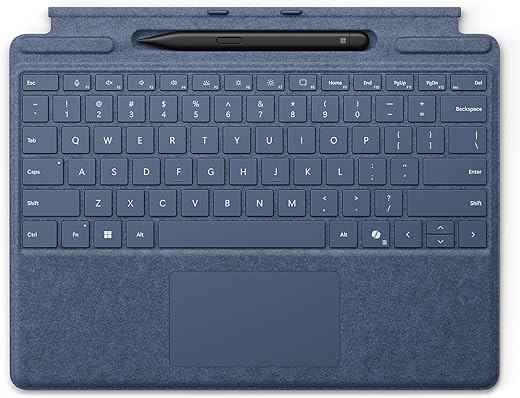










Lynn –
My wife and I love this and would definitely buy it again
Menibike –
Works and looks great with Surface pro 11 sapphire
Mike C –
Its a very nice keyboard and really nice to use.
Starflyer –
This is an excellent keyboard, and I love it AFTER I remap some keys.
Cons:
– The location of the PageUp and PageDown keys are unconventional (usually, they are near the arrow keys) AND they are shared with the function keys. This means that out of the box, if I’m defaulting to have the function key row locked to function key use, PageUp and PageDown are only accessible if I first press the Fn key. Not ideal. BUT this is easily solvable by remapping. I rarely use F11 or F12, so I just remapped (using the free Microsoft PowerTools) to make F11 function as PgUp and F12 as PgDn. The problem is mostly solved. (I still don’t like the location of the keys, but can live with it.) I also remapped Alt-volume off to function as F2 (Excel formula edit) so that I can use F2 without changing Fn Lock and remapped Alt-volume up to function as Alt-F4 (quit application).
– Connection: Sometimes, it loses its connection, and either the trackpad or keyboard doesn’t communicate with the Surface. Putting the Surface to sleep or restarting resolves this. And it is not very often.
Fn and Caps LOCK: LOCK is displayed by a small white LED, which is not visible outdoors. It would be nice if this were a red LED or something visible outside. This was more of a problem when I had to constantly change between Fn Lock and Fn Unlock, but that is resolved (see my first bullet above).
Pros:
+ Extremely handy to be able to use attached or unattached to my Surface
+ I love the dock for my Surface pen
+ Excellent placement and spacing
+ Keys function well
+ Fast action
Chadman –
So, I got this keyboard directly from Microsoft, and it seemed okay at first. Having a keyboard/pen cost close to 30-40% of the price of the laptop is a joke! I decided to bite the bullet anyway and give it a shot. The first thing I noticed is that there is no backlight. After only 2 weeks of having this, the shift key started to stick. I decided to return it to Microsoft and ended up with one of their older keyboards instead. The older keyboard has both backlighted keys and a fingerprint reader. The older keyboard was also 280% cheaper. The Bluetooth seemed like a good idea, but not for that price. Also, this is a laptop with a 13″ screen It’s not like you can have the keyboard any other place besides being right in front of it. Safe yourself some money and don’t fall for the hype like I did.
Jan –
Change in surface with pen hidden is best feature