
£99.99
Microsoft Windows 11 Home for New Systems Price comparison
Microsoft Windows 11 Home for New Systems Price History
Microsoft Windows 11 Home for New Systems Description
Upgrade to Microsoft Windows 11 Home for New Systems
Discover the next-level experience with Microsoft Windows 11 Home for New Systems. This cutting-edge operating system integrates seamlessly into your workflow, enhancing productivity and gaming performance. Its sleek interface and powerful features make it a must-have for anyone seeking efficiency and modern design.
Key Features and Benefits
- Enhanced User Interface: Experience a refreshed, user-friendly interface designed for seamless navigation and customized workflows, allowing you to work smarter and faster.
- DirectX 12 Support: Unlock stunning graphics for gaming and multimedia applications with DirectX 12, providing an unparalleled gaming experience.
- Robust Security Features: Windows 11 includes TPM version 2.0 and Secure Boot, ensuring your personal data and files are protected from threats.
- System Compatibility: Designed for devices with 64-bit processors; requires as little as 4 GB of RAM and 64 GB of storage, making it compatible with a wide range of systems.
- Fast Performance: The system runs smoothly on an eligible processor of 1 GHz or faster with two or more cores, ensuring responsive performance during intense tasks.
- Easy Installation: The digital download format allows for quick installation without the hassle of physical media.
Price Comparisons Across Suppliers
When it comes to finding the best deal for Microsoft Windows 11 Home, our site features smart price comparisons from various suppliers. Prices can vary significantly, so it’s essential to check regularly for fluctuations. With multiple offers available, you can secure the best price on this vital software. On average, prices range from $139 to $199, depending on the seller and any ongoing promotions.
Notable Trends from the 6-Month Price History
Our analysis of the 6-month price history chart shows that Microsoft Windows 11 Home has experienced a steady price drop over the past few months. Initially launched at a higher price point, it has gradually become more accessible. Smart shoppers should monitor this trend and take advantage of lower prices during promotional periods or seasonal sales.
Customer Reviews: What Users Are Saying
Overall, customer feedback for Microsoft Windows 11 Home has been overwhelmingly positive. Users appreciate the enhanced interface, responsiveness, and improved security features that come with this operating system. Many have lauded its ability to support high-end gaming without significant lag, citing DirectX 12 as a significant factor in their positive experiences.
However, some users noted compatibility issues during installation on older machines. Ensuring that your system meets the required specifications is crucial for a smooth installation experience. Overall, the blend of features and performance makes this an exciting upgrade for many.
Engaging Unboxing and Review Videos
To get a more in-depth look at what Microsoft Windows 11 Home has to offer, consider checking out unboxing and detailed review videos available on platforms like YouTube. These resources provide real-user perspectives, showcasing practical features and how the installation process works. Engaging with these videos will offer valuable insights and help set your expectations.
Why Choose Microsoft Windows 11 Home?
With its modern interface, improved security features, and robust compatibility, Microsoft Windows 11 Home stands out as a top choice for users upgrading their systems. Whether you’re a casual user or a professional, this software delivers performance and efficiency tailored to your needs.
Product Specifications
- Product Dimensions: 1.6 ounces, 7.5 x 5.5 x 0.1 inches
- Item Model Number: KW9-00633
- Date First Available: December 2, 2021
- Manufacturer: Microsoft
- Country of Origin: USA
- Number of Devices: 1
- Bit Version: 64-bit
- Download File Size: 2 GB
Don’t miss out on the chance to enhance your computing experience. With features that meet both casual and demanding user needs, now is the perfect time to compare prices and make the switch. Compare prices now!
Microsoft Windows 11 Home for New Systems Specification
Specification: Microsoft Windows 11 Home for New Systems
|
Microsoft Windows 11 Home for New Systems Reviews (10)
10 reviews for Microsoft Windows 11 Home for New Systems
Only logged in customers who have purchased this product may leave a review.



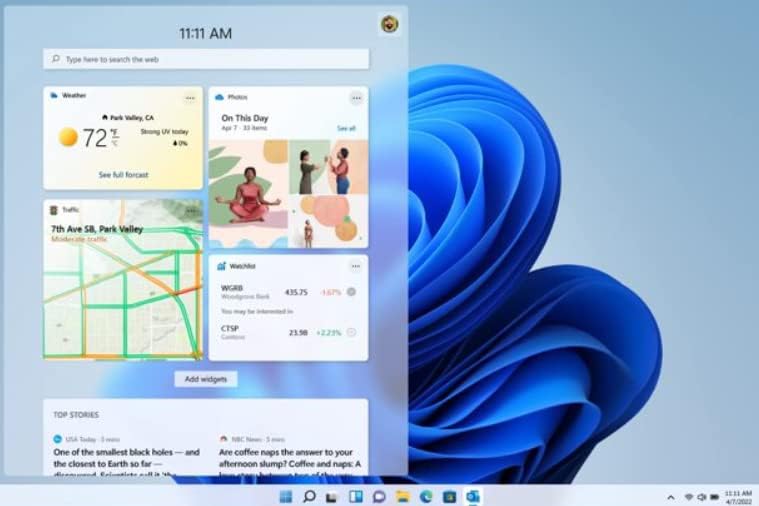
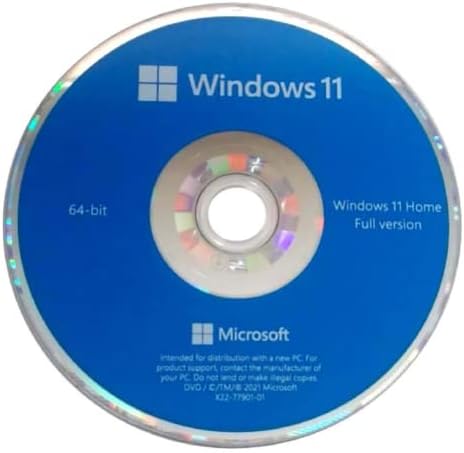





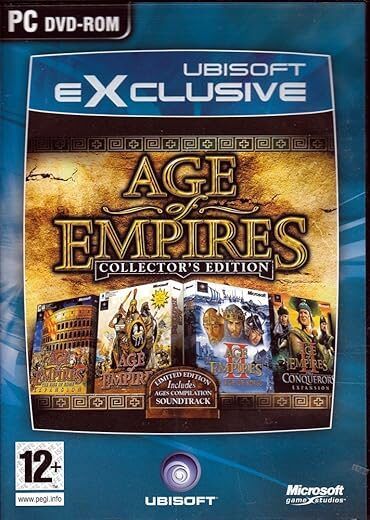




Jerry –
Setting it up was easy and fast 10/10 would recommend.
Jerry –
Honestly, I can’t recommend this operating system to anyone. It doesn’t support DTS, Adobe surround sound, or another 3D sound system with my receiver which Windows 10 did.
There are ads everywhere, which is why I moved to Linux in the first place. I only use Windows for gaming and keep the OS very light with no other apps installed. Now all these advertisements make the operating system more bloated and it makes the operating system feel less secure.
The only good thing I can say about this operating system is that the settings are easier to navigate.
Amazon Customer –
If below instructions does not work then, error has to be with your pc. People have stated that it has ads and other complains. One this is not true for another if you are not sure then just download a ISO of windows 10 Home and then follow the steps below just like you would with the CD that can with the purchase.
Follow Along if You Have Trouble Upgrading to Windows 11 Pro
If you need to upgrade from Windows 11 Home to Windows 11 Pro and do not have a digital code, follow these steps. Note that a generic code must be used first to change Windows 11 Home to Windows 11 Pro.
Press the Windows key and R at the same time. This will open the Run window.
Type: slui.exe 4 and press Enter.
Select your country (e.g., United States).
Call and provide your installation ID. This will speed up the process.
While disconnected from the internet, click on “Enter confirmation ID.”
Enter the generic code below. After you restart your computer, it will take a minute to update.
Go to the normal activation window for Windows 11.
Type: slui.exe 3 (note: it is slui.exe 3 this time, not slui.exe 4).
Ensure you are not connected to the internet during this process.
Windows 11 Product Generic Code
RTM Generic Key (Retail): VK7JG-NPHTM-C97JM-9MPGT-3V66T
After entering the product code, the computer will restart. You can then confirm that the operating system is Windows 11 Pro.
Since the generic code is not genuine, you will still need to register Windows 11 Pro with an official code that you have purchased.
LSL308 –
I am 78 year old retired software engineer, who loves Linux. Been stuck on a laptop with a small hard drive, without enough room to have a dual boot system. Stuck writing a book using Word, that is now close to being finished. I wanted Linux back, and I still wanted to keep Windows.
I bought a bare bone MINISFORUM Venus Series UM790 Pro Mini PC , added Crucial RAM 96GB Kit (2x48GB) DDR5 5600MT/s (or 5200MT/s or 4800MT/s) Laptop Memory, a fanxiang S880 4TB NVMe SSD, and a fanxiang S880 2TB NVMe SSD, for a really fast and cool running 5 inch by 5 inch by 2 inch computer. More computer power than an old tower, that will drive two big 32 inch 4 k monitors, and save electricity too.
I thought about getting a product key cheap from the internet, but felt that is a bit unethical. I did not want to pay $199 from Microsoft but felt that $153.42 from Amazon was within my budget. I want Microsoft to get some money to keep protecting Windows 11 from hackers. so I downloaded Windows 11 Home, onto a 64 G jump drive, and installed an unactivated Windows 11 home system. I ran it for a week, making sure that everything worked while I still could return any hardware that broke. Everything worked just find. But I also went to youtube.com and learned about windows 11 Pro, with it’s sandbox container. That looked interesting so I decided to upgrade from Home to Pro. Again, youtube helped me do that without downloading anything new, just adding a generic product key with my router turned off, and rebooting my system.
The final step was opening the Windows 11 Pro Disk I received from Amazon, After reading some of the reviews, I mistakenly thought it was under the red tape holding the envelope together. I was very careful, using only my finger nails. but nothing at all was found. Instead, the product key is inside on a special sticker. Using only a dull fingernail I carefully scratched off a film covering the product code. The print is very very small. I needed a flashlight and a magnifying glass. I would think in this modern time, a cell phone could be used to do all the needed security layers. But this is to let people know, to have a magnifying glass handy, and do not scratch too hard. Once I entered the 25 digits, it activated in about 10 seconds. All is well, and I am happy to not have to do that too often.
I have a love hate going with Microsoft, but they keep coming back to the marketplace, saying in business, and coming up with new things for all us users. When I was 20, I would avoid their products at all costs, but now with old age helping me to mellow out. I think I can be friends with Microsoft. Peace brother.
Leonardo –
At present the windows got activated with product key
Lukas Sorrells –
This is the full version of Windows 11 Pro on a CD. The key is valid and I had no problem with the installation. The only issue I had is that the case is not a jewel case, it’s a simple folding cardboard sleeve.
William Savoie –
Seamless installation. Good operating system, so far
Tony Whip –
Compre la licencia para un sistema que ensamble. Temía a que no fuese compatible con Windows 11.
Amazon Customer –
Desafortunadamente no lo puede instalar. Mi computadora tiene mucha memoria pero no es compatible con el software. Es necesario tener una PC reciente para poder instalarlo.
Saimon –
First of all, my hard drive crashed and burned! I had to find a fix for my laptop immediately. I watched some videos on YouTube, then I ordered everything I was going to need. After replacing my hard drive, I connected an external cd rom drive, as I didn’t have an internal cd rom drive. Then I put in the Windows 11 into the external cd rom drive. It went pretty smoothly to load. You do have to be patient when getting everything set up on your computer, but it all worked out, and I have a working laptop again! I highly recommend Windows 11, especially if you’re familiar with Windows 10.