
£39.99
Mirabox USB3.0 HDMI 1080P Game Capture Card Price comparison
Mirabox USB3.0 HDMI 1080P Game Capture Card Price History
Mirabox USB3.0 HDMI 1080P Game Capture Card Description
Discover the Mirabox USB3.0 HDMI 1080P Game Capture Card
The Mirabox USB3.0 HDMI 1080P Game Capture Card is an essential tool for gamers and content creators looking to elevate their streaming experience. With its ability to capture high-definition video from your gaming console or PC, this capture card delivers stunning visuals and ensures your audience receives top-quality gameplay footage. Whether you’re streaming from consoles like Xbox or PC, this device is designed to meet all your requirements seamlessly.
Key Features and Benefits of the Mirabox HDMI Capture Card
- High-Definition Capture: Enjoy crystal-clear 1080P video quality with MJPEG video standards. Perfect for streaming or recording high-octane gameplay.
- Versatile Compatibility: The Mirabox is compatible with a variety of platforms including Windows (7/8/10/11), Linux, and macOS, allowing you to capture gaming action on your preferred OS.
- Compact Design: Weighing only 3.98 ounces and with dimensions of 5.2 x 4.1 x 1.3 inches, the Mirabox HDMI capture card is lightweight and easy to transport, making it ideal for gamers on the go.
- Easy Setup: This capture card comes with an installation guide that helps users set it up quickly, ensuring you can start streaming in no time.
- Robust Performance: Requires a minimum system configuration of a 4th generation quad-core Intel Core i5 (i5-4xxx comparable) and a graphics card like Intel HD or NVIDIA GeForce GTX 600 series, guaranteeing smooth capture and gameplay.
- Supports Multiple Devices: Use it not only with gaming consoles but also with laptops and cameras, expanding your content creation options.
Price Comparison Across Different Suppliers
The price of the Mirabox USB3.0 HDMI 1080P Game Capture Card varies from supplier to supplier. Our price comparison tool shows you the latest prices from various retailers, making it easy to find the best deal. You can expect to find prices ranging from $XX.XX to $YY.YY depending on the retailer. Be sure to check our site regularly for updated pricing information!
Insights from the 6-Month Price History
Reviewing the 6-month price history chart, you may notice some price fluctuations. The price has generally remained steady, with occasional dips which may indicate promotional offers or sales events. This serves as a good time to invest in the Mirabox HDMI capture card when prices drop. Keeping an eye on historical pricing trends can help you make informed purchase decisions.
What Customers Are Saying About the Mirabox USB3.0 HDMI Capture Card
Customers appreciate the Mirabox USB3.0 HDMI 1080P Game Capture Card for its performance and value for money. Many reviews highlight its easy setup, allowing users to get right into streaming without hassle. Users enjoy capturing their gameplay in high definition, and the compact size makes it a convenient addition to any gaming setup.
However, some customers noted limitations, particularly regarding the minimum system requirements. Users with older devices may face performance issues, so ensure your hardware meets the specifications. Additionally, certain users reported occasional compatibility issues with specific gaming consoles, although these cases are not widespread.
Unboxing and Video Reviews
For the best insights into the Mirabox USB3.0 HDMI 1080P Game Capture Card, check out unboxing and review videos available on platforms like YouTube. These videos provide a close look at the product, illustrating its setup process and performance in action. Watching these can help you visualize how it fits into your gaming or streaming experience!
Overall, the Mirabox USB3.0 HDMI capture card stands out in the crowded field of capture devices thanks to its combination of quality, portability, and performance. Whether you’re a casual gamer or a serious content creator, this capture card provides an excellent solution to your capture and streaming needs.
Ready to take your gaming experience to the next level? Compare prices now and get your Mirabox USB3.0 HDMI 1080P Game Capture Card today!
Mirabox USB3.0 HDMI 1080P Game Capture Card Specification
Specification: Mirabox USB3.0 HDMI 1080P Game Capture Card
|
Mirabox USB3.0 HDMI 1080P Game Capture Card Reviews (7)
7 reviews for Mirabox USB3.0 HDMI 1080P Game Capture Card
Only logged in customers who have purchased this product may leave a review.


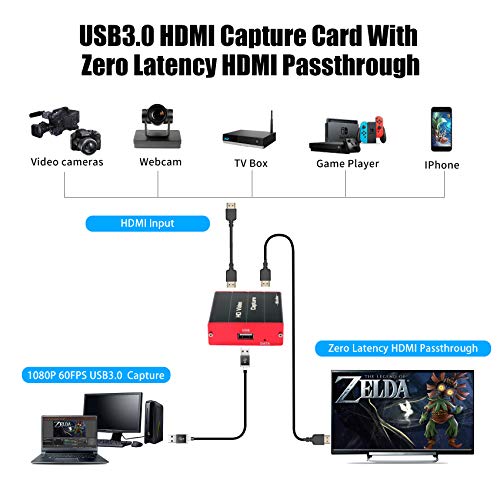













Cassie –
*Update a month in down below, added a star back to the overall rating thus making it five stars!
Day two of having this and it works great! Zero (or very miniscule) latency and the quality is pretty good. I use it for my Switch as it’s the only console I have since I primarily game on my PC and I’ve loved using it while playing the new Monster Hunter. I was originally going to wait a while before a review, but I decided that I would point out the issue I already have with it. The audio on the card sometimes just doesn’t work. I’m not sure if it’s an issue with the cord it came with or the capture card itself. At the beginning of day two, I turned on my PC and got prepared to use the capture card but to my annoyance, no audio was coming from the card. Alright, I thought the HDMI cords might have gotten wiggled (they fit snuggly into the card, but this was my first thought) out of place and I made sure they were fine. Still no sound. After a bit I realized it wasn’t the HDMI cords, but the USB cord. Now, I’ve never had an issue with that particular USB port, so I know that the port itself isn’t the issue. I had thought the audio problem was a one-off, perhaps the cord not being inserted all the way, but I had to do some restarts on my computer again a few hours later and just as a test decided to check the audio on the card and it had done it again. So I had to unplug it the same as this morning. It’s a simple thing, albeit an issue that I’d rather not have. If this issue wasn’t present, I’d be completely satisfied with the card and give it 5-stars! While I do recommend the card, I do think it’s something to keep in mind before purchasing.
If by chance any other issues arise, I will update this review!
I’ll also mention that the site has horrible bandwidth, so watching their videos takes a long time if you’re not downloading them (which also takes a bit regardless of your internet). This doesn’t take any points off of the product itself, by the way, but I feel like mentioning it won’t hurt if you’re hoping the site is a speed demon for their videos.
UPDATE: The USB needs to be removed and reinserted every time I turn my computer off and then back on. I had previously thought that it happened occasionally, but it’s every time. A tedious problem for an otherwise great capture card.
UPDATE: A month after using this, the audio issue seems to have fixed itself. I decided after a rather stressful day to try using it despite not unplugging and plugging in again, and lo and behold, it worked. I’m not sure how far in it started working, but either way I am very happy. As for how the card is functioning a month in, the card is still working great! I will definitely not hesitate to recommend this if anyone asks me for a cheaper capture card!
Llorne –
The first day I set it up, it worked without any issues. Exactly as advertised. the next day I’m getting really bad audio delay. 5-7 seconds. I disconnected and reconnected everything, restarted all my devices and no change. Not usable at all.
Fudgy –
So if youre using this to capture console gaming for streaming, this is wonderful. The quality isnt 4k, I dont believe it is even 1080p… Im not sure how to test it, but its definitely lower quality than a direct connection from my console to my monitor… But the quality is good, not great. … If youre looking to have the audio play through your PC as well, you need to go into your microphone settings for the “mirabox webcam” and then check the box for listen to this device. Then it will play the sound through your pc. BUT to keep it from echoing on stream you need to go into your OBS settings and mute the mirabox…. it can be a little confusing, but it definitely works, and works well.. $40 bucks is a little nuts for how simple of a device this is, but I suppose it is worth it. I have another one coming from a different company that I only paid $10 for, and Im curious how it will compare to this one.
Long story short, this is a solid capture card so far, hopefully it stands the test of time.
PS. I tried to use it with a KODAK PIXPRO Astro Zoom AZ421, however, that camera appears to not function as a webcam. I dont think it was the capture cards fault but it didnt work
JImw –
I was using this to offload videos from an Amazon Recast to a Firestick to my PC for offline viewing. The picture quality was excellent, but I’m only recording at 720p, so your mileage may vary.
After recording two half hour episodes, the capture device was very hot to the touch.
I’m not sure I’d recommend this for streaming for more than an hour, unless your room has a very low ambient temperature, maybe in the low 60’s (F).
Otherwise good quality for the price. If you only have to capture video streams under an hour or so, you should have no problems. This should also be good for digitizing personal VHS tapes.
Garrett Williams –
To be clear, this does only do 1080p, the 4K is just what it can accept. I knew this going in, and was impressed with the video quality.
I’ve heard that these cheaper capture cards show compression artifacts, and I can see a tiny bit(like a jpeg at high quality but not maximum quality) if I look closely and it’s paused, but NOBODY watching the recording will notice. Twitch and YouTube will compress it further. It’s also higher quality than Nintendo Switch’s video share.
I connected mine to an M1 Mac Mini and OBS Studio recognized it automatically. You do have to set both a video input AND an audio input with OBS Studio, like with any video source.
There was maybe a millisecond of lag which gives you a little disconnect from the gameplay, which is why I’m very happy this has passthrough. I didn’t notice any lag with passthrough, and I continued to get audio from my computer, which is handy considering my monitor has no speakers. Even Elgato cards will have lag, so that isn’t a drawback. The passthrough will be even more useful if you have a slow computer.
My experience with this was only from a single 4-hour stream from a Nintendo Switch and some shorter test streams, so hopefully I’ll check back later with an update. I’ve read that this can sometimes start with no audio, and you can fix it by unplugging it and plugging it back in. If that happens, I suppose it’s still worth the price compared to Elgato. OBS Studio just reconnects when you plug it back in.
Clara –
My grandson was needing this to store his items he has for his 3D Printer. It was exactly it and works great. Setup was easy.. Highly recommend getting one.
Cindershadow –
I have been using this since I purchased my Nintendo Switch. As a cheap alternative to the Elgato Capture Card, at $50 this item is less then expected. When I go to stream I get constant issues. At the start I have no audio with the item, this is fixed by unplugging the USB and replugging it in and then resetting the Video Capture thru OBS. But that just starts a cycle of new issues, namely the constant drop form video production. Overall it works ok, but it is extremely annoying needing to constant reset it to run correctly. With the capture from the Switch, at points if the switch is producing a little more then the box can handle it will drop out and you then need to reset everything all over again. As for the capture for the switch, a system that is no where near as powerful as the Xbox or Playstation, having it drop out over graphical issues is a real turn off of this item. If I can locate a affordable Elgato I may return this in the process as the item is not living up to my needs.