
£36.99
MOKiN USB C Docking Station for Laptops Price comparison
MOKiN USB C Docking Station for Laptops Price History
MOKiN USB C Docking Station for Laptops Description
Discover the MOKiN USB C Docking Station for Laptops
The MOKiN USB C Docking Station for Laptops is a powerful tool designed to enhance your laptop’s connectivity and productivity. With its sleek design and multiple ports, this docking station is perfect for anyone looking to maximize their workspace efficiency. Whether you need to connect to multiple monitors or transfer data swiftly, the MOKiN USB C Docking Station is the solution. Discover all the features, prices, and reviews of this innovative product today!
Key Features and Benefits
- Compact and Lightweight: At just 7 x 2.9 x 0.55 inches and weighing only 0.634 ounces, this docking station is easy to carry, making it ideal for on-the-go professionals.
- Versatile Connectivity: With five USB ports, including USB Type-C, you can connect multiple devices simultaneously. This is essential for multitasking and enhancing productivity.
- High Data Transfer Rate: Enjoy lightning-fast data transfers at 5 Gigabits Per Second. No more waiting around for files to upload or download; efficiency is at your fingertips!
- Multi-Monitor Support: The MOKiN USB C Docking Station supports dual HDMI and DisplayPort outputs. This feature allows you to connect up to two external displays, expanding your visual workspace significantly.
- Plug and Play: No driver installation is required! Simply plug the docking station into your laptop and start using it immediately. This user-friendly feature saves time and hassle.
- Wide Compatibility: Suitable for various operating systems including Mac OS 9 and Windows (7, 10), it’s compatible with any laptop featuring a Thunderbolt or full-function USB C port.
Price Comparison Across Suppliers
The price for the MOKiN USB C Docking Station varies across different suppliers. Current prices range from $59.99 to $79.99, depending on the retailer and ongoing promotions. This price range indicates competitive offerings, allowing you to choose the best deal that fits your budget. Regularly comparing prices ensures you get the best value for your money.
Price Trends Over the Last 6 Months
According to our 6-month price history chart, the MOKiN USB C Docking Station has seen fluctuations between $55.00 and $80.00. Notably, prices were lowest in the last quarter, suggesting a potential for discounts during sales events. Monitoring these trends can help you recognize the best time to purchase.
Customer Reviews Summary
Customers rave about the MOKiN USB C Docking Station for its ease of use and excellent build quality. Many appreciate the robust multi-monitor functionality, noting how it enhances their workflow. Users highlighted:
- Positive Aspects: Instant connectivity and the ability to connect multiple devices simultaneously were frequently praised. Reviews reflected satisfaction with the 5 Gbps data transfer speed, which greatly enhances productivity.
- Notable Drawbacks: A few customers mentioned compatibility issues with older operating systems. Others noted that the dock did not charge their laptops, which may be a concern for heavy users who rely on charging while connected.
Unboxing & Review Videos
If you’re curious about the MOKiN USB C Docking Station’s real-world performance, numerous unboxing and review videos are available on YouTube. These visual guides can help you understand its setup and features better while showcasing the product in action. Customer experiences shared in these videos may provide additional insights before your purchase.
Why Choose MOKiN USB C Docking Station for Your Laptop?
For anyone looking to enhance their laptop’s capabilities, the MOKiN USB C Docking Station is an essential accessory. Its combination of portability, functionality, and ease of use makes it a popular choice for professionals and tech enthusiasts alike. By pairing this docking station with your laptop, you can enjoy a seamless working experience.
Final Thoughts
In a competitive market, the MOKiN USB C Docking Station stands out for its versatility and user-friendly design. With its robust feature set and positive reviews highlighting performance, it’s an excellent addition to your tech arsenal. If you’re considering upgrading your workspace, now’s the time to act.
Compare Prices Now!
Ready to enhance your laptop experience? Take advantage of the MOKiN USB C Docking Station’s features, and compare prices from different suppliers to find the best deal today!
MOKiN USB C Docking Station for Laptops Specification
Specification: MOKiN USB C Docking Station for Laptops
|
MOKiN USB C Docking Station for Laptops Reviews (13)
13 reviews for MOKiN USB C Docking Station for Laptops
Only logged in customers who have purchased this product may leave a review.



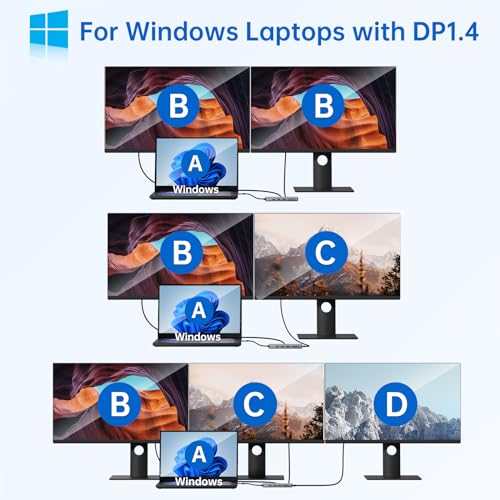













Jesus A –
es muy versátil y a buen precio,
Cliente de Kindle –
Se debe tener mucho cuidado con el, se me cayo de una altura de poco menos de 40 cm y cayo con la punta del conector usb hacia abajo, estaba metido en la ranura por lo tanto no tenia espacio para moverse y amortiguar el impacto, el material de el conector es muy maleable y la punta esta completamente expuesta cuando esta puesto en la ranura por suerte aun funciona pero se deformo considerablemente y entra ajustado cuando lo conecto a mi laptop.
Lee Sia Ang –
I have been working for home, and I am looking for a USB C hub to connect to my work laptop. I decided to buy this due to the good review.
With this hub, I am able to connect my laptop to my old VGA LCD monitor and ethernet RJ45. There is no compromise on the screen quality, and neither to I notice any performance issue with the internet issue. All usb ports are working well. The audio port is working as well but the sound output is noticeable softer as compared to connecting directly to the audio output of my laptop. I test the HDMI port as well, and it’s working well.
I am using this with my Leonovo ThinkPad X280 laptop which use the same USB c to power the laptop. So, I have to connect my laptop charger via the Mokin hub to power my laptop. Everytime I start up my laptop, my laptop warn me the charger is of lower power and I have to press ESC to continue with the startup. However, I am still able to charge up the battery, albeit slower. So since this does not really affect me or the laptop, I am giving this a 5 star at the moment. I have been using this for 2 weeks. There is another usb c port in my laptop but I suspect it’s more for use with docking station as this hub does not work on this port (my laptop gives a message of not having enough power).
Amazon Customer –
Adding USB C port extenders to laptop with Windows 10 software turns out to be complex. Tried a splitter 1st. Did not work. Read some help articles and found out “hub” should work with Windows 10. This one did work for my ethernet from cable company and camera. Was able to split one USB port. Did not work for power, but that’s OK.
Brandon Holsten –
This docking station was very easy to setup and it has a great price point. I have not had any issues using this with my HP laptop, printer, and dual monitors.
Coffee Joe –
I purchased this docking station because the listing stated it works with an HP Laptop. However, only the HDMI Port works with my HP Pavilion PC-15-eh. None of the other ports ! My laptop is always up-to-date on software / drivers / OS / BIOS. And my USB-C port works with any other device I plug into it. (And obviously if it accepts VIDEO input from this Docking Station’s HDMI port that also proves the laptop is working properly.)
Interestingly, this docking station works perfectly when I connect it to the USB-C port on my iPad Mini 6 ? But it just will not work fully on the computer I purchased it for…… my HP laptop ??????
Juju Jonz –
Upside: The hub has lots of ports and is robust with a metal frame. Price is good.
Downside is the extremely short cable. That means when your laptop is on a stand you also have to provide a support to the heavy USB hub to prevent it dragging down on your laptop port (and potentially damaging it).
A workaround I figured out is to purchase a 1m USB C extender. That way I can put the USB hub on the table top and connect it with the extension cable to the port on the laptop on the stand.
S –
Impossible to use for longer than 4 hours. I have 1 HDMJ monitor and 2 USB devices (mouse and webcam) plugged in. It works consistently with the HDMI connection, but the USB connections drop off after around 3 hours of continuous use. If I unplug everything and let it sit for a few days it works again, but only for 3-4 hours.
Cody R. –
This was purchased to replace an OEM Dell docking station for my two monitor set up. I was a bit leery if it would work because it was so much cheaper in price than another Dell. To my surprise it works perfect. Actually has more versatility than the original Dell docking station and I can use HDMI inputs for both monitors now. Very pleased!
robersml –
had bought another one that seemed better but it eventually started disconnecting from the usb-c and resetting all my screens however this one does not.
Cliente de Kindle –
Form factor slips nicely into one of the pockets inside my laptop bag and its colour makes it easy to find even when in the dark.
Zach –
So I got this to have multiple screens odor my work laptop. However with Mac m1 and M2 you need a certain kind of adaptor and program called display link. This adaptor is not display link compatible so you can only have one extra screen. I kept it because it is good quality and small size so it is good for when I travel. All the ports work well, and it is really easy to use. If you have a Mac and only need one extra screen it is a great adaptor.
AK –
I ordered a few of these for my company. Unfortunately, one of them has already died after a month and a half…of course after the return window. The HDMI’s cut out most of the time on it. The other 2 have had no problems for the time being, so I guess I just had one defective one sent over.
UPDATE: I was contacted by this company about the faulty docking station, and they sent me over a replacement one for free. Amazing customer service. Received the new one and worked perfectly. Thank you again!