
£689.00
MSI GF63 Thin Gaming Laptop, RTX 2050 Price comparison
MSI GF63 Thin Gaming Laptop, RTX 2050 Price History
MSI GF63 Thin Gaming Laptop, RTX 2050 Description
MSI GF63 Thin Gaming Laptop with RTX 2050: Performance Meets Portability
Discover gaming like never before with the MSI GF63 Thin Gaming Laptop, featuring the powerful RTX 2050 graphics card. This laptop combines cutting-edge technology, stunning visuals, and portability. Explore detailed price comparisons and a comprehensive history of pricing to make the best decision!
Key Features and Benefits
- 15.6-Inch Full HD Display: Enjoy vibrant visuals with a resolution of 1920 x 1080 pixels. Experience immersive gaming with crisp details and a wider viewing angle.
- Powerful Intel Core i5 Processor: The 2.7 GHz Intel Core i5 processor ensures smooth performance during gaming and multitasking. Play your favorite games without lag.
- NVIDIA RTX 2050 Graphics: Equipped with a 4 GB RTX 2050 graphics card, this laptop delivers realistic graphics and enhances gaming performance. Perfect for both casual and serious gamers.
- Rapid SSD Storage: The quick SSD hard drive ensures faster load times and improves overall system responsiveness. Store your favorite games and applications with ease.
- Ample Connectivity Options: With three USB 3.0 ports, connect multiple devices simultaneously and transfer data quickly. Stay connected with friends and peripherals effortlessly.
- Windows 11 Home: Pre-installed with the latest operating system, you get access to new features, a sleek interface, and improved gaming performance.
- Lightweight Design: Weighing in at just 7.5 pounds and slim at 0.85 inches, it’s easy to carry your gaming setup wherever you go.
- Long-lasting Battery: Comes with a lithium polymer battery to keep you gaming longer without interruptions.
Price Comparison Across Retailers
The MSI GF63 Thin Gaming Laptop is competitively priced across various suppliers. Depending on the store, prices may vary to accommodate sales and special promotions. You can typically find this laptop from reputable retailers at prices that can change daily, so staying updated is crucial for the best deal.
Price History Insights
Our 6-month price history chart showcases a consistent trend in pricing. Recently, prices have remained stable with small fluctuations reflecting seasonal offers. Notably, there’s usually a spike during back-to-school sales or holiday promotions, making now a great time to consider purchasing. Track the trends for the best timing!
Customer Reviews: What Gamers Are Saying
The MSI GF63 has garnered numerous positive reviews. Gamers appreciate the laptop’s powerful performance and lightweight design. Many users highlight the stunning graphics provided by the RTX 2050, enabling vivid detail in their favorite games. Here’s a summary of customer feedback:
- Positive Highlights: Users love the laptop’s speed and incredible graphics. The responsiveness of the SSD and the lightweight design for portability receive high marks. Many gamers feel it handles demanding titles well, providing an excellent gaming experience.
- Noted Drawbacks: Some users mention the battery life could be better for extended gaming sessions. A few also wish for better cooling during intense gameplay.
Explore Unboxing and Review Videos
For those interested in seeing the MSI GF63 Thin Gaming Laptop in action, numerous unboxing or review videos are available on YouTube. These videos provide valuable insights, showcasing real-world performance, setup tips, and an overview of features. Watching these can help you make an informed decision before the purchase.
Final Thoughts
The MSI GF63 Thin Gaming Laptop with RTX 2050 stands out in the gaming industry for its performance and portability. With remarkable graphics, powerful processing, and ample memory, it caters to both gamers and everyday users. Whether you are in the market for a new gaming laptop or just exploring options, we provide comprehensive comparisons to inform your purchase.
Compare prices now and find the best deal on the MSI GF63 Thin Gaming Laptop today!
MSI GF63 Thin Gaming Laptop, RTX 2050 Specification
Specification: MSI GF63 Thin Gaming Laptop, RTX 2050
|
MSI GF63 Thin Gaming Laptop, RTX 2050 Reviews (12)
12 reviews for MSI GF63 Thin Gaming Laptop, RTX 2050
Only logged in customers who have purchased this product may leave a review.




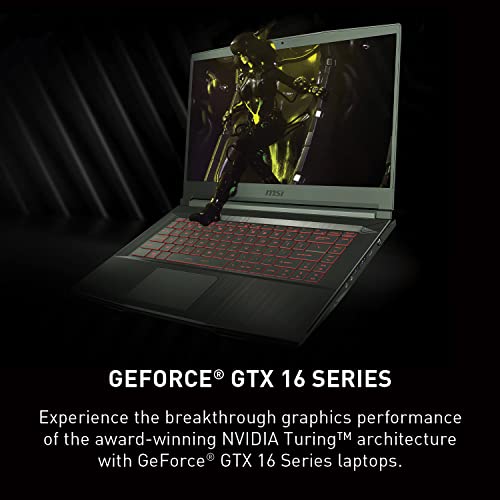







MANOLO –
Compre esta laptop porque necesitaba mas poder y portabilidad de en mi trabajo (soy diseñador y escritor)
La laptop cumple con lo que promete y fue un gran salto de una Macbook Pro 2015.
Rendimiento: PROS
– Al tener una grafica dedicada, puedes jugar practicamente cualquier juego desde fall guys hasta juegos pesados como GOW en graficos bajos medios.
– En programas como PS, el rendimiento es exepcional y muy fluido.
– El SSD M.2 es de poca capacidad pero veloz, lo cambiaré para tener mayor espacio. (Ojo solo tiene un slot para M.2)
RENDIMIENTO: CONTRAS
– Nunca había comprado una laptop gamer, y mi sorpresa fue que cuando tienes poca batería el rendimiento (más en juegos) se ve muy afectado, limitando la potencia al grado de no poder jugar fluidamente.
– Los 8 GB de RAM son suficientes unica y exclusivamente si no la usaras mas que para tareas de ofimatica, para cualquier uso diferente si o si necesitaras 16 GB.
CALIDAD – PROS
– Los materiales son en su mayoria plastico, por lo que el peso es muy bajo.
CALIDAD – CONTRAS
– Tiende a ensuciarse DEMASIADO, si eres una persona que le sudan mucho las manos se notara aún más.
Tips adicionales:
En mi PC de escritorio cuento con un Ryzen 5 5600X y una RTX 3070Ti, el rendimiento de la de escritorio claramente es muy superior, pero aún y cuando comparto archivos para continuar el trabajo fuera de casa, la laptop se comporta bastante bien y a la altura.
Desde el día 1 opte por colocar 32 GB RAM, no hace falta decir que el rendimiento mejoro MUCHISIMO. (Tiene 2 modulos y soporta hasta 64 GB)
El panel es IPS, por lo que si ya tienes una PC de escritorio con un panel VA o TN, notarás que los colores son mas fríos pero a su vez más reales.
Kirk Stalnaker –
I’m a huge fan of MSI. This notebook is probably the best purchase I made late last year. The performance isn’t bad whatsoever. Playing games like Rogue Company, Destiny 2 Rainbow Six Siege at over 100 to 200 fps makes it a better option than that of most home console. But at 1080p at high or medium settings of course. Some cons that I have to address though. 1. The battery dies fast even while playing small, less demanding games and can clock in at less than 2 hours before needing a charge again. 2. Unplugging the notebook from the power cable can cut performance in half or more. 3. Not much USB connectors so you’re limited to what you can use unless you shell out for a usb hub. It’s worth IMO. 4. Storage is murder if you want to install some if the best AAA games since it in only has 512gb out of the box plus the 16gb Ram is enough for gaming but editing needs more though. The best solution is upgrading to more storage and adding more ram once you feel you really need it. Check YouTube for any good tutorial videos once ready for upgrade. Finally 5. Temperature and noise levels. This notebook can get exceedingly hot and loud during sessions, I use a Tecknet cooler to help but it just manages to keep it a better temperature than reliying on the notebooks loud fans. Using headphones is only way bypass this annoyance, cause the “jet engine” like sound will put you off in just about an hour. Even with all these cons, I can’t recommend this laptop enough. The performance is just too good and it’s probably the best way to enter pc gaming at a decent price due to the ongoing GPU drought thanks to the chip shortage.
Leo –
This thing runs all the latest greatest games….just not all of them at High to Max graphics.
Ian –
Que puedo decir, una computadora excelente
Eso sí tienes que tener en cuenta que son computadoras que requieren muchas actualizaciones que en ocasiones no se hacen en automático, se tienen que hacer manual
MSI te proporciona todos esos materiales en su portal, proporciona videos y asistencia
Pero a veces el soporte técnico es tardado y aveces no contestan, y obvio es un producto que requiere de mantenimiento para asegurar la durabilidad.
Pero si es una computadora que recomendaría
Enrique R. –
Excelente producto.
Enrique R. –
First off, this laptop is a BEAST! I don’t normally post reviews, but I wanted others to know that it’s absolutely worth every dollar. It’s extremely fast. Like, multi tasking is so easy; even while gaming! I can run ultra/epic on literally any game that I throw at it, and the graphics are PHENOMENAL. It beats my PS5. There’s much more precision and depth. It completely blew me away and it’s pretty quiet too. In comparison it’s probably just as loud as a ps5, which isn’t very loud at all. I do use a cooling pad to help maintain the temp, but I haven’t had any spikes. It’s very consistent, which I like! The audio is phenomenal. It’s very immersive. You can easily tell if someone’s behind you in a game. Like, it’s very impressive.
MSI did a great job with this set up. I’ll give it a 9 out of 10. Just because no laptop is perfect, but there’s a couple of things they could improve. I wish the quality of the cam/microphone was better. Although, it’s not really needed with a gaming laptop because you’ll most likely use a headset or separate microphone. I wish the quality of the keyboard was a little more sturdy if that makes sense. It might just be me, because I’ve used a lot of mechanical keyboards for gaming, and it just feels a little odd to me.
Worth it though! You guys gotta get your hands on one 😁
Update: I just upgraded the ram to 32gb and added 2tb of 2.5” SSD. This thing was fast before but now it’s insanely fast 💨 I highly recommend and it’s super easy to do.
Anonymous882 –
Heats up really fast without another fan outside of unit. Batter life isn’t great as it dies while gaming quickly. Graphics card is nice and has a quick refresh rate. Good midlevel PC for gaming, may work for regular computer.
Ian –
Hasta hoy ha tenido un excelente rendimiento. La he utilizado con programas de impresión 3D, diseño, juegos y producción musical (FL Studio) sin problema. Lo único que mejoraría sería la duración de la batería y el que se calienta al correr procesos grandes (juegos sobre todo). Para esto hay una opción en msi center que baja la temperatura al terminar dichos procesos. Con esto y un buen ventilador pues se mitiga un poco ese “inconveniente”.
Johnathan Burgoyne –
Excelente para trabajar y jugar
Giancarlo Trigilio –
Been using this for a few months now and I’m trying to figure out how this thing has a 4090 and a really good processor, yet is priced this cheap. Its superb for gaming.
A few things to note:
– This doesn’t come with a built in HDD (the system drive is a 512gb model), but it has an SATA space for a drive about 2tb is size or smaller. A 5tb internal won’t fit.
– Removing the case can be tricky in this model, but not impossible. Namely remove all three sides that are NOT where the audio jacks are first, then remove that side. Otherwise you risk breaking the internal components. Might want to look up a video to be safe on this one.
– RAM can be changed out, as usual for laptops.
Giancarlo Trigilio –
I got this laptop a few days ago and have tested it for nearly 48h.
Some things to consider
• Pretty good screen for a laptop. 144hz and good looking out of the box
• Laptop frame feels solid but isnt overly heavy.
• The 6gb RTX 3060 runs games really well. Division 2 averaged over 120 fps at max settings at 1080p. I tested war thunder, escape from tarkov and mordhau as well and both were extremely smooth (both hit 144hz reliably at ultra 1080p). No noticable input or screen lag in mordhau so fast shooters will benefit as well.
• No noticeable micro stutters when switching from
• The laptop top doesn’t feel hot under pressure but I wouldn’t play this on my lap.
• I added a 1tb WD Blue NVMe stick to this laptop, its easy to do and there are videos of how to do it.
• The GPU runs cool for a laptop (avg 78 under pressure) but the CPU doesn’t. You can fix this by limiting the max power in power settings for the CPU or undervolting it. The cpu has initial spikes in temp but usually ends up in the mid 80s which is a little hot but expected.
• Use dragon center to tune the performance. Don’t run extreme performance without cooler boost.
• Buy a cooling pad and watch temps for the CPU, the CPU is the only thing that holds this beast back because it tends to hit high temps (95c max from what I saw) if left at max settings.
• It has 2x USB3.2and 2x USB-C so you might need to buy an usb dongle. It has a single jack for a headset so you might need to buy a splitter depending on your headset.
• One HDMI only. No displayport at all which is something to consider. The HDMI is capable of 4k 60hz but at the end of the day its HDMI. Should be compatible with g sync or g sync supported monitors.
Adylex AD –
The media could not be loaded.
La laptop es un monstruo delgado, tiene muy buen rendimiento, hasta ahora la he probado en 3 juegos, Doom Eternal (lo corre de maravilla en gráficos altos) Just Cause (unos 40 a 60 fps en altos, pero eso ya es cosa de la optimización) y Control (30 fps a gráficos medios), quizás los corra mucho mejor haciendo Overclock. El teclado no es iluminado, pero en lo personal la prefiero así, le da un toque más discreto a la hora de trabajar con ella, aún así durante la noche si se logran distinguir bien cada tecla (adjunté foto), ya que el brillo de la pantalla refleja en la letra blanca que tiene cada tecla. No es tan ruidosa comparándolas con otras, en el video parece que es ruidosa, pero en persona muy apenas la escuchas, vengo de una asus, esa parecía avión a punto de despegar… Sin duda alguna Vale la pena cada centavo.
Obs: no tiene la tecla ñ, pero funciona, poniendo tu mapeado del teclado en español, así podrás escribir sin ningún problema (siempre y cuando te sepas el teclado de memoria)
Edito: después de actualizar los drivers de nvidia y Windows, el juego control lo corre a. 60fps en medios
Gears of war lo corre a 60fps en ultra y starwars JFO lo corre a. 60fps en altos