
Original price was: £318.99.£239.99Current price is: £239.99.
MSI MAG X670E Tomahawk WiFi Motherboard Price comparison
MSI MAG X670E Tomahawk WiFi Motherboard Price History
MSI MAG X670E Tomahawk WiFi Motherboard Description
MSI MAG X670E Tomahawk WiFi Motherboard – Unleash Your Gaming Potential
The MSI MAG X670E Tomahawk WiFi Motherboard is the ultimate choice for gamers and PC builders looking to boost performance with cutting-edge features. Designed to support DDR5 memory with speeds up to 7800 MHz, this motherboard ensures seamless multitasking and gaming experiences. With robust compatibility for AMD Ryzen processors and advanced connectivity options, it’s an investment for future-proofing your setup.
Key Features of the MSI MAG X670E Tomahawk WiFi Motherboard
- Memory Support: Supports up to 256GB of DDR5 RAM across 4 memory slots for unparalleled performance.
- High-Speed Connectivity: Features Wi-Fi 6E and Bluetooth for fast, reliable connections to the internet and peripherals.
- Enhanced Gaming Experience: Equipped with 7.1 audio channels and PCI Express 4x slots, providing rich sound quality and expandability for graphics cards.
- Robust Build Quality: ATX form factor with solid component layout, ensuring optimal heat dissipation during intense gaming sessions.
- RAID Support: RAID 1 configuration offered, enhancing data security and performance.
- Versatile Expansion: 4 M.2 and 4 SATA connectors allow for ample storage options, ensuring your games and applications load quickly.
Comparing Prices Across Different Suppliers
The MSI MAG X670E Tomahawk WiFi Motherboard is competitively priced across various eCommerce platforms, making it accessible to a wide range of builders. Based on our price comparison tool, you can expect to find this motherboard priced between $279.99 and $299.99. Be sure to explore different retailers to get the best deal available.
6-Month Price History Trends
Our 6-month price history chart indicates a slight increase in the average price of the MSI MAG X670E Tomahawk WiFi. Initially hitting shelves at $279.99 upon its launch in March 2023, the price saw a gradual rise during the summer as demand surged. Currently, it remains stable around $289.99, suggesting a healthy interest in this high-performance motherboard.
Customer Reviews and Insights
Customers rave about the MSI MAG X670E Tomahawk for its high build quality and performance capabilities. Many users have praised the motherboard for its exceptional overclocking potential and seamless compatibility with Ryzen processors. The impressive memory speeds have led to enhanced graphics performance during gaming and content creation tasks.
However, some users have reported a few drawbacks, including challenges when setting up the BIOS for initial configurations. A few have also mentioned the weight of the motherboard, which might require careful handling during installation. Nevertheless, the overwhelmingly positive feedback showcases the product’s reliability and effectiveness in building high-performance gaming rigs.
Explore Unboxing and Review Videos
If you’re considering the MSI MAG X670E Tomahawk WiFi Motherboard, check out unboxing and review videos on platforms like YouTube. These videos provide real-world insights and allow you to see the motherboard’s features in action. Many content creators highlight installation tips and performance benchmarks that will help you make an informed decision.
Why Choose the MSI MAG X670E Tomahawk WiFi Motherboard?
Choosing the MSI MAG X670E Tomahawk means investing in a motherboard that excels in performance, connectivity, and expandability. Whether you’re planning to build a gaming PC or a powerful workstation, this motherboard delivers premium features for an enhanced computing experience. With support for the latest technologies and an array of connectivity options, it positions itself at the forefront of innovation in the PC building space.
This motherboard is not just about specs; it embodies MSI’s commitment to quality and performance, making it a worthy choice for enthusiasts and professionals alike.
Compare Prices Now!
Don’t miss out on the opportunity to equip your setup with the MSI MAG X670E Tomahawk WiFi Motherboard. Use our price comparison tool to find the best offers today and elevate your gaming or productivity experience!
MSI MAG X670E Tomahawk WiFi Motherboard Specification
Specification: MSI MAG X670E Tomahawk WiFi Motherboard
|
MSI MAG X670E Tomahawk WiFi Motherboard Reviews (9)
9 reviews for MSI MAG X670E Tomahawk WiFi Motherboard
Only logged in customers who have purchased this product may leave a review.


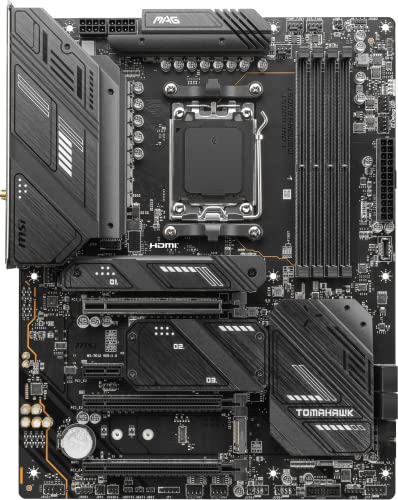













Miklós Zsohár –
I am running a Ryzen 9 7900 cpu which has a tdp of only 65 W. I had been trying a set of ASUS Prime motherboards for months that kept crashing (maybe due to voltage?). Finally I said, “let me try a different brand and model to see”. The MSI has been rock solid since I built it. Install was quick, and unlike the ASUS, it doesn’t force install software for you. Great value for the price, I am pleasantly surprised! MSI has earned a new customer’s loyalty.
StevenS –
This motherboard has been pretty good so far. It has worked very well and has not had any big issues so far. It performs well and provides me with a great gaming experience. The one thing I can somewhat knock it down for is a long boot after enabling EXPO for my ram. Although I am assuming I am either doing something wrong or when you enable EXPO it just takes long to boot because other people with other motherboard platforms say they have the same issue. Overall good motherboard for the money gives you everything you could need for a AM5 mobo.
Braedon F. –
I purchased this motherboard for an upgrade to my system using a new Ryzen CPU. Overall I have been satisfied with the product.
The previous board I had was a MSI Gaming M5 for an Intel 6th gen CPU. I liked a lot of the features, ease of use and the UEFI which led me to stick with them on the second go around. The X670-P WIFI didn’t disappoint either.
To start, There are a lot of things I like about this motherboard:
-Simple UEFI/BIOS that is easy to find what you are looking for without spending too much time in.
-MSI Center software that lets you easily monitor system specs, you can also add/remove certain parts of the software that you may or may not need which is a big plus for me.
-Multiple Fan headers and dedicated header for a AIO pump, this is pretty standard on most boards these days but you can never have too many connectors for fans with newer cases seeming to have more and more each generation. (8 Total headers)
-USB headers and connections, there are (2) 2.0, (2) 3.2 Gen1 and (1) 3.2 Gen 2 headers. I have only used a single for my case but like there are is plenty of options.
-RGB connections for 3 and 4 pin, gives a lot of compatibility between RGB components right now.
-Quality of the board and the finishes on the heatsinks feel very sturdy and premium. The overall aesthetic is nice and can go with many color schemes.
-4 M.2 Slots provide plenty of expansion of drives, M.2 is quickly becoming the go to for storage so having several to use is nice for the future.
There are a few things I do wish could be added or improved, although most of these are preferences and probably not the opinion of the majority:
-The newer motherboards seem to be favoring LEDs that indicate failures in the POST, my previous MSI board had a counter display that could give specific error codes and would display the CPU temp during normal operation. In the ~$200 USD price range this seems like it would be a reasonable addition.
-No options for boards without the built in Wi-Fi on the higher end, this is probably an unpopular opinion but I use wired connections for my desktop and just ended up disabling anyway. I’m sure there are plenty that enjoy this feature but would be nice to have a cheaper model without it.
-More USB A connections on the rear panel as there are (6) with (2) USB C. The USB is great but I still have many peripherals that use the older A type and would be nice to not have to unplug, use a hub or get an adapter to use the type C. There are multiple headers so some cases may alleviate this problem with front panel connections.
Overall, I really like this board and its features for the price point. There are not a lot of X670 chipsets that can be had for this price and for that I think it adds a lot of value. I have not had a lot of time to really dive into all the settings on the board and test, but haven’t found any performance issues yet. Most of my complaints are minor and therefore I will still give it a five star rating. If you are in the market for an X670 AM5 board, I would strongly advise considering this one for the price point and included features.
Miklós Zsohár –
Make sure you update BIOS before turning on EXPO on BIOS or it will give you nonstop BSOD when booting up to windows.
None of the M2 slot support SATA, only NVme.
Enable Memory Context Restore in BIOS under DRAM setting for faster booting.
Memory Context Restore is the new FAST BOOT for MSI I think.
M2 slots don’t disable SATA 3 and 4, not sure about the 1, 2, 5, 6. Didn’t try.
This motherboard has onboard graphic.
Good luck,
Tech Guy Beau –
Tenía un poco de reserva para comprarla, había escuchado y leído que las placas de MSI tienen el reboot más lento de la generación, hablando de AM5.
La realidad es que actualmente eso no es verdad, solo hace falta actualizar la bios de tu motherboard para que quede de 10.
La estoy utilizando con un Ryzen 9, 7950x 3d, y todo va perfecto. Desde que aprietas el botón de encendido hasta que inicia Windows, no pasan ni 15 segundos.
Una cosa que me falló, por mi culpa, fue el apartado de la RAM, dejé un módulo a medio poner, no hizo click por completo en el slot, y no me di cuenta, así que cada que iniciaba la PC, entraba en la bios en automático, hasta que detecté mi falla.
Estéticamente, si te gusta el negro, pues es muy bonita, bastante pesada por cierto, se percibe calidad al sacarla de la caja. Producto muy recomendable 🙂
Braedon F. –
If you need a lot of storage this is superb. Supports 4 nvme and 6 sata drives. Overall msi quality through and through
Andrew L. –
This motherboard worked well for my build and was very straight forward to work with. It’s not super flashy with RGB lighting which worked well for my build. Boot time is a little slower than I would like, but 20 seconds isn’t actually that long.
Jose Melgarejo –
Most thoughtful AM5 motherboard. All of the three expansion slot connected to the CPU and all of them gen 5 compatible, really good memory overclocking potential in the 4 dimm class, 6x m.2 slot with 4 onboard and 2 others gen 5 on the add-on card, very robust VRM, asynchronous BCLK, 10GbE LAN, great rear IO, easy to navigate in the BIOS, looks and feels a premium product.
It is one of the most expensive AM5 motherboard and even this, it is still not feels absurdly overpriced then the other AMD motherboards in this price class.
No full manual included, which is stupid.
Chris F. –
Pros:
Plenty of M.2 slots.
Ok price for chipset compared to others
Simple clean aesthetic for most builds
No RGB
Cons:
Buggy buggy buggy
Horrible QC
Convoluted UEFI
Only bios for X3D chips is beta
MSI center trying to install Norton
Let me start by saying that I tried to be as non biased as I could here, but I’m pretty sure no matter how I would try to sugarcoat things I would fail miserably. I bought this board based on reviews here and other sites that painted it in a pretty good light. Better than most we’ll say. However, my experience was absolutely horrible. I bought this along with RAM directly from MSI’s QVL list and a 7800X3D CPU. First board would not post boot with GPU installed. Just straight refused. It would work with the onboard video but if I plugged anything into the PCIE slot it wouldn’t do it. No amount of bios tweaks or flashes to other non beta bios (which would then introduce more bugs) would let anything work in that slot. So I returned it. Got another one thinking maybe I just had bad luck. Well the second one double down on that and I could finally get it to post with a GPU installed. However, now I couldn’t get a clean boot twice, let alone a proper restart. And then the USB headers would randomly drop out. And forget about using EXPO. I’ve built a lot of computers over the years. I’ve never had such a terrible time trying to get a system to just work. It was atrocious. I’ve never used MSI before and I can safely say I won’t now. I sent it back and replaced it with a Steel Legend (ASRock who I’ve used in my last few builds) and had zero issues. Looking back most of the positive reviews I’ve seen have been from MSI rebate program members and maybe a couple people who got lucky. This board isn’t worth the lottery or the headaches.