Native Instruments Komplete Kontrol S61 MK3 Keyboard Controller (29852)

£849.00
Native Instruments Komplete Kontrol S61 MK3 Keyboard Controller (29852) Price comparison




- All prices mentioned above are in United States dollar.
- This product is available at OnBuy.com, Muziker.com.
- At onbuy.com you can purchase 15V AC Adapter for Native Instruments NI Traktor Komplete Kontrol S4 S2 MK2 MK3 S25 S49 S61 S88 Controller Keyboard Maschine Mikro 21947 22550 MK2 Gr for only $27.21 , which is 97% less than the cost in Muziker.com ($995.89).
- The lowest price of Native Instruments Kontrol S61 Mk3 SET 2 Master Keyboard was obtained on November 10, 2025 20:33.
Native Instruments Komplete Kontrol S61 MK3 Keyboard Controller (29852) Price History
Native Instruments Komplete Kontrol S61 MK3 Keyboard Controller (29852) Description
Discover the Native Instruments Komplete Kontrol S61 MK3 Keyboard Controller
The Native Instruments Komplete Kontrol S61 MK3 Keyboard Controller is an essential tool for musicians and producers looking to elevate their music production experience. With a sleek design and numerous advanced features, this controller is ideal for both the studio and live performance. If you’re in the market for a premium keyboard controller that harmonizes usability with creative power, this is your best choice.
Key Features and Benefits
- 61 Velocity-Sensitive Keys: The S61 MK3 features 61 full-size keys that respond to your touch, allowing for expressive playability and real-time control over your music.
- Advanced DAW Integration: Seamlessly integrates with popular software like Ableton Live, Avid Pro Tools, and FL Studio, empowering you to create without barriers.
- Customizable Touch Strip: Equipped with pitch bend and modulation capabilities, the touch strip allows for dynamic performances and expressive sound modulation.
- Premium Build Quality: Made from high-quality metal, this keyboard controller provides a robust, durable workstation that can endure heavy use.
- Intuitive Software Integration: Comes with a comprehensive software package for music production, including KOMPLETE START, KOMPLETE 13 SELECT, and more, giving you a solid foundation to start creating music.
- USB Powered: The USB connection simplifies setup and eliminates the need for external power adapters, ensuring a clutter-free workspace.
- Compact Dimensions: Measuring 37.61 x 13.94 x 3.51 inches, the S61 MK3 strikes an optimal balance between portability and playability, making it easy to transport to gigs or studio sessions.
Price Comparison Across Suppliers
The pricing for the Native Instruments Komplete Kontrol S61 MK3 varies across different suppliers. As of now, many retailers are offering competitive rates. You can find the best deals by comparing leading e-commerce platforms. This ensures that you get the most value for your investment. Whether you’re an aspiring musician or a seasoned professional, understanding the price landscape is crucial.
Notable Trends from the 6-Month Price History
The Komplete Kontrol S61 MK3 has seen a somewhat stable price trend over the past six months. Previously, it experienced slight fluctuations due to seasonal sales and promotions. This historical data helps you time your purchase effectively, potentially saving you significant amounts.
Customer Reviews: Highlights and Drawbacks
Users have overwhelmingly praised the S61 MK3 for its build quality, key responsiveness, and seamless software integration. Many customers express satisfaction with the intuitive setup, allowing them to dive right into their creative projects without unnecessary delays. Positive reviews often highlight its versatility, making it suitable for both studio settings and live performances.
However, some users have expressed concerns regarding the learning curve associated with its more advanced features. Those who are new to keyboard controllers might find the initial setup and configuration slightly daunting. Nonetheless, these challenges can be easily overcome with practice and familiarity.
Explore Unboxing and Review Videos
Consider checking out various unboxing and review videos online to get a comprehensive understanding of how the Komplete Kontrol S61 MK3 functions in real-life settings. These videos provide visual insights into its features and can offer tips to maximize your experience with the keyboard. Video reviewers often discuss their initial reactions, bringing to light aspects that may not be immediately evident in written reviews.
Your Next Step: Enhance Your Music Production
If you’re ready to take your music production skills to the next level, the Native Instruments Komplete Kontrol S61 MK3 Keyboard Controller is your key. With its high-quality features, solid build, and excellent software compatibility, it’s tailored for musicians of all skill levels. Don’t miss out on the opportunity to elevate your creative expression.
Get started by comparing prices now!
Native Instruments Komplete Kontrol S61 MK3 Keyboard Controller (29852) Specification
Specification: Native Instruments Komplete Kontrol S61 MK3 Keyboard Controller (29852)
|
Native Instruments Komplete Kontrol S61 MK3 Keyboard Controller (29852) Reviews (11)
11 reviews for Native Instruments Komplete Kontrol S61 MK3 Keyboard Controller (29852)
Only logged in customers who have purchased this product may leave a review.










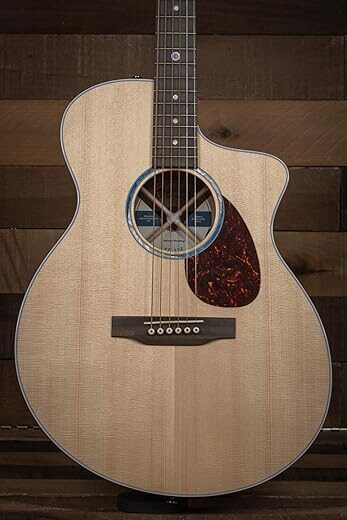
Jacqueline –
I bought this but found you will need to transpose the keyboard octave to see the key switch, so returned it and paid the extra for the 88 note version which is fantastic and have been playing it every day since it arrived. A big shout out to BopDJ the supplier for their help and advice.
Jacqueline –
This is the Midi Keyboard that every music enthusiast or professional must have. All In One Performer. And EXCELLENT QUALITY overall. Minimalist and not complicated to use. Price is also reasonable compared to what you can get from a 3X priced (expensive paper weight and looks like a monster). Remember, it’s the Artist and not the Brush that makes The Art. Instead of getting the 88 keys, I partnered it with a Roli Seaboard Block and placed on the right side top part of Kontrol that made them looks made for each other complimentary = Simplicity is Beauty.
Francisco Martínez Báez –
I was and let me emphasize “was” to get this keyboard. Upon getting it, I followed setup instructions which include updating the firmware. No big deal right? HA! once firmware was complete the keyboard was bricked. Would no longer power on. Tried the usual things any support rep would tell you to try. So, I turned my attention to the web and was completely surprised at the amount of people having the same issue. The support is a massive joke. No phone numbers, and only knowledge bases articles or waiting on emails in which some have been waiting over a week to hear anything. I feel sorry for the ones who bought right from the NI website. I am thankful the only good thing that come from this is I bought from Amazon. They take care of customers.
l.Siler –
Haven’t written reviews prior, but due to there being so few on this keyboard, and with how great it’s been so far, I thought why not?
First on firmware (as people have complained about it):
The keyboard shipped with old firmware (~0.2.1) which, in contrast to what it updated to, seems to have been a problem causer. In my specific situation, there was nothing wrong. With that said, I did have the native access software installed before plugging the keyboard board in, and had no problem updating the firmware.
I am running Windows 11 as an OS on an X86 architecture (Intel CPU).
I plugged the keyboard in via a USB-C connection on my motherboard (ROG MAXIMUS Z790 DARK HERO).
I Opened Native Access and proceeded to type in the registration serial from the keyboards LCD screen.
Once unlocked I was prompted to update the firmware- which I did.
After which I was able to load it into FL21 and Ableton.
The keyboard has been amazing, it plays well with Ableton, FL Studio 21, As well as browser MIDI apis (In that order from most to least features).
Within FL Studio 21 and Ableton, I set up the MIDI with the configuration shown in the attached screenshots.
I was also able to test and parse MIDI information via Javascript (MIDI APIS in Browser), and I can confirm this keyboard sends nearly all relevant data.
I have not tested returning MIDI information to the keyboard via the browser API, however, given how it integrates with Ableton and FL21, I’d imagine it is totally doable.
With the tech testing/programmatic features aside, everything else on the physical keyboard seems great.
In terms of feel- the keys are split into two zones, the initial trigger zone which is springy (in a good way).
And a firm secondary zone which is extremely useful for creating controlled oscillation (by default it’s mapped to the note velocity, but this value is configurable- and mappable at the very least in most software).
Meaning you could emulate vibrato, (sidechain ratio, etc…) or other dynamic attributes of sound within your DAW.
The buttons are all “clicky”, which to me is satisfying considering it validates that the state has changed (click on, click off).
The Mod wheel, as well as the 8 CC nobs, (potentiometer / variable resisters directly below the LCD screen), are consistently firm, which is absolutely great for detailed control. However, you’re going to have a harder time (not impossible) with quick oscillation… you’d likely want to do that in the DAW regardless considering the nature of physical items being prone to wear and tear, especially at high rates of movement.
The Pitch Bend is firm as well as springy, it returns to its default state when released in a fairly linear fashion.
The touch capacitive slider (above the pitch bend and mod wheel), retains its state when released, and indicates said state with LEDs.
The Selection wheel is an infinite stepper (while turning you get a click for each step, validating how many units you’ve scrolled). It is fairly firm and also doubles as a button (the button is as of writing this used to indicate you wish to select/load the selection derived from your stepped scrolling).
The 8 CC Nobs are all touch capacitive, however from my experience, the state of the touch capacitors (touched, not touched) is not piped via midi, the values however (while the nobs are being turned) are.
While on the topic, the controls that aren’t piped directly through MIDI (some of which appear to be piped to a DAW in other ways), (firmware updates might be able to add them later, this is just as of writing):
– Fixed Velocity Button
– Octave/Semitone Down Button
– Octave/Semitone Up Button
– Metro Tempo Button
– Auto Button
– Shift Button
– Undo Button
– Quantize Button
– Play Assist Button
– Settings MIDI Button
– Left Arrow Button
– Right Arrow Button
– Previous Button
– Next Button
– Browser Button
– Plug-In Button
– DAW Button
– Pressed State of Selection Wheel
– Keys past 127
With all this being said, the quality of the LCD is great, I have an image attached of a wide angle and close-up of the display.
The LEDs are all multi-color and can achieve a decent brightness (color values/brightness are all configurable right from the keyboard).
The onboard software also comes with some MIDI candy.
Guided scales (the guided scales have a ton of possible configuration… super fun to check out), and an arpeggiator (also with quite a bit of fun config).
All in all, the keyboard has been great so far, obviously niche preferences and use case or going to drive whether or not someone would enjoy it. But for music production, sound design, and basic DAW processes, this keyboard is awesome.
Hope the review helps!
C. Chadwick –
I’ve been wanting a dedicated controller for a while, and this one fits the bill perfectly. It did involve s few software upgrades to my Mac system, but once done, it’s working fine.
Sidenote: The first keyboard I received was a likely return, (registered to somebody else). I received a replacement within 36hours.
アイトリア –
Amazing item
Grimmy –
Definitivamente estoy sorprendido es fabuloso el KONTROL S61 mk3 es de alta calidad alta gama lo recomiendo el mejor controlador del mundo
l.Siler –
Order this keyboard on the 13th, it didn’t arrive until the 18th at 9pm, also they never updated the shipping dates with the carrier, I didn’t know when it was coming and I still can’t make a complaint to amazon about it, because it’s still saying your package is running late when it’s already been delivered days later amazon is becoming trash. Oh yeah the keyboard is perfect and definitely worth every penny.
AI –
私は基本的にNIしか使わないので最高の商品です!
防塵加工ももちろんながらディスプレイもガラスになって見やすくなり、タッチパットや各種ボタン類も金属を使っていて高級感溢れしあがりになってて触っててムフフってなります
Eric –
Let me say that I have seen others say they had issues. When I tried to update the firmware it gave me an issue until I plugged in both the power and the USB-C type cable. After that it’s been smooth sailing. This keyboard taught me to play all scales in less than 2 weeks. It beats most of the keyboards I’ve seen in recent releases. I even purchased that MPC Key 37 from Akai and I wasn’t impressed. This keyboard has a dedicated software that gives you fast access to all of your NI instruments. Really a great keyboard.
DWIGHT R SWAIN –
I had an older model of this keyboard, the MK1. I was still able to use it with the older version of Komplete, but then I decided to try this keyboard because of the display. And with the new updates of the Komplete and Kontakt software, this keyboard makes playing around with sounds so much easier. Now you do not have to load Komplete; this keyboard works with Kontakt directly. When you load an instruments it is usually mapped to sudden parameters, unless it is made by a difference company, in which case it depends. Of course there is the nice and large screen which allows you to browse your instruments, control your plug-ins, and also control your DAW. you’re also able to create an import MIDI templates to control your other devices or create custom templates for instruments.
I really wanted a keyboard with faders but the knobs on the keyboard are pretty easy to use instead. The keyboard itself has polyphonic aftertouch which is useful for certain instruments. The touch strip has been relocated to a better location above the two control wheels, which have a nice lighted strip in the middle of them. Of course you have the basic DAW controls including metronome, play, record, toggle read/touch, quantize, and undo. I didn’t really like the toggle to touch as I would prefer latch. I wasn’t able to find out how to remap that to latch but I was able to remap this button to toggle low latency mode in Logic Pro.
All the controls feel solid and quality made. From the settings menu you are able to change lot of parameters including zones, pedal functions, and the lighting colors.
Upon registration you will receive a voucher to spend upon instruments of your choice. However it is limited in that you can only use it for Native Instruments stuff, not partner made, and also not for upgrades or updates. The voucher itself is not transferable but you could use it to buy one of these products and sell or transfer the license (but with a waiting period, which could be 60 days). Many users have a hard time using it as NI don’t make it easy to tell which products qualify while you’re browsing. They should add a filter or tag for that. Or a separate page. And Komplete 15 is considered a bundle, so you can’t use it on that either! One star off for that.
In short, having the big screen makes it so much easier to use contact NKS-ready instruments. It makes browsing your Kontakt library easier as well and it also makes tweaking the parameters of your instruments easy to do. Since the older models of this keyboard are no longer supported this may be a good time to upgrade! (If you are selling your old keyboard you’re able to transfer the license of the included software as well, on their website.)