![NCH Software MixPad Recording Software [Mac Online Code]](https://discompare.co.uk/wp-content/uploads/2024/12/mixpad-recording-software-mac-online-code-100x105.jpg)
£139.99
NCH Software MixPad Recording Software [Mac Online Code] Price comparison

- All prices mentioned above are in United States dollar.
- This product is available at Kinguin.
- At kinguin.net you can purchase NCH: MixPad Multitrack Recording Key (Lifetime / 2 PCs) for only $3.56
- The lowest price of Kinguin NCH: MixPad Multitrack Recording Key for Mac (Lifetime / 1 Device) was obtained on November 10, 2025 20:08.
NCH Software MixPad Recording Software [Mac Online Code] Price History
NCH Software MixPad Recording Software [Mac Online Code] Description
NCH Software MixPad Recording Software for Mac
Discover the power of audio production with the NCH Software MixPad Recording Software for Mac. This versatile digital audio workstation allows users to create, edit, and mix professional-quality audio tracks effortlessly. Whether you’re a musician, podcaster, or sound engineer, MixPad provides all the tools you need to enhance your creative workflow. With its intuitive interface and robust features, you can easily produce high-quality recordings that stand out. Read on to learn more about this amazing software and why it’s a must-have for any audio enthusiast.
Main Features and Benefits of MixPad Recording Software
- Multi-Track Recording: MixPad enables you to record multiple audio tracks simultaneously, making it perfect for collaborative projects. Create complex mixes with ease, enhancing your production capabilities.
- Audio Editing Tools: Edit audio tracks seamlessly with a range of professional features. Cut, copy, and paste audio clips, apply effects, and adjust levels to achieve the perfect sound.
- Extensive Sound Library: Access a vast library of royalty-free sound effects and music clips. This feature accelerates your workflow and adds an extra layer of professionalism to your projects.
- User-Friendly Interface: The intuitive layout of MixPad simplifies the learning curve for newcomers while providing advanced options for seasoned pros. Create and navigate your projects effectively without the frustration.
- Support for Various Formats: MixPad supports a wide range of audio formats including WAV, MP3, and more. Customize your output according to your needs and target platforms.
- Real-Time Effects: Apply effects such as reverb, EQ, and compression in real-time. This allows you to hear the changes as you make them, ensuring professional-level productions directly from your workstation.
- Cloud Integration: Save your projects in the cloud and work from anywhere. This feature enhances collaboration, allowing multiple users to access and contribute to projects without hassle.
Price Comparison Across Different Suppliers
The price for the NCH Software MixPad Recording Software for Mac varies across various suppliers. Currently, it can be found between $69.99 and $79.99, depending on promotional offers and part availability. For the most accurate pricing information, check this software’s price comparison on our platform. Stay informed on the best deals available, ensuring you get the best value for your investment.
Insights from the 6-Month Price History Chart
Analyzing the price history of MixPad over the past six months reveals notable trends. The price has remained relatively stable with occasional dips during promotional events. For example, a recent sale brought the price down to $64.99, illustrating that monitoring price trends can lead to substantial savings. Keep an eye on our price history chart to catch the best deal on this software!
Customer Reviews: What Users Are Saying
The feedback for NCH Software MixPad is primarily positive, highlighting its user-friendly design and professional capabilities. Users appreciate the straightforward interface and versatility for both novice and experienced sound engineers. Here’s a summary of the customer reviews:
- Positive Aspects: Many users enjoy the multi-track recording feature and the variety of effects available. The ability to access a sound library and seamlessly blend different audio sources has impressed many users. Overall, customers frequently note that MixPad enhances their workflow and productivity.
- Drawbacks: Some users have mentioned that the initial learning curve might be steep for complete beginners. Additionally, there have been occasional reports of software bugs, although updates from the manufacturer have addressed several of these concerns effectively.
Explore Unboxing and Review Videos
To gain further insights into MixPad, check out various unboxing and review videos available on YouTube. These videos provide a comprehensive walkthrough of the software’s features, helping potential buyers fully understand its capabilities. Many creators demonstrate the software in action, showcasing its user-friendly nature and powerful functions.
In conclusion, the NCH Software MixPad Recording Software for Mac is a compelling choice for anyone serious about audio production. Its features cater to a broad audience, from hobbyists to professionals. The array of editing tools, royalty-free sounds, and user-friendly design make it stand out in the competitive market of audio software. Don’t miss out on this fantastic tool for your creative projects.
Compare Prices Now!
Explore the best pricing options for NCH Software MixPad and make an informed decision. Check today’s prices now to ensure you get the most value for your purchase!
NCH Software MixPad Recording Software [Mac Online Code] Specification
Specification: NCH Software MixPad Recording Software [Mac Online Code]
|
NCH Software MixPad Recording Software [Mac Online Code] Reviews (8)
8 reviews for NCH Software MixPad Recording Software [Mac Online Code]
Only logged in customers who have purchased this product may leave a review.

![NCH Software MixPad Recording Software [Mac Online Code]](https://discompare.co.uk/wp-content/uploads/2024/12/mixpad-recording-software-mac-online-code.jpg)
![NCH Software MixPad Recording Software [Mac Online Code] - Image 2](https://discompare.co.uk/wp-content/uploads/2024/12/nch-software-mixpad-recording-software-mac-online-code.jpg)
![NCH Software MixPad Recording Software [Mac Online Code] - Image 3](https://discompare.co.uk/wp-content/uploads/2024/12/nch-software-mixpad-recording-software-mac-online-code-1.jpg)
![NCH Software MixPad Recording Software [Mac Online Code] - Image 4](https://discompare.co.uk/wp-content/uploads/2024/12/nch-software-mixpad-recording-software-mac-online-code-2.jpg)

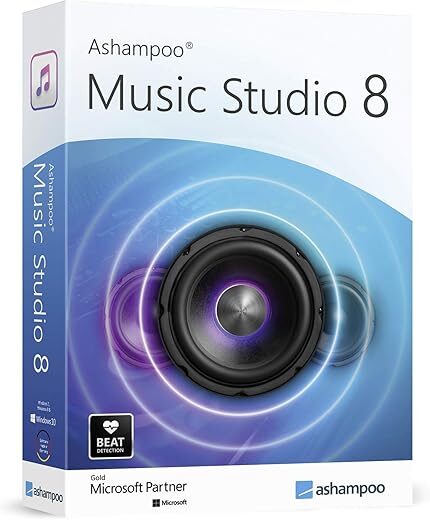


![NCH Software Transcription Software with Foot Pedal [Download]](https://discompare.co.uk/wp-content/uploads/thumbs_dir/transcription-software-with-foot-pedal-download-qqppvowftai7gg368ooy6t53gdyab5575sps1wwmww.png)

BURTON C KINDRED –
Too complicated. Still can not figure out how to make mp3. Not intuitive
Zsolt K. Mozes –
Mix pad was very easy to understand and manipulate. Just a garage band level songwriter here and was able to record a few of my originals I have been playing for years as a gift to my kids (all adults). Loved being able to use it quickly, it freed me up to get the kinks out of the music instead of having to learn complicated software.
Kevin J. –
I remember when Mixpad was about $45. The fact that its now over $100 is INSANE. It’s a very very primitive program and it does the basic things, multitrack recording, EQing, Compressing, etc. But basic is about it. You could get Studio One Artist and Reaper for less. I’m not going to say it Mixpad is a bad program. But it’s NOT worth over $100 for!!!
Jim –
so far its a good alternative…
EdM404 –
Downloaded the “demo” version and started a project, attempting to retrieve one song from an ancient DAW that could only export WAV files (well, except for their proprietary format). After approximately 2 hours, the demo stopped working and required me to buy a full version. Then I got this… “We hope you have been enjoying MixPad for the past week!” I hadn’t had time to try anything other than some volume and balance settings; no effects, no extra features, no plug-ins. OK, it seems to be easy to use, as advertised, but that’s because it’s simple (i.e. no real features like auto-tune, pitch bending). Then the fine print on the licensing; tied to an e-mail that can never be changed, 2 moves per year (e.g. the laptop for field and the desktop for more serious work) which severely limits workflow. Hard pass. Cakewalk, Reaper, Audacity, or GarageBand would be a much better choice, they’re either free or give an actual 60 day test drive in addition to multiple personal installations.
joyjun –
good so far for an amateur like me …
Jason L. Beaudette –
Despite what other’s say you can do projects without having to pay for the non-free model. I downloaded it to make some adjustments to an audio file to crop and fix it. Did what I need perfectly and I saw I could do a little bit to polish the staticy parts. It did pop-up encouraging me to pay for it but let me save my new file and everything. The one thing I had to criticize on and why I did not 5-star it, the controls on it were not that intuitive, it did not feel that refined. When I was cropping I had no idea if I was adding space to the front of the mix or not as there was no clear marker for that and it did give the audio file any labels on where you were at on track time for the file.
Jim –
If you’re like me and always dreamt of creating professional-sounding music or podcasts but felt intimidated by complex software, MixPad is your game-changer. Forget clunky DAWs! MixPad makes recording, mixing, and mastering a breeze, even for audio newbies. My first podcast edit for a friend sounded AMAZING! From bedroom musician to indie band savior, MixPad’s intuitive interface and powerful features helped me level up my sound in no time.
The drag-and-drop interface is so user-friendly, your grandma could master basic editing in short order. Endless sound effects, royalty-free loops, and built-in plugins? MixPad is my one-stop shop for creative audio projects. Multitrack recording with crystal-clear audio quality? Check. Easy-to-use effects and automation? Check. MixPad does it all, without breaking the bank.
Whether you’re a complete beginner or a seasoned pro, MixPad is the audio creation powerhouse you need. Trust me, your ears will thank you. Stop struggling with complicated DAWs and unleash your sonic potential with MixPad. It’s affordable, intuitive, and simply magic.