
Original price was: £37.99.£19.99Current price is: £19.99.
NETGEAR EX6120 Wi-Fi Range Extender Price comparison
NETGEAR EX6120 Wi-Fi Range Extender Price History
NETGEAR EX6120 Wi-Fi Range Extender Description
NETGEAR EX6120 Wi-Fi Range Extender: Boost Your Wi-Fi Experience
The NETGEAR EX6120 Wi-Fi Range Extender is your ideal solution to extend Wi-Fi coverage in your home or office. If you’re struggling with weak signals in certain areas, this range extender offers a reliable way to enhance your network. Here, we delve into its features, benefits, and everything you need to know, so you can compare prices and make an informed decision.
Key Features of the NETGEAR EX6120
- Dual Band Wi-Fi: Operates on 2.4 GHz and 5 GHz frequency bands, providing enhanced speed and performance.
- Compact Design: Dimensions of 2.64 x 1.54 x 2.17 inches allow for easy placement and setup, making it ideal for small spaces.
- Lightweight Build: Weighing only 4.6 ounces, it’s portable and can be easily moved around your home or office.
- RJ45 Connector: Includes an Ethernet port, allowing for wired connections to devices that require a stable link.
- Quick Setup: Comes with a quick start guide for easy installation, ensuring you can get connected in no time.
Benefits of Using the NETGEAR EX6120
- Wider Coverage: Forget about dead zones! The NETGEAR EX6120 boosts your Wi-Fi coverage to ensure connectivity in every corner of your space.
- Enhanced Streaming Experience: Enjoy buffer-free streaming, gaming, and browsing, thanks to its robust dual-band capabilities.
- Versatile Compatibility: Compatible with most standard routers, this extender easily integrates into your existing setup.
- Sturdy Build Quality: Manufactured by NETGEAR, known for high-quality networking products, ensuring long-term reliability.
Price Comparison Across Different Suppliers
The NETGEAR EX6120 Wi-Fi Range Extender’s price varies depending on the supplier. When you compare prices, you will find competitive options that cater to different budgets. Trends indicate that retailers frequently offer discounts, especially during seasonal sales. Make sure to check the latest prices to find the best deal that fits your needs.
6-Month Price History Trends
Review the 6-month price history chart for the NETGEAR EX6120. This chart shows a consistent price range, allowing you to understand the best time to purchase. Notably, prices saw a dip during holiday promotions, making it the perfect time to snag a bargain.
Customer Reviews: The Good and the Bad
Customer reviews paint a comprehensive picture of the NETGEAR EX6120. Users appreciate its easy setup and ability to extend Wi-Fi coverage significantly. Many mention how it alleviates issues related to connectivity in previously weak signal areas. Here are some highlights:
- Positive Feedback: Customers rave about its dual-band functionality, great speed improvements, and compact design.
- Noted Drawbacks: Some users encountered difficulty connecting it to older routers, and a few wished for additional range in very large homes.
Related Reviews and Unboxing Videos
If you’re exploring the NETGEAR EX6120, consider checking out various unboxing and review videos available on YouTube. These visual resources can offer insights into its real-world performance and provide setup tips from other users who have successfully integrated it into their networks.
In conclusion, the NETGEAR EX6120 Wi-Fi Range Extender is an excellent choice for anyone seeking to amplify their Wi-Fi coverage. Its robust features supported by positive customer feedback make it a top contender in the market. With a variety of competitively priced options available across suppliers, now is the perfect time to make a comparison and get connected.
Compare prices now!
NETGEAR EX6120 Wi-Fi Range Extender Specification
Specification: NETGEAR EX6120 Wi-Fi Range Extender
|
NETGEAR EX6120 Wi-Fi Range Extender Reviews (7)
7 reviews for NETGEAR EX6120 Wi-Fi Range Extender
Only logged in customers who have purchased this product may leave a review.


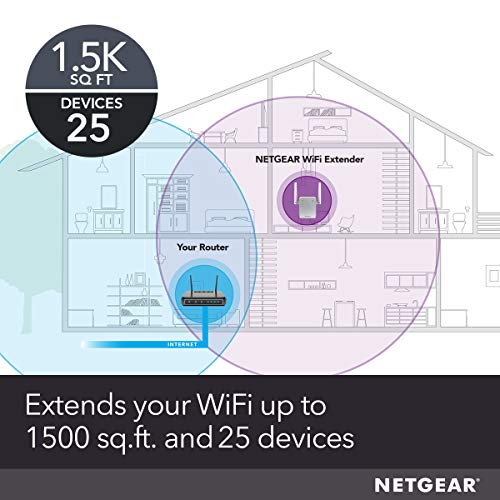

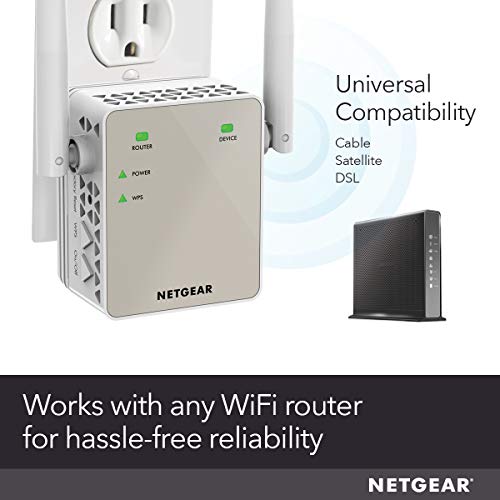
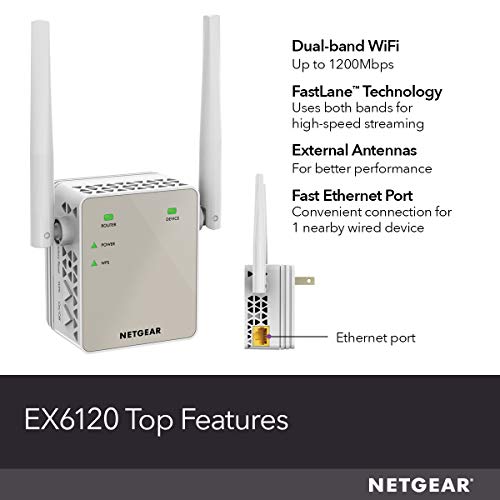











Rohit –
El paquete llegó mucho antes de lo estimado, por DHL.
Cumple su propósito de repetir y ampliar la señal de una excelente manera. Fácil configuración y no ha fallado para nada. Una semana de uso.
Lo recomiendo ampliamente, si quieres ir a la segura compra este producto, estaba indeciso entre éste modelo (N300) y el AC750, pero realmente con este es mas que suficiente.
Lo compré en $628.42, pero después ví que el precio cambió por debajo de los $400… Les recomiendo que estén pendientes en la variación del precio.
JE –
I got this today to help with a buffering problem when I watch streaming movies. My problem isn’t as bad as some. I was just down 2 bars in the front of my house, but it was enough to impact streaming.
Once I set this up, which didn’t take long, it worked very well and has solved my buffering problem. I am up to 5 bars in the front of my house.
The main issue, I think, with this device is that it really doesn’t have enough in the way of explanation in its very thin instructions. As a result, I was left with a few questions. I was able to resolve them relatively quickly, but I am sure people who are not very comfortable with technology will have issues.
Will not Speed up your connection
Please keep in mind, this extender, like all extenders, will at least slightly slow the connection as compared to connecting directly to the router. It shouldn’t slow it a lot, but it will slow it. Extenders simply extend the reach of your wifi. If your connection is slow everywhere in your house, it will be even slower with this. This product will not solve a bad connection. It will only help with your wifi reach.
Don’t Use the .Net Address
1. If you have a WPS button and things go smoothly, then you will be great. The password you will use to login to your network will be the same password you used with your old wifi. (It doesn’t make this clear.)
2. If you don’t have WPS, and you try to use the .net address, I think you will have problems. For me, the .net address did not work. I had to use .com. I only noticed this because I got errors repeatedly until I used .com to try to log in to the administrative panel.
Change the Password for the Extender
Once you set this up, please change the security settings. If someone knows you are using this device and can access your WiFi, he can easily log in to your network and cause all sorts of problems. I wish that the directions made this very clear as a warning to people. This is a huge security hole.
1. To change your security settings, login to the administrative panel at http://www.mywifiext.com (don’t use .net)
2. Login using “admin” as user and “password” as the password (no quotes.)
3. Go to maintenance and choose set password
4. Pick a good password. At least 12 characters, mixture of letters and numbers, capitals and lowercase. Set the questions so if you forget your password you can recover it.
Forget the Old Network
Another recommendation. If you are not going to be switching from network to network in your house, you should make sure you tell whatever device you are using to “forget” the old network. Otherwise, your computer (or whatever) will sometimes try to go back to the original wifi connection, the one you were having problems with, and that will be a pain for you. If you are not sure how to forget a network, just go to google and search “forget network typeofdevice”
Update the Firmware
I needed to update the firmware right out of the box. When I first logged into the website, I saw a notice that there was a firmware update. It took a couple of tries to get it to work properly, for whatever reason. If you are having issues with the device, I suggest you check the firmware.
1. Login (as noted above)
2. Click on Maintenance
3. Click on Firmware upgrade
4. Let it finish. Don’t navigate away from the page. Don’t touch anything. Otherwise it is hard to tell whether it is done.
Minita Sinha –
It’s very convenient to install
It’s very useful for those apartments where bedroom has low signal strength.
It strengthens the signal strength.
Souls Gerard –
It does what is says. Easy Install and works wonderful. Good range covering the entire area. Highly recommended
Ronald in the South –
After logging into NetGears Setup Page and making a password and 2 security questions I found it fairly simple and quick to get the AC1200 WiFi Range Extender to lock into my router. I live in a mobile home and the WiFi connection in the living room where the router is located is fine but when you take your laptop or Ipad down to the other end of the trailer, in the bedrooms you lose quite a bit. On a lot of sites you would get a lot of buffering. Once I put AC1200 in the back bedroom it was like having the router in the room. Plus there are no cord connections, just plug it in the wall socket. If I want to use an Ethernet Cable with my laptop in the bedroom there is an Ethernet Port on the side of the AC1200 Extender to plug into. Some Extenders I reviewed before buying this one don’t have that feature. You can’t go wrong with this model. Works great. And if your a member of Amazon Prime you’ll get it in 2 days. I did.After logging into NetGears Setup Page and making a password and 2 security questions I found it fairly simple and quick to get the AC1200 WiFi Range Extender to lock into my router. I live in a mobile home and the WiFi connection in the living room where the router is located is fine but when you take your laptop or Ipad down to the other end of the trailer, in the bedrooms you lose quite a bit. On a lot of sites you would get a lot of buffering. Once I put AC1200 in the back bedroom it was like having the router in the room. Plus there are no cord connections, just plug it in the wall socket. If I want to use an Ethernet Cable with my laptop in the bedroom there is an Ethernet Port on the side of the AC1200 Extender to plug into. Some Extenders I reviewed before buying this one don’t have that feature. You can’t go wrong with this model. Works great. And if your a member of Amazon Prime you’ll get it in 2 days. I did.After logging into NetGears Setup Page and making a password and 2 security questions I found it fairly simple and quick to get the AC1200 WiFi Range Extender to lock into my router. I live in a mobile home and the WiFi connection in the living room where the router is located is fine but when you take your laptop or Ipad down to the other end of the trailer, in the bedrooms you lose quite a bit. On a lot of sites you would get a lot of buffering. Once I put AC1200 in the back bedroom it was like having the router in the room. Plus there are no cord connections, just plug it in the wall socket. If I want to use an Ethernet Cable with my laptop in the bedroom there is an Ethernet Port on the side of the AC1200 Extender to plug into. Some Extenders I reviewed before buying this one don’t have that feature. You can’t go wrong with this model. Works great. And if your a member of Amazon Prime you’ll get it in 2 days. I did.After logging into NetGears Setup Page and making a password and 2 security questions I found it fairly simple and quick to get the AC1200 WiFi Range Extender to lock into my router. I live in a mobile home and the WiFi connection in the living room where the router is located is fine but when you take your laptop or Ipad down to the other end of the trailer, in the bedrooms you lose quite a bit. On a lot of sites you would get a lot of buffering. Once I put AC1200 in the back bedroom it was like having the router in the room. Plus there are no cord connections, just plug it in the wall socket. If I want to use an Ethernet Cable with my laptop in the bedroom there is an Ethernet Port on the side of the AC1200 Extender to plug into. Some Extenders I reviewed before buying this one don’t have that feature. You can’t go wrong with this model. Works great. And if your a member of Amazon Prime you’ll get it in 2 days. I did.After logging into NetGears Setup Page and making a password and 2 security questions I found it fairly simple and quick to get the AC1200 WiFi Range Extender to lock into my router. I live in a mobile home and the WiFi connection in the living room where the router is located is fine but when you take your laptop or Ipad down to the other end of the trailer, in the bedrooms you lose quite a bit. On a lot of sites you would get a lot of buffering. Once I put AC1200 in the back bedroom it was like having the router in the room. Plus there are no cord connections, just plug it in the wall socket. If I want to use an Ethernet Cable with my laptop in the bedroom there is an Ethernet Port on the side of the AC1200 Extender to plug into. Some Extenders I reviewed before buying this one don’t have that feature. You can’t go wrong with this model. Works great. And if your a member of Amazon Prime you’ll get it in 2 days. I did.After logging into NetGears Setup Page and making a password and 2 security questions I found it fairly simple and quick to get the AC1200 WiFi Range Extender to lock into my router. I live in a mobile home and the WiFi connection in the living room where the router is located is fine but when you take your laptop or Ipad down to the other end of the trailer, in the bedrooms you lose quite a bit. On a lot of sites you would get a lot of buffering. Once I put AC1200 in the back bedroom it was like having the router in the room. Plus there are no cord connections, just plug it in the wall socket. If I want to use an Ethernet Cable with my laptop in the bedroom there is an Ethernet Port on the side of the AC1200 Extender to plug into. Some Extenders I reviewed before buying this one don’t have that feature. You can’t go wrong with this model. Works great. And if your a member of Amazon Prime you’ll get it in 2 days. I did.After logging into NetGears Setup Page and making a password and 2 security questions I found it fairly simple and quick to get the AC1200 WiFi Range Extender to lock into my router. I live in a mobile home and the WiFi connection in the living room where the router is located is fine but when you take your laptop or Ipad down to the other end of the trailer, in the bedrooms you lose quite a bit. On a lot of sites you would get a lot of buffering. Once I put AC1200 in the back bedroom it was like having the router in the room. Plus there are no cord connections, just plug it in the wall socket. If I want to use an Ethernet Cable with my laptop in the bedroom there is an Ethernet Port on the side of the AC1200 Extender to plug into. Some Extenders I reviewed before buying this one don’t have that feature. You can’t go wrong with this model. Works great. And if your a member of Amazon Prime you’ll get it in 2 days. I did.After logging into NetGears Setup Page and making a password and 2 security questions I found it fairly simple and quick to get the AC1200 WiFi Range Extender to lock into my router. I live in a mobile home and the WiFi connection in the living room where the router is located is fine but when you take your laptop or Ipad down to the other end of the trailer, in the bedrooms you lose quite a bit. On a lot of sites you would get a lot of buffering. Once I put AC1200 in the back bedroom it was like having the router in the room. Plus there are no cord connections, just plug it in the wall socket. If I want to use an Ethernet Cable with my laptop in the bedroom there is an Ethernet Port on the side of the AC1200 Extender to plug into. Some Extenders I reviewed before buying this one don’t have that feature. You can’t go wrong with this model. Works great. And if your a member of Amazon Prime you’ll get it in 2 days. I did.After logging into NetGears Setup Page and making a password and 2 security questions I found it fairly simple and quick to get the AC1200 WiFi Range Extender to lock into my router. I live in a mobile home and the WiFi connection in the living room where the router is located is fine but when you take your laptop or Ipad down to the other end of the trailer, in the bedrooms you lose quite a bit. On a lot of sites you would get a lot of buffering. Once I put AC1200 in the back bedroom it was like having the router in the room. Plus there are no cord connections, just plug it in the wall socket. If I want to use an Ethernet Cable with my laptop in the bedroom there is an Ethernet Port on the side of the AC1200 Extender to plug into. Some Extenders I reviewed before buying this one don’t have that feature. You can’t go wrong with this model. Works great. And if your a member of Amazon Prime you’ll get it in 2 days. I did.After logging into NetGears Setup Page and making a password and 2 security questions I found it fairly simple and quick to get the AC1200 WiFi Range Extender to lock into my router. I live in a mobile home and the WiFi connection in the living room where the router is located is fine but when you take your laptop or Ipad down to the other end of the trailer, in the bedrooms you lose quite a bit. On a lot of sites you would get a lot of buffering. Once I put AC1200 in the back bedroom it was like having the router in the room. Plus there are no cord connections, just plug it in the wall socket. If I want to use an Ethernet Cable with my laptop in the bedroom there is an Ethernet Port on the side of the AC1200 Extender to plug into. Some Extenders I reviewed before buying this one don’t have that feature. You can’t go wrong with this model. Works great. And if your a member of Amazon Prime you’ll get it in 2 days. I did.After logging into NetGears Setup Page and making a password and 2 security questions I found it fairly simple and quick to get the AC1200 WiFi Range Extender to lock into my router. I live in a mobile home and the WiFi connection in the living room where the router is located is fine but when you take your laptop or Ipad down to the other end of the trailer, in the bedrooms you lose quite a bit. On a lot of sites you would get a lot of buffering. Once I put AC1200 in the back bedroom it was like having the router in the room. Plus there are no cord connections, just plug it in the wall socket. If I want to use an Ethernet Cable with my laptop in the bedroom there is an Ethernet Port on the side of the AC1200 Extender to plug into. Some Extenders I reviewed before buying this one don’t have that feature. You can’t go wrong with this model. Works great. And if your a member of Amazon Prime you’ll get it in 2 days. I did.After logging into NetGears Setup Page and making a password and 2 security questions I found it fairly simple and quick to get the AC1200 WiFi Range Extender to lock into my router. I live in a mobile home and the WiFi connection in the living room where the router is located is fine but when you take your laptop or Ipad down to the other end of the trailer, in the bedrooms you lose quite a bit. On a lot of sites you would get a lot of buffering. Once I put AC1200 in the back bedroom it was like having the router in the room. Plus there are no cord connections, just plug it in the wall socket. If I want to use an Ethernet Cable with my laptop in the bedroom there is an Ethernet Port on the side of the AC1200 Extender to plug into. Some Extenders I reviewed before buying this one don’t have that feature. You can’t go wrong with this model. Works great. And if your a member of Amazon Prime you’ll get it in 2 days. I did.After logging into NetGears Setup Page and making a password and 2 security questions I found it fairly simple and quick to get the AC1200 WiFi Range Extender to lock into my router. I live in a mobile home and the WiFi connection in the living room where the router is located is fine but when you take your laptop or Ipad down to the other end of the trailer, in the bedrooms you lose quite a bit. On a lot of sites you would get a lot of buffering. Once I put AC1200 in the back bedroom it was like having the router in the room. Plus there are no cord connections, just plug it in the wall socket. If I want to use an Ethernet Cable with my laptop in the bedroom there is an Ethernet Port on the side of the AC1200 Extender to plug into. Some Extenders I reviewed before buying this one don’t have that feature. You can’t go wrong with this model. Works great. And if your a member of Amazon Prime you’ll get it in 2 days. I did.
Placeholder –
I love it man.. I had alot issues with wifi signal in bedroom, I just plugged it, and it is working perfectly fine.
Rohit –
Been using the extender for almost two weeks and it looks like the perfect purchase for my situation.
My main router cannot be relocated since it’s a fibrenet connection. Before buying this, I used to get speeds of 10-15 Mbps over WiFi (against my internet plan of 150 Mbps which is achieved by getting devices very close to the router or simply connecting to the router via LAN cable) in the room where I work. Getting a good connection and not reaping its benefits would be a bummer. That’s when I did my research and came to buying this product; set it up the moment I received it.
I was surprised to see the MRP on the label which stated Rs. 3500! But it’s alright since I got mine for Rs. 1600 from SD Infotech.
Inside the box were a quick start guide and the extender itself, nicely packed. Looking at pictures on the listing, no clarity regarding this in customer reviews, and travel adapters being listed under “Frequently bought together”, I thought I’ll be needing an adapter to convert the plug to fit the Indian socket, but to my surprise, the extender sported the Indian style plug by default. The extender has four lights – two big and two small – which change colors to indicate changes. The big lights indicate the signal strengths between the extender and main router, and the extender and wireless devices connected to it by changing colors – green (excellent), amber (good), red (poor). It also has a LAN port on the bottom side.
Setting it up was easy and straightforward. The instructions to set it up are mentioned very clearly in the quick start guide. My router does not have a WPS button so I set it up using my laptop, which took about 3 minutes. Later, I set it up in the room where the signal was weak and the speeds were low, played with the position of the antennas, and voila! The speeds were up by a great margin – around 60 Mbps on WiFi and 95 Mbps via LAN. They’re nowhere close to 150 Mbps but I believe this is the fastest it can get in this particular corner of the house.
Overall, I am satisfied with the extender since it does what it’s supposed to in the best way possible. 3 mobile phones and 2 TVs remain connected wirelessly, and one laptop via LAN, all at the same time and there is no noticeable drop in performance.