
£49.95
Noctua NH-L9i Low-Profile CPU Cooler (Brown) Price comparison
Noctua NH-L9i Low-Profile CPU Cooler (Brown) Price History
Noctua NH-L9i Low-Profile CPU Cooler (Brown) Description
Noctua NH-L9i Low-Profile CPU Cooler: Efficient Cooling in a Compact Design
The Noctua NH-L9i Low-Profile CPU Cooler is a meticulously engineered cooling solution that combines performance and aesthetics, making it an ideal choice for compact desktop builds. Designed with advanced technology, this cooler efficiently manages heat, allowing your CPU to run smoothly while keeping noise levels to a minimum. If you’re looking for a reliable option that won’t overcrowd your case, this is it.
Key Features and Benefits
- Compact Dimensions: Measuring just 3.74 x 3.74 x 1.45 inches, the NH-L9i is perfect for small form factor PCs. It fits easily into tight spaces without sacrificing cooling performance.
- Low Noise Operation: With a maximum noise level of only 23.6 dB, this cooler operates quietly, making it suitable for office environments or any quiet workspace.
- High Airflow Capacity: The cooler boasts an impressive airflow capability of 57.5 CMPH, ensuring your CPU receives ample cooling even under heavy loads.
- Durable Materials: Crafted from copper (base and heat pipes) and aluminum (cooling fins), the NH-L9i ensures longevity and optimized thermal conductivity, maintaining its efficiency over time.
- Easy Installation: The NH-L9i comes with a user-friendly installation kit, making it accessible even for novice builders. It’s designed to provide a hassle-free setup experience.
- Versatile Compatibility: This cooler is designed specifically for Intel LGA115x/1200 sockets, making it suitable for a wide range of desktop CPUs.
Price Comparison: How Does the Noctua NH-L9i Stack Up?
When it comes to pricing, the Noctua NH-L9i Low-Profile CPU Cooler is competitively positioned in the market. Across various online suppliers, prices typically range from $40 to $60. This price includes the exceptional build quality and cooling efficiency that Noctua is renowned for, making it a cost-effective solution for those seeking both performance and aesthetics.
Let’s take a closer look at the trends in the 6-month price history. Over the past few months, the NH-L9i has experienced slight fluctuations but remains within the same price range. During promotional events, you may find this cooler discounted, making it an excellent time to invest in quality cooling.
Customer Reviews: What Are Users Saying?
Customer feedback highlights the NH-L9i’s impressive performance and quiet operation. Many users praise its compact design, which fits perfectly in small builds. Positive reviews often note improvements in system temperatures, leading to increased overall system stability. Users frequently mention that the cooler is significantly quieter compared to stock CPU coolers.
However, some users have pointed out that while it performs admirably for most applications, it may not be the best choice for overclocked CPUs. A few reviews mention it struggles to maintain optimal temperatures under extreme conditions, which could be a consideration for gamers or users pushing their CPUs to the limit.
Explore Unboxing and Review Videos
If you’re curious about how the Noctua NH-L9i performs in real-world scenarios, numerous YouTube review and unboxing videos are available. These videos provide an in-depth look at the cooler’s installation process, performance benchmarks, and side-by-side comparisons with rival products. Watching these reviews can help you make an informed decision before purchasing.
Conclusion: Is the Noctua NH-L9i Right for You?
The Noctua NH-L9i Low-Profile CPU Cooler is an excellent choice for anyone looking to enhance their CPU cooling without compromising on space or noise. With competitive pricing, robust features, and positive user feedback, it’s a strong contender in the low-profile CPU cooler market. Whether you’re building a compact system or simply upgrading, this cooler promises reliability and performance.
Why wait? Compare prices now! Take advantage of the current offers online and find the best deal on the Noctua NH-L9i.
Noctua NH-L9i Low-Profile CPU Cooler (Brown) Specification
Specification: Noctua NH-L9i Low-Profile CPU Cooler (Brown)
|
Noctua NH-L9i Low-Profile CPU Cooler (Brown) Reviews (8)
8 reviews for Noctua NH-L9i Low-Profile CPU Cooler (Brown)
Only logged in customers who have purchased this product may leave a review.



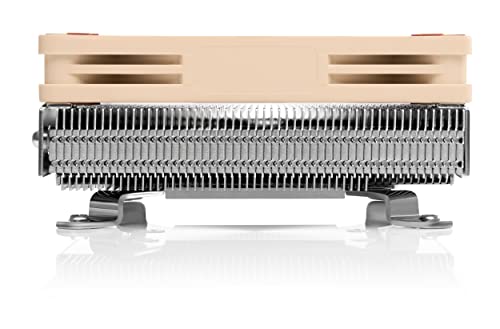








Justin123 –
Después de buscar por todas partes este Cooler fue la mejor opción para mantener buenas temperaturas en la X51 R3, después de que el cooler original se rompiera pude conseguir este Noctua siendo la mejor opción des pues de tantas pruebas, mantiene temperaturas bajas, no es ruidoso y es muy pequeño.
Bacon –
First comment, this cooler kicks-ass!! I installed it into a “Cooler Master Elite 120 Advanced – Mini-ITX”. The fit to most ITX motherboards will seem snug to many people, however the Noctua works very well. People who are new to the ITX world are going to have to get accustomed to a new way of doing computer builds. The Noctua does come very close to many parts on the mobo, however, that is a choice one has no control over if one wants to install a top of the line Processor with a High End video card,high end RAM and plans on having a proper power supply run it all inside an ITX container.
I was thoroughly impressed with how well the product was shipped. All the parts are separated and snugly fit into a rubber/foam material. It also comes with a tube of thermal paste (The heatsink does not have any pre-applied thermal, awesome). This allows you to do a “dry” install to make sure the fan will fit properly for your motherboard. The ease of install is 10 out of 10. YES, It requires having access to the bottom of the mobo (like a proper heatsink does). What I liked the most is that there is NO pain in the ass rear mounting plate. You simply bring the screws up from the bottom and twist them into the heatsink.
The fan is quiet and can ramp up quite well when needed.
I have an Intel i5-2500K rated at 95W. I constantly run Handbrake and play games, I do not have any over heating issues!
-Cons: The product was delayed in its shipping. However, Amazon did refund the shipping fee and the product was in perfect condition upon arrival.
Great product so far!
lima –
Absoluut 5 sterren. Ik kocht een desktop-PC met een standaard Intel CPU-cooler. Het geluidsniveau bleef me irriteren. (Volgens de verkoper stoort bijna niemand zich daaraan – ik dus wel!) Als leek deze Noctua-cooler gekocht en geïnstalleerd. Ging prima, je moet wel onder het moederbord kunnen komen om de schroeven te bevestigen. Het resultaat mag er zijn; wat een rust!
Jake –
Wow… The quality of this product is apparent at the moment of unboxing. This is meticulous attention to detail at it’s finest. I am not acquainted with Noctua’s customer support, but I imagine this is one of those companies which prides itself on over-delivering there as well.
The box contains the 95mm by 95mm heat-sink with the fan attached, proudly displayed at center in very secure packaging. You will notice, quickly, the folded note in the lid of the box. The note is from the Noctua CEO, and it unfolds into the instructions. A nice touch. Also contained therein are four quality mounting-bolts; a metal square-inch case sticker; a four-inch “Low-Noise Adaptor (L.N.A.)” cable; and a 1.4mL tube of Noctua’s own NT-H1 thermal compound, which would run you another ~$6 on it’s own. There is also a pack of four elongated screws, provided as an option for those looking to replace the included fan with a 92x92x25mm, higher-performance version.
The heat-sink and fan combine to create a very solid unit. It is minor details such as the rubber pads at the eight corners of the fan, reducing vibrations, which enable this product to stand out among it’s competitors. The tooling of the heat-sink itself is superb, and even the wrappings on the 4-pin cable exude excellence. The L.N.A. cable is equally well-crafted, and while I cannot speak for the quality of the thermal paste myself, the general consensus on Amazon tends to be laudable.
The 95x95x37mm design allowed me to squeeze this into a tightly-wired super-micro case, which I have fabricated as a custom blade-system for two independent mini itx boards. It isn’t even fair to say it was a tight squeeze, as despite the small area to work with — approximately 102mm x 122mm x 78mm — it only stands 37mm tall, so has plenty of clearance. I found the included L.N.A. cable to be unnecessary, but if you find yourself in a situation where you could afford a few degrees for a bit less noise, it would be the part for the job. The fan is already so quiet anyhow though, so I feel it is probably more often misused as an extender.
While I am building/fabricating this dual-chassis mostly as a personal project (experiment?), I have had to sacrifice nearly all of the design aspects in the rack-mount case which contribute to proper airflow. Gone is the array of deafening aircraft turbines that attempted to present themselves as commercial fans, albeit poorly; instead replaced with more subtle cooling techniques. The Noctua NH-L9I has proven to be a key component in that design.
How does it perform though?
Quite well, in fact. Closed in the super micro case, which has been segmented into two air-tight halves, it does not seem to go above 68 to 70 degrees celsius at the absolute highest for an Intel i7 4770. A similar build of mine in a larger case with a Corsair H70 runs at about 58 to 65 degrees celsius under load, so it is doing a respectable job. I let it idle in a game overnight with my switched PCI cooler off, and the logs say it never went above 72 degrees celsius. This is under entirely non-ideal circumstances, akin to a multiple-fan-failure, so an additional 2 degrees celsius over previously-recorded heights is frankly impressive. If you are not confined to the 37mm of vertical clearance within which this fits, swapping the 14mm NF-A9x14 fan for a 25mm replacement is something to consider. It is honestly not necessary from what I can tell; though we shall see if the so far exceptional cooling ability stands up to heavy use.
Verdict:
The Noctua NH-L9I is a phenomenal product. It squeezes better manufacturing and performance into a 95x95x37mm space than many other brand-name products can accomplish with 120+ millimeter tower-sinks. Perhaps the best testament to my satisfaction with this product is this simple fact: just 24 hours after receiving this product, the morning after the “stress-test,” I purchased a second for the other half of the super micro chassis. Noctua makes what I feel are the finest quality cooling products on the enthusiast-circuit today, and the NH-L9I just proves they can do amazing things with tiny spaces; the latter of which are becoming more commonplace these days.
mr.doodle –
Silent, A bit pricey tho
Papuna Gaprindashvili –
Excellent cooler, 100% compatability due to excellent design, the diagonals exactly match socket screws so it actually does not go over socket dimensions and fits in literally any case.
I install it on custom motherboard on Zotac Magnus one which had noisy cooler even on idle this one doesn’t even spin on idle which is wonderful for desktop use.
Only one tiny negative is that it requires installation from back of the motherboardwhich is reasonable for this type of product.
Overwhelmingly pleased with this purchase.
Additionally it comes with top quality thermal paste in a tube, not preapplied, it is enough for seceral repastes so youll never need to buy more paste. It also comes with long screws for larger fan(great if you ever want to repurpose this item with more cooling capability).
And best of all Noctua legendary fit and finish and presentation which if experienced ones most other things will feel cheap and unpleasant.
Oliver –
Ich habe diesen Kühler für meinen kleinen ASRock DeskMini-PC mit Intel i5-9500 gekauft. Vorher hatte ich dort nur so einen 15€ Billigkühler, da damals bei Anschaffung möglichst wenig Geld ausgeben wollte… aber ständig hatte ich laute Lüftergeräusche und die Temperatur stieg bei einfachsten Aufgaben bis zu 80° und höher…
Jetzt mit dem neuen Noctua Lüfter sind diese Probleme Vergangenheit.
Der Lüfter ist superleise, im Normalbetrieb quasi nicht zu hören und dennoch erreicht die CPU gerade mal 40° bei z.B. schauen von Twitch und NICHT so wie vorher über 75° beim Schauen von Twitch…
Die Montage war sehr leicht und alles wird mitgeliefert, Schrauben, Wärmeleitpaste, ein Adapterkabel, Anleitung, sogar einen kleinen hochwertigen Metallaufkleber von Noctua, den man an das PC Gehäuse kleben kann. 😄
Kann ich wirklich nur weitempfehlen.
Und jetzt weiß ich, lieber 50€ für diesen hochwertigen Noctua-Kühler ausgeben und dafür ein perfektes Ergebnis haben, anstatt so wie ich damals 15€ für irgendeinen Schrott der nur Probleme macht.
Papuna Gaprindashvili –
Love that this comes with thermal paste in the box as well as the low noise adapter. Packaging is really nice.
Installation is in some ways very easy, but also very finicky.
Just a simple 4 screws that you can tighten by hand if you want, but does require that your motherboard is completely out of the chassis and needs to be vertical. You need to hold from both sides.
Before installing, I suggest putting on the thermal paste smoothed down a bit first instead of as a pea blob.
Anyway, instructions are pretty clear, it’s just a little awkward and scary holding the motherboard on its side while installing.
Once installed, it works like a charm, keeping the CPU quite cool.