Novation Impulse 61 USB MIDI Controller Keyboard

£399.99
Novation Impulse 61 USB MIDI Controller Keyboard Price comparison
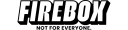




- All prices mentioned above are in United States dollar.
- This product is available at Firebox.com, Currys.co.uk, Cazaar.co.uk, OnBuy.com.
- At firebox.com you can purchase Firebox Roll Up Keyboard for only $79.08 , which is 83% less than the cost in OnBuy.com ($470.06).
- The lowest price of M-AUDIO Oxygen Pro 61 - 61 Key USB MIDI Keyboard Controller With Beat Pads, MIDI-assignable Knobs, Buttons and Faders and Native Instruments Sound Pa was obtained on November 11, 2025 19:07.
Novation Impulse 61 USB MIDI Controller Keyboard Price History
Novation Impulse 61 USB MIDI Controller Keyboard Description
Discover the Novation Impulse 61 USB MIDI Controller Keyboard
Introducing the Novation Impulse 61 USB MIDI Controller Keyboard, your ultimate tool for music creation. Designed for producers, musicians, and DJs, this versatile controller offers a seamless blend of features to elevate your music production game. Whether you’re using it for live performances or studio recordings, the Impulse 61 is engineered to meet your creative needs.
Key Features and Benefits of the Novation Impulse 61
- 61 Velocity-Sensitive Keys: Experience expressive control with 61 full-sized keys that respond to your playing dynamics. Perfect for both gentle melodies and powerful chords!
- Comprehensive Control: The controller features 9 faders, 8 rotary knobs, and 16 velocity-sensitive pads. Adjust your sounds and trigger samples easily for live performances.
- Plug and Play Compatibility: Effortlessly connect via USB 2.0 to both Mac and PC. No complicated software installations are necessary; just plug in and start making music.
- Integration with Major DAWs: The Novation Impulse 61 supports popular digital audio workstations (DAWs) like Ableton, Pro Tools, Logic Pro, Cubase, and Reason. It’s streamline workflow and maximizes productivity.
- Durable Build: Made from high-quality metal, this MIDI keyboard is built to withstand the rigors of both live and studio environments. Play with confidence knowing your gear is durable.
- Compact Design: Measuring 13.07 x 40.24 x 3.94 inches and weighing only 14.33 pounds, the Impulse 61 fits comfortably in most studio setups and is easily transportable for gigging musicians.
Price Comparisons Across Suppliers
The Novation Impulse 61 USB MIDI Controller Keyboard offers competitive pricing options across various suppliers. Typically, the controller’s price ranges from around $199 to $249. Be sure to compare the latest prices from top retailers to get the best deal. With the current market trends, it’s wise to act fast, as prices can fluctuate based on demand.
6-Month Price History Trends
Analyzing the 6-month price history chart reveals a notable trend. The price of the Novation Impulse 61 has hovered around the $220 mark, with occasional dips during seasonal sales. Such trends indicate that waiting for sales events could save you money, but purchasing now can still secure you a fair price.
Customer Reviews: Insights from Users
Customer feedback highlights a variety of experiences with the Novation Impulse 61. Users often praise the keyboard’s responsiveness and integration capabilities with DAWs. Many reported that the velocity-sensitive keys significantly enhance creativity and performance. However, some reviewers have mentioned that the pads may feel slightly less responsive compared to dedicated MIDI pad controllers.
Overall, customers love the build quality and versatility of the Novation Impulse 61. When searching for “Novation Impulse 61 reviews,” you’ll find numerous testimonials that attest to its capability in both studio sessions and live setups.
Unboxing and Reviews on YouTube
For those who wish to see the Novation Impulse 61 in action, several YouTube unboxing and review videos are available. These videos provide visual insights into its features and practical applications. Watching these reviews can help you gain a better understanding of how the controller can fit into your music production workflow.
Why Choose the Novation Impulse 61?
The Novation Impulse 61 stands out in the market of MIDI controllers. It combines essential control features with robust build quality. This MIDI controller not only supports a wide array of software but also encourages creativity with its intuitive layout. Moreover, its price point offers excellent value for both beginners and experienced musicians.
In summary, the Novation Impulse 61 USB MIDI Controller Keyboard is an exceptional choice for anyone looking to enhance their music production journey. With its versatile functionalities and powerful integrations, you can create, edit, and perform music seamlessly.
Ready to elevate your music crafting? Don’t wait any longer! Compare prices now!
Novation Impulse 61 USB MIDI Controller Keyboard Specification
Specification: Novation Impulse 61 USB MIDI Controller Keyboard
|
Novation Impulse 61 USB MIDI Controller Keyboard Reviews (8)
8 reviews for Novation Impulse 61 USB MIDI Controller Keyboard
Only logged in customers who have purchased this product may leave a review.









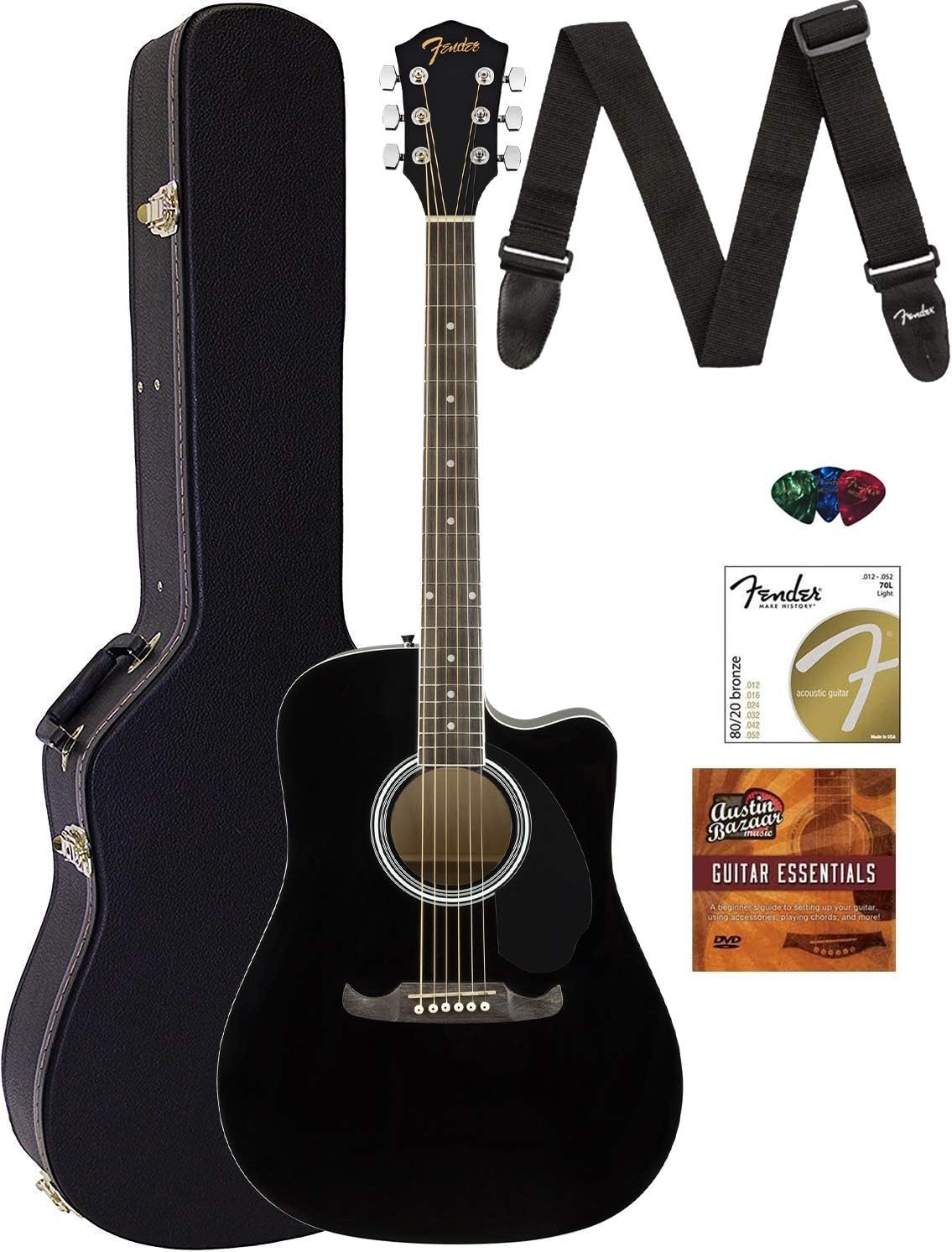


Jered Mckenna –
Guys, I’ve scowered the internet, and my local guitar center, in search for the perfect MIDI controller.
I grew up playing a Yamaha PSR learning keyboard, so I’ve learned to be proficient on synth style keys. In addition, I was a piano primary music composition major in college. I spent the majority of my youth locked in my bedroom recording tracks: rock, techno, ambient classical contemporary, pop, hip hop, etc. Now that I’m older, I work at a church where I like to explore different piano sample sounds for the worship service (mostly using Kontakt) and I like to layer many instruments to create these lush, cinematic sounds for when my band is slim. I’ll put a bass guitar in my left hand and of course piano in the full range.
So, I like that these MIDI keyboard have the faders and knobs to allow me to control the (mostly Low Pass Filters) of my pad sounds, to bring them in and out as I need to.
So, the question is, why spend 400 bucks on this novation when I could spend nearly the same and get a keyboard that has BUILT IN sounds? Good question.
The ideal situation would be to have a powerful, great sounding keyboard, like a Nord Stage, or Yamaha Motif, and use that to control my laptop sounds in Kontakt. I could even buy a MIDI controller with no keys, just knobs and faders, very cheaply. This is something I might do at some point, for my stage performances in MY venue where I can leave the stuff set up.
However, a MIDI controller with the keybed, like this, allows for easy transportation and setup.
As a professional piano player and recording guy, I know that keybeds action/velocity curve can either be preference, OR it can be straight up poorly made, like when a key stroke randomly jumps out more loudly than the others.
However, I’ve seen young guys on youtube, playing a Novation, and they are awful keyboard players. Then, as they are playing, they say “Yeah, this velocity curve isn’t that great”. Umm..actually YOU are not that great. haha
So on the this Novation.
It is heavy and a bit bulky, compared to the Launchkey I own. But, that’s not a terrible thing.
The knobs and faders feel good. Not like an Allen and Heath soundboard, of course, but they feel decent and comfortable. not wobbly and loose.
Drum trigger/pads…I don’t do a lot of triggering/ableton stuff. If I play detailed sampled drum tracks, I use the keybed. So for me, the drum triggers are fine.
Keybed – this is the big one for people. This keybed feels great. I seem to hit more notes when I do random, sloppy runs and scales. It’s very forgiving. and again it just feels great. Some people have said they are annoyed at the velocity curve adjustment within this keyboard. I would advise them to not use it. Use the built in velocity curve adjustments in your virtual instrument. you have so much more control that way.
It mapped itself to REAPER just fine. But I don'[t use it for mixing too much.
So, this is a great keyboard/Midi controller. I’m very happy with it.
I have the Launchkey 49 as my “throw around” keyboard. it’s great, and it small. But for serious stuff, I use this. I’ve also just purchased the SL mkii off Ebay (why not on amazon? what’s up with that?) So it will be interesting to see how it stacks up against this one.
UPDATE 12-15-16
SO I got the SL mkii
the knobs, faders, controls, etc feel great and professional. the unit is strong and heavy. However, the velocity curve simply has too much dynamic range and is too responsive to the smallest variation in playing strength. the impulse feels way better.
Timothy M Fleischer –
I’ve only had the Impulse 49 for a couple of days, but I have spent a lot of time on it. So far I love it. Nice build quality. Keys feel great. Sliders and encoders work well. Nice appearance. Now I don’t do much with DAWS so I can’t really speak much to that. I use my ipad with it for Virtual Instruments such as: GSI’s VB3m organ, Synth One, Korgs Collection, Sample Tank, Numa, Garage Band, etc. It works great with all of those and it was relatively easy to figure out the manual midi mapping. I was also pleasantly surprised that it could be powered by my particular ipad. Everything I saw and heard about it said that an ipad wouldn’t provide enough power. So after a couple of days I’m very happy with it. I had a Samson Carbon 49 and an M-Audio Oxygen 49MKV and sent both of those back. Neither were what I would call horrible, but there is no comparison with those and the Novation Impulse 49.
Erwin –
This is my second MIDI keyboard. My first one is a very cheap Behringer 49 and I already gave it as a gift to one of my friend. But Impulse 61 is a really fantastic MIDI keyboard + controller.
First, the touch and feeling of the keys are good. The semi-weighted keys are excellent. Besides, pads and keys all have channel aftertouch, so that when you press the key or the pad down, you can push it even harder to create a series of channel aftertouch MIDI events, which is good if your soft-syn can support channel aftertouch.
I use Windows 7 64bit and Sonar X1. I found the Automap 4 is very compatible with Sonar. Only one question is that you have to run Sonar as administrator. If you don’t, Automap won’t work properly and the keyboard cannot recognize the DAW. If you use other DAWs or use it on Mac, I cannot guarantee it will work perfectly. If you use popular VSTs, such as those from NI, you don’t have to configure anything. For other plug-ins, you can create several pages for the mapping of the faders and encoders, so that they can actually control all of your plug-in’s parameters. There are two switches to change the controllers from the plug-in mode to mixer mode, and, to traditional MIDI mode.
I bought M-audio’s sustain pedal and Alesis F2 expression pedal. Both of them can work perfectly with Impulse. If you want to use expression pedal for this keyboard, make sure to go to the website of Novation to check out which one is compatible, since not every expression pedal will be fully functional when used with Impulse.
Overall, the quality is excellent. It is especially good and suitable when used in a music studio. I only create music at home and never go outside for live performance. 61-keys version may not be good for stage performance, since it is too heavy and bulgy.
Aditya –
I was looking for a MIDI keyboard while discovering my new hobby. After procrastinating for 2+ months and reading hundreds of websites and review pages, I decided to go with this keyboard in my price range.
It arrived in a very secure packaging. I could connect it within a few minutes without too much hassle. It is weird to see that most of the manuals and even online documentation is outdated – modern operating systems do not require you to install so many additional drivers. The material quality and the keys feel very solid and good to play. Semi-weighted keys are a little more noisy than I expected (though it was mentioned in some of the reviews I had read). The mapping of velocity isn’t also very comfortable to work with – unless you are literally banging the keys, it is hard to achieve a consistent velocity. Pads look very nice and are very dynamic. I also like their size and feel.
Issues
Novation products have been known to have poorer software support. The instructions available with the package ask you to install 10 year old drivers. I randomly faced the blue screen of death when connecting to a windows laptop. This issue occured once in the first month of use, and now again after 5 months – there is no straightforward solution. Support threads on their website as well as in other forums do not have a definite solution. Later learnt that an antivirus dll conflicts with this device.
Simple Connections
It connects with PC very easily and you can use any MIDI app that can play music. I also brought an USB B to C adapter to connect with my mobile and I could easily use it with Piano app and SimplyPiano. The velocity issue makes it harder with advanced pieces in SimplyPiano.
DAW
It could connect with ableton easily and mapping was automatic. Most of the controls are intuitive. However I still wonder how to control faders when you have have more than 9 channels. Also the knobs connect with your plugins automatically but when you have multiple plugins on your channel strip, it becomes hard to do what you really want to do. This might be a very common usecase and frequently asked question but this isn’t mentioned in the manual. I don’t want to configure the controls manually for every single parameter I want to change in the software.
Melodica
They gave a brief premium trial with Melodica and it was a good experience. Melodica also recognized the keys as well as the pads. It was fun – maybe I’ll buy the subscription some day when I want to practice fingerdrumming again. Their tutorials on the Keys are just okay.
This is less popular than Launchkey or similar keyboards by Akai or MAudio. It is hard to find forum posts or videos made by too many people who own this. Good keyboard.
Dro –
Je découvre le monde des claviers maître et celui ci me convient très bien pour l instant. Bonne qualité de produit et pas trop encombrant. Bon, heureusement qu on trouve des tutos car l utilisation demande un apprentissage.
SecondHandMedia –
Der Novation Impulse 25 Midikontroller ist faktisch schon seit 11 Jahren unverändert auf dem Markt. Das er sich anscheinend immer noch gut verkauft liegt an dem attrativen Preis-/Leistungsverhältnis. Für ca. 170 € bekommt man einen sehr solide gebauten und bühnentauglichen Midicontroller mit großem Display. Wenn das Display auch nur ein traditionelles LCD-Display ist, welches nur bestimmte Symbole und Schriften anzeigen kann, ist es doch gut ablesbar und zeigt absolut sinnvolle Informationen an. Die gebotenen Kontrollen liegen im Bereich des üblichen. Leider sind nicht alle sichtbaren physikalischen Schalter und Regler über MIDI nutzbar. Es gibt durchaus günstigere Midicontroller, die über mehr Kontrollmöglichkeiten verfügen. Auch ist die DAW-Integration neuerer Versionen wie z.B. Cubase 12 nicht unbedingt optimal. Es gibt keine von Novation bereitgestellten Integrationsscripte für neue DAWs. Das lässt sich bei Cubase verschmerzen, da ab Version 12 eine sehr gute Möglichkeit zum Selbserstellen der DAW-Integration besteht. Doch auch die Integration in andere DAWs wird nicht mehr aktiv angegangen. Das Produkt wird zwar noch gebaut und verkauft aber anscheinend nicht mehr weiterentwickelt. Trotz diesen Umstandes ist das Novation Impulse 25 auch jetzt noch einen Kauf wert, da es was Verarbeitungsqualität, Solidität, Zuverlässigkeit und hochwertiger Klaviatur in dem Preisbereich angeht, kaum etwas besseres gibt. Es handelt sich bei der Klaviatur um 25 Tasten in voller Größe. Also keine spielzeugartige Minitastatur wie bei so vielen anderen Mitbewerbern. Das führt dann auch dazu, dass sich das Impulse 25 eher nicht für den mobilen Einsatz eignet oder mal eben auf den Oberschenkeln abgelegt werden kann um ein wenig zu spielen. Dafür ist es zu groß. Es ist eher als Desktop Midicontroller konzipiert und da glänzt es mit seinen durchdachten Bedieneigenschaften und robuste Verarbeitungsqualität. Zusätzlich gibt es noch ein brauchbares Softwarepaket obendrein. Alles in allem viel Leistung für vergleichsweise wenig Geld. Daher von mir eine klare Kaufempfehlung.
De La Olla –
Ce n est pas le plus récent des claviers maître de la marque, il a néanmoins fait ses preuves
Et franchement j en suis très content
J ai essayé quand même le logiciel automap fourni en téléchargement et franchement pas mal pour debutant en mao
Perso vite des installer car j aime me prendre la tête …😉
Que vous soyez grand debutant, debutant et même confirmé il fait vraiment le job
Je pensais que le plastique serais cheap et ben belle surprise et garantie 3 ans par le vendeur ou la marque ou les deux
Bref je recommande chaleureusement et musicalement
Ps : petit mot pour le vendeur @sonovente
Super top ! Réactif, et passionné
Bref quand vous voyez Sonovente en vendeur !!! Vous pouvez y allez les yeux fermés
Lady –
I ordered this item on behalf of my dear hubby and this is his review.
This midi controller is in a diamond class of its own, I have watched many YouTube videos and read many reviews about this keyboard, I even asked the Amazon Q&A section to find out if this keyboard was compatible with Cubasis3 on the iPad, the answer was :-
“We contacted other customers who bought this product and the sellers, but unfortunately none of them have yet responded”
But when it arrived and I tried it, I never expected it to be even better than what I had already seen.
Well I can tell you this keyboard works perfectly with Cubasis3 on my iPad Air 4, iOS16 using a normal powered hub (I bought that from Amazon too😉
Automap 4 for Mac & Windows is no longer supported, I manually map the keyboard using Midi Learn and then save the template, there are 20 templates…..more than enough for any player, but you need to download a free app called MIDI WRENCH from the App Store, this automatically connects the impulse to Cubasis with full midi functions.
I honestly rate Novation Impulse 61 ⭐️⭐️⭐️⭐️⭐️⭐️⭐️⭐️⭐️⭐️ and more.