
Original price was: £385.99.£357.00Current price is: £357.00.
NVIDIA Quadro RTX 4000 VCQRTX4000-PB Graphics Card Price comparison
NVIDIA Quadro RTX 4000 VCQRTX4000-PB Graphics Card Price History
NVIDIA Quadro RTX 4000 VCQRTX4000-PB Graphics Card Description
NVIDIA Quadro RTX 4000 VCQRTX4000-PB Graphics Card
The NVIDIA Quadro RTX 4000 VCQRTX4000-PB Graphics Card is the go-to solution for professionals seeking unmatched performance in 3D applications and data visualization. With a powerful GPU and advanced memory architecture, this graphics card seamlessly meets the demanding needs of professionals across various industries. Whether you’re an architect, designer, or data scientist, this card is designed to boost productivity and creativity while delivering stunning visuals.
Why Choose the NVIDIA Quadro RTX 4000?
Engineered for high-performance computing, the Quadro RTX 4000 offers robust features that set it apart from standard graphics cards. Here are the key benefits of this superior graphics solution:
- Impressive Memory Size: With an 8 GB GDDR6 RAM, the Quadro RTX 4000 ensures quick data processing and efficient multitasking for heavy workloads.
- Advanced CUDA Cores: Featuring 2304 CUDA cores, this graphics card excels at complex computations, making it ideal for rendering high-quality images and simulations.
- Real-Time Ray Tracing: The Quadro RTX 4000 supports NVIDIA’s real-time ray tracing technology, enabling exceptionally realistic lighting, reflection, and shadows in your visual projects.
- Optimal Compatibility: Designed for desktop use, it features a PCI-Express x16 interface for seamless integration with your existing system.
- Multiple Output Options: Equipped with DisplayPort interfaces, the card allows connection to multiple displays, enhancing your workflow and providing expansive screen real estate.
- Lightweight Design: Weighing just 1.87 pounds and with compact dimensions of 8″ L x 4″ W x 2″ H, it fits perfectly in most desktop setups without hindrance.
Price Comparison Across Different Suppliers
Price is always a consideration when investing in high-performance hardware. The NVIDIA Quadro RTX 4000 VCQRTX4000-PB is competitively priced across various platforms. Prices typically range from $700 to $900, depending on the retailer. By comparing prices across multiple vendors, you can ensure you find the best deal available.
6-Month Price History Trends
An analysis of the 6-month price history chart reveals that the Quadro RTX 4000 has shown steady pricing trends. Initially available at around $850, the price fluctuated slightly over time but remains consistent, indicating solid demand and reliability in performance. This stability suggests that investing in this graphics card is worthwhile, as it is likely to hold its value well in the professional market.
Customer Reviews: What Users Are Saying
Feedback from users paints a positive picture for the Quadro RTX 4000. Many professionals praise its exceptional rendering capabilities for complex simulations and graphic designs. Customers highlight:
- Remarkable Performance: Users report the card significantly enhances efficiency in 3D modeling tasks, enabling quicker project turnarounds.
- Enhanced Stability: The graphics card’s drivers are commended for being consistently updated, ensuring optimum performance across a variety of applications.
- Excellent Cooling Solutions: Thanks to its smart cooling system, users experience minimal thermal throttling—even under heavy loads.
However, some users mention drawbacks, including initial setup complexity and the need for a robust power supply. It’s essential to ensure your desktop is compatible with this level of hardware before purchasing.
Explore Unboxing and Review Videos
To gain deeper insights into the NVIDIA Quadro RTX 4000 VCQRTX4000-PB, consider checking out related unboxing and review videos available on platforms like YouTube. These visual demonstrations not only showcase the card’s physical features but also offer firsthand accounts of setup experiences and performance demonstrations. Users often find these videos invaluable for understanding the graphics card’s real-world capabilities.
In conclusion, the NVIDIA Quadro RTX 4000 VCQRTX4000-PB Graphics Card is a top-tier choice for professionals desiring robust performance coupled with innovative features. With solid customer feedback, a competitive price range, and a history of stable pricing trends, this graphics card is a smart investment for anyone looking to enhance their desktop capabilities.
Compare prices now!
NVIDIA Quadro RTX 4000 VCQRTX4000-PB Graphics Card Specification
Specification: NVIDIA Quadro RTX 4000 VCQRTX4000-PB Graphics Card
|
NVIDIA Quadro RTX 4000 VCQRTX4000-PB Graphics Card Reviews (8)
8 reviews for NVIDIA Quadro RTX 4000 VCQRTX4000-PB Graphics Card
Only logged in customers who have purchased this product may leave a review.


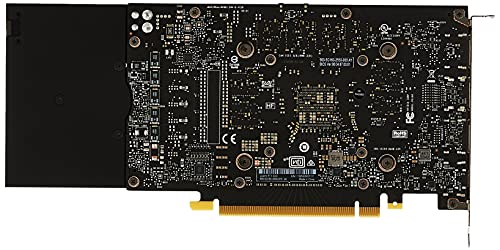









F. Wise –
Both my daughters got married this year and I made them very nice video’s of their 800+ largeformat professional photos that my old computer couldn’t do with Proshow 9 Producer. The old computer was pretty strong in video creation until I tried to do this huge job. This card wasn’t blazing fast but it smoothly handled the task without giving any errors like “ran out of memory” which I got with my old computer that I built myself specifically geared towards video creation. I finally got 2 beautiful keepsake videos of each wedding and hopefully these will be passed down through the future generations. I’m not a gamer but tried Crysis on it and it worked well. I also use Vegas Pro and that works well so I’m happy with it.
MarvL –
I now own both the Quadro P4000 and Quadro RTX 4000 – so, I’ll try to help with your Professional decision making. Gamers should refer to Geforce RTX & GTX reviews:
From research and what I have experienced personally – Quadro leans heavily towards OpenGL stability and accuracy – especially, when matched with ECC memory and multi-core CPUs (greater than 4 cores IMO). The exception is single-core performance when modeling (CPU architecture – which I favor Intel in this category).
The RTX 4000 is unique – because it unlocks FP16 performance normally reserved for Gaming cards (hmmm..). And, every program I have based on Direct 3D performance is on steroids now.
**UPDATE: My favorite programs (SolidWorks 2019, **Solid Edge 2020, Adobe Premiere/Photoshop,** Keyshot 9, Blender) – all love this new RTX 4000 card (in one form or another):
>SolidWorks 2019 (heavy on OpenGL and some D3D) – the performance increase is ridiculous (thank you Dassault) – especially viewport performance, animation, and rendering. Go bigger than the 4000 – if you need scientific data / accuracy. Dassault is paying attention (IMO)
>** Solid Edge 2020 (OpenGL with acceptance to D3D) – is stable and functional – WELL DONE SIEMENS – the newest version is a treasure (Simulation & Generative design are incredible). RTX 4000 and P4000 are both good choices
>** Keyshot 9 Render (Holy God!!!) – I have to change this review – because the new Keyshot 9 is amazing with GPU / CPU rendering that will blow your socks off. The RTX 4000 is a beast at GPU rendering (Thank You Keyshot Team)
>Blender (Direct 3D heavy) – models are much more fluent, viewports load and manipulate better, Mesh conversions and animations are incredible (thanks to FP16 performance gains). A lot easier to work between Parametric (files with high triangles) and Polygonal (files with low triangles) with the RTX
>**Adobe (Everything You Got) – A lot more support for RTX since my last review. Adobe will not be silenced in this revolution. The RTX 4000 is a strong performer with Adobe products.
OpenGL (professionals): is used extensively in the fields of computer-aided design (CAD), virtual reality, scientific visualization, information visualization, flight simulation, and video games. [Wikipedia]
Direct3D (gamers & professionals now): is a graphics application programming interface (API) for Microsoft Windows. Part of DirectX, Direct3D is used to render three-dimensional graphics in applications where performance is important, such as games. [Wikipedia]
Please do your research – and, I hope this helps the newbies looking for the Quadro experience
moderate –
Good product, service, vendor. Happy with the quick delivery. So far no problems. Thanks.
Ted –
It shines in many CAD applications where GTX fails to impress. Renderings in KeyShot 9 and live view update are blazing fast. An entry level RTX card but outshines many desktops GPU’s in engineering tools.
Jean-Yves Desgagnes –
Vas très bien, elle est performante pour tout même pour jouer à élite dangerours.
Le seul problème, c’est que la carte est très mal refroidie, donc on ne peux jouer plus de 30-45 min max. Après tout se met à planter.
Donc, exelante performance pour le travail bureau, mais pas vraiment pour les jeux à cause de la surchauffe.
redbull –
Delivered 2 weeks sooner than the original delivery date. The RTX 4000 work amazingly so far, see drastic improvement in compare to using my laptop, especially with Lumion and VRay.
Neil –
Firstly, I’ve been looking forward to receiving this because I’m in desperate need of an upgrade to my GPU. After an extensive amount of research this was the best option for me on both performance and financial levels. Moving on.
I was extremely excited to receive this package. It’s a big size compared to the standard GPU’s that’s installed in mii PC. But, upon unboxing it did not come with any documentation as a few others complained about. And as a newbie to the technology field there was no installation manual. I feel there should be an install manual regardless of one’s level of expertise. I ended up taking my PC to the local tech shop to help install the new GPU. When I pick it up tomorrow and play with it for the next couple of weeks I’ll update this review for everyone regarding its overall performance.
UPDATE: 12/15/20 – *This is mii review as a film maker/video editor, not a gamer.
Pro’s:
So, after a LOT of troubleshooting with how to better utilize this card so it can deliver on its hype regarding all specs, I have to say I’m pretty pleased with the outcome. I’m not that tech savvy so apologies for not being able to provide you all with actual numbers. But, I use this card for editing in mii Davinci Resolve software and the performance is more fluid than what I was experiencing before. Mii work flow consists of the normal steps for editing a feature film: color, sound, trimming, etc. Additionally, it handles well with creating 2d models in Fusion and rendering them out. I was able to create some portal effects for mii current project and it ran fairly smoothly. Rendering out mii projects has been a cinch! I think that’s what I’m most pleased with out of everything. The clips that I’m currently rendering out finish (depending on length) anywhere between 0:30 secs – 3:35. It really does help when you know the program you’re working with and how to set everything so it works in unison with your GPU before beginning a project. Teamwork makes the dream work with these babies 🙂
Con’s:
I have to say that while I am enjoying the work flow more now, I did have to divide mii film into 8 separate sections in order to work fluidly. It was still giving me issues with lag and freezing and I presumed that was because of the amount of work (data) I had in mii film. Especially, the SPFX with the portals I was creating. Working in smaller sections helped immensely, but it can’t deliver when it comes to editing a film with “fair” amount of SPFX. To give you an idea, I’m not doing anything “ILM” type. I’m merely creating some basic particles that swirl around and have that nice glow to it, then adding that as a layer to mii footage. That’s it. Next, I did “some” digging and found that the RTX 4k can’t be joined with a similar GPU to increase performance. This is what I’m currently searching for so that I can get more for less since the higher end GPU’s are just too expensive for me. I’m not sure if this is true or not, but if you’re more of an expert at this than I am I’m sure you’ll figure it out. Mii last bit is regarding the price and where to purchase. Mii next go-around will be with Newegg, B&H, etc. Amazon definitely upscales their prices on these cards and it’s not right. I found this card via a compatibility search for mii motherboard, on Newegg for HALF the price I paid on here! Yea, that pissed me off! But you live and learn and newbies like miiself will simply have to do more research when it comes to products they don’t fully understand. Regardless, I won’t be purchasing any sort of electronics (in this capacity) from Amazon ever again as I found they upscale ALL of their cards. Right now I’m saving for the GeForce RTX 3090 to get back in stock and Newegg had it marked at $1,800, while Amazon has it currently at $2,600.
I hope this helps some of you. Stay safe out there and happy editing/gaming holidays to you all 🙂
Brian Gerrard –
Normally Amazon is very quick to refund on returns. For some reason this one has taken several weeks and repeated promises by Amazon agents that “tickets” were being opened but more weeks go by with nothing happening. I’ve been through endless hours following up on this with no success. Avoid buying this item cause it’s a lot of money for Amazon to hold hostage!!!