
PHILIPS Creator Series 27E2F7901 27″ 4K UHD Display Price comparison
PHILIPS Creator Series 27E2F7901 27″ 4K UHD Display Price History
PHILIPS Creator Series 27E2F7901 27″ 4K UHD Display Description
PHILIPS Creator Series 27E2F7901 27″ 4K UHD Display: Elevate Your Visual Experience
The PHILIPS Creator Series 27E2F7901 27″ 4K UHD Display is designed to revolutionize your viewing and creative experience. Perfect for professional content creators, gamers, or anyone seeking exceptional clarity, this monitor provides stunning 4K resolution and essential features that cater to all your needs. Let this display take your projects to the next level with vibrant details and accurate colors.
Stunning 4K Visuals
- Resolution: Maximize your productivity and enjoyment with 3840 x 2160 pixels resolution (4K UHD). This high-resolution display affords you the clarity and detail necessary for graphic design, video editing, or gaming.
- Brightness: Experience bright and vivid images with a peak brightness of 400 Lux, ensuring visibility in various lighting conditions.
Impressive Color Performance
- Color Gamut: The display boasts an impressive color gamut of 108.6%, providing lifelike and vibrant colors that make your images pop.
- Contrast Ratio: With a contrast ratio of 80,000,000:1, it ensures deep blacks and bright whites for a stunning visual experience.
Responsive and Comfortable Viewing
- Response Time: Say goodbye to motion blur with a quick 4ms response time, providing smooth visuals during fast-paced gaming or video playback.
- Viewing Angle: Enjoy consistent image quality from any angle with a 178-degree viewing angle, perfect for collaborative work environments.
Advanced Eye Care Features
- Flicker-Free Technology: Built-in flicker-free technology reduces eye strain during long hours of use.
- Blue Light Filter: The blue light filter further enhances eye comfort, making it safe for extended viewing sessions.
- Anti-Glare Screen: The anti-glare screen minimizes reflections that can distract you from your work.
Flexible Connectivity Options
The PHILIPS Creator Series 27E2F7901 features numerous connectivity options, including:
- USB Type C: Connect your devices seamlessly for high-speed transfer and charging.
- HDMI and DisplayPort: Multiple HDMI and a DisplayPort ensure compatibility with a wide range of devices.
- USB Docking Station: A versatile USB docking station feature enables you to connect additional peripherals with ease.
Price Comparison Insights
Our price comparison tool shows that the PHILIPS Creator Series 27E2F7901 is competitively priced across various suppliers. The average market price currently stands at competitive rates, making it a top choice for those seeking high-quality displays without breaking the bank. Monitor these prices, as they fluctuate based on availability and demand.
6-Month Price History Trends
The 6-month price history chart indicates a stable pricing trend with slight fluctuations likely due to seasonal offers. Notably, there has been a significant drop in price during promotional periods, making it an opportune time to purchase or upgrade.
Customer Reviews and Feedback
Customer reviews of the PHILIPS Creator Series 27E2F7901 emphasize its exceptional image quality and ergonomics. Users have praised the vibrant colors, sharp details, and comfortable viewing experience, making this monitor ideal for photo and video editing. The monitor’s connectivity options, particularly USB Type C, receive high marks for their versatility.
However, some users mention that the stand could offer more adjustment options. A few reviews indicate that while the anti-glare technology works effectively, it may not completely eliminate reflections in high-contrast lighting conditions. Overall, positive feedback strongly outweighs any drawbacks, making this monitor a favorite among professionals.
Watch Unboxing and Reviews
For a deeper look at the capabilities of the PHILIPS Creator Series 27E2F7901, check out the various YouTube review and unboxing videos available. These videos provide real-life demonstrations of the display’s features, showcasing its performance and user experience from satisfied customers and technology experts alike.
Why Choose the PHILIPS Creator Series 27E2F7901?
From graphic designers to gamers, anyone can benefit from the advanced features and exceptional performance of the PHILIPS Creator Series 27E2F7901 27″ 4K UHD Display. With eye care systems, responsive technology, and stellar connectivity, you can elevate your workflow and enjoy unmatched clarity in every project.
Compare prices now! Get the best deal and experience unrivaled visual quality with the PHILIPS Creator Series 27E2F7901 today!
PHILIPS Creator Series 27E2F7901 27″ 4K UHD Display Specification
Specification: PHILIPS Creator Series 27E2F7901 27″ 4K UHD Display
|
PHILIPS Creator Series 27E2F7901 27″ 4K UHD Display Reviews (8)
8 reviews for PHILIPS Creator Series 27E2F7901 27″ 4K UHD Display
Only logged in customers who have purchased this product may leave a review.

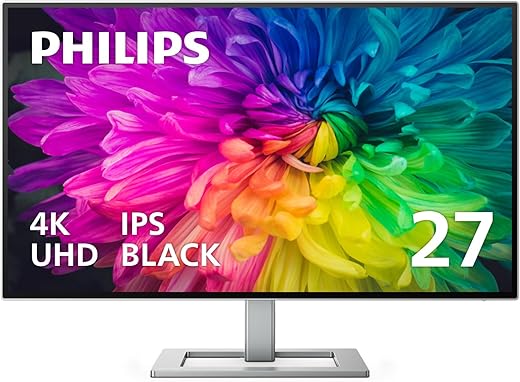










Sly –
Este monitor ofrece muy buena calidad de colores, muy buen color negro en particular y muy buena conectividad: con un solo cable (incluido) puedo conectar una MacBook Air M1 al monitor para que reciba electricidad, envíe datos y video: buena solución al “dongle hell”.
En la parte de atrás hay más conexiones USB A, USB C; también se puede conectar a otro monitor (cosa que no se si funcione con ésta computadora en particular). De haberlo comprado antes me hubiera ahorrado un adaptador de corriente de más watts y un hub USB-C para la MacBook Air.
Mis dudas son acerca de los pixels muertos (cero hasta el momento) y cuanto dure. La pantalla no es totalmente uniforme (backlight) pero casi, solo se nota en ciertas imágenes; el menú trae muchas opciones no siempre fáciles de entender.
El hub USB integrado no parece calentarse de más con discos duros que tienen su propio adaptador de corriente. Si conectas discos duros al monitor es posible que sea mejor desactivar el modo reposo (stand by) para que no los apague.
Nounours-1 –
Muy buena para un monitor alterno o como principal, no le he utilizado para videojuegos pero para ver videos y trabajar es perfecto, y el tamaño muy funcional.
Joshua D. Washburn –
I was initially concerned about buying a Philips monitor because I assumed the quality would not be on par with other well-known brands. The reasonable price, 4 year warranty, and good reviews are what led me to settle on this monitor.
PANEL
The screen itself is bright. I tend to keep the brightness level around 85-90.
1. Text looks clear both in the middle and the sides
2. Contrast is good
3. Images look great
4. Colors are quite accurate
– I have not made any changes to customize the colors of the panel. Out of the box the colors looked good to me. I am not planning on using this monitor for editing photos. I have another monitor that is more geared towards creative work.
AESTHETICS
The whole monitor looks great. Even the back has sort of a brushed look. I love it!
CURVE
I really enjoy the curve. I have heard some people say that the curve takes time to get used to, but getting used to it seemed easy to me. I don’t think I would want a monitor wider than this. The size is perfect.
Thankfully the monitor I received was in perfect condition. No dead pixels. Philips dead pixel policy is not clear at all. I hope that this will never be an issue. The 4 year warranty seems pretty awesome. Seems like Philips will stand behind their product.
GAMES
I have not yet tested any serious games on this monitor, but I will soon and post an update here. I did play some Roblox and the game filled the whole screen. Any content that fills the whole screen is really awesome.
USB-C
My work laptop is a Lenovo ThinkPad. The USB-C port on the laptop where I plug the power adapter did nothing when I connected the monitor using the supplied USB-C cable. This is probably a misunderstanding on my part. There is a secondary USB-C port on the laptop that has an energy bolt next to it. When I plugged the monitor into that USB-C port, the laptop displayed on the monitor in 1440p, and the laptop was receiving a charge from the monitor. Pretty amazing.
STAND
The stand is very sturdy. The screen can tilt up & down, twist left and right, and can raise up & down. Very happy with this.
SPEAKERS
The speakers are great if you consider they are built-in speakers, not dedicated reference monitors. It’s a very welcomed addition, and they do the job.
PURPOSE
People may settle on this monitor for different reasons. For me the biggest reason was work. Having this monitor for work is a total dream. I am an IT engineer, so being able to have Visual Studio Code, PowerShell, Outlook, and the Azure portal all open at the same time (I have a 2nd monitor) really helps with productivity.
A creative professional may want to avoid the curve and go for a panel with even higher color accuracy. A gamer might want more than 100hz to keep gameplay as smooth as possible.
If you are looking for more screen real estate and you want to be more productive, then this monitor is for you.
Side note: Amazon’s characteristics for this item don’t make any sense. They asked me to give a rating for the “sheerness” and “thickness” of the monitor.
Dee –
Received my Philips 328E1CA about a month ago, it is just great. I asked it to be delivered at a post office, this way I ensured it would be handled carefully and I would also have an additional protection in case the box arrived damaged. Box was fine, all pixels perfect on first try, incredible colors and clarity.
This was also a good test for my Gigabyte NVIDIA GT1030, I can play 4K 60 FPS movies just fine after adjusting a couple of parameters on the Philips. The monitor also offers a very useful smart desktop to quickly but precisely move windows around when you do lots of multitask.
To the few complaining about the Philips natural gamma being too bright, you can adjust it as you wish using your PC’s NVIDIA config panel. I just can’t find anything negative about this monitor, I give Philips A+ for this model.
Gavin Michaels –
The PHILIPS 328E1CA 32” Curved Monitor is a game-changer for anyone involved in video editing, remote work, and even light gaming. Having purchased one and been so impressed, I didn’t hesitate to buy a second for a dual monitor setup.
The standout feature for me is the 4K UHD resolution. It brings an incredible level of detail and clarity that is essential for my video editing tasks. The color accuracy, with 120% sRGB, is phenomenal, ensuring that what I see is what I get, which is crucial for professional editing.
The curved design is a major plus. It offers an immersive experience that is particularly noticeable when gaming, and more importantly, it’s comfortable for those long hours of work. The curvature of the screen makes the extended use much easier on the eyes, which is a relief during those long editing sessions.
Adaptive-Sync technology is another feature that has improved my experience. It ensures smooth visuals, eliminating the annoying screen tearing and stuttering, which is great both while editing and gaming.
While the monitor comes with built-in speakers, I find them to be a convenient addition for everyday use, though I primarily rely on external speakers for professional editing.
One aspect I don’t use is the VESA mount, as the stand provided suits my setup perfectly. However, it’s good to know that the option is there for those who might need it.
The inclusion of a 4-year advance replacement warranty was the cherry on top, giving me peace of mind about the longevity and quality of the monitor.
In summary, the PHILIPS 328E1CA is an excellent investment for professionals who need a high-quality display for editing, gaming, and remote work. Its performance and features have been so satisfying that adding a second one felt like a natural step. Highly recommended for its superior display quality and ergonomic design.
Joshua D. Washburn –
I got the 27E2F7901 and WOW. I could not be more impressed at the quality for a monitor of this price. I got it at $280 and when I tell you how premium this thing feels… it’s absurd. Not only are the colors incredibly accurate (hard to come by on a monitor this price) it’s incredibly aesthetically appealing, and the build quality is phenomenal. The stand is solid aluminum, and if I’m not mistaken so are the sides. The bezels are literally smaller than they are on the apple studio display, and you can adjust the height, vertical orientation, tilt and anything else you can imagine, right out of the box – something you can’t do even on the Apple Studio Display. Since it has 96w pwr delivery, I can still just charge my laptop and connect it all with one cable out of sight. Bloody magnificent. (worth noting it doesn’t come with a USB-C thunderbolt 4 cable, so you will have to get one yourself if you want to do that). The ports on the back are amazing as well, I keep my SSD mounted on the back so anytime I’m using my laptop at my desk, it it’s there and accessible for me.
“Cons”
No it’s not 5K – but you will not notice a difference if you sit at a reasonable distance. If you have scaling issues on mac, just download “Better Display” and it will fix it all for you.
No it doesn’t have a webcam – but honestly I use a camera for streaming anyway.
No it doesn’t have speakers – that’s the only con I could see a reasonable complaint about, but if you’re a musician like me you’re going to have studio monitors anyway.
There is some minor backlight bleed. But there also is on the Studio display, and it’s the least I’ve seen on any monitor I’ve owned. It’s not distracting unless for some reason you enjoy staring at a black screen.
Anyway it’s pretty unreal how good this display is. I never thought I would own something quite this premium. But lo and behold Phillips has delivered. Time will tell if it maintains it’s quality, but for now, I’m floored.
Dee –
Best monitor ever.
SEN –
Minimal your desk with type C and USB in monitor