
Original price was: £47.25.£39.99Current price is: £39.99.
Phomemo M110 Thermal Bluetooth Portable Label Maker Price comparison
Phomemo M110 Thermal Bluetooth Portable Label Maker Price History
Phomemo M110 Thermal Bluetooth Portable Label Maker Description
Phomemo M110 Thermal Bluetooth Portable Label Maker: The Ultimate Labeling Solution
The Phomemo M110 Thermal Bluetooth Portable Label Maker is your go-to device for creating personalized labels with ease and efficiency. Perfect for organizing your home, office, or craft space, this compact label maker combines modern technology with user-friendly features. Whether you need to print labels for jars, files, or special occasions, this label maker is designed to meet all your labeling needs. With its sleek baby pink design, it also adds a touch of style to your workspace!
Key Features of the Phomemo M110
- Bluetooth & USB Connectivity: Easily connect your M110 to your iOS or Android device via Bluetooth. For PC or Mac users, the USB connection makes printing straightforward and quick.
- Portable & Compact Design: Weighing only 255 grams and palm-sized, the M110 is designed for portability, making it the ideal labeling companion for your on-the-go lifestyle.
- Thermal Printing Technology: Enjoy cost-effective printing without the hassle of ink or toner. The M110 uses advanced thermal printing, ensuring your labels are created efficiently and sustainably.
- High Print Speed: With a maximum print speed of 40 mm per second, you can print multiple labels in no time, boosting your productivity.
- Versatile Compatibility: This label maker is compatible with various devices including Apple Mac, Windows PC, iPhone, iPad, Android phones, tablets, and even Chromebooks.
- Wide Range of Uses: Whether you need labels for logos, QR codes, or pantry organization, the M110 can handle all your labeling tasks seamlessly.
- High-Resolution Printing: With a resolution of 203 dpi, your labels will come out crisp and clear, making them easy to read and aesthetically pleasing.
- Included Components: The package includes one roll of 1.57” x 1.18” labels (100 pcs), a USB-C cable, and an instruction manual to help you get started right away.
Price Comparison Across Suppliers
In today’s market, finding the best deals on the Phomemo M110 is easy. Prices vary across different retailers, allowing you to choose the best option that fits your budget. Check out our comprehensive price comparison feature to see how much you can save. Remember, the reported prices can fluctuate, so it’s beneficial to keep an eye out for special offers or discounts.
A Look at the 6-Month Price History Trend
The price history for the Phomemo M110 shows interesting trends over the last six months. Initially launched at a higher price point, the cost has seen steady reductions, making it more accessible to consumers. Price dips during sales events suggest that waiting for promotions may lead to better savings opportunities. Our platform allows you to monitor these trends closely, ensuring that you get the best deal available.
Customer Reviews Summary
Customers rave about the Phomemo M110 for its impressive functionality and straightforward operation. Positive reviews often highlight:
- Ease of Use: Users consistently mention the straightforward app interface, making label creation a breeze.
- Print Quality: Many customers appreciate the clarity and sharpness of the labels produced by the M110.
- Portability: With its compact size, users find it easy to carry the label maker to various settings, from home to workshops.
However, some users expressed minor concerns regarding:
- Bluetooth Connectivity: A few users encountered initial connectivity issues, which were resolved after configuring their devices.
- Label Size Limitations: Some wished for more size options for labels, feeling restricted to the provided dimensions.
Unboxing and Review Videos
To enhance your understanding of the Phomemo M110, we recommend checking out various unboxing and review videos available on platforms like YouTube. These videos offer practical demonstrations that can help you visualize how the label maker functions in real-life scenarios. You’ll also find tips on how to maximize its features for your personal or business needs.
Why Choose the Phomemo M110?
The Phomemo M110 offers an unbeatable combination of portability, efficiency, and style. Its practical design and advanced technology make it the ideal tool for anyone looking to simplify their labeling tasks. Thanks to its ease of use and reliable performance, you’ll find that this label maker is a worthy investment.
Ready to streamline your labeling process? Compare prices now! Experience the convenience and effectiveness of the Phomemo M110 Thermal Bluetooth Portable Label Maker.
Phomemo M110 Thermal Bluetooth Portable Label Maker Specification
Specification: Phomemo M110 Thermal Bluetooth Portable Label Maker
|
Phomemo M110 Thermal Bluetooth Portable Label Maker Reviews (11)
11 reviews for Phomemo M110 Thermal Bluetooth Portable Label Maker
Only logged in customers who have purchased this product may leave a review.








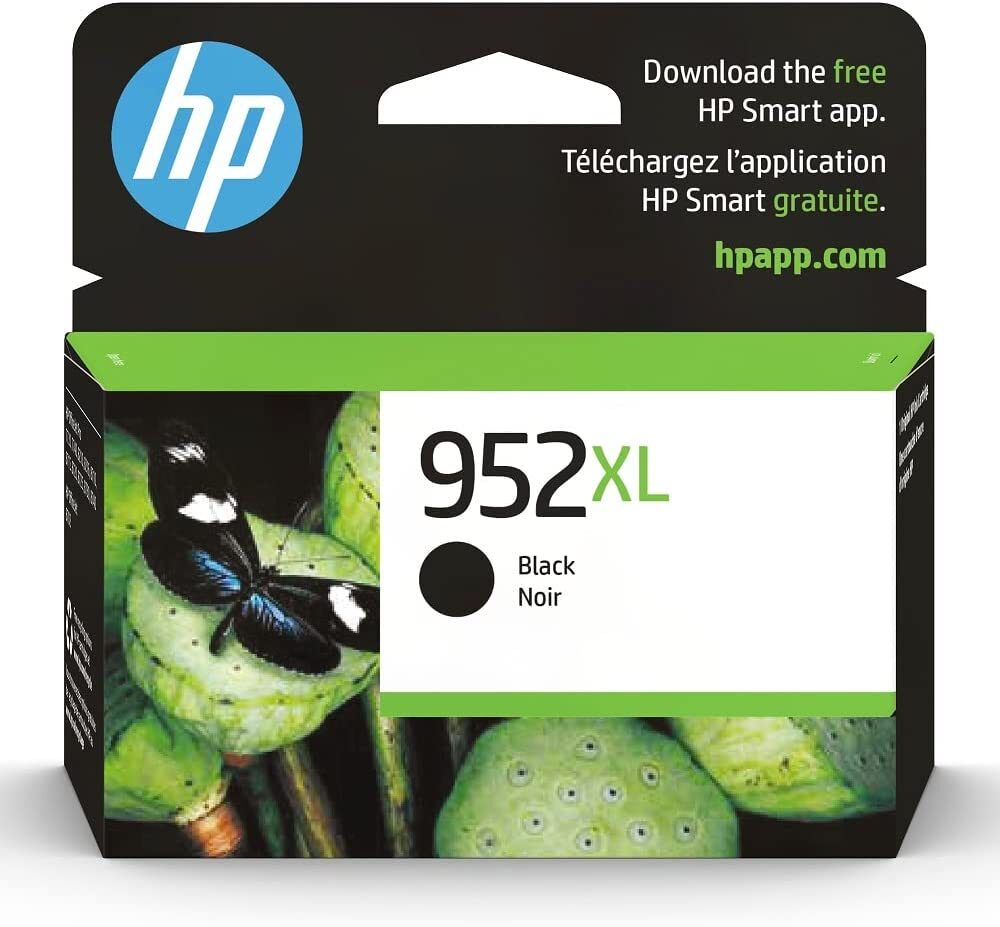



Darlene H. / in GA –
I like that it’s small and convenient. I have several different types of label makers. I am a bit OCD and like things labeled 🙂 I love that it’s small enough to keep in my crafts drawer or or take with me if I need to, and don’t have to plug it in anywhere. I downloaded the app on my phone and can make a label and print it anywhere, any time. The labels are small enough to go on my calendar in the kitchen, or my spice jars, my odds n ends containers, small containers I put in the fridge/freezer, my water bottle or anything else. I have used the labels on all kinds of things. The labels that came with it are paper and easy to load, print and pull off. I have used them with crafts projects, even labeled a remote control so my husband can tell which one goes to the tv in the other room. I was hesitant to buy the label maker, didn’t think I’d use it that much and for the cost.. but once I got it and started using it, I found SO many place to put labels! There are quite a few templates that are pretty easy to customize if I want, and I can “Save” my labels and reprint them, as many as I want, anytime. Handy and very useful! THANKS
Jenn –
Me encantó , lo único es que me hubiera gustado que las etiquetas fueran más grandes porque las que vienen están muy chiquitas
Lindsay Stephenson –
Good quality and quick delivery
Hortensia C. –
Broke it down into sections to make sure I cover everything I like about this product!
Design:
I live the sleek design, it is lightweight but not at all cheap feeling. It is easily portable which would be good to use around the home to label dates for items. I like how easy it is to change the roll of labels too. It is a highly functional design!
Software/app:
The print master app is very self explanatory. Simple to use, yet has all the functions I could ever need. I love the templates offered as they are super helpful, but I also like how I can add pictures to the labels too! It’s great how you can save a design and go back to edit small parts of it too. So easy to use that I managed to connect to the device an print a label in minutes!!
Printing:
It prints quite quick for a small device. It automatically lines up the top of the label to print which I really good too. I like the option at the end before printing where you can move everything slightly left or right. Makes it much easier to make it in the middle of the label.
Labels:
The labels themselves are good quality. Easy to peel off the backing, making labelling items so much easier. It is also super easy to tear from the device when you have printed due to the serated edge on the printer, so that is super helpful! They also stick super well! I do like how it comes with labels too so you can use them to play around with the device to get use to it (not that much playing around is needed).
Overall:
All in all this is a great label printer for the price! For small businesses or even just labelling items around the house, this machine is super helpful. I have had several different types of printers from this company now (as gifts to family, use for university etc) and I have never had an issue with any of them. Great company and the best mini label printer I have found for the price!
Brian –
This works just as advertised. I love it and it prints well. The app is user friendly and the product is easy to use.
Darlene H. / in GA –
I don’t know why people are saying it doesn’t work with your laptop. I have windows and downloaded the driver’s and it works perfectly.
I had one of the Niimbot printers and their app started restricting imported excel files to 300kb which basically made it unusable. I started looking for a replacement and decided on this one. I’ve got it hooked up now and have printed about 20 tags so here’s what I think so far:
Cons:
1. print is a little light, but still readable. This may correct itself with different labels. I used some of my old Niimbot labels.
2. The mobile app for Android kept closing on me so I wasn’t able to use it to create any tags. This might possibly be an issue with my phone because I’ve had other apps act up as well.
3. Printing is a little slow, but no slower than my old Niimbot.
Pros:
1. The desktop program Lablelife is light-years ahead of any tag making mobile app I’ve used. It’s pretty powerful considering the price and I didn’t see any import restrictions. Literally just save a temple and import in a new spreadsheet when you need to print a batch and everything updates automatically. Very user friendly interface.
2. Seems to be compatible with any brand of label within its size capacity.
3. LCD display is pretty nice.
4. Loads pretty easily.
5. Size is just right for my needs.
Overall, I’m very happy considering the price. Seems to be fairly well made, but time will tell on longevity. But I’m very happy with my purchase. I feel like I got a good bit of value for my money. A zebra is obviously a better printer, but it’s 5 times the price too. If you’re like me and you have a small business and you use excel to track inventory, this is a perfect tag printer. I considered giving it 4 stars because of the light print, but given the software package included with the price, it deserves 5 stars. That Lablelife software really is great.
JohnDoe –
This label make was easy to use but you have to use print master and not the app it suggested. I made a few labels with it already. I wish the label maker did color. Its good to write what your product is to print. I haven’t tried images because the labels are small
Stephen Ohlarik –
I love this little machine so much. It is easy to use, and connects to our iPad or iPhone for myself or my staff to make up labels on the go for products or organizing. It’s easy to load the labels, and easy to figure out how to design or print. Highly recommend.
JohnDoe –
We are able to move around the store and print labels as needed without being stuck at a counter. Battery life is great we only have to charge it once in a while. Prints very neat and easy to read barcodes and text. Sometimes we have to print an extra tag if we were a little rough tearing off the previous tags. This machine fits nicely on our cart for easy access. It was easy to install onto our phones and was eat to start using pretty quick. Downside is we wish that there was an app to be able to use from our laptops when making lots of new item labels. We can have item names and prices as well as barcodes on a few different sizes of labels. Price is great for what we need. We have bought a second one for our other store.
Stephen Ohlarik –
Title: Disappointing Print Quality
I recently purchased the Phomemo Label Printer – M110, hoping for a reliable and high-quality printing experience. However, I must express my disappointment with the print quality of this device.
One of the major issues I encountered is the appearance of lines on the labels. Despite the promises of being an upgraded thermal label printer, the prints consistently show unwanted lines, affecting the overall clarity and professionalism of the labels.
The device’s Bluetooth connectivity and portability are convenient features, and it comes with 100 labels, which is a nice inclusion. However, the primary function of a label printer is to deliver clear and crisp prints, and unfortunately, the M110 falls short in this aspect.
I’ve tried troubleshooting and adjusting settings, but the persistent presence of lines on the labels has been a frustrating experience. As a consumer, I expected better print quality from a product in this price range.
In conclusion, if you prioritize print quality for your labels, I would recommend exploring other options before settling on the Phomemo Label Printer – M110. The aesthetic appeal of the Baby Pink color is overshadowed by the subpar printing performance, making it challenging to justify its purchase for those seeking professional-looking labels.
Azra –
Es una maravilla, el sistema Bluetooth es bueno, la app conecta rápido y las etiquetas, la impresión es buena, solo con cosas muy sencillas. Cosas más detalladas, dejan un poco que desear pero son 100% para regalos o cosas básicas