
£64.99
Phomemo M221 3 Inch Bluetooth Thermal Label Maker Price comparison
Phomemo M221 3 Inch Bluetooth Thermal Label Maker Price History
Phomemo M221 3 Inch Bluetooth Thermal Label Maker Description
Phomemo M221 3 Inch Bluetooth Thermal Label Maker Overview
Introducing the Phomemo M221 3 Inch Bluetooth Thermal Label Maker, a high-performance device designed to simplify your labeling tasks. Whether you’re organizing your pantry, inventory management, or creating custom labels for products, the M221’s advanced features make it an ideal choice for both home and professional use. This portable label maker provides wireless connectivity and versatile printing options, allowing you to print effortlessly from various devices. Discover why this label maker is trending not just for its features but also for its excellent value.
Key Features of the Phomemo M221 Label Maker
- Bluetooth & USB Connectivity: Effortlessly connect to your iOS, Android, or Windows devices via Bluetooth or USB for seamless printing. This convenience allows you to print from anywhere in your home or office.
- High-Speed Printing: The Phomemo M221 offers an impressive maximum print speed of 80 mm per second, ensuring that you can print multiple labels quickly without sacrificing quality.
- Compact & Portable Design: Weighing just 1.1 lbs and featuring a compact size (2.57”D x 4.93”W x 4.52”H), you can easily carry this label maker to any location, making it perfect for on-the-go tasks.
- High-Resolution Output: With a monochrome print resolution of 203 dpi, your labels will be clear and legible, enhancing both usability and aesthetics.
- Versatile Label Sizes: The M221 can print labels up to 3 x 1.57 inches, accommodating a variety of labeling needs, from price tags to QR codes, ensuring it meets all your organizational requirements.
- Bundle of Components: This package includes 1 roll of 1.57”x 1.18” labels (100 pcs), a USB-C cable, and a user-friendly instruction manual, so you can start printing right out of the box.
Price Comparison Across Suppliers
The Phomemo M221 is competitively priced across various suppliers. By comparing prices, you’ll find it available for around $XX to $YY (replace with actual price range here) depending on the retailer. This price range is quite favorable compared to similar Bluetooth label makers in the market, making it a smart investment for anyone looking to streamline their labeling process.
6-Month Price History Trends
According to the 6-month price history chart, the Phomemo M221 has shown stable pricing trends. Notably, there was a slight dip in price a few months ago, which indicates market competitiveness. As demand for versatile labeling solutions continues to grow, this price stability suggests that now is an excellent time to invest in the M221 for your labeling needs.
Customer Reviews and Feedback
Users of the Phomemo M221 have praised its ease of use, particularly highlighting the Bluetooth connectivity feature that allows for quick setup with smartphones and tablets. Customers appreciate the speed and clarity of the printed labels, making it ideal for both personal and professional use. Additionally, users have noted the compact design as a significant advantage, making it easy to store and transport.
However, some reviews mention minor drawbacks, such as the limited maximum print size and a learning curve when using the app for complex label designs. Overall, feedback suggests that the benefits far outweigh any downsides, solidifying the Phomemo M221’s reputation as a top contender among portable label makers.
Explore Unboxing and Review Videos
For a closer look at the Phomemo M221 in action, check out various unboxing and review videos available on YouTube. These videos provide firsthand accounts and insights on how to maximize the use of your new label maker, showcasing creative labeling ideas from satisfied customers. Watching these videos can be invaluable for understanding the product’s capabilities and operational nuances.
In conclusion, the Phomemo M221 3 Inch Bluetooth Thermal Label Maker is designed for anyone seeking an efficient labeling solution. With its impressive features, competitive pricing, and positive user feedback, this label maker stands out in the crowded market. Don’t miss the chance to elevate your organizational game!
Compare prices now!
Phomemo M221 3 Inch Bluetooth Thermal Label Maker Specification
Specification: Phomemo M221 3 Inch Bluetooth Thermal Label Maker
|
Phomemo M221 3 Inch Bluetooth Thermal Label Maker Reviews (11)
11 reviews for Phomemo M221 3 Inch Bluetooth Thermal Label Maker
Only logged in customers who have purchased this product may leave a review.


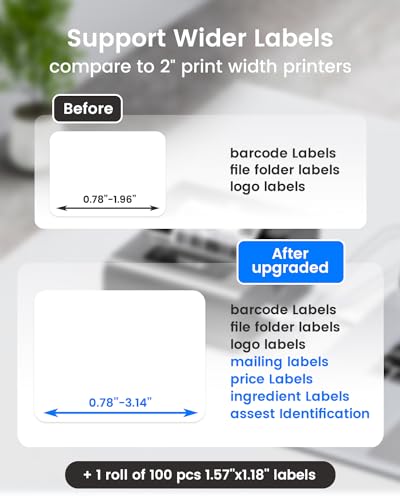



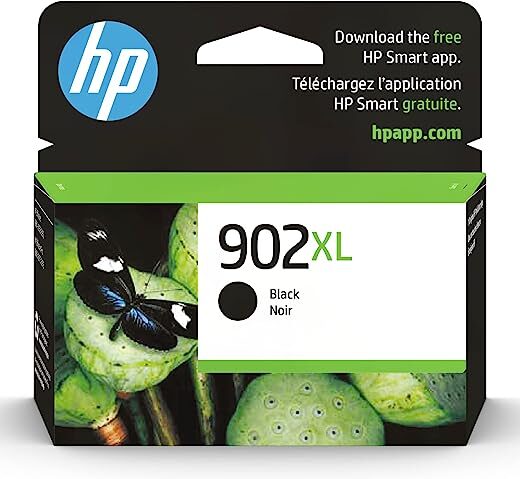

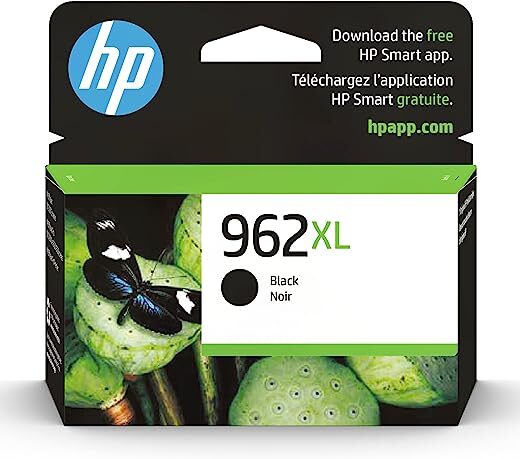
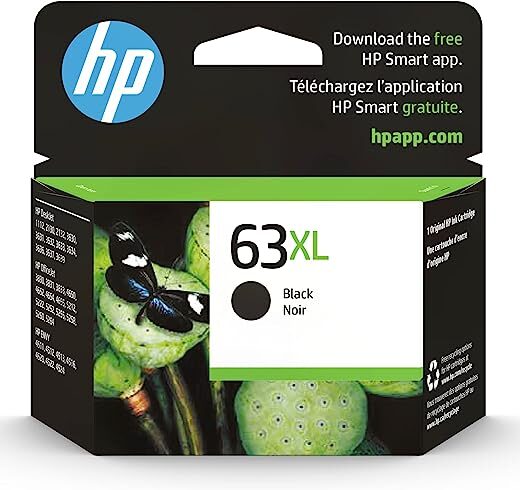

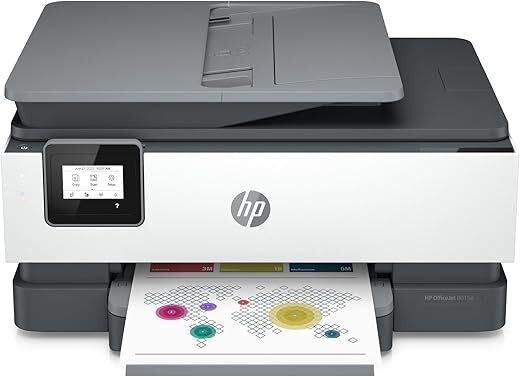
Frumble –
I wanted to love this. First couple times I used it I printed off like 10-20 labels without a problem. But it was too good to be true. Every time I try to print more than 25-30 labels it over heats and shuts down. Then it doesn’t remember the printing task after it cools down. It’s frustrating and finicky. I’d love to print 50-100 labels without b it taking OVER AN HOUR in stop n go cooldowns!!
Not happy !!!!
Brenda Dines –
This one is pretty good but does not print 3” wide. The widest paper is 2.75”.
Aishwaryame –
Oh, my!
I purchased this Phomemo M221 Label Printer a few months ago and I just had not had the time to review it but, I must say that it is one of the best acquisitions that I have made for my small business!
Since November I have printed a few hundred labels in different sizes and formats, some of them containing only prices, others including descriptions and logos, and they all come out incredibly crisp!
The machine is super easy to use and the battery charge lasts a really long time! I have only had to recharge it twice!
At times, it has been a bit difficult to find the right sizes of labels that I need but I have managed and I am seriously happy with the results.
They are water and weatherproof and because it is a thermal printer you never need ink!!!
There is a great array of templates included but I have yet to use them because I use my own designs and information.
In sum, for the price this is one of the best label printers that you will ever get.
Carol1816 –
It was easy to get it set up on my Mac but once in Labelife it was a major challenge to get a simple address label printed. I have the template saved so it should go quickly from now on (I hope!). Otherwise, it prints fairly quickly & quietly and with nice, clear type. It has lots of other label options which I didn’t check out because all I wanted it for was address labels.
ACK –
Most label makers do one thing well, they make a certain size and shape label. This label maker is different. There are dozens of different label sizes and they are easy to place into the printer. The companion software makes creating (and saving!) labels a breeze. Labels print quickly and the print quality has been excellent. This was just what I needed!
Meghan C. Miller –
I bought this printer to quickly make Labels for my Summer Music camp. It is very easy to whip up an new label on your phone and print out as many as possible. I was able to bring image’s in from the internet and do branding, and inventory tags that look professional and clean. No ink and very fast. Very helpful to keep things organized.
Roy Bijjan –
I work in sales and I label every sample with this! Loveeeee it. Works flawlessly, never running out of ink, and I buy paper by the bill so 40,000 labels are 80$ – can’t beat it.
Justin Krebs –
Great, easy to use.
Willy G –
I have had it for my labeling of my packaging.
I have not been very lucky so far. I have missed out on alot of stickers because when i print off many stickers at once. I stops frequently to tell me no paper. They need to fix this issue.add a roller bar or something.
Roy Bijjan –
This is my third M221 printer. I am downsizing and I wanted one for each level in my house so I would not have to remember to take the printer up or downstairs to label boxes.
My two prior M221 printers are speed demons when it comes to printing labels and show firmware 2.0.4. When I received this last printer, it showed firmware of 1.0.1. I sent an email to Phomemo Customer Service and received a respone promptly. They asked for more information to identify the printer and then send a firmware upgrade which got this unit up to the v2.0.4 that I find very useful.
Customer Service is located in China, so there is a time difference. A short delay is understandable, but once they were “open” and on the case, the issue was resolved very quickly and to my satisfaction.
The unit itself: *uses no spindle, so the guides can be adjusted for different size label rolls quickly; *Prints labels quickly; *does a quality print job; *takes a while to charge but a long time to run the battery down; *can be programmed to shut off after an interval (I’ve got mine set for 2 hours) to save the battery; *syncs to bluetooth and is portable.
Phomemo offers a wide assortment of labels. In addition to the standard square / rectangle, I use the 30×30 round to label the tops of my Rx bottles so I don’t have to squint at the bottle label when making up the weekly pill box.
I have three Brother label makers and they work well. But getting the protective strip off the back to stick them to surfaces is a pain. The Phomemo labels come in a much larger variety of formats, seem to be as durable, and release from the backing paper much more easily. That makes the chore of decluttering and labeling stuff, though not much fun, at least less onorous. I highly recommend the printer, the label family, and the great customer service.
sand233 –
The printer itself is really nice. It prints quickly and the labels themselves look nice. It’s very nice to have a printer that can hold a charge and is Bluetooth compatible. The software, however, is very flawed. If you’re printing a one-off label, I’m sure it’s fine. However, printing multiple labels (addresses, etc.) can be a nightmare. Importing a spreadsheet on the mobile app or desktop program is borderline impossible. I’m a tech guy, and I was throwing myself at the wall for a few hours just trying to import our address book. Definitely not our forever solution, but it eventually did the job we needed it to. We’re keeping it for one-off prints and small shipping labels, though. It’s a good quality physical product with bad software, simple as that.