
£99.99
Razer DeathAdder V3 HyperSpeed Wireless Mouse Price comparison
Razer DeathAdder V3 HyperSpeed Wireless Mouse Price History
Razer DeathAdder V3 HyperSpeed Wireless Mouse Description
Razer DeathAdder V3 HyperSpeed Wireless Mouse: The Ultimate Gaming Tool
Experience unparalleled precision and comfort with the Razer DeathAdder V3 HyperSpeed Wireless Mouse. Designed for gamers who require responsiveness, durability, and versatility, this mouse is not just a peripheral—it’s a game-changer. With its impressive battery life and cutting-edge technology, elevate your gameplay and enjoy seamless wireless connectivity.
Main Features and Their Benefits
- Extended Battery Life: Enjoy up to 100 hours of battery life. Spend less time charging and more time dominating the battlefield.
- High-precision Sensor: Boasting a maximum sensitivity of 26,000 DPI, every movement you make translates into precise in-game actions, enhancing your competitive edge.
- Wireless Connectivity: Utilizes Razer HyperSpeed technology for a 1.2-meter range. Experience minimal latency and strong connection stability, ensuring every click is registered instantly.
- Ergonomic Design: Crafted for right-handed users, the DeathAdder V3’s modern style provides comfort during long gaming sessions. The lightweight design (only 55 grams) ensures ease of movement.
- Robust Features: Includes five programmable buttons for customizable gameplay. Tailor your settings for different games and tasks, improving your efficiency and performance.
- Complete Package: Comes with essential components: an important product information guide, a USB Type A to USB Type C cable, and a Razer HyperSpeed Wireless USB Dongle for easy setup.
Price Comparison Across Suppliers
When searching for the Razer DeathAdder V3 HyperSpeed Wireless Mouse, you’ll find a competitive range of prices across different retailers. This mouse is available from various suppliers, making it easier to find the best deal. Prices usually fluctuate due to demand and promotions. Utilize our price comparison tool to identify the most economical option today!
Trends from the 6-Month Price History Chart
Our 6-month price history chart for the Razer DeathAdder V3 reveals interesting trends. The price has shown some volatility, especially around major sales events. However, it has consistently remained within a competitive range, making it a worthwhile investment for serious gamers.
Customer Reviews: What Users Are Saying
Customers love the Razer DeathAdder V3 for its performance and ergonomics. The positive reviews consistently highlight:
- Comfort: Many users appreciate the ergonomic design, which reduces strain during extended gaming sessions.
- Performance: The mouse’s high DPI sensitivity allows for quick and accurate tracking, making it popular among competitive gamers.
However, some users noted a few drawbacks, including:
- Price: A handful of users expressed that the mouse is on the pricier side compared to alternatives.
- Weight: While most found the weight suitable, a few prefer even lighter options.
Explore Unboxing and Review Videos
If you’re interested in seeing this gaming mouse in action, check out several unboxing and review videos available on YouTube. These videos highlight features, setup processes, and real-time performance, helping you make an informed decision about the Razer DeathAdder V3.
Why Choose the Razer DeathAdder V3 HyperSpeed Wireless Mouse?
This mouse isn’t just built for gaming; it’s designed to enhance your overall computing experience. Its robust battery life, extensive compatibility with both PC and Mac, and customizable button functions make it an ideal choice for gamers and everyday users alike.
Key Specifications
| Model Name: | Razer DeathAdder V3 HyperSpeed |
| Number of Buttons: | 5 |
| Battery Life: | 100 hours |
| Item Weight: | 55 grams |
| Hand Orientation: | Right |
| Compatibility: | Personal Computer, Mac |
Overall, the Razer DeathAdder V3 HyperSpeed Wireless Mouse stands out in a crowded market with its innovative features and user-friendly design. Make the smart choice by investing in a high-performance mouse that aligns with your gaming ambitions. Compare prices now!
Razer DeathAdder V3 HyperSpeed Wireless Mouse Specification
Specification: Razer DeathAdder V3 HyperSpeed Wireless Mouse
|
Razer DeathAdder V3 HyperSpeed Wireless Mouse Reviews (11)
11 reviews for Razer DeathAdder V3 HyperSpeed Wireless Mouse
Only logged in customers who have purchased this product may leave a review.








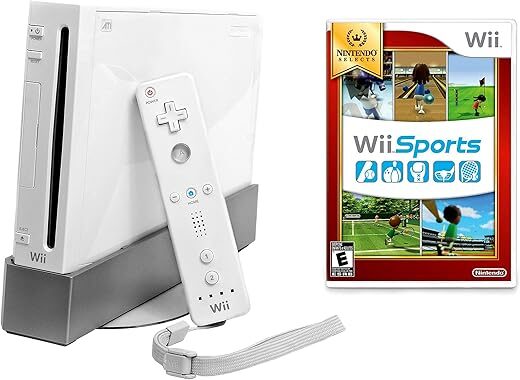
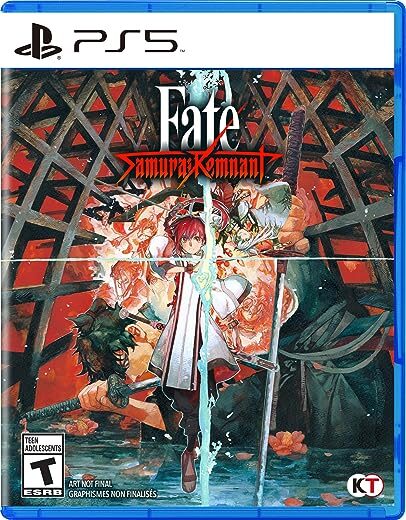


Greg –
Pros:
Incredibly Lightweight: At just 63 grams, this mouse is incredibly light, making it perfect for fast-paced, competitive gaming. The reduced weight means quicker flicks and less fatigue during long sessions.
HyperSpeed Wireless: Razer’s HyperSpeed technology ensures that there’s no noticeable input lag, even in a wireless setup. The connection feels just as responsive as a wired mouse, which is crucial for competitive play.
Comfortable Ergonomics: The DeathAdder shape is known for its comfort, especially for palm grip users. It’s designed to fit the hand naturally, making it easy to use for extended gaming sessions without hand strain.
Long Battery Life: Despite being wireless, the battery life is impressive. You can get days of use before needing to recharge or swap out batteries, so you’re not constantly worrying about losing power mid-game.
Customizable Buttons: The mouse features programmable buttons, which are great for assigning quick functions or macros for different games. They’re positioned well and easy to reach without being intrusive.
Cons:
No RGB Lighting: For those who like flashy RGB lighting, this model keeps things minimal with a focus on performance. If aesthetics are a priority for you, this could be a drawback.
Price: The DeathAdder V3 HyperSpeed is a bit on the pricier side compared to other gaming mice. You’re paying for Razer’s tech and reliability, but it might not be the first choice for budget-conscious gamers.
Conclusion:
The Razer DeathAdder V3 HyperSpeed is an excellent choice for competitive gamers who need a lightweight, responsive, and comfortable mouse. Its HyperSpeed wireless connection, combined with Razer’s signature ergonomic design, makes it a top-tier option. While it lacks RGB lighting and is a bit pricey, its performance more than makes up for it.
Karem Abdul-Samad –
I upgraded to this mouse from the logitech 305 mouse and the difference is night and day. The feet on the bottom make it very smooth, it’s super light, the perfect shape. No complaints possible. I used the extention cable to keep the wireless adapter right in front of the mouse and I’ve never had any connectivity issues, regardless of the OS I was using (tested on macos, linux and windows)
James Koval –
Charges off my USBC phone charger simplifying my power cords.
Light weight, easy to whip around. Smooth bottom pads. Long battery. Slight rotation in grip for ergonomic comfort (right handed only).
Ash Al Saqi –
First wireless mouse and I love it. The battery is very good and if it dies I can just plug it in while gaming and it still charges up fast. Shape is perfect for me and the area and size of the mouse buttons are great as well. Weight is also good and the wireless factor feels very freeing. Definitely recommend.
Sean –
This is freakin great mouse. Feels PERFECT in my medium size (just over 7″ hands). Very precise clicks and scroll wheel. Super lightweight and just looks cool too.
Wish it had…
– silent clicks, that would be epic
– wish side back and forward buttons worked out of box on Mac
Overall, a really nice, super lightweight mouse that feels amazing in hand and I tried MANY of the top rated ones out there. If you have large hands maybe go w V3 pro, but for medium hands and maybe smaller hands this thing is great.
Killa Beez –
1. Light as a feather
2. Super smooth drag across the pad
3. Click response, perfection
Gamer or not this mouse is a masterpiece. Work or play this mouse will satisfy your every wish. 4. Sturdy construction
5. Fully programmable
The mouse is Non-RGB. You don’t need it any way. Razer puts perfection in the palm of your hand. It will not disappoint. Worth every penny!
*Mouse does not actually grant wishes*
DKH –
Small, lightweight. Very fast and holds a charge for over a week! I use it all the time for work (autocad) and playing games (Diablo 4).
Alec –
Very lightweight and fits my hand like a glove. I wish the power and dpi button were separated into 2 buttons but that’s not enough to lower my rating to 4 stars. Of course everyone has different hands, I would honestly recommend looking at guides for what type of mouse you want before spending this much on a mouse. The Rocket Jump Ninja Mouse Search helped me narrow down what I was looking for so I would take a look at that.
G9195 –
I’ve been a fan of the Razer DeathAdder since about 2013. My first mouse lasted 10 years until the wheel button stopped working reliably. After getting a newer version, I eventually decided to go wireless and ended with this. The main reason I chose this over some of the competitors, is the polling rate. For gaming applications, this pulling rate is actually important. I tried to go with a Logitech master MX but the polling rate was noticeably impacting performance. Don’t get me wrong, that was a very nice mouse but not suitable for gaming.
There is a subtle difference in both size and form from this version to the wired versions. It’s not a bad thing and for me, not impactful but worth noting. It is still very comfortable, very similar, and meet my performance expectations for both everyday use and gaming. Battery life so far has not been a problem and razor synapse will notify me when battery is low. It plugs in via USB c. It does not have any lighting on board which I personally prefer in exchange for longer battery life. This is by no means super super long battery life but will last multiple days of extended use. I bring up the Logitech master MX again because I tried using that due to its ungodly long battery life. The increased polling rate however impacts battery life.
This mouse is also eligible for the upgraded dongle which offers an even higher polling rate. I haven’t bothered with this as I’ve heard it impacts battery performance even more, and simply don’t need it but is nice to have the option. It is actually quite super light, has nice skates so glides over desk surfaces easily, and overall feels fine.
I don’t have any complaints. It features the similar buttons other death adder mice have, and a quick switch profile button on the bottom. One nice thing is it includes a USB extension for the dongle, and the little USB-C to USB-A converter for whatever reason.
sipgod –
The product description should include the word “mini” in it imo. I currently own the Deathadder V3 (wired). I don’t have large hands but I found the reduced size of this mouse to be problematic. It did not feel as comfortable to hold and I found the coating on this one to be more smooth and slippery compared to the wired V3. Besides being wireless the one thing I did like about this was the scroll wheel felt a little bit better when scrolling and especially the scroll wheel click when compared to the wired V3.
sipgod –
This is literally the best mouse I ever used in my entire life so far. Definitely lighter than g pro x superlight, which I had a click issue with. The grip feels better, as well.