Razer Razer Wolverine V3 Pro Wireless Gaming Controller

£199.99
Razer Razer Wolverine V3 Pro Wireless Gaming Controller Price comparison
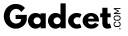













- All prices mentioned above are in United States dollar.
- This product is available at eBay, Gadcet.com, Tesco Stores, OnBuy.com, Currys.co.uk, Newegg Business, argos.co.uk, Newegg.
- At ebay.com you can purchase Razer Wolverine V3 TE & Pro Wireless Controller Skin Premium Wraps | Acid Sludge for only $10.79 , which is 96% less than the cost in argos.co.uk ($262.41).
- The lowest price of Razer Wolverine V3 Pro Xbox Wireless Gaming Controller White was obtained on November 10, 2025 17:52.
Razer Razer Wolverine V3 Pro Wireless Gaming Controller Price History
Razer Razer Wolverine V3 Pro Wireless Gaming Controller Description
Razer Wolverine V3 Pro Wireless Gaming Controller
The Razer Wolverine V3 Pro Wireless Gaming Controller is a cutting-edge gaming accessory that enhances your gaming experience like never before. Released on August 28, 2024, this controller boasts an impressive blend of performance and ergonomics, making it the ideal choice for serious gamers. With its sleek design and powerful features, it stands out in a crowded market of gaming peripherals.
Key Features and Benefits of the Razer Wolverine V3 Pro
- Wireless Convenience: Enjoy the freedom of wireless gameplay with minimal lag. The Razer Wolverine V3 Pro connects seamlessly to your gaming console, offering uninterrupted action.
- Ergonomic Design: Built for extended gaming sessions, the controller’s ergonomic design provides maximum comfort. Its lightweight frame (1.74 pounds) ensures you can game for hours without fatigue.
- Customizable Buttons: Tailor your gameplay experience with programmable buttons. Adjust settings on-the-fly to suit your gaming style, giving you the edge in competitive play.
- High-Performance Build: The controller is constructed to withstand intense gaming sessions. Its robust material guarantees durability and longevity, so you can game hard without worry.
- Incorporated Rechargeable Battery: Equipped with one Lithium-Ion battery (included), the Wolverine V3 Pro offers extended playtime. A quick charge will keep you in the fight longer.
- Compatible with Multiple Platforms: Whether you’re gaming on PC or console, this controller is versatile enough to support various setups, ensuring you always have the right tools in your arsenal.
Price Comparison Across Retailers
The Razer Wolverine V3 Pro Wireless Gaming Controller price varies across different suppliers. As of now, you can find pricing options displayed across various platforms, enabling you to make an informed choice. Our price comparison feature helps you navigate the best deals available, making it easier to find the lowest prices.
6-Month Price Trends
Based on our comprehensive 6-month price history chart, the Razer Wolverine V3 Pro has demonstrated stable pricing with occasional dips during promotional periods. This trend suggests that waiting for seasonal sales might benefit budget-conscious gamers looking for a bargain without compromising on quality.
Customer Reviews of the Razer Wolverine V3 Pro
Customer feedback for the Razer Wolverine V3 Pro has been overwhelmingly positive. Gamers appreciate its precision, quick response time, and the comfort it offers during extensive gaming sessions. Many users rave about the customizable button layouts, which enhance gameplay fluidity. However, some reviews note minor drawbacks, such as the initial learning curve associated with customization features.
Overall, users feel the controller is worth the investment, particularly praising its responsiveness and ergonomic design. It’s already becoming a favorite in the gaming community, evidenced by numerous 5-star reviews across platforms.
Explore Unboxing and Review Videos
If you’re still unsure whether the Razer Wolverine V3 Pro Wireless Gaming Controller is the right fit for you, we encourage you to check out various YouTube review and unboxing videos. These resources not only showcase the product throughout its real-world application but also provide an in-depth look at performance features from fellow gamers.
Conclusion: Upgrade Your Gaming Experience Today!
Looking to elevate your gaming sessions? The Razer Wolverine V3 Pro Wireless Gaming Controller is an investment that leads to improved performance, comfort, and customization in your gaming experience. Compare prices now and discover how this exceptional controller can transform your gameplay. Don’t miss out on owning this integral piece of gaming technology!
Compare prices now!
Razer Razer Wolverine V3 Pro Wireless Gaming Controller Specification
Specification: Razer Razer Wolverine V3 Pro Wireless Gaming Controller
|
Razer Razer Wolverine V3 Pro Wireless Gaming Controller Reviews (9)
9 reviews for Razer Razer Wolverine V3 Pro Wireless Gaming Controller
Only logged in customers who have purchased this product may leave a review.



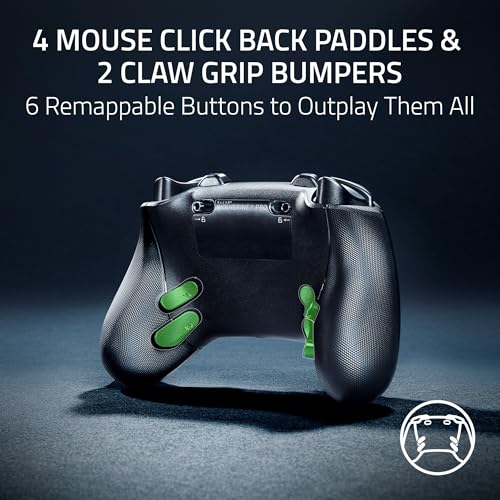




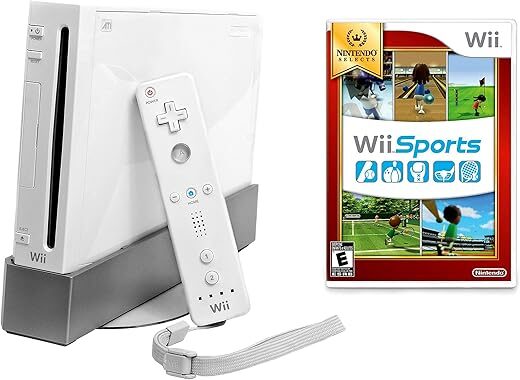
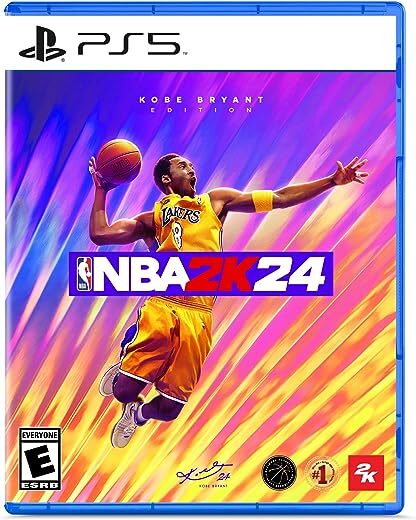


Laura –
Tiene algunas fallas de diseño, el estado de la batería no aparece abriendo el menú de xbox y aprenderte los colores que emite el control es poco practico
Bryant –
Just upgraded from the Razer Wolverine v2 and its totally worth it. The new back buttons placement takes a minute to get used to but is so much easier to use compared to the older model.
The wireless feature is also a plus. No more strings on me haha.
Robert –
I hesitated to order this controller for a while since some said it was small. It is actually a bit bigger than xbox controller, it just doesn’t seem like it from pictures.
A few months ago, I replaced my xbox elite 2 controller with a scuf envision pro. Now I’ve replaced the scuf envision pro with the razer. For me, there is no comparision between the 2 for comfort. The scuf for me always felt a bit awkward to hold. The back buttons were somewhat hard to press. Felt more like I was sort of hanging onto the controller. The razer just slots into my hands and everything feels completely natural. Obviously your hands might be different but for me razer destroys the scuf for feel. I like the razer better than xbox controller, which I also preferred over scuf for feel.
Now for the other aspects of razer vs scuf
Triggers – I like the feel of the razer a bit more than scuf, but it is close
Bumpers – Scuf maybe has a slightly better sound when using, but about same.
Thumb sticks – razer is slightly stiffer than scuf, but somehow they move smoother so they feel less resistant. The tops of the sticks also feel better on razer. Less hard edge.
D-pad – razer feels a million times better than scuf. Much easier to press the buttons and move from one to the other.
back paddles – not even close, the razer has the best back paddles. I like them more than the xbox elite 2 even. And they destroy the scuf back buttons. Much more natural to hold, easier to click. Fits perfect
face buttons (ABXY) – this is the only area where I think the scuf might have an advantage, but it is somewhat subjective. The scuf buttons are much easier to activate and have much less travel distance. For platformers especially this makes for a really fast feel. The razer buttons feel a little more like a springy bounce when you are using the face buttons. They work fine and feel good, just not as fast feeling as the scuf.
Software – another place that razer destroys the scuf. iCUE is pretty universally hailed as trash. Still to this day every time I launch iCue, it tells me my controller has a firmware update (hint it hasn’t since the first day I got it). It is slow to launch, has a clunky interface that isn’t intuitive to use. The scuf requires a driver install and it always has the ‘eject’ icon showing in the task bar whenever the controller is connected. The scuf also will never turn off while it is plugged in and charging. The lights will not stay off either, each time I used the scuf I had to turn the lights off again. The razer on the other hand just works. You plug it in and the drivers already come with windows. Completely seamless. The razer software you can install from the MS Store has a great interface and is easy to use. It just works well.
Extra buttons – I prefer the extra top buttons on razer to the side buttons on scuf, but your opinion may vary on that. The scuf side buttons worked well enough assuming you didn’t accidently hit them all the time. The front 5 macro buttons were ok but I never really used them as it would have required iCue to be running to remap them.
Efren Ariel Castro Hinojoza –
La calidad es impresionante si lo comparamos con el elite series 2, la sensación de los botones mecánicos y los joysticks es de lo mejor que hay. Algo caro, pero vale la pena.
RTW1979 –
The Razer Wolverine V3 Pro is a standout in every sense, offering performance and features that take your gaming to the next level. The first thing that grabbed my attention was the tactile feel of the D-pad and buttons. The D-pad is crisp and responsive, making inputs fast and accurate, whether you’re navigating through menus or executing precise combos in a fighting game. The buttons have an incredibly satisfying click, offering the perfect balance of responsiveness and feedback.
One of the most unique aspects of this controller is how Razer has incorporated their signature gaming mice buttons into the controller design. These buttons are ultra-responsive, just like on Razer’s top-tier mice, allowing for rapid inputs with great accuracy. The clicky, tactile feel is perfect for intense gameplay, making every input feel sharp and precise.
The revolutionary placement of the back buttons is another highlight. They’re designed for effortless access, so you can map key functions without needing to adjust your grip, which adds fluidity and speed to your gameplay.
The Hull effect sticks are also a game-changer. These sticks offer incredible precision, and because they eliminate the friction issues of traditional analog sticks, they maintain their performance over time. The control you get from them is incredibly smooth and precise, which makes a noticeable difference in both casual and competitive gaming.
Another highlight is the phenomenal trigger stops on the LT and RT triggers. These adjustable stops allow for shorter trigger pulls, giving you faster firing rates in shooters and more control in games where speed matters. Switching between quick-tap and full-press modes is a breeze, and it enhances the versatility of the controller.
Razer has also addressed the stick drift issue with a firmware update, and after updating the controller, it has worked flawlessly for me. This quick fix demonstrates Razer’s dedication to delivering top-quality products and ensuring a great user experience.
In summary, the Razer Wolverine V3 Pro is in a class of its own. With its precise D-pad, responsive buttons, revolutionary back button placement, smooth Hull effect sticks, phenomenal trigger stops, and the incorporation of Razer’s iconic mouse buttons, this controller delivers everything a serious gamer could want. It’s a must-have for anyone looking to elevate their gaming experience
Donnie –
nunca habia tenido un control que no fuera el original, le di muchas vueltas al asunto antes de comprarlo, porque hay muchas opciones de gamas altas, y en reseñas casi todos tienen puntos buenos y malos, esta opinion es en base a la comparativa entre el que viene con la consola y este nuevo, jamas volveria a usar el que viene, la sensasion de control es abismal, sobre todo en los joysitcks, la sensibilidad, la dureza y respuesta, la sensasion de los gatillos y de todos los botones es muy distinta, el click que hacen te da un feedback fisico muy perceptible, no dudas de aberlo presionado, los botones traseros son incleriblemente comodos, al principio no, pero se acostumbra uno a tenerlos y usarlos, evitanto la necesidad de quitar un dedo de la palanca para presionar otro boton, el unico pero podria ser la bateria, no hay un aviso de facil identificacion de que esta acabando, siemplemente se desconecta y se vuelve a conectar cuando ya la bateria esta por agotarse, y te quedas a media partida, ya luego le agarras el tiempo, y pues te acostumbras a cargarlo entre algunas partidas
Laura –
Works well out of the box. Only thing, no information what all the buttons do, or how to set it up.
Lilia Sandoval –
If you game on PC the software is butt cheeks
It doesn’t link to synapse
Out the box it has massive stick drift. Character doing whole 360 turns on its own. Did update the software and changed Deadzones and still doing 360s
This may not be the case for everyone. Build quality though was excellent. The buttons might be the best on any controller I’ve ever owned. Too bad for the stick drift. Hope this helps someone.
Bryant –
Everything is perfect about the controller but the price. It’s slightly heavier and has wireless capability but I’m not sure it warrants the price. My Wolverine TE lasted around 3 years before I started to have issues. I had to press the A button slightly harder for the input to register. The letters on the buttons completely wore off and I couldn’t find replacement parts anywhere. The Wolverine V3 Pro feels more sturdy and the buttons are made so the letters don’t wear off. The controller is comfortable and I’m not accidentally pressing the bumpers on the back like I did with the Wolverine TE. Although I mostly use the Wolverine V3 Pro wired, the wireless mode is easy to set up and a nice accessory to the controller. No stick drift and you can assign inputs to the extra bumpers. Also has Aura. Great controller but I’m not sure it’s worth the price. I actually would of been happy with another Wolverine TE for the price and the time it lasted before it started having issues. If the Wolverine V3 Pro last for 5 years without issues I will then consider the price warranted. Another note is that I’ve already found where you can purchase replacement parts for V3 Pro. Great controller but I’m sure you can find cheaper options that are satisfying.