
Original price was: £39.99.£24.99Current price is: £24.99.
Roku 4K Streaming Stick with Voice Remote Price comparison
Roku 4K Streaming Stick with Voice Remote Price History
Roku 4K Streaming Stick with Voice Remote Description
Roku 4K Streaming Stick with Voice Remote: Your Ultimate Streaming Companion
Experience the future of entertainment with the Roku 4K Streaming Stick with Voice Remote. Packed with innovative features and compatibility with top streaming services, this device transforms your regular TV into a smart viewing ecosystem. Whether you want to binge-watch your favorite series or immerse yourself in stunning 4K (2160p) content, Roku has you covered. Read on to discover its key features and advantages, how it compares in price across various suppliers, and what customers have to say!
Key Features and Their Benefits
- 4K UHD Streaming: Enjoy crystal-clear visuals up to 2160p at 60fps. Immerse yourself in vibrant colors and lifelike details.
- Voice Control Remote: Use voice commands to search for content, play titles, or control playback effortlessly.
- High Dynamic Range (HDR): Experience more lifelike images with HDR 10 support, bringing out the best in your favorite movies and shows.
- Wireless Connectivity: Dual-band wireless N support ensures a stable connection with fast streaming without interruptions.
- Smart Capable: Cast your content seamlessly from your mobile devices using screen mirroring and stay connected with popular apps.
- Compact and Portable: Measuring just 3.7 x 0.8 x 0.45 inches and weighing 0.9 ounces, it’s easy to move this stick between TVs effortlessly.
- Compatibility: Works with most HDTVs featuring an HDMI interface and integrates with Apple HomeKit for smart home enthusiasts.
Price Comparison Across Suppliers
When it comes to purchasing the Roku 4K Streaming Stick with Voice Remote, prices may vary depending on the supplier. Generally, you can find this device ranging from approximately $49.99 to $59.99. By comparing prices, you can ensure you are getting the best deal. Our price comparison tool allows you to easily view the options available across various retailers, helping you save money while enjoying high-quality streaming.
Price History Insights
Reviewing the 6-month price history for the Roku 4K Streaming Stick reveals notable trends. The average price has fluctuated between $49.99 and $59.99, with occasional discounts during promotional events. This insight can help you time your purchase to make the most savings possible.
Customer Reviews: What Users Love and Concerns
The Roku 4K Streaming Stick has garnered largely positive reviews from users. Customers appreciate the user-friendly interface, quick setup, and extensive app compatibility, featuring popular services like Netflix, Hulu, and Disney+. Many users note how the voice remote dramatically enhances their streaming experience, making it easier to find content without extensive scrolling.
However, a few users have reported occasional lag in the user interface and streaming performance depending on Wi-Fi connectivity. Some have also expressed a desire for more customization options in the interface, but overall, the satisfaction rate remains high.
Explore Unboxing and Review Videos
To further enhance your understanding of the Roku 4K Streaming Stick with Voice Remote, be sure to check out unboxing and review videos available on YouTube. These videos provide real-life demonstrations and insights into the product’s capabilities, ensuring you make an informed decision before purchasing.
Why Choose Roku?
Roku has established itself as a leader in the streaming market, consistently providing quality and innovation. The Roku 4K Streaming Stick with Voice Remote, powered by advanced technology like HDR support and dual-band Wi-Fi, ensures that viewers can enjoy premium content with stunning quality. Adding this device to your entertainment lineup not only offers versatility but also keeps you ahead of the latest streaming trends.
In summary, if you’re looking for a powerful streaming solution that combines ease of use, sleek design, and cutting-edge technology, the Roku 4K Streaming Stick with Voice Remote should be at the top of your list. With varying prices and solid user feedback, it’s time to elevate your home entertainment system.
Compare prices now!
Roku 4K Streaming Stick with Voice Remote Specification
Specification: Roku 4K Streaming Stick with Voice Remote
|
Roku 4K Streaming Stick with Voice Remote Reviews (9)
9 reviews for Roku 4K Streaming Stick with Voice Remote
Only logged in customers who have purchased this product may leave a review.


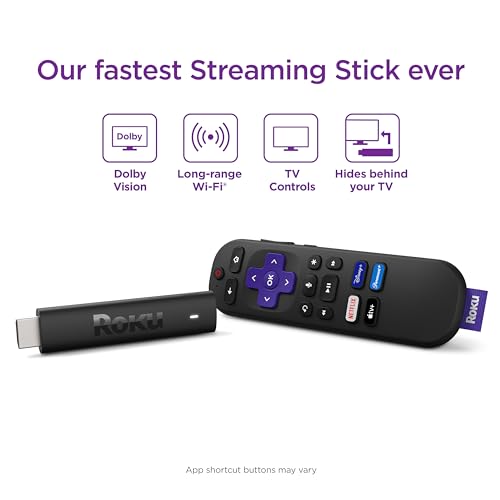
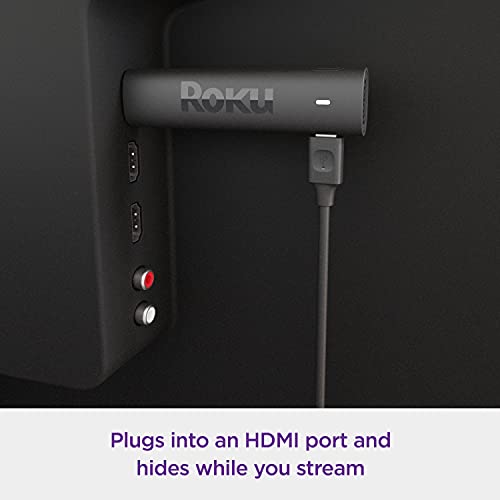











Wilder K. Raven –
So I’ve been using Roku devices since their very first one, and one of the main uses these days is to stream my own media on Plex. I’ve been pretty slavish about using the devices from Roku that supported wired ethernet instead of relying on WiFi because I don’t want to deal with buffering or lag, and just didn’t have confidence in WiFi (despite having WiFi-6). Other streaming devices (which shall remain nameless) with WiFi-only connection have disappointed me.
My previous Roku died over the holidays and so I took a chance (and a gift card) to try out this Roku 4k stick. I’m glad I did.
First off, I needn’t have worried about the WiFi not being up to streaming 4k video from my server. It handles it just fine. It’s a good experience as long as you have a newer router that supports WiFi-6.
Second, setup was amazingly easy. They’ve streamlined the whole process, and any apps you were already using on another Roku device are instantly logged in and ready to go. New big-name apps are almost as easy, just requiring a QR code scan and a quick login to the app on your phone.
My biggest complaint is that something about this Roku really pumps up the saturation in some of my own home-edited videos. I can’t figure out which setting is making that a thing, but it’s clearly something to do with the way my video editing app saves the video. Roku just isn’t playing nice with it, but that’s not on Roku; that’s in the editor. Everything else, however, looks incredibly good.
The interface is snappy, and honestly I was shocked that this stick is faster to load and navigate than my previous Roku Ultra LT.
I can think of only one negative point to the stick, and that is that it only works with the special remote it comes with, which I believe is a sort of WiFi direct connection. It won’t support an IR remote nor a Bluetooth one, rendering my universal remote useless for the Roku streaming stick 4k. It also won’t work with most of the stack of previous model Roku remotes I own. And of course, as with every Roku remote, the four quick-launch buttons are a pain in the neck. I only subscribe to one of the services in them, and will likely never subscribe to the others, which means accidentally pressing them is a bit of an obnoxious experience. I understand they’re sponsored and Roku makes money putting them on their remotes and making them permanent, but they could •at least• add two more buttons in there that are fully programmable to access the favorites we actually do subscribe to.
The voice search function is handy, but sometimes the screen will prompt you to use the voice search when the normal manual actions are easier and more direct. I don’t really need to press the voice button and say “launch YouTube” when I can just press the OK button on the first app in my list (YouTube) and it launches. However, for searching for a specific movie or show, it’s a great feature. It’s also nice for people who hate typing on screen using directional buttons, as you can speak letter-by-letter to enter email addresses and passwords if need be.
Bottom line: I’m impressed. Except for a few minor caveats, it’s a great streaming device that is responsive, intuitive, and provides fantastic video and audio quality, even up to Dolby Atmos in a 4k stream.
Five stars.
Mandy M. –
Brought this for my husband while he is working out of town. He loves it and said it was easy to use and has had no issues at all with it. The speed of the streaming works like he is at home and the ease of logging in and accessing the streaming media outlets help being away from home a little less unenjoyable. This is a wonderful idea for a gift or just because!
Mario –
Lo compre en oferta la interfaz es muy fácil de usar y configurar es muy rápido y si llega a 4K es de buena calidad compra recomendable
APF💗 –
Muy bueno y fácil y rápido de instalar se ve súper bien; anteriormente había pedido el chromecast pero no funcionó en la pantalla que lo quería ya que estaba muy lejos del módem así que esta ocasión me arriesgué a probar roku y súper bien rápido sencillo todo el proceso quedé encantada 10/10 con las 3b
Duhkgeorge –
I’ve had experience with a number of devices, and this one is my favorite.
My priorities:
Fast streaming/minimal lag
Easy to navigate
Access to shows of interest
Ability to preview as i fast forward or rewind
Apple TV:
Expensive
Can’t preview or issues with some of the apps that was frustrating. it wanted to rewind or fast foward instead of clicking to the screen section you wanted with a preview. This really killed the device for me.
Easy to overshoot if you used the finger swipe option to quickly move fast-forward or rewind.
User interface, for the most part is decent and fast except for how navigates while playing.
Fire TV
Built to sell products instead of show shows, laggy, and for whatever reason I hated interacting with this device. Not being able to easily access the content I wanted due to poor organization really rubbed me the wrong way.
Pro – ability to bootleg shows, but not something I’m into and I only checked this out during the first weeks of covid.
I want to emphasize the lag issues. This is built as cheap as possible to minimally meet requirements to function and it shows.
Roku
So, now that I have the other devices out of the way, and ignore my LG streaming which is my favorite, I’ll speak to this device and why it has my vote.
This device is surprisingly fast. I didn’t expect a device that was almost as responsive as my apple TV and LG TV. This is slightly slower but barely and no lag which is the most critical thing for me.
We got this for the British Bake-off access which led to an unexpected cool thing. The discovery of the free shows, if you don’t absolutely hate commercials. For the complete British Bake-off experience, we mute the commercials. So, the additional channels that Roku provides has made it continue to be useful.
Roku allows a preview of channels as I fast forward through it.
Roku does have an issues with some apps where I need to log out and go back in so the remote works correctly. I’m not sure if that’s a bad app issue or the device but a quick back and in fixes. The apple device has never crashed or become buggy on me. The Firestick has, but it’s cheap.
The price is significantly cheaper than apple making the Roku a no brainer.
Unlike the apple TV, which requires counter space, this plugs into the back of the TV and is hidden away.
Now, an issue I had when I first turned on is that my remote was not communicating with the device. I was extremely annoyed as this was an early Christmas present for my wife, and I wanted it to function within a certain time window so a return and replace would have ruined it. The device showed the remotes power but didn’t communicate. After resetting the device, the remote works fine now. If you run into an issue, try resetting the device.
4k streaming? It’s okay. I didn’t do a side by side. It has 4k.
Navigation? It’s simple enough but could be made better. I thought the last version of the Fire TV was worse. The apple TV does shine in this area on most apps I played with. My biggest gripe with navigation in Roku is that marking something as favorite and then LOCATING the favorites from Roku’s channels and free shows, was not intuitive. I did eventually find my favorites, but that was frustrating. Additionally, the channel/app/inventory searching involves clicking to the right instead of down.
So, speed is slightly less than Apple, but barely. Navigation is slightly less easy based on the layout vs apple, and i think it’s better than the Fire the last time I used that thing. The Roku has a nice access to misc. free channels. Its price is a quarter of Apple. The fire TV? I don’t consider these two in the same league.
So, if you’re picking up a streaming device, I’d recommend the Roku over the other devices (except the LG TV native streaming app which is the best I’ve used). Performance and price are good. The only reason to avoid is if it doesn’t have access to what you want to watch. For me, it filled in the gaps and provided baking shows that we otherwise didn’t have access to.
OK –
The Roku only works in US, Canada, UK, Ireland etc – not in India.
So in India, very limited functionality exists – cannot download most channels including Amazon Prime Video or Disney Plus.
The search function doesn’t work in India.
Overall it’s barely functioning.
Do not buy – anything else would work better in India.
—-
Edit:
I had already given this one star, so can’t lower the rating further…
Yesterday, we had an internet outage (Airtel broadband in my area is awful).
What was surprising was that after the internet came back and we tried to use the Roku, it had logged itself out from the WiFi – had to log into the WiFi again.
And then upon opening Netflix, that was also logged out…
Crazy – it seems the device resets its settings on Internet errors.
I can only imagine how painful it would be to keep logging in again and again every time the internet dies…
Oh, and you can’t return the thing.
daryl –
Everyone should have one
Dr. Mantis Toboggan –
Love my Roku player. Can stream just about anything. Check out Pluto TV. They have a channel that just plays old Unsolved Mysteries episodes 24/7. Incredible. The Roku player gets Pluto TV so I love it. Pluto TV is also free too. No monthly subscription. Ton of programming, whatever you’re in the mood for on any given night. Let’s say one night you come home from work and just want to watch old Unsolved Mysteries episodes. Pluto TV has you covered. When I say old Unsolved Mysteries episodes I mean the ones with Robert Stack as the host. RIP Robert Stack. One warning I must give: some of the mysteries are still unsolved. So lock your doors and windows before you settle in to watch Unsolved Mysteries. You’ll thank me later.
Rob B –
I ordered this for my mom, and she loves it. She uses it for Prime, and amazon music, and no problems so far. I highly recommend.