
Original price was: £39.99.£24.99Current price is: £24.99.
Roku Express 4K Pro with Voice Remote Price comparison
Roku Express 4K Pro with Voice Remote Price History
Roku Express 4K Pro with Voice Remote Description
Roku Express 4K Pro with Voice Remote – The Ultimate Streaming Experience
Experience streaming like never before with the Roku Express 4K Pro with Voice Remote. This compact and powerful media player is designed to elevate your home entertainment. Whether you’re binge-watching your favorite series or exploring new movies, the Roku Express 4K Pro offers a seamless experience that supports stunning 4K resolution and High Dynamic Range (HDR). Let’s dive into its features, specifications, and pricing comparisons to help you make an informed choice.
Key Features & Benefits of Roku Express 4K Pro
- 4K Ultra HD Streaming: Enjoy your favorite content in spectacular 4K resolution (3840 x 2160 pixels). Perfect for modern TVs, it delivers a crystal-clear viewing experience.
- High Dynamic Range (HDR): The HDR10 support ensures you get brighter highlights and a wider range of colors for a more realistic picture.
- Voice Remote Control: The included voice-activated remote simplifies navigation. Control your Roku device, TV, and volume with just your voice—perfect for hands-free operation.
- Rechargeable Voice Remote: Say goodbye to endless battery changes. This remote comes with a rechargeable battery and features a lost remote finder, so you never have to worry about misplacing it.
- Multiple Device Compatibility: The Roku Express 4K Pro works with most HDTVs that have an HDMI interface, providing versatility across your TV setup.
- Wi-Fi Connectivity: With wireless N dual-band support, you can stream your favorite shows and movies without the hassle of wires. Enjoy seamless streaming and downloads.
- Screen Mirroring: Easily share content from your mobile device on the big screen with just a few taps, great for both work and play.
- Compatible with Apple HomeKit: Control your Roku Express using your Apple ecosystem, aligning with smart home setups for added convenience.
- Lifetime Warranty: Comes with a one-year manufacturer’s warranty for parts and labor, highlighting Roku’s commitment to quality.
Compare Prices Across Various Suppliers
The Roku Express 4K Pro is available at various retailers, allowing you to compare prices before making a purchase. Prices generally range from $30 to $50 depending on sales or discounts. This extensive price comparison ensures you can find the best deal and save money while upgrading your entertainment system.
Price Trends Over 6 Months
Examine the trends from the 6-month price history chart. The data indicates consistent pricing around $45, with occasional drops to $32 during major sales events like Black Friday and Cyber Monday. This pattern suggests a strong demand for this product, making it a popular choice among consumers looking for affordable and high-quality streaming solutions.
Customer Reviews: Key Insights
With numerous reviews across platforms like Amazon, the Roku Express 4K Pro has garnered positive feedback for its easy setup and wide range of available channels. Users praise:
- Fast Performance: Many users highlight how quickly the device connects and loads apps, making it an excellent choice for those who value efficiency.
- User-Friendly Interface: The straightforward menu system is frequently lauded for its intuitive design, making it accessible for all ages.
However, some reviews note drawbacks such as:
- Limited App Selection: A few users wish for more channels, particularly niche and regional streaming options.
- Occasional Connectivity Issues: Some customers mention sporadic Wi-Fi connectivity problems, particularly in areas with weak signals.
Explore Unboxing and Review Videos
For a closer look at the Roku Express 4K Pro, consider browsing unboxing and review videos available on YouTube. These visuals provide detailed insights into the setup process, usability, and a glimpse of performance. Watching these videos can enhance your understanding of the product and help in your purchasing decision.
Final Thoughts
The Roku Express 4K Pro with Voice Remote represents an excellent investment for anyone looking to upgrade their streaming capabilities. With its 4K resolution, HDR support, and user-friendly features, it sets the standard in home entertainment. Don’t miss your chance to compare prices and find the best deal on this sought-after device!
Compare prices now!
Roku Express 4K Pro with Voice Remote Specification
Specification: Roku Express 4K Pro with Voice Remote
|
Roku Express 4K Pro with Voice Remote Reviews (8)
8 reviews for Roku Express 4K Pro with Voice Remote
Only logged in customers who have purchased this product may leave a review.





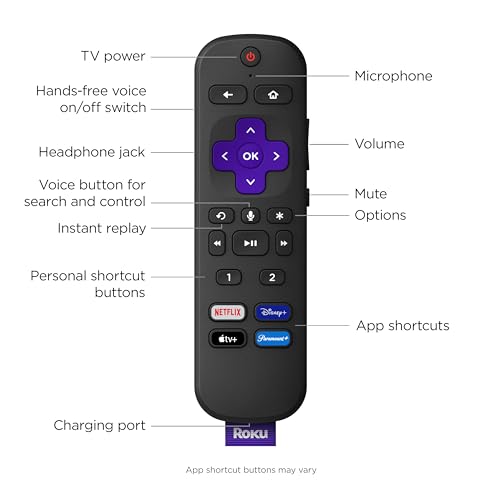










Ita Sara –
I have several Tvs in the house and all have Roku devices attached. . We have guests for the summer and for some reason I don’t quite understand I was missing a Roku device. We switched one of our Tvs to the bedroom and I needed this device to run it. I bought this one because this TV doesn’t have an input for a headphone, However I cannot say the headphone works all that well on this new device. It is good in one ear and hardly hearable in the other no matter how loud I set it to. I tried threee headphones or ear devices and none of them worked in both ears like they should. It is doable but not satisfactory. Is this a bug? I used to have a TV in that spot with input for a headphone and had no problem hearing. So I don’t know what the problem is.
Amazon Customer –
Bought this as a replacement for a Roku that wasn’t responding well to the remote as well as the fact that the remote didn’t have tv controls. We were using 3 different remotes…one for the roku, one for volume, and one to turn off the tv!! 2 of 3 of these remotes were failing.
Needless to say, this Roku set up is awesome! The Roku has an amazing response time and tv controls! (which included being able to not only turn the volume up and down, but to turn off the tv too!!!) Double score!!!
Plugged it into the Blu-ray player which was tied into the TV and it was super easy to setup! I am starting to like the voice option too! Especially when looking for a particular show!
Great product and super easy set-up!
William –
Most of you reading reviews for Roku already kind of know the gig. I’m late to the party but I will tell you this the rechargeable remote with voice and a headphone jack seals the deal at my house. This unit also improved the picture and sound quality as my slightly older TV and soundbar/woofer. Battery life is very good but using the headphones drains it a bit faster nothing bad though. Well worth the money for sure!
Amazon Customer –
We have several of these including two in the camper. Works well to pick up lots of channels. Easy to install and portable.
Mark Glenn –
Simple set up, reasonably priced, units last for years, wonderful and varied programming, works on all my tv’s, and terrific customer support. I couldn’t ask for more. I highly recommend Roku!!
Mike –
First of all, I bought this immediately when I saw the new, smarter feature to find the remote through voice command. And it works! No, the Roku itself does not need to be “on” for it to work — rather there’s a switch on the remote to enable voice commands or not. The tone to find the remote is not super loud … unfortunately?? Depending on how far the remote is shoved between cushions it might be harder to hear, but I could still hear it.
As far as the Roku itself goes, I have owned many different models — Ultra, Stick(s), Express. They all work the same with the same interface and experience. No difference here.
I replaced the Ultra which I had wired on a LAN line as it was occasionally glitchy … like it would go to a black screen for 2 seconds while watching something. It was very annoying. This Express has not glitched once after about a week of usage so far.
Setup was easy overall. I didn’t have to re-login to many apps like Netflix after logging into my Roku account to add the new device, and I was happy to see that the remaining apps that DID require a login had the QR code feature — which speeds things up a little to login through my phone.
While this device says it streams in 4K, I cannot report back as I have it plugged into a TV that does not have 4K. I assume it’ll work and my Internet/WIFI can handle it — will have to report back once I test on another TV.
One important NOTE: You can’t power this Express through the USB connection from the TV itself (like you CAN do with a Roku Stick). I mean, I tried, and the Roku was “on” and told me it knew what I was trying to do and that I needed to plug it into an outlet. Ha! As my outlet is just behind the wall-mounted TV with very little clearance, I didn’t have enough room for the AC USB adapter it came with and needed to buy a separate adapter that could plug into the AC outlet and had the USB connector coming off the side at a 90 degree angle. (I hope that made sense.) In any case, you need to plug it into an outlet, so plan accordingly.
In the end, I’m very happy with the purchase so far. I’m mostly just happy the wife and kids and I won’t be turning furniture upside-down for 10 minutes searching for a remote anymore — while blaming each other regarding who misplaced the remote. (It was never me by the way … OBVIOUSLY!) In any case, it’s already worth the price.
Mike_4363 –
Got this Roku 4k+ Pro to pair with a Samsung NU7100 4K HDR TV when the Samsung smart-TV Plex app stopped working. Initial install was easy, and then as expected it did a software update, optimized the screen, asked if I could see the sample 4K screensaver, and then the screen went black, then no input detected and never came back.
The Roku blue light cycled and the Samsung HDMI Input showed the source was powering on and off. I did a factory hard reset, got the picture back and started again, same results. After an hour-plus of troubleshooting I finally figured out the Roku had determined the best input quality would be 4KHDR10+, but it appears the HDMI standards were not followed closely enough by either Roku or Samsung and they weren’t compatible at 4KHDR10+ or 4KHDR. Didn’t matter whether I toggled HDR on or off via the Samsung TV menu, same result (no input detected). When I finally manually forced the Roku to just 4K (no HDR) the HDMI input stabilized, and I was able to finish the Roku setup. Everything works fine with all the apps (though funny enough I did all this to get a working Plex app and the Plex app inside the Roku interface wouldn’t load, it gave a “link expired” error, but I was able to add it to my Roku account via the iPhone Roku app). Should not have been this difficult to setup, and I would like to be able to turn on HDR without losing the Roku input, be ces’t la vis!
rfarm –
The instructions were easy and I had no trouble installing. The streaming is clear. I like all the channels available. Some free, others at a cost. All my favorites work well — Netflix, Hulu and Prime. And the voice and the picture are in sink. That used to make me crazy!! : )