
SABRENT Premium 3 Port USB Hub With Card Reader (HB-MACR) Price comparison
SABRENT Premium 3 Port USB Hub With Card Reader (HB-MACR) Price History
SABRENT Premium 3 Port USB Hub With Card Reader (HB-MACR) Description
SABRENT Premium 3 Port USB Hub With Card Reader (HB-MACR): Enhance Your Connectivity
The SABRENT Premium 3 Port USB Hub With Card Reader (HB-MACR) is your ultimate solution for seamless connectivity and data transfer. Designed specifically for laptops and PCs, this hub offers three USB ports along with a convenient card reader. With technology evolving rapidly, having a versatile hub is essential for all your devices. Whether you’re a professional, student, or casual user, this USB hub ensures that your workflow remains uninterrupted and efficient.
Key Features and Benefits
- Three USB Ports: Easily connect multiple devices simultaneously, such as keyboards, mice, and external drives. Never run out of ports again!
- Integrated Card Reader: Supports various memory cards, making it easy to transfer photos, videos, and data from cameras or phones directly to your laptop or PC.
- Lightweight and Portable: Weighing only 2.5 ounces and compact dimensions of 3.5 x 1.9 x 0.9 inches, this hub is perfect for users on the go.
- Sleek Silver Design: The modern aesthetic complements any workstation. Enhance the look of your desk setup with this stylish accessory.
- Compatibility: Works seamlessly with Mac OS X and higher, ensuring you can plug and play without any hassle.
Price Comparison Across Suppliers
When searching for the SABRENT Premium 3 Port USB Hub with Card Reader, you will find competitive prices across various suppliers. It’s essential to compare prices to ensure you’re getting the best deal. As per current data, prices vary slightly from platform to platform, but they typically range between $15 to $25. The small difference indicates variances in shipping rates and promotions, so it’s wise to check several websites for the best value.
Six-Month Price Trends
Recent trends in the price history chart reveal that the SABRENT HB-MACR has experienced stable pricing over the last six months, with occasional promotional drops. This stability signifies that the product is in demand but also alerts potential buyers to take advantage of flash sales during peak shopping seasons. Monitoring prices can help you lock in a deal before it disappears.
Customer Reviews: Insights and Feedback
Overall, customer feedback for the SABRENT Premium USB Hub is largely positive. Users appreciate its compact size and functional design. The three additional USB ports and built-in card reader have been touted as essential for multitaskers, allowing effortless connections of peripherals. However, a few customers have noted that the hub’s performance can be reduced when all ports are in heavy use simultaneously, particularly with high-energy devices. Despite this, many agree that it is an excellent value for the price.
Summary of customer feedback highlights include:
- Pros: Compact and stylish design, easy connectivity, supports multiple devices.
- Cons: Performance may dip under heavy loads with all ports used.
Unboxing and Reviews
For those looking for a more hands-on perspective, there is an array of unboxing and review videos available on YouTube. These videos provide real-life demonstrations of the USB hub, showcasing its ease of use and features. Viewers can see how quickly it integrates into various setups, making it easier to envision how it might fit into their day-to-day activities.
Explore these videos to gain an in-depth understanding of the SABRENT Premium 3 Port USB Hub with Card Reader (HB-MACR) and its functionality. Users consistently mention how the transition to higher connectivity is seamless with this hub, reinforcing the idea that investing in quality accessories is worthwhile.
Final Thoughts
The SABRENT Premium 3 Port USB Hub With Card Reader (HB-MACR) is more than just a connectivity tool; it’s a gateway to improved productivity. Those who rely on multiple devices or frequently transfer data will find this hub indispensable. With its robust features, sleek design, and competitive pricing, it’s a standout choice in today’s tech landscape. Don’t miss out on the chance to elevate your connectivity experience.
Compare prices now!
SABRENT Premium 3 Port USB Hub With Card Reader (HB-MACR) Specification
Specification: SABRENT Premium 3 Port USB Hub With Card Reader (HB-MACR)
|
SABRENT Premium 3 Port USB Hub With Card Reader (HB-MACR) Reviews (10)
10 reviews for SABRENT Premium 3 Port USB Hub With Card Reader (HB-MACR)
Only logged in customers who have purchased this product may leave a review.


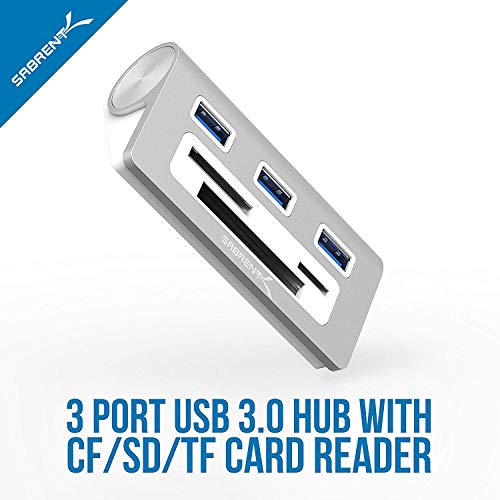


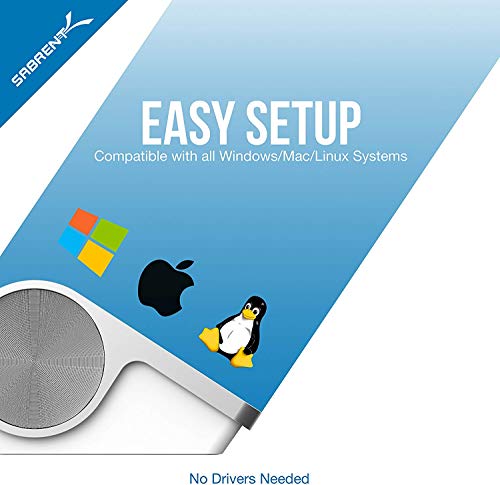






Tj –
This is a nice USB hub. I have it connected to a Mac Pro and despite some of the other reviews saying this device only works at USB 2.0, mine is USB 3.0 and is quite fast. It is a good looking device that seems very well built. The only issue I have that make me rate this three stars rather than four or five is that the memory card readers do not work with the Mac Pro. I believe this is because I have upgraded to El Capitan as the memory card readers do work when connected to my MacBook Pro that has not been upgraded to El Capitan. So I am hopeful the memory card reader will start working on the Mac Pro once Apple decides to give us an update to El Capitan. But if you are running El Capitan and must have the memory card working on day 1, you may want to go with something else that has been verified as working with El Capitan. I’ll update my review when it starts working fully, presuming it will.
UPDATE: all is well now. Not sure what fixed it, but I think it was an update to El Capitan. This is a good product, the only issue I have is the angle of insertion for an SD card is a bit strange. Works great and it isn’t difficult to get the card in, but you need to align it right.
James Hallenbeck –
Many other reviews have mentioned that every time an SD card is ejected, in order to recognize a new card, the entire hub has to be unplugged. I have found a way to avoid unplugging, if you are interested you can keep reading.
This hub’s eject functionality worked flawlessly under ubuntu/linux, but under Windows, ejecting would lead to a disabled SD card port, because Windows is expecting a power reset to complete the ejection. For USB drives that’s a normal operation, you eject then unplug. But for the SD card reader, there is no way to just unplug the reader, so this workaround use a ‘software unplug’ to simulate.
1. find the instance id of the SD card reader, since this is unique per PC, you will have to find your own. plug in a SD card, then ejected it normally. Now go into ‘Computer Management’ -> ‘Device Manager’, under ‘Universal Serial Bus Controllers’ look for the ‘USB Mass Storage Device’ with yellow question mark, this is the device you just ejected and waiting to the unplugged. Double click, go to ‘Details’ tab and in ‘Property’ select ‘Device instance path’, let’s call it INSTANCE_ID, you will need this later.
2. With INSTANCE_ID we can perform a soft reset. Open ‘Command prompt’ with admin privilege, and type in the following 2 lines.
pnputil /restart-device “INSTANCE_ID”
pnputil /remove-device “INSTANCE_ID”
3. Now go back to ‘Device Manager’, you will see the ‘USB mass storage device’ with yellow question mark should have disappeared. click the ‘Scan for Hardware Changes’ icon below the top menu, and now Windows should recognize the SD card reader as a newly plug in device, and ready to function again.
To simplify the 3 steps I stored a script called ‘reset_usb.bat’ on my desktop with the following content, and run it by right click and ‘Run As Administrator’
pnputil /restart-device “INSTANCE_ID”
pnputil /remove-device “INSTANCE_ID”
devmgmt.msc
So the ‘Device Management’ window would pop up at the end, and I can click the ‘scan hardware changes’ to bring in new SD card after ejection.
This is definitely more complicated then it need to be, if anyone else have a better way, would be happy to learn from you.
Peace and Harmony –
I think the design is striking visually. It does take a bit of getting used to tho. The USB ports take cables perpendicular to the face of the unit. Memory cards go in at an odd angle, almost parallel to my desk, but not quite. At first I thought cards wouldn’t go in, but they do. I guess it makes sense to have them go in at a different angle. It makes them not get “tangled up” with the USB cables. There’s also a white light that’s on all the time. I like it tho.
Tj –
UPDATE [JUNE 24 2016]:
I was able to contact Sabrent and explain the situation with the SD cards not reading. I received a quick response, and he let me know that he was sending me a new 100% working USB hub completely free of charge. He even tested the product personally to make sure it was working. I received the replacement in 2 days and it is working exactly how I want it to. I previously gave this product a 2-star review, but because of the excellent customer service, I have changed my rating to 5-stars. Thank you, Sabrent, for the excellent customer service!
[ORIGINAL REVIEW]
The USB ports are upside down, despite the box showing that they are upright. This is not a huge issue, unless you have USB devices with LED’s on the plug, or something similar. The SD and Micro SD card readers do not work, which was a huge selling point for me. I do not have a CF card so I can’t say if that works or not, but I am willing to bet that it doesn’t. I tried plugging the USB hub into another powered USB hub, in hopes that the card readers would start working, however they do not!
The product looks nice, and to be honest, the USB plugs work exactly how I expected. However, the card readers were a must have for me, and having them not work is upsetting as I cannot find another product that has the the same functionality while also looking very nice. If the card readers worked as advertised, I believe I would give this USB hub a 5 star rating.
Weiyi Z –
para mi gusto el cable queda algo corto, lo requiero para utilizarlo con mi portatil HP, resulta que el puerto USB-C queda del lado izquierdo, por lo que considero que o debería haber una versión con el cable del lado inverso o tener un cable más largo para facilitar el uso a personas con casos como el mío, porque aún cuando puedo usar una extensión, no creo que sea el caso tener conector sobre conector para algo tan simple.
Erick Barrera –
Funktioniert wie gewünscht, beleuchtung ist nicht aufdringlich.
William –
nice and compact works with new mac mini m2
Erick Barrera –
cet appareil chauffe d’où 4 étoiles mais fonctionne parfaitement.
Weiyi Z –
I wasn’t sure this would work from the item description but this USB hub works to power my Wyze camera, and charge all my USB powered stuff. Reads my mem sticks too. Just what I was looking… for the SD card readers are a nice bonus if I ever need them.
William –
Este producto lo estuve buscando por mas sitios y lo encontré aquí, pero con la característica de que el cable sale por detrás así puedes esconder el cable los otros q vi era el cable lateral.Producto da mucha utilidad.