SteelSeries Aerox 9 Wireless RGB Gaming Mouse

Original price was: £149.99.£109.99Current price is: £109.99.
SteelSeries Aerox 9 Wireless RGB Gaming Mouse Price comparison



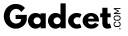


- All prices mentioned above are in United States dollar.
- This product is available at Gadcet.com, OnBuy.com, encalife (US & Canada), Currys.co.uk.
- At gadcet.com you can purchase SteelSeries Aerox 3 RGB Gaming Mouse - Ultra-lightweight, Water-Resistant, 8,500 DPI - Snow, New for only $52.46 , which is 79% less than the cost in OnBuy.com ($248.71).
- The lowest price of SteelSeries Aerox 5 Wireless Gaming Mouse â Ultra Lightweight 74g â 9 Buttons â Bluetooth/2.4 GHz â 180 Hr Battery â IP54 Water... was obtained on November 8, 2025 15:07.
SteelSeries Aerox 9 Wireless RGB Gaming Mouse Price History
SteelSeries Aerox 9 Wireless RGB Gaming Mouse Description
SteelSeries Aerox 9 Wireless RGB Gaming Mouse: Elevate Your Gaming Experience
Discover the ultimate in gaming performance with the SteelSeries Aerox 9 Wireless RGB Gaming Mouse. Known for its impressive specifications, this gaming mouse is designed to take your gameplay to the next level. With its cutting-edge technology and user-friendly features, it offers unparalleled control and performance. If you’re searching for the ideal gaming companion, look no further than the Aerox 9 Wireless. Read on to explore its features, benefits, and how it compares in price across various suppliers.
Key Features of SteelSeries Aerox 9 Wireless RGB Gaming Mouse
- Impressive Battery Life: Enjoy up to 200 hours of continuous gaming on a single charge, ensuring long-lasting performance without interruption.
- High Sensitivity: With a maximum sensitivity of 18,000 DPI and adjustable settings, the mouse provides precision for every move — crucial for competitive gaming.
- Lightweight Design: Weighing only 3.2 ounces, the Aerox 9 Wireless is engineered for effortless maneuverability and comfort during intense gaming sessions.
- Ergonomic Ambidextrous Structure: Designed for both right and left-handed gamers, the mouse supports claw grip styles for a comfortable grip.
- Customizable RGB Lighting: Personalize your setup with vibrant RGB lighting, featuring customizable effects that sync with your gameplay.
- Multi-Device Connectivity: Connect up to 2 devices simultaneously, allowing for seamless transitions between gaming systems.
- Durable Build: Made with high-quality ABS plastic and crafted to withstand rigorous gaming sessions, this mouse is built to last.
- Programmable Buttons: With 18 programmable buttons and 12 thumb buttons, players can customize controls, optimizing their strategy experience.
- Plug and Play Operation: Easy to set up, the Aerox 9 Wireless connects instantly with no complicated configurations.
Price Comparison Insights
The SteelSeries Aerox 9 Wireless RGB Gaming Mouse is competitively priced across various platforms. Our price comparison tools help you identify the best deals online. Currently, prices range between $129.99 and $149.99, depending on the retailer. By using our comparison tool, you can quickly find the most cost-effective option to meet your budget while enjoying the best in gaming technology.
6-Month Price History Trends
Analyzing the 6-month price history chart for the Aerox 9 Wireless reveals interesting trends. Initially introduced at a higher price point, the mouse has seen periodic discounts, making it an attractive option for consumers looking for high-quality gaming peripherals at a lower price. The data shows an average downward trend, indicating that prices may continue to drop as newer models are phased in, providing an excellent opportunity for budget-conscious gamers.
Customer Reviews: What Gamers Are Saying
Users rave about the SteelSeries Aerox 9 Wireless RGB Gaming Mouse, praising its impressive battery life and lightweight design. Many report that the accuracy and responsiveness of the optical tracking mechanism significantly enhance their gameplay experience. Customers appreciate the ambidextrous design, allowing everyone to use the mouse comfortably, regardless of handedness.
However, some reviews highlight challenges with button programming, remarking that initial setup may take time to become accustomed to. Despite this minor setback, the overall sentiment leans heavily towards positive, with users frequently recommending the Aerox 9 as a worthy investment for any serious gamer.
Related Unboxing and Review Videos
If you’re curious to see the SteelSeries Aerox 9 Wireless in action, several unboxing and review videos are available on platforms like YouTube. These videos showcase the mouse’s features, performance, and setup, providing insightful visuals that assist in making an informed purchasing decision. Watching these reviews can further affirm your choice for an optimal gaming experience.
Final Thoughts
The SteelSeries Aerox 9 Wireless RGB Gaming Mouse stands out as a top-tier option for gamers seeking performance, style, and convenience. With its comprehensive features, unbeatable battery life, and positive user feedback, it represents a valuable addition to any gaming setup. Whether you’re a professional or casual gamer, this mouse can enhance your gameplay significantly.
Don’t miss out on the opportunity to boost your gaming experience. Compare prices now! Find the best deal for the SteelSeries Aerox 9 Wireless RGB Gaming Mouse and elevate your gaming today!
SteelSeries Aerox 9 Wireless RGB Gaming Mouse Specification
Specification: SteelSeries Aerox 9 Wireless RGB Gaming Mouse
|
SteelSeries Aerox 9 Wireless RGB Gaming Mouse Reviews (7)
7 reviews for SteelSeries Aerox 9 Wireless RGB Gaming Mouse
Only logged in customers who have purchased this product may leave a review.





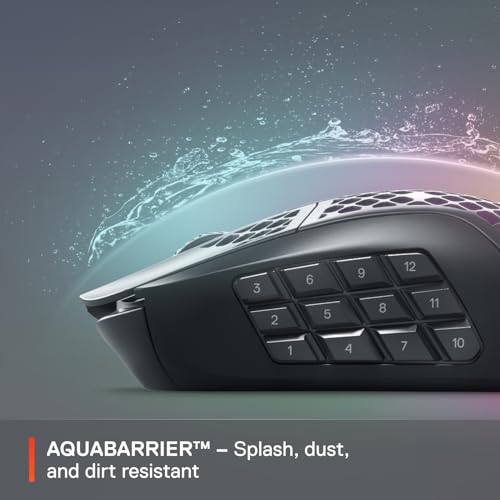


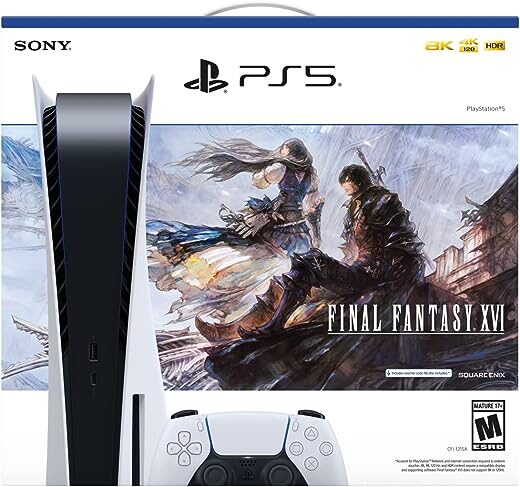



Kreyco –
I saw this for the first time the other day and waited for a sale… and initial impressions are fantastic. It’s way lighter than I’m used to, so tracking will take a bit of getting used to. Bluetooth option is a major plus for when I travel. The button grid is a bit larger than the Naga, but useable… comparable to the Corsair but the buttons are easier to find with my thumb. The only real downside so far is that the plastic on the right side is slippery (not rubberized). It has been difficult to pick up, it likes to slip out of my hand when doing liftoff maneuvers. I ordered some grip tape to fix this, so I expect that will be a non-issue soon. As long as it doesn’t suffer from tracking issues 6 months in like every Razer I’ve owned, I think this will be my #1 MMO mouse for the foreseeable future.
For a bit of background…. I’ve been using MMO mice exclusively for my MMOs for the last decade or so. I’ve tried all the major brand MMO mice. Started with the Naga when that first came out. Tried the G600 and the Corsair one when those came out. Bought a lot of Nagas over the years(3 wired and 4 wireless), they all had tracking/skipping issues within about 6 months (as do all Razer mice I’ve tried). Eventually I would start swapping them I had so many. When one would act up I would grab a spare. That one would work again for a little bit and I would have to swap again. I had 5 different PCs/laptops I used over the years, so I knew it was a mouse issue and not my computer. Once they had started making wireless versions, I was stuck. When I tried the G600 for a bit, I had to go back to the Naga because the G600 is massive and hard to maneuver. The Corsair turned out to be an excellent option, but their software is awful and no wireless was a problem when I wanted to travel, so it stays with my desktop now. I’m honestly surprised we haven’t had another wireless option sooner… I know this probably came out a while ago, but I also don’t play MMOs as much as I used to… mostly just play FF14 casually these days.
Joshua G. –
I have been trying for a decade to get away from Razer. I can’t stand them, but I can’t go back to not having an “MMO” mouse. The buttons are useful for all manner of games. I was really excited to try the Aerox 9, having been impressed with Steelseries’ Apex Pro keyboard. I’m sorry to say this thing is awful.
The biggest problem here is that the mouse both expects you to have very light, small hands, and very large, freakishly long thumbs.
The main attraction of an MMO mouse is the side buttons. I have fairly large hands, at about 8 1/2 inches from the base of my palm to the tip of my middle finger, and about a 9 inch wingspan. Unless you’re an NBA player, good luck reaching those keys. The side buttons are so far toward the front of the mouse, and add some ridiculous staggered angle, I cannot comfortably reach the 1, 2, 3, or 6 buttons. They’re so hard to reach, I have to shift my grip to get at them. Palm and claw don’t work. I can’t reach the buttons in palm. When I do claw, I invariably add more weight on my index finger. That’s when the second major problem shows up.
The actuation force on the clicks is absurdly low. This trend in recent years to reduce actuation force / distance is really, really stupid. Speed switches on keyboards, with ~1.2mm actuation, as opposed to the standard 2mm, have shown to have ZERO improvements in actuation speed. It’s a gimmick that makes you bad at typing. It seems we’re doing this with mice now, too. If you so much as look at the mouse funny, it will click. Unless you have baby hands, you can’t rest your finger on the button at all. Having a neurological condition that causes me to shake, I have no choice. My large hands, not large enough to reach the side buttons, are also too large to comfortably use the mouse as a mouse. Lovely.
I measured the actuation force of the click at the tip of the button at around 30g. I’m using a scale, so it’s not as accurate as a proper force gauge, but it got the job done. My Naga Pro actuated at 45g at the tip. The thing is, with the Naga, I don’t have to rest my finger on the end of the button. Not only is it 50% more required force, but I can rest closer to the axis, which means my 70-80g force of a resting finger is less likely to actuate the click. The actuation force is fine when I palm grip, but again, I cannot do this AND use the side buttons, because this thing was designed by Salad Fingers.
For perspective, Cherry Brown keyboard switches are 55g. Blue are 60g. Red, being a pretty light switch, is 45g. Keyboard switches are also usually not required to bear the weight of a finger unless you’re actively pressing a key. The mouse has to. 30g is too low.
Lastly, they replaced their old Engine software with this bloated GG thing. I didn’t use it long enough to form an opinion on it, but lighter companion applications are almost universally better.
Buy a Naga Pro if you’re willing to spend this much. Buy a Logitech G600 if you want to spend 1/4 the money. Hell, I’d recommend a Corsair Scimitar over this thing, and the side buttons on that thing suck, too.
Steelseries, you can fix this mouse by moving the buttons closer to the back, making them shorter in length for denser placement (see Naga), and stiffen up the click a bit. If you do that, you have a winner. Unfortunately, you designed the worst of both worlds.
CampbellBoy –
This really is one of the worst mouse purchases I have ever made.
At first the mouse feels good, very light weight and decent customization through the steelseries app for Dpi and rgb, etc.
Then you start using it and realize you’ve left clicked 4-5 times without any actual input from the mouse. I play a lot of MMO’s like wow and runescape which is why I decided to go with this mouse for the side buttons but the gameplay has been absolutely horrible. Constantly trying to double and triple click just to activate one spell.
Very disappointed since i normally love Steelseries products but my advice would be to avoid this mouse and go with something like Razer or Logitech .
Alex Bezerra –
Excelente mouse.
Oak R. –
It is one of the super light mouses. I have this one and the Logitech super light one too. I like this better.
– It weighs slightly more but is still super light and very responsive.
– It has a dongle for connecting but also supports bluetooth. Very useful if you have multiple computers.
– It has plenty of shortcut buttons.
PsychedelicBeat –
Otro poco y llega al año, la rueda del ratón ahora en lugar de subir baja y viceversa, a ver que procede con assurant que son los del seguro ojalá sirva para esto el haberlo comprado.
Kentlim –
I bought this to work with multiple devices (work and play). Found out the key mapping won’t work in Bluetooth mode so you always need to plug in the dongle. This dimishes the usefulness of this mouse which is a major minus. The mouse is one of the lightest MMO mouse I’ve used which is a plus.