SteelSeries Prime Edition FPS Gaming Mouse 69g

Original price was: £17.95.£16.95Current price is: £16.95.
SteelSeries Prime Edition FPS Gaming Mouse 69g Price comparison

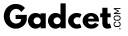


- All prices mentioned above are in United States dollar.
- This product is available at Gadcet.com, Currys.co.uk, OnBuy.com.
- At gadcet.com you can purchase SteelSeries Prime Esports Gaming Mouse - 18,000 CPI TrueMove Pro Sensor, Magnetic Optical Switches - Black, New for only $32.93 , which is 90% less than the cost in OnBuy.com ($342.71).
- The lowest price of Gaming Mouse Mice Wired Optical Mouse Gamer Mice was obtained on November 11, 2025 15:17.
SteelSeries Prime Edition FPS Gaming Mouse 69g Price History
SteelSeries Prime Edition FPS Gaming Mouse 69g Description
SteelSeries Prime Edition FPS Gaming Mouse 69g – Ultimate Performance in Your Hands
Discover the unparalleled precision of the SteelSeries Prime Edition FPS Gaming Mouse 69g. Designed for gamers who crave performance, this lightweight mouse is optimized for intense gaming sessions. With its advanced features and sleek design, it’s the perfect companion for your gaming rig.
Key Features and Benefits of the SteelSeries Prime Edition FPS Gaming Mouse
- Ultra-Lightweight Design: Weighing just 69 grams (3.68 ounces), this gaming mouse offers an effortless movement experience. Its strategic design minimizes fatigue during long play sessions.
- Ambidextrous Shape: The SteelSeries Prime is tailor-made for all hand orientations. Whether you’re left-handed or right-handed, enjoy unparalleled comfort and control.
- 5 Programmable Buttons: Customize your mouse with 5 programmable buttons. Quickly access essential commands and macros to stay ahead in your games.
- Precision Optical Sensor: Experience accuracy like never before with an advanced optical sensor designed for competitive play. Adjust your DPI settings for ultimate precision on the fly.
- LED Lighting: Infuse your gaming setup with style through customizable LED lighting. Adjust colors and effects to match your mood or gaming environment.
- Durable Build Quality: Crafted with robust materials, this mouse withstands wear and tear, ensuring longevity for countless gaming hours.
Pricing Comparison Across Major Retailers
The SteelSeries Prime Edition FPS Gaming Mouse 69g is competitively priced across various platforms. Its price typically ranges from $49.99 to $69.99, depending on the retailer and any ongoing promotions. Check out current prices at your favorite online retailers, including Amazon and direct SteelSeries sales, to ensure you get the best deal available.
6-Month Price History Trends
Reviewing the 6-month price history, this gaming mouse has shown some interesting fluctuations. The price peaked at $69.99 just after launch, then dipped to around $49.99 during promotional events. Keeping an eye on these trends can help you decide the best time to purchase.
Customer Reviews: What Users Are Saying
Overall, the SteelSeries Prime Edition has received rave reviews from users across platforms. Here’s a breakdown of what gamers love and some aspects they think could improve:
- Pros:
- Exceptional accuracy and responsiveness make it ideal for FPS gaming.
- Lightweight design enhances overall performance, especially in fast-paced games.
- Comfortable grip, suitable for long gaming sessions.
- Cons:
- Some users note that the LED lighting may not be as vibrant as expected.
- A few customers wish for additional buttons for even more customization.
Unboxing and Review Videos
Interested in seeing how the SteelSeries Prime Edition performs in real-time? Check out popular unboxing and review videos on platforms like YouTube. Reviewers highlight its features and performance, giving you an in-depth look at what to expect from this exceptional gaming mouse.
Why Choose the SteelSeries Prime Edition FPS Gaming Mouse?
The SteelSeries Prime Edition FPS Gaming Mouse 69g is not just another gaming mouse; it’s a tool designed to enhance your gaming experience. Its blend of ergonomics, cutting-edge technology, and customizable features makes it a top choice for both casual and competitive gamers.
If you’re serious about gaming and want a mouse that won’t let you down, this is the perfect option. With its lightweight body, programmable buttons, and reliable performance, it sets the standard for what a gaming mouse should be.
Final Thoughts
In the world of eSports and competitive gaming, having the right gear is crucial. The SteelSeries Prime Edition FPS Gaming Mouse 69g offers performance, comfort, and customization that can help you gain an edge over your opponents. Don’t wait—compare prices now and find the best deal for your next gaming mouse!
SteelSeries Prime Edition FPS Gaming Mouse 69g Specification
Specification: SteelSeries Prime Edition FPS Gaming Mouse 69g
|
SteelSeries Prime Edition FPS Gaming Mouse 69g Reviews (10)
10 reviews for SteelSeries Prime Edition FPS Gaming Mouse 69g
Only logged in customers who have purchased this product may leave a review.




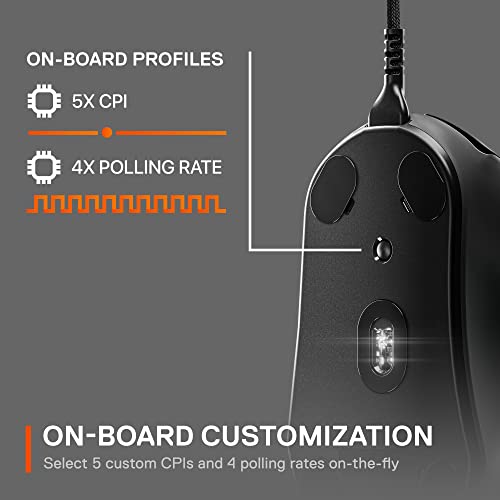

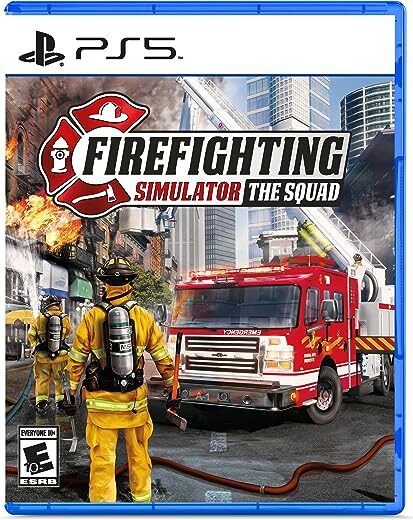

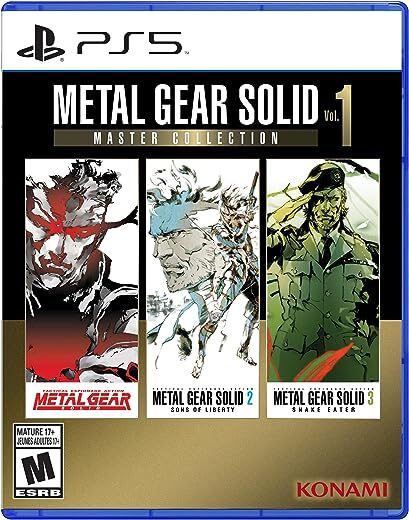



Carlos Huerta Perez –
Deslizamiento, tamaño y clicks acorde a lo esperado lo recomiendo mucho para trabajo y juego…
KK –
Une bonne alternative à une G pro
Euzenne Quentin –
Even though this is best suited for a right handed mouse, it still works for a left handed person. Very precise if you need it and the RGB lighting is till enough. Works great with the SteelSeries app!!
Jdrames –
I can only speak about the Prime+ wired version, this mouse has been great so far.
It has a nice firm mouse click actuation with the two top mouse buttons. That is what I prefer as I don’t want to mis-click just from resting my fingers on the mouse buttons. Mine came with the braided cable and it’s not stiff at all.
Coming from a G700s it’s significantly lighter which takes some getting used to.
The #1 reason I purchased this mouse is because it has on-device settings that are easily changed and don’t require me to install software. I can quickly set DPI, Polling frequency, Lift off distance etc without installing anything extra on my computer. It also uses optical switches for the primary mouse buttons.
I would have given Razor a shot, but I HATE their software and the fact that it auto-installs when you plug in one of their devices. This one does have a pop-up that asks if you want to install the software but you can just click No and go about your day.
Pros:
– Optical primary mouse button switches
– Simple side mouse buttons
– Good overall feel in my hands (I have slightly bigger hands)
– Ability to control just about everything from the mouse itself
Cons:
– No infinite-scroll wheel (may not be a con if you haven’t had a logitech mouse with it)
– The scroll wheel click can be triggered by pressing the scroll wheel to the right (not sure if feature or just slop. Hasn’t affected me in the least bit but could for someone else.)
The
-The mouse feet are just ok.
Other thoughts:
I turned off the lift-off detector. While it is good and works, unless you’re using a flat mouse pad (like the plastic low-friction ones) this feature is hit and miss. I use a fabric one with a little cushion on the underside and there is a miniscule detent in the mouse area that the mouse will detect as lift off when I go across it. Turning the lift-off option off hasn’t affected my gaming at all as I was already used to normal mouse lifting from the G700s. The mouse body quality seems avg. But when I messed with just about all of the mice at MicroCenter this was true of almost all of them. Short of going into the $139+ range where some of the mice would be textured with a rubberish coating. If you’re a really sweaty player this might have an impact on you. It hasn’t had any impact at all on me.
This review was done a few days after getting and using the mouse. I will update if any issues come up after a few months of daily use.
**** One month update ****
Well it’s be a month of using this as my daily driver mouse for both work and gaming. About 12 hours a day of use 6 days a week. And my original review still holds the same. It’s a great mouse. All the action buttons still work find. I’ve gotten used to the side button locations. The middle mouse(scroll wheel) click is still firm, but that doesn’t bother me at all. I haven’t had any miss-clicks or double clicks. I still haven’t had any reason to install the software for this mouse. Being able to make adjustments from the menu on the bottom of the mouse is great.
Jose Carvajal –
It’s does everything I need, works as expected when gaming. It has a good response time, at least it feels that way. It’s easy to use, I like the bottom screen for the DPI. The design is ok. Quality looks good.
Guilherme Soares –
O SteelSeries Prime Wireless é um mouse muito bom com um grip bem ergonômico, especialmente no dedão, onde ele descansa melhor que qualquer outro mouse que já tive. A textura é excelente, não sendo lisa como nos outros mouses mais comuns, mas mais parecida com a textura de controles, algo que gostei bastante porque vai ajudar na pegada caso sua mão esteja oleosa. O mouse vem com um adaptador caso sua placa mãe não tenha entrada tipo C. Os skates (feet) são excelentes, algo que também me surpreendeu bastante por ser de fábrica. A única coisa que deixou a desejar foi o scroll do mouse, onde ele funciona perfeitamente, porém não é nada excepcional, mas o fato do switch ser completamente óptico já faz valer completamente a pena, que foi justamente o motivo da minha compra: não sofrer mais com cliques duplos de mouses anteriores com switchs mecânicos. Recomendo totalmente pra quem quer se livrar desse problema!
Jake Hurst –
The media could not be loaded.
I love this mouse. (Disclaimer: I came from using a used Alienware mouse that I have owned since 2016.)
This mouse has almost all the customization and configuration you would want from a gaming mouse. Plus all the promised features work as intended in my experience.
When I plugged it in it was on the Audio Visualizer setting, which is cool (and customizable to a great degree). There is only one RGB LED on this mouse but it is the scroll wheel and it is surprisingly dynamic.
(Example is in the video)
This mouse is way too sensitive on the higher settings for me so I had to turn it down. I also had to turn off a setting that corrects the mouse movement to make it more straight. (I don’t think that should be the default setting.)
The SteelSeries GG software is easy to configure and change your settings and even save presets.
The mouse has a very ergonomic feel that isn’t shown in pictures. there is a huge thumb pocket that makes the mouse VERY comfortable. It has a nice texture / tactile feel compared to my smooth glossy Alienware mouse. This mouse advertises “crispy clicks” and it delivers. Very clicky mouse. Scroll wheel is satisfying and useful. This mouse is also lighter than even the most lightweight mice. At 61g it is so light it almost feels cheap. It fits my smaller hands perfectly. I got the wired version, the wireless version is probably an ideal weight. I would probably give this mouse an 8/10. If you have a gaming mouse already, you may be underwhelmed, but as a person yearning for a better mouse, this hits all the marks.
john –
So this mouse advertises “Revolutionary Optical Magnetic Switch” saying up to 5x more than its competition and that is just false. If you read the reviews many other people say there is a click problem after short use. I been using this mouse for 2 weeks daily and I noticed the same unusual problems when you use a mouse for too long. When you start clicking on things or playing click intensive games, you will notice that some clicks are not registering, like you have to go back and click on it again which becomes very cumbersome if you are playing a video game online with other people. This happened 2 weeks of using it or even 1 week. The sensor and everything is flawlessly good, the shape, sensor, mouse feet and shape, but you start to wonder why this mouse is 17.99 on amazon. I’m returning this mouse and it’s a shame because steelseries makes good products but this one passed Quality control with false ads buyer beware.
Aidan Shurman –
Honestly, just bought this on a whim to try it out and see what it was like, and it is now my main mouse. I have used a g502, razer deathadder v3 and naga, and the TUF M4, and now the prime. I use a palm grip full time with large hands.
Honestly, the shape is the standout. This thing is so comfortable its not even funny, along with a really great flexible cable you wont even need to use a bungie. The switches are also probably my favorite that i’ve used in any mouse, down to the sound they make. Build quality also gets a 10, feels nice in the hand while staying light as advertised.
For cons, basically all I can think is that the DPI button on the bottom really sucks, annoys me frequently, but I just set it to what I like and forget it aside from specific games so not a deal breaker for me. Also, scroll wheel is really meh. Not great, not awful, just kinda there.
Overall, 9/10 mouse. Great across the board for every game type ive tried, great for scrolling the internet. Try it out, id recommend.
Guilherme Soares –
I wanted to wait a couple of years before giving my verdict, but it’s still great to use. The problem I’ve had with other mice, gaming or not, is that its mouse wheel tends to break way before its intended lifespan, but I’ve had no issue with this one.
The version I have is wired which I prefer for the lowest possible latency compared to the many wireless models. It’s a simple mouse yet very reliable and good enough to use for everyday situations.