
£39.99
The Affinity Designer Manual – Version 2: A Step-by-Step Beginner’s Guide Price comparison
The Affinity Designer Manual – Version 2: A Step-by-Step Beginner’s Guide Price History
The Affinity Designer Manual – Version 2: A Step-by-Step Beginner’s Guide Description
The Affinity Designer Manual – Version 2: A Step-by-Step Beginner’s Guide
Unlock your creative potential with The Affinity Designer Manual – Version 2. This comprehensive guide is designed for beginners looking to master Affinity Designer, a powerful graphic design software. Whether you’re a hobbyist or an aspiring professional, this manual will ease your learning journey and enhance your design skills.
Why You Need This Manual
The Affinity Designer Manual is not just a book; it’s a transformative resource. With a publication date of January 25, 2023, this updated guide provides the latest insights and tools to ensure you’re using the software confidently. Perfect for anyone eager to learn, it’s available in paperback with 198 informative pages.
Main Features and Their Benefits
- Step-by-Step Instructions: Each chapter breaks down complex tasks into easy-to-follow steps. You’ll quickly grasp essential design concepts, from creating shapes to using advanced vector tools.
- High-Quality Illustrations: Visual learners will appreciate the clear, high-resolution images that accompany each tutorial, making it easier to understand how to implement techniques.
- Practical Tips and Tricks: Benefit from professional insights that save you time and enhance your workflow. These tips can elevate your designs and improve your efficiency.
- Reference Guides: Quick reference sections are handy for recalling commands and shortcuts, helping you to work faster and smarter.
- Community Support: The book highlights online resources and communities where you can seek assistance and share your creations with fellow designers.
Price Comparison Across Suppliers
When investing in your design skills, it’s essential to find the best price. The Affinity Designer Manual – Version 2 is competitively priced across multiple retailers. Check out different suppliers to find the price that suits your budget. On average, prices range from $25.99 to $29.99, making it accessible for all aspiring designers.
6-Month Price History Trends
Looking at the 6-month price history, you may notice occasional fluctuations, with the price dipping during promotional periods. Be alert for sales events, as you might snag this valuable resource at a lower price. Tracking these trends can help ensure you obtain the manual without overspending.
Customer Reviews Summary
Customer feedback has praised The Affinity Designer Manual – Version 2 for its clarity and depth. Users appreciate the thoroughness of the explanations and how beginner-friendly it is. Many users reported that they felt more confident in their design skills after using this manual.
However, some reviews noted that while it’s excellent for beginners, more advanced users might find it lacking in depth regarding complex projects. Still, the strong focus on foundational skills makes it invaluable for those starting out.
Explore Unboxing and Review Videos
Dive deeper into the features and benefits of The Affinity Designer Manual – Version 2 by exploring unboxing and review videos available on YouTube. These videos showcase how the manual can enhance your learning experience and provide insights from those who have used it successfully. Watch experts break down its contents and demonstrate key techniques to elevate your design work.
In conclusion, if you are ready to enhance your design skills while saving time and effort, The Affinity Designer Manual – Version 2 is your ideal guide. It provides all the essential knowledge you need to get started with Affinity Designer effectively. Don’t wait; compare prices now and begin your journey to becoming a design pro!
The Affinity Designer Manual – Version 2: A Step-by-Step Beginner’s Guide Specification
Specification: The Affinity Designer Manual – Version 2: A Step-by-Step Beginner’s Guide
|
The Affinity Designer Manual – Version 2: A Step-by-Step Beginner’s Guide Reviews (13)
13 reviews for The Affinity Designer Manual – Version 2: A Step-by-Step Beginner’s Guide
Only logged in customers who have purchased this product may leave a review.


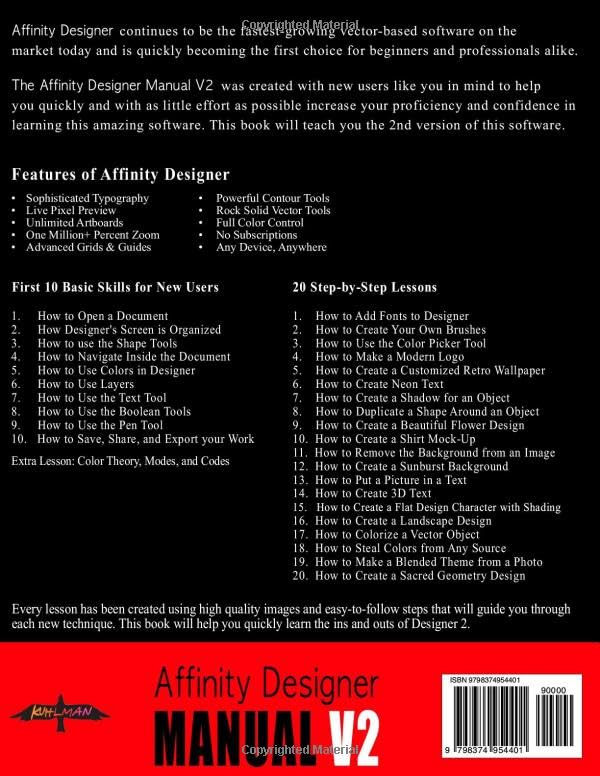
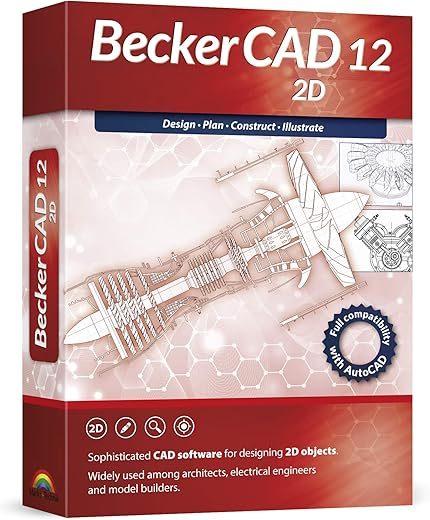
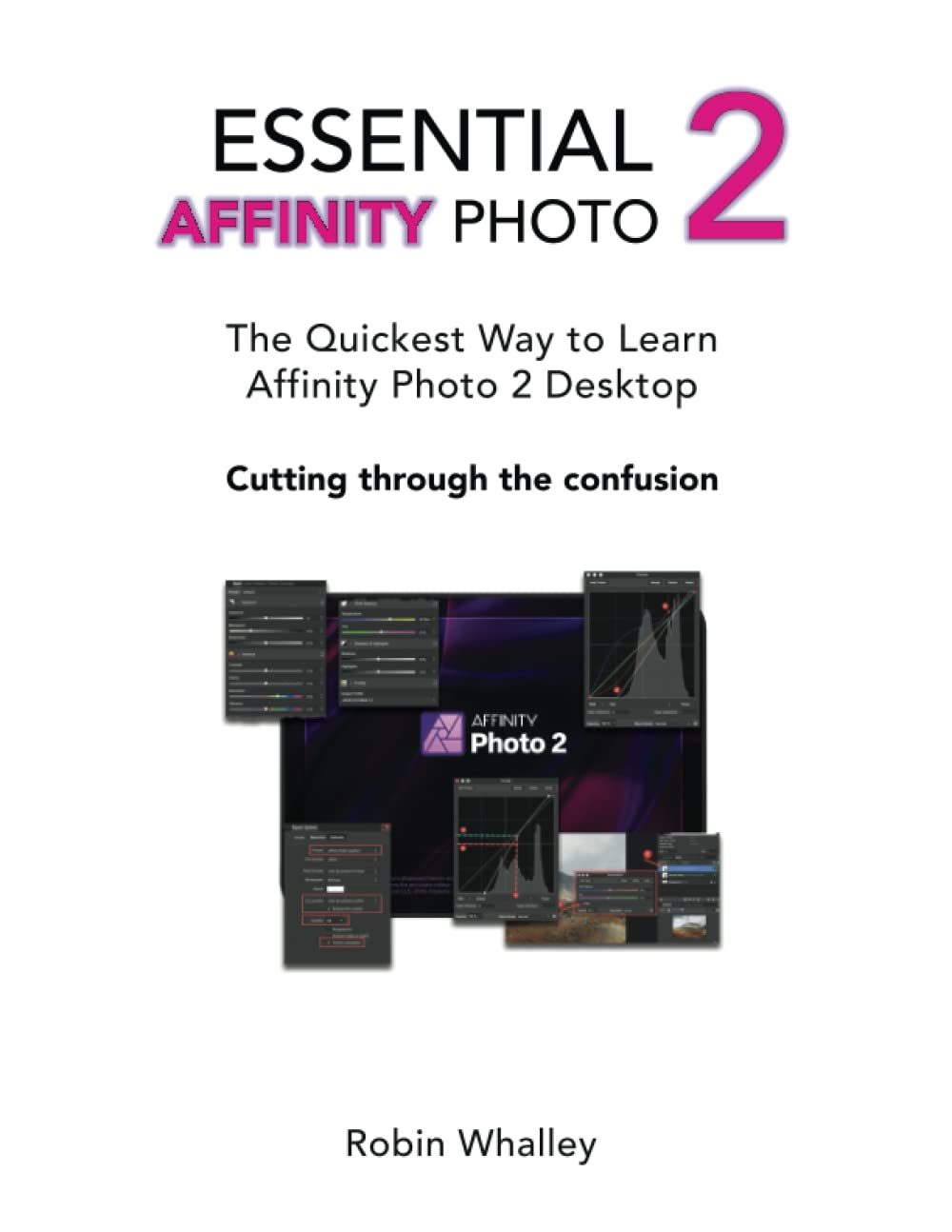
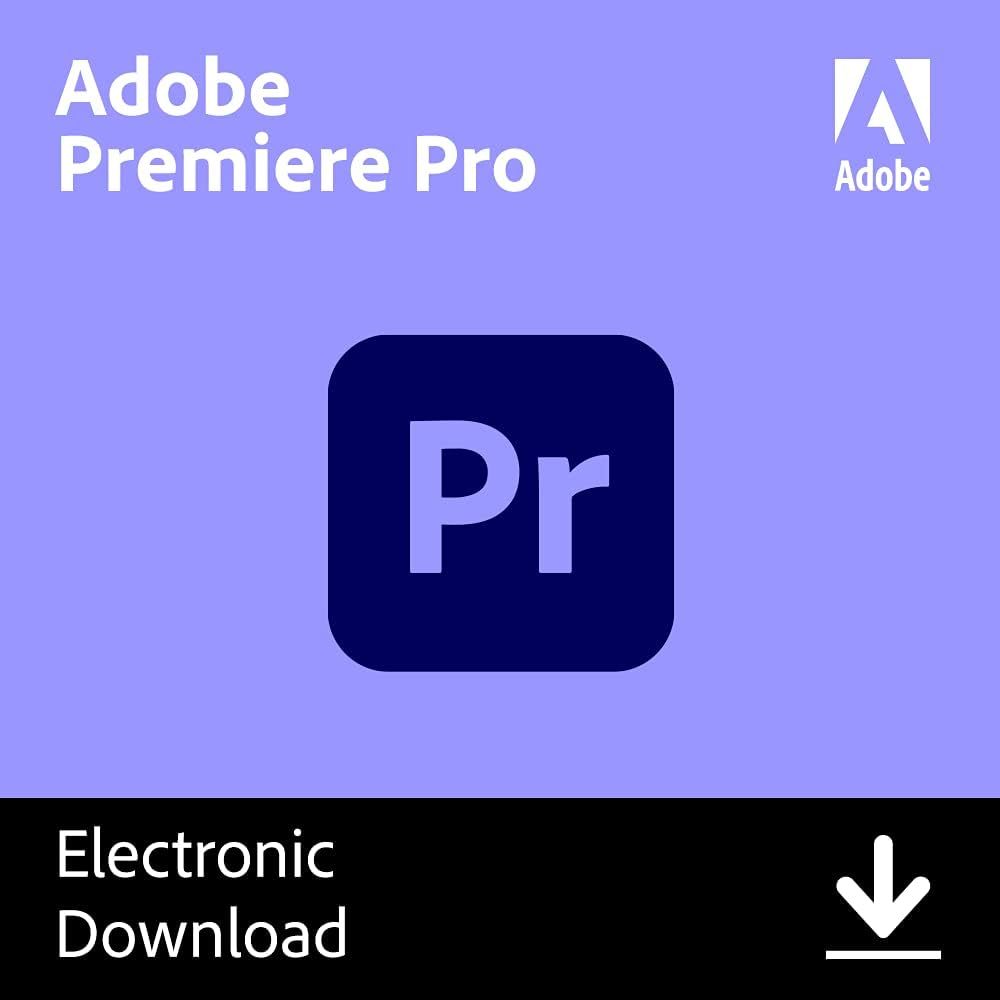
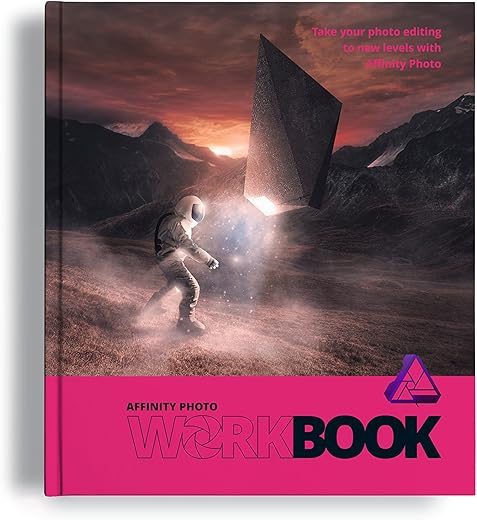
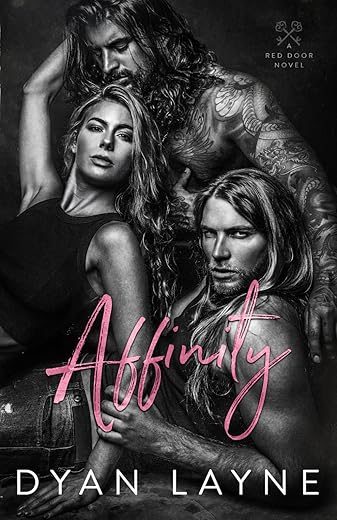
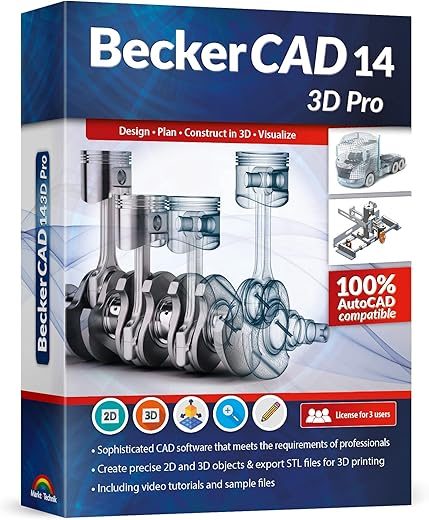
STUNTMARC –
Speziell gefallen mir die Zusammenfassungen in den einzelnen Kapiteln.
Jon –
As someone who has relied on Adobe Fireworks in the past and has had to reluctantly move with the times I recentley purchased Affinity Designer 2 as the closest alternative I could find on the Mac. While there were similarities I needed a kick start and that is exactly what this book gave me. It’s not exhaustive (as you’d expect from a beginner’s guide) but there are some great ideas in here and the book covers a wide range of ideas.
Paul Cruice –
Although I haven’t completed all the lessons yet- I have learned so much from this book that I am confidently using Designer now. I have not been using all the tools available in this program, as I didn’t understand what they were or how best to use them. This book has changed all that. The instructions are clear & easy to follow- I am so glad I decided to purchase it.
francis glebas –
This covers the basics in a very clear comprehensive way. I’m kind of an advanced beginner and this filled in many gaps. The first part of the book gave me what I needed to know. This example exercises were uninspiring. The worst part was how expensive the book is for how much content you actually get.
C. A. Sanders –
For a senior like me, this is a great teacher. I’ve had a fair amount of experience with art and 3D software years ago, but I haven’t done much in over 15 years. Some things and assumptions about the fluent use of software has changed. So I’m assuming that I’m starting fresh. I’m going through every step and detail of Designer 2. This manual is written VERY clearly. So I feel confident in learning. Designer 2 seems to function well, and the features are robust. I’ll use it to make maps and illustrations for educational handouts, and feel that it will provide every capability I want. And it’ll be much cheaper than an Adobe Illustrator subscription.
M. Burkhead –
I found the book to be an excellent source for learning Designer. The instructions are complete and very easy to follow. I absolutely recommend this book if you want to learn how to use Designer. Thanks to the author for taking the time to write such an excellent how to book.
STUNTMARC –
Good book if you want to start working with Affinity designer v2.
I used to work with Adobe suite and this book, in addition of the excellent help you can find online, help me to switch from Illustrator to Designer.
A step by step program, easy to read and understand.
Lot of pictures to help you finding the menus, tools, bars…
You can read it online on your PC, on your tablet or smartphone with the free kindle cloud reader app.
I recommand
Larry Dent –
This book is exactly what I needed. It is explicit and beneficial, especially for someone like me who is transitioning from Adobe.
Dashing Dave –
Oddly enough, the official Affinity/Serif Workbook (for version 1) are much more of a manual than this Manual (for version 2), which is much more of a workbook.
Whereas the Serif book explains what each piece/tool of the software does and why you would use it, this book is more of a here’s-some-small-projects-that-you-can-perform-with-the-software presentation. So if you’re looking for short, workable things to do to play around with Designer and a little explanation sprinkled here and there, this looks to be a very good option. If, however, you’re like me and wanted more explanation and less “Next, do this,” go with Serif’s version (and then, if you’re looking for more ideas, consider coming back for this one).
To summarize, I feel like the Serif book is the textbook for a class on how to operate Affinity Designer, and this book is a supplementary textbook for a class on graphic design–if you’ve ever taken a college science class, the former is the book for class instruction, and the latter is the book for lab sessions.
This book is definitely designed for beginners… but I found it spending too much time on some basics (opening/saving/exporting documents) and not enough time on other basics (the pen tool). There’s also probably 12-15 pages in the book solely devoted to color theory, which goes toward my view as this being less of a textbook and more of a lab manual. The book is also obsessed with the shape tool and the color panel; almost every project relies on the former–which may be a good thing (as someone that didn’t study or train for graphic design, I honestly don’t know) for beginners, but it also comes across as overly reliant on a single technique for creating art.
There are a couple of “quizzes” with answers sprinkled around, but they’re of the passive “Did you actually read the assignment” type rather than the active “Create a ____ with ____ and then look at our solution” variety.
But the primary reason that I returned the book was the tone of the wording, which just rubbed me the wrong way. Like writing “Finished. This ends the lesson.” or similar at the end of every section. I prefer the more ‘official’-sounding wording used in school textbooks. And for learning material, I need proper grammar and punctuation, nearly flawless editing, and great writing as written by a native English speaker. I’ve returned several books on Swift, Mathematica, and other software because they weren’t written well. This book isn’t as bad as some of them–it definitely seems to be written by a native user of English–but there are enough hiccups for it to throw me off so much that I can’t concentrate.
Also, the book makes a valiant attempt to use italic (actions) and bold (objectives) font to indicate key words and phrases, but it ends up being a bit excessive because “action” and “objective” basically ends up meaning every verb and every key noun. As most of the actions are for interacting with the software (click, type) and most of the objectives are tool and panel names, the wiser option would have been to use the different typefaces for those verbs and nouns only.
In summary…
1. It’s not an instruction manual for Affinity Designer.
2. It’s not nearly as comprehensive as Serif’s own book.
3. If there are version 2-specific functions/operations used here, I couldn’t find them.
but…
4. It has an excellent assortment of activities for common things that beginning users of graphic-design software would want to know how to do (see the list of lessons presented in the write-up; you’ll likely see multiple topics where you go, “Oh, yeah, I’ve tried to learn how to do that using YouTube videos.”)
5. It has a section devoted to color theory.
6. There are lots of color images everywhere, so the paperback book looks really attractive. (I’m not sure about the Kindle version, as eBooks are notorious bad with image sizing and placement.)
Dutch Sweeny –
So I have never used the first version of Affinity Designer, and I have not used Adobe either, so I consider myself super “green” when it comes to this….and this book has been great. Been devouring it for days, working through the exercises and learning! I can imagine it would be a great fit for someone familiar with the first edition of Affinity Designer or another program as well. The book is designed in a way to walk you through the material, written in an easy friendly conversational manner, and just what I needed. One of the reviews mentioned that they were not happy with the first chapter about how to create a new document but even this has apparently changed and so users of the old might be a little confused. Maybe, maybe not, but I appreciated the fact that the author didn’t assume that I know this (as I didn’t), and worse case if the book is TOO thorough for you, you can skip that section that talks about what you have down. Also, they offer help via email if you need it, or have questions, and I have already had a few email exchanges with them, so consider that as a huge bonus. I would recommend the book and also like to say thanks to the author!
ShaPea –
Seller is very responsive if you need additional help which is a plus! The book is very easy to follow, informative, lots of examples. Files are needed to download that go along with assignments. I’m looking forward to learning a lot with Affinity designer. Thanks.
Amazon Customer –
I purchased the Kindle version of the book as I find it easier to have the software and the Kindle app open simultaneously while going through the exercises. Rather than just use dry text descriptions when describing the various elements of the software, this book is hands-on with immersive exercises that really help to give you solid training that you will remember. One other aspect of this book that differs from most software guides that I have used before is the very solid customer service. I had the project files in my email moments after I requested them, and the authors are open to post-sale questions and problem-solving. The price is very fair, as well. Highly recommended!
Erwin –
Waste of time as a manual.