
£69.90
Thermalright Frozen Prism360 Black ARGB CPU Cooler Price comparison
Thermalright Frozen Prism360 Black ARGB CPU Cooler Price History
Thermalright Frozen Prism360 Black ARGB CPU Cooler Description
Thermalright Frozen Prism360 Black ARGB CPU Cooler: Optimal Cooling Solution for Your Desktop
Introducing the Thermalright Frozen Prism360 Black ARGB CPU Cooler, a high-performance cooling solution designed to enhance your desktop’s efficiency and aesthetics. With cutting-edge technology and stunning design, this cooler ensures your CPU operates at its best while adding a touch of style to your setup. Discover why this cooler is a favorite among users searching for Thermalright Frozen Prism 360 Black ARGB price and review insights.
Key Features and Benefits
- Impressive Air Flow Capacity: With an air flow capacity of 70.4 Cubic Feet Per Minute (CFM), this cooler effectively maintains optimal temperatures, preventing overheating during intense gaming or multitasking sessions.
- Dual Cooling Method: The unique water/air cooling method combines powerful technology with innovative design, ensuring excellent heat dissipation and enhanced cooling efficiency.
- Quiet Operation: Operating at a noise level of just 27 dB, this cooler provides an almost silent experience, allowing you to focus on your tasks without distractions.
- Versatile Compatibility: Designed for desktop use, the Frozen Prism360 is compatible with a wide range of systems, making it an ideal choice for gamers and professionals alike.
- Stylish ARGB Lighting: The adjustable ARGB features allow you to personalize the cooler’s appearance, synchronizing with other RGB components in your build for a cohesive look.
- High Rotational Speed: Operate at a maximum speed of 3300 RPM, ensuring that even under heavy load, your system remains cool and efficient.
- Compact Dimensions: Measuring 4.72 x 0.98 x 4.72 inches, this cooler fits seamlessly into most cases without overwhelming your setup.
Price Comparison Across Suppliers
The Thermalright Frozen Prism360 Black ARGB CPU Cooler is available at competitive prices across various suppliers. Utilizing our price comparison tool, you can check the latest Thermalright Frozen Prism 360 Black ARGB prices to find the best deal. Don’t miss the chance to save while upgrading your cooling solution!
Price History Insights
Our analysis of the 6-month price history chart reveals notable trends in pricing for the Thermalright Frozen Prism360. Over the past few months, prices have shown slight fluctuations, with occasional dips making it an ideal time to purchase. Monitoring these trends allows you to buy at the right moment, ensuring the best value for your investment.
Customer Reviews Summary
Customers rave about the performance and design of the Thermalright Frozen Prism360 Black ARGB CPU Cooler. Here are some highlights from user reviews:
- Positive Aspects: Many users commend its effectiveness in lowering CPU temperatures significantly, especially during gaming sessions. The ARGB lighting is also a favorite, as it adds an engaging visual element to their setups.
- Noted Drawbacks: A few users have pointed out the installation process can be a bit challenging, particularly for those unfamiliar with CPU coolers. However, once installed, the performance is widely lauded.
Explore Unboxing and Review Videos
Looking for additional insights? Check out popular unboxing and review videos featuring the Thermalright Frozen Prism360 Black ARGB CPU Cooler. These videos provide a hands-on look at its features and performance, helping you make an informed decision before purchase.
Final Thoughts
The Thermalright Frozen Prism360 Black ARGB CPU Cooler is a robust option for anyone looking to enhance thermal performance while adding style to their desktop. Its combination of efficiency, silence, and customizable aesthetics makes it a top choice in the cooling market. Don’t miss out on the opportunity to elevate your computer build.
Compare prices now!
Thermalright Frozen Prism360 Black ARGB CPU Cooler Specification
Specification: Thermalright Frozen Prism360 Black ARGB CPU Cooler
|
Thermalright Frozen Prism360 Black ARGB CPU Cooler Reviews (10)
10 reviews for Thermalright Frozen Prism360 Black ARGB CPU Cooler
Only logged in customers who have purchased this product may leave a review.



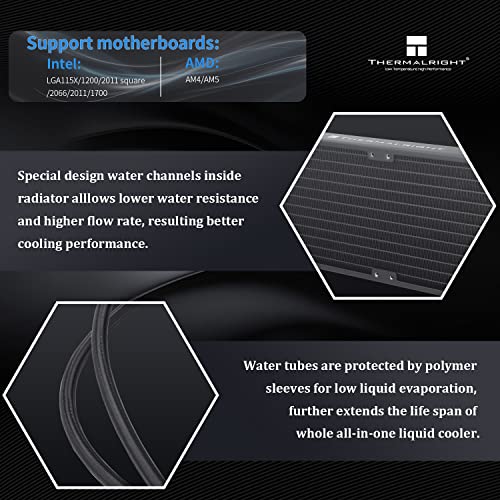







Carbug –
It worked fine for a week, then sporadically my cpu would overheat within minutes of turning my pc on. I plugged the aio pump into various headers on my motherboard, the cpu opt fan, the aio header, even the cpu fan header itself and my motherboard didn’t recognize it at all. I plugged in the fans into the same headers and my motherboard recognized them. So the fans work, they were spinning, but the pump itself was non responsive. I replaced the whole setup with the noctua dh15 and that has been working well ever since. I won’t do another aio again, they look nice but they can fail on you and most will only last a few years anyway.
Adam Austermiller –
Does a very good job of keeping my Ryzen R7 cool. The ARGB fans are quiet and match perfectly with those that came with my Musetex case. The mounting bracket is solid as well.
Christopher Hernandez –
I recently installed the Thermalright Frozen Prism 360 Black AIO Water Cooler, and I am thoroughly impressed with its performance. Here’s why I’m giving this product five stars:
Outstanding Cooling Efficiency:
The cooling performance of this AIO water cooler is exceptional. After installation, my CPU temperatures dropped significantly and have remained consistently low, even under heavy load. This cooler has dramatically improved the thermal management of my system, ensuring stable and efficient operation.
High-Quality Construction:
The build quality of the Thermalright Frozen Prism 360 is top-notch. The materials feel premium and durable, and the overall construction is solid. The 360mm radiator and the three 120mm PWM fans work seamlessly together to provide optimal cooling.
Quiet Operation:
Despite the powerful cooling capabilities, the fans operate quietly. The PWM fans adjust their speed according to the system’s cooling needs, ensuring efficient cooling without unnecessary noise. This makes for a quieter and more pleasant computing experience.
Aesthetic Appeal:
The sleek black design of the cooler, combined with the RGB lighting on the fans, adds a stylish touch to my build. The lighting is vibrant and customizable, allowing me to match the cooler’s aesthetics with the rest of my system.
Ease of Installation:
The installation process was straightforward, thanks to the clear instructions and the included mounting hardware. The cooler fits well in my case, and the hoses are flexible and easy to work with, making the setup hassle-free.
Reliability and Performance:
Since installing the Thermalright Frozen Prism 360, I’ve noticed a marked improvement in system performance. The lower CPU temperatures contribute to more stable and efficient operation, allowing me to push my system to its limits without worrying about overheating.
Value for Money:
Given its excellent cooling performance, high-quality construction, and aesthetic appeal, this AIO cooler offers great value for money. It’s a worthwhile investment for anyone looking to enhance their system’s cooling and performance.
Overall Experience:
In summary, the Thermalright Frozen Prism 360 Black AIO Water Cooler has exceeded my expectations. It offers exceptional cooling efficiency, quiet operation, and a sleek design. My CPU temperatures have dropped significantly and remain consistently low, ensuring optimal performance and stability.
Conclusion:
I highly recommend the Thermalright Frozen Prism 360 Black AIO Water Cooler for anyone looking to upgrade their cooling solution. Its superior performance, build quality, and aesthetic appeal make it a fantastic choice for maintaining low CPU temperatures and enhancing system reliability.
Carbug –
Lo instalé a un ryzen 9 5900x y mantiene bien la temperatura de entre 47C a 65C a una temperatura ambiente de 35C . No puedo hablar de la durabilidad por que solo tiene una semana funcionando. La bomba es silenciosa, pero los abanicos si hacen un poco de ruido cuando se ponen a trabajar a más altas revoluciones. Se podría mejorar con un undervolt del procesador y optimizando la curva del funcionamiento de los abanicos.
Amazon Customer –
A little loud but great for its price
Amazon Customer –
I’ve built with a couple of these recently for a flip and even in my personal build. Insane value for the price. Love this AIO. It looks great and is easy to install. Definitely recommend.
Mike P. –
Update
– Amazon sent out a new one the very next day – this one doesn’t sound like a dying animal . Works perfectly , keeps my i7 12th gen idling at 30c and around 50c under gaming load !
I’d argue it compares to the more expensive ones – it does it’s job and it’s fairly quiet . Would give 5 stars, but the first one was a DUD.
Product arrived non functional – pump has a bad grinding noise . It looks great, but no cooling ( ya know , the whole point of this ?) Gonna give it a second shot , Amazon is sending me a new one . Will update if the second one works out better .
John –
Llego antes de la fecha programada y eata genial y de ñuy buena calidad ,arebun video cuando la arme , recomiendo el producto y al vendedor
Reuben –
Installation was as expected. The video is very helpful as well. After mapping out exactly where everything was getting power, it went pretty well. The I7-13700kf is running cool. Very pretty and instantly simpatico with my Z690 ROG Strix lighting. I adjusted nothing.
Adam Austermiller –
These are super cool! Both literally and figuratively. My CPU is a 12th gen i9 12900k, which runs hot both because it’s Intel and a higher performance one. It kept my CPU under 25° idling and under 60° during stress tests. While gaming it averages 47°c.
A CPU typically needs to be between 30-50° under usage from what I know so it’s working great.
Plus it helps cool the rest of the PC and system!
Was difficult to install the block onto the cpu but this was my first PC build.
I use this on a build on my gaming channel called Carisneat123. Video title: Carisneat123 | First PC Build | goodbye low fps gaming
If any one is interested in seeing it installed, unboxed, tested, and used 😁