
£128.46
Thermaltake Tower 100 Black Edition Mini Tower CA-1R3-00S1WN-00 Price comparison
Thermaltake Tower 100 Black Edition Mini Tower CA-1R3-00S1WN-00 Price History
Thermaltake Tower 100 Black Edition Mini Tower CA-1R3-00S1WN-00 Description
Discover the Thermaltake Tower 100 Black Edition Mini Tower CA-1R3-00
Introducing the Thermaltake Tower 100 Black Edition Mini Tower CA-1R3-00, a stylish and compact solution for PC enthusiasts who seek functionality without sacrificing aesthetics. This mini tower combines innovative features with a sleek design, making it perfect for gamers and home users alike. With a standing screen display size of 7 inches, multiple USB ports, and a robust build, this case is designed to house your components securely while providing optimal airflow.
Main Features and Benefits of the Thermaltake Tower 100
- Compact Design: Measuring just 10.47 x 10.47 x 18.22 inches, it fits easily on any desktop or shelf, making it ideal for smaller spaces.
- High-Quality Tempered Glass: The stunning tempered glass panels allow for exceptional visibility of your internal components, showcasing your high-end hardware beautifully.
- Multiple USB Ports: Featuring 2 USB 3.0 ports and 2 USB 2.0 ports, this case offers ample connectivity options for your devices, ensuring you stay connected while gaming or working.
- Efficient Cooling: Built with air cooling in mind, the Thermaltake Tower 100 includes 2 fans to keep your system well-ventilated, prolonging the life of your components.
- Easy Installation: With a bottom-mount power supply design and sufficient internal bays, installation and upgrades are a breeze, saving you time and effort.
- Spacious Storage Solutions: The case offers 2 expansion slots and 4 internal bays to accommodate your storage needs without compromising on space.
Price Comparison Across Suppliers
The Thermaltake Tower 100 Black Edition is competitively priced, allowing you to find the best deal across various retailers. Prices fluctuate, so checking regularly could save you money. According to our price comparison tools, you can find this product starting from around $99.99 to $129.99, depending on your supplier. Make sure to compare prices to secure the best offer!
Trends from the 6-Month Price History
During the last six months, the price of the Thermaltake Tower 100 has shown some interesting trends. Initial prices were higher, but they gradually decreased as the product gained popularity. Over time, the average price has leveled to around $110, reflecting its steady demand and the addition of new competitors in the market. This trend is indicative of a solid product that consistently meets buyer needs.
Customer Reviews: What Are Users Saying?
Customer reviews for the Thermaltake Tower 100 highlight its exceptional design and functionality. Many users praise the appealing aesthetics of the tempered glass and easy assembly. They appreciate the efficient cooling capabilities, noting that their systems run smoothly even during intensive gaming sessions. However, some users have pointed out that the lack of RGB lighting may not appeal to all RGB enthusiasts.
Positive Aspects:
- Stunning visual appeal with glass panels
- Efficient air cooling for optimal performance
- Highly rated for ease of installation
Noted Drawbacks:
- No RGB lighting for customization enthusiasts
- May require additional fans for larger builds
Explore Unboxing and Review Videos
For a closer look at the Thermaltake Tower 100 Black Edition, check out popular unboxing and review videos on YouTube. These videos provide hands-on experiences and visual demonstrations of its features. You’ll gain insights on installation and cooling performance, enhancing your understanding of this remarkable mini tower.
Compare Prices Now!
Ready to upgrade your setup or find the best price for the Thermaltake Tower 100 Black Edition Mini Tower CA-1R3-00? Utilize our price comparison tool to find the best deals available. With competitive prices and detailed insights, you can make an informed purchase decision today!
Thermaltake Tower 100 Black Edition Mini Tower CA-1R3-00S1WN-00 Specification
Specification: Thermaltake Tower 100 Black Edition Mini Tower CA-1R3-00S1WN-00
|
Thermaltake Tower 100 Black Edition Mini Tower CA-1R3-00S1WN-00 Reviews (8)
8 reviews for Thermaltake Tower 100 Black Edition Mini Tower CA-1R3-00S1WN-00
Only logged in customers who have purchased this product may leave a review.


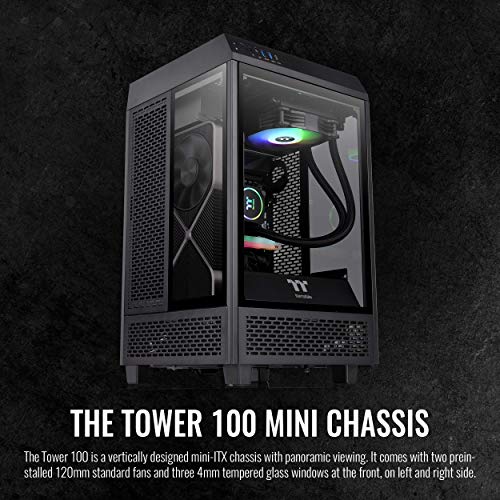
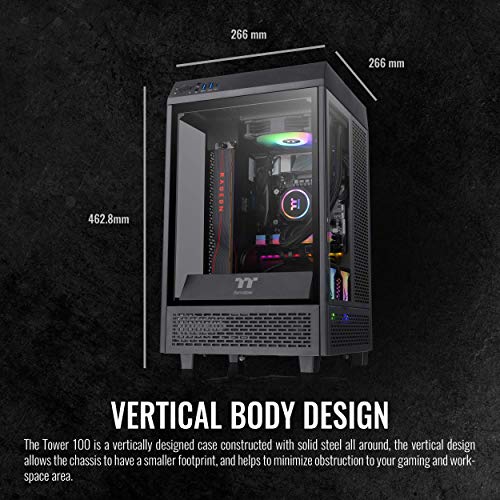
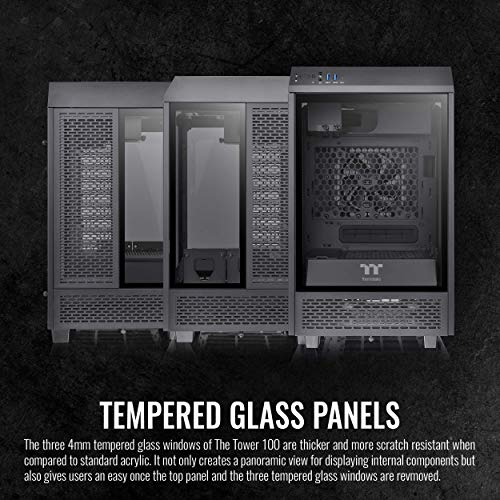







FuzzyLogician –
This is the end of end of cases. The tower 300 is truly a spectacular engineering marvel.
I cannot stress how impressed i am with this case. The build was so simple and easy to do I am SO thrilled. Ive been making PCs for 15 years. This is by far the highest tech case ive ever seen. Brilliantly made.
Cheli –
Es espaciosa.
Se puede desmontar por completo.
Y no es excesivamente cara.
R.C. –
The Tower 900 is a very unique case that is really not designed for everyone. If you are not planning a water-cooling setup (best with a dual loop configuration), do not bother. Its air cooling is not bad, but there are other cases that will do that much better. If you are considering a single loop and do not require many physical drives, I would suggest the Thermaltake Core P5; another stunning case designed for a showcase system. The Core P5 and Tower 900 are display cases. Keep that in mind.
Cons: I’ll start here as most people want to know the headaches. There are very few.
• They ship directly from Thermaltake with no outer box, save the display packing. Mine had obvious damage to the box, including a big hole where something definitely went through it. Carefully, inspect the box before you accept it. That being said, to spite the box damage, the case was not damaged, packed between 2 large styrofoam protectors and weighed about 61 lbs.
• The case screws should be better machined. I found that their thumb-screws required a screwdriver and I was under a constant concern of cross-threading them. Also, not all of the thumb-screws are the same; but similar enough to confuse them at a glance.
• I really do not like the top cover. It is plastic, where the rest of the system is metal. It uses force-fit pegs to hold in place; I wish it had a catch mechanism instead. It is difficult to remove and replace.
• You will, most likely, need longer cables for your peripherals, inside and out. Think ahead of where you will display your case and realize that all of the inputs are on the top. I needed about $70 of new cabling for the outside (my 3rd monitor is a very long run). I need to redo my inner works because the standard cables are stretched to their limits. Thermaktake included 2 short USB extension cables, I think about 1 foot long, which they describe are for your mouse and keyboard.
• It’s HUGE(and I love that!)! It took me a while to find a pedestal to display it on. Its dimensions are 17×19; however, the feet are set in a bit and it could sit on a smaller platform if you don’t mind the overhang
• I had a minor/insignificant defect in that one of the glass retaining screws, which as a result, goes in at an angle. Because this would require a new case to fix and is hardly noticeable, I can forgive this; however, for a $250 case, they should have inspected this more closely.
• The back panel screws are short and very stiff. They are retained in the panel when you remove them (I like that). You must unplug the power to remove it. Again, I wish this had a spring loaded catch, like the side panels do. I think the screws will wear out rather quickly.
That is it. I have a few wishes; but these are not complaints. I wish the doors were also articulated, another external drive bay would have been nice. Perhaps some fan mounts on the bottom to increase intake. It comes with only 2x140mm fans (installed in the top). I wish it included another hard drive bay and the other 2 SSD trays (Yeah, I’m a data hoarder)
Pros:
• This is huge and everything comes apart. This is the first case where I had no issues squeezing my huge hands (XXXL) into the case. Wiring was a dream. If I felt cramped, I simply, disassembled the area of the case I was working on (easy because of the thumb-screws) and did what I needed. It is very modular. I am hoping to score an extra drive cage and 2 more SSD mounts. I’ll try to update this review with a report on how easily this was achieved.
• This is a big case (am I saying that enough?). You can cram a lot into it and still look spacious; which is different from the P5 and why I chose this. I am not custom water-cooled yet, so I have 2 huge holes in my setup. But at a glance, it is clear that there is significantly more space in the cooling reservoir areas than is needed. This means loads of space for weird cool moding ideas. Currently, I’ve had to slim down my storage to 6×3.5 hard drives (internal: 4 in the back and 2 in the front), 1×3.5 Blu-Ray (yeah, I still use one a lot… there were 2 in my last build), and 2x 2.5 SSD. Stock, I can see mountings for 2 more 2.5 drives. Eventually, I’ll put the 2 Blu-Ray and hot-swappable drive bay in an external ESATA tower near my chair.
• It is important to mention that factory sealed water-coolers may have fit issues. I fit my Corsair H80i without an issue; however, larger ones will (like the H100) not fit.
It comes assembled, with various extra parts and all screws needed for a complete install. All extra parts are bagged separately (4 bags: the manuals, general hardware, extra case items and standoffs, and Zip-ties and USB Extension Cables) and stuffed into the drive bays. The 3.5 drive bays are fitted with tool-less drive caddies that work rather well (the side tabs pull off and snap back in to retain the drive). It also has an additional radiator cage, if you want to remove the drive bay and use 2×480 radiators. It comes with 2×2.5 drive trays that mount in the front of the case, either on the back wall, or the sides of the center consol. There are tons of pre-drilled holes for reconfiguring the case to your needs. All of the metal is painted with a durable paint (mine is black, the faster color), and has finished edges; so no cut fingers on raw sheet metal.
This case is beautiful! Pictures and videos cannot show you how nice this looks. The tinting is very dark. With no lights on, I can barely see my components. When I start illuminating, the tinting helps keep the bland areas of the case shaded, while the lighted components seem to pop out. This is literally a showcase for your gear. I consider this as a wonderful canvas for a functional piece of art, rather than a box to contain My Precious.
I think this is an amazing case that I would only recommend to people that love their computer enough to spend un-Godly amounts money on it and want a case that can show off their cherished baby (yes you can fit a few babies into this… probably about 8). Its aesthetics will really show off your gear without dominating the system’s look. I’ve seen some mods where the case is so outrageous that the system was superfluous; not true here. Its beauty is only dwarfed by its functionality. This is not just a pretty box; its design had function in mind.
Snype –
This case is an overkill for most people but it does fit right in if you have server rack enclosures with glass doors. It does have upgrade options/space even if you don’t want to go down the water cooling path. I do not regret buying it at all, I just hated paying for it, but I’d do it again if I needed another large case I do it again. YOU DO get your money’s worth and mine has ZERO ISSUES in quality design (**less the seemingly out of place plastic top/cover).
Case has lots of room, easy to fit things in, is easily accessible front sides and rear.
Take your time with the cable management and do it properly it WILL look awesome.
I’m not one for many circus / carnival lights, I like LCDs and status lights with purpose more than light shows but this case does and will showcase a graphics card/items and chipset lighting. I really didn’t pay attention to or see much of it my other cases. The tempered glass is beautiful and it arrived in shockingly pristine condition.
Glass feels like quality glass and is rounded, the retainers knobs are made really well and have rubber bushings to protect glass. ** HAND TIGHTEN ONLY enough to secure the glass and you will have long lasting bushings and never have to worry about cracking your glass due to overzealous tightening
I’m getting away from mechanical drives bit by bit as I can afford it but there is lots of space for 3.5 drives / caddies. Even with a video card and a Ryzen 5800 with big honking heat pipe and fan case dampens sound quite well making it quieter than my Cisco 48 port switch. If you need to stuff some card supports in there for these RTX 3/4/7/8 series bricks you have room to work with so it won’t rip your PCIE slots out when using those cards (IF ONE CAN AFFORD THEM ,wait for the extortionists to exit the scalping play ground, especially when the cards cost more than or come close to an entire build. )
Cable management is very gracious and easy to manage, if you go overboard you have places you can either zip-tie or bread-wrapper wire twist things down
My only cons:
** I don’t like the fact that the top cover is plastic. You have to watch your wiring routing and anchorage locations else you may have some pinch point in your cabling, especially routing it out the back/rear of the case, don’t let the “handle well” deceive you into thinking it’s and open path/exit for wires.
Take care to watch what you are doing, you’ll get long lasting case and wires if you respect it and know about that point, I caught it before real damage happened. – I want to save overs a potential worse experience bu calling that out.
The pegs on the top /lid are plastic too, make sure not to block paths and holes with your wires you’ll be lined up for wire retention peg/cover damage without immediate realization – I got lucky.
I’m not a fan of angled USB connectors on front, would like something more recessed or flush, while convenient , I’ve seen too many disasters with snapped-off USB A ports. I’m cautious making sure it has good clearance and away from things.
Side perk / tip – go do recommendation 🙂
► For tile / hardwood flooring….
An addition that I did fairly quickly was adding casters to the case.
I sized the holes and depth in case went to Lowe’s and bought casters to make moving the large beast around for work or relocation with ease. Casters only raised top of case to about 34″, 4 inches higher than desk so it makes excellent left-side table of a sort for documents I’m working with. – Don’t stack anything more than a few pounds on top of case, heat rises and the case does breath nicely but also remember it’s plastic and subject to warping with heat and pressure even with the good construction molded frame on it.
☼ For carpet floors vs casters – think 4″ carpet slider triangles for carpet use , they will move big furniture
♦ House keeping after thoughts…. I’d be proactive and get a nice computer keyboard duster and start work every now and dusting the top of the case so you won’t have to work hard later and get into the tiny 1/4″ vents in top.
Dreamers –
Personnellement, je suis toujours super ravie de ce boîtier acheté en début d’année 2020.
Les + :
– Boitier pratique & élégant :
En blanc et avec ses panneaux en verre, il a de l’allure et permet d’accéder aisément partout sans le moindre tournevis. L’alimentation et les câbles sont cachés à l’arrière. Pour le montage et pour ranger proprement les fils, il est extrêment pratique !
– Entretien facile :
Ses grilles magnétiques stoppent bien la poussière et sont aussi faciles que rapides à nettoyer.
Les trois panneaux en verre se retirent vite (avec des vis à main), ce qui simplifie les opérations de maintenance et de nettoyage.
– Qualité :
Tout est toujours impeccable après quasi 3 ans d’utilisation. Le matériel est solide et de qualité.
Depuis le début, j’ai eu à remplacer qu’une pièce : un des ventilateurs. Celui-ci devait avoir un léger défaut de soudure et le nettoyage sans souffleur a fini de l’endommager.
Les – :
– Sa taille et son poids : Pour l’entretien, je vous conseille vivement de remplacer ses 4 pieds plastiques par 4 roulettes.
Je regrette toutefois que les roulettes ne soient pas dans le modèle de base (ou au moins proposées en option) car c’est un peu galère de trouver les bonnes références et tellement plus pratique avec des roulettes !
– Les branchements (ports USB, vidéos, audio etc…) sont en haut et non sur le côté. Ils prennent donc davantage la poussière. Je vous recommande donc des caches anti-poussière ou un souffleur.
– Son prix : il était moins cher en 2020 qu’aujourd’hui, en novembre 2022…
Cheli –
Le meilleur boitier que j’ai pu trouvé et j’en suis super content, y’as de la place a foison pour passer le cablage et le watercooling, la conception est geniale et permet une tres bonne modulation des composants.
R.C. –
I recently built my new PC using the Tower 300 Snow Micro-ATX Case, and I’m thrilled with the outcome, which deserves a full five-star rating. The standout feature is the excellent airflow facilitated by the included 2x140mm CT fans. These fans keep the system cool, even under heavy loads, which is crucial for maintaining optimal performance. The case also supports up to a 420mm radiator, providing ample cooling options for even the most demanding setups.
The design of the case is another high point. Its compact size makes it ideal for smaller spaces without compromising on functionality or the ability to house powerful hardware. The build quality is solid, with a robust structure that feels durable and well-crafted. Aesthetically, the snow-white finish gives it a sleek and modern look that stands out in any setting.
Additionally, the case is very user-friendly. It provides easy access for upgrades and maintenance, and there’s sufficient room to work with, which is often a challenge in smaller cases. Cable management is a breeze, thanks to well-thought-out design touches that keep everything neat and tidy.
In conclusion, the Tower 300 Snow Micro-ATX Case is an excellent choice for anyone looking to build a compact, efficient, and visually appealing PC. It combines functionality with style and delivers on all fronts, making it worthy of a perfect rating.
Dreamers –
Este es mi primer gabinete mini ITX, no es tan pequeno como otros pero sin duda es muy agradable a la vista desde cualquier angulo, le queda bien el nombre pues es una torre pequena que cabe sin problema en un escritorio de 140 cm de ancho junto a un monitor ultrawide de 34″ y aun queda espacio.
Lo Bueno:
– Ya no me preocupo por donde acomodar mi gabinete y que se vea la ventana del lado izquierdo que es donde la mayoria de los gabinetes tienen el vidrio, pues este se ve bien desde cualquier angulo.
– Cabe una fuente de poder normal sin problema.
– Tiene suficiente espacio para dos discos de 2.5 y uno de 3.5.
– Buena disipacion del calor por arriba aunque podria ser mejor.
– Filtros de polvo en absolutamente todas las ventilaciones.
– Se puede desarmar completamente para ajustar todo segun las necesidades.
Lo malo:
– Podria tener mejor soporte de ventiladores abajo para mejor disipación de calor.
– Tiene una pequeña fuga de iluminacion junto al boton de encendido que no se ve tan bien.