
Original price was: £29.99.£24.99Current price is: £24.99.
Thermaltake UX200 ARGB Sync CPU Cooler Price comparison
Thermaltake UX200 ARGB Sync CPU Cooler Price History
Thermaltake UX200 ARGB Sync CPU Cooler Description
Discover the Thermaltake UX200 ARGB Sync CPU Cooler
The Thermaltake UX200 ARGB Sync CPU Cooler is designed to elevate your computing experience with its powerful cooling capabilities and stunning aesthetics. This cooler combines performance with style, making it an ideal choice for gamers and PC enthusiasts alike. With notable features that include ARGB synchronization, effective airflow, and sleek design, it stands out among other CPU coolers in the market. Explore the reliable cooling solution that brings both efficiency and sleek lighting to your desktop.
Outstanding Features and Benefits
- Optimal Cooling Performance: Operating at a maximum rotational speed of 1800 RPM, the Thermaltake UX200 provides exceptional cooling performance with an airflow capacity of 62.72 cubic feet per minute. This ensures that your CPU remains cool even during intense gaming sessions or heavy workloads.
- ARGB Synchronization: The cooler features vibrant ARGB lighting that can easily sync with your system’s RGB setup. Customize the aesthetic of your rig while enhancing the ambiance of your gaming or working environment.
- Quiet Operation: With a noise level of just 25 dB, you can enjoy your work or gaming without the distraction of loud fans. The UX200 is engineered for quiet performance, allowing you to focus on what matters most.
- High-Quality Materials: Constructed with durable copper material, this cooler not only ensures efficient heat dissipation but also promises longevity and reliability. The build quality of the UX200 stands tall against competitors, delivering consistent performance over time.
- Compact Dimensions: Measuring 4.8 x 2.4 x 6.15 inches and weighing 1.72 pounds, the UX200 is compact enough to fit in most cases while providing ample cooling power. It’s compatible with a range of desktop devices, making it a versatile choice for various setups.
Competitive Price Comparison
When considering the Thermaltake UX200 ARGB Sync CPU Cooler price, this product is competitively priced against similar CPU coolers. As of now, prices can vary across different suppliers, with discounts and promotional offers available. Check back regularly to find the best deal that suits your budget and needs.
Price Trends Over Six Months
The last six months have shown a stable price trend for the Thermaltake UX200. Historical data indicates a minor fluctuation, with a slight decrease reflecting appropriate seasonal discounts. Prospective buyers are encouraged to monitor these trends to maximize savings during promotional periods.
Customer Reviews Summary
Customer feedback highlights the exceptional cooling capabilities and stunning lighting of the UX200. Users appreciate the easy installation process and quiet performance, validating its effectiveness in improving desktop performance. However, some have noted that the RGB controller could be more straightforward, which may leave less tech-savvy users with questions. Overall, the majority of reviews lean positively, making the UX200 a strong contender in the CPU cooler market.
Explore Related Unboxing and Review Videos
To get an in-depth look at the Thermaltake UX200 ARGB Sync CPU Cooler review, check out popular unboxing and review videos available on platforms like YouTube. These videos guide you through the installation process, showcase its ARGB features, and present real-life performance results. Users often find these resources invaluable in determining whether the UX200 fits their needs.
If you’re looking for a reliable and stylish CPU cooler that offers both performance and aesthetic appeal, the Thermaltake UX200 is an excellent choice. Discover how it can keep your system cool while enhancing your rig’s visual impact.
Compare Prices Now!
Don’t miss the opportunity to get your hands on the Thermaltake UX200 ARGB Sync CPU Cooler. Compare prices across various suppliers today to find the best deal and elevate your gaming or computing experience!
Thermaltake UX200 ARGB Sync CPU Cooler Specification
Specification: Thermaltake UX200 ARGB Sync CPU Cooler
|
Thermaltake UX200 ARGB Sync CPU Cooler Reviews (12)
12 reviews for Thermaltake UX200 ARGB Sync CPU Cooler
Only logged in customers who have purchased this product may leave a review.


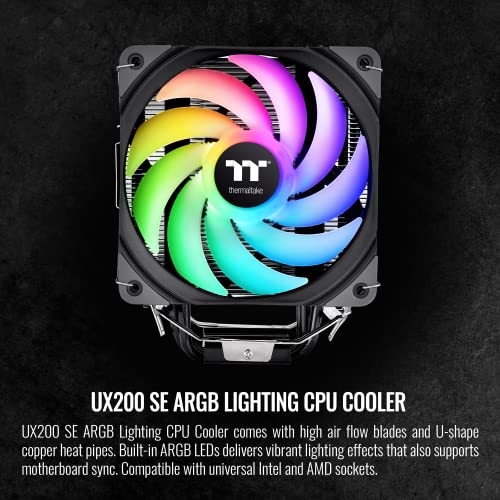









Stray –
Es un disipador bueno,bonito y quizás barato.
Mantiene las temperaturas de un Ryzen 5 5500 no más de 60 grados en carga. Y no hace mucho ruido.
Carlos Terán –
Antes que nada, debo de mencionar que el UX200 SE no es complicado de instalar en lo absoluto en boards AMD, todo lo contrario. La fama de complicado de la instalación viene de lo mal explicados que están los diagramas del manual. Antes de instalar, hay que doblar un poco el arnés de metal que se pesca de los ganchos del CPU, no cuando ya está sobre el motherboard. Si haces esto, el proceso de instalación tarda sólamente un par de minutos y no ejerces ninguna presión sobre el motherboard, como he visto en algunas reseñas. El paquete del UX200 SE incluye un arnés de plástico para motherboards Intel, que no necesitas en los de AMD (espero que no hayas tirado los ganchitos de plástico que vienen en la caja del CPU Ryzen, porque si no, vas a tener que comprar unos). El disipador de una torre no es excesivamente pesado, y el ventilador es muy efectivo. Es grande, y requiere que tu case tenga espacio para colocarlo BIEN y que sobre distancia entre la porción superior del disipador y la pared del case. El RGB se puede controlar sin problema desde tu motherboard usando tu software normal, con el conector de 3 pines. Con respecto al ruido: el ventilador es muy silencioso, pero la velocidad depende totalmente de que tan bien tengas el flujo de aire en tu case. Usualmente es menos de 30 decibeles. Las temperaturas en mi Ryzen 7 5700g antes de instalarlo (con el ventilador de fábrica) eran de 50 grados en idle y 80 grados en carga. Con el UX200 SE ahora es de 38 grados en idle y 67 grados en carga máxima. Comentario aparte, utilicé pasta térmica Artic MX-4 porque no confío en las que vienen incluidas, y te recomiendo hacer exáctamente lo mismo. ¿Volvería a comprarlo? por supuesto que sí. Pienso incluirlo en otro build AMD muy pronto.
Mohammed Almansouri –
Great cooler. Easy to install and keeps your CPU cool. Just be careful that the cooler isn’t too tall for the build you’re working on. This cooler is 5-6mm taller than a ton of coolers in this style. And if you’re working with a smaller/micro case, it may lead to clearance issues.
Anthony –
Great budget cooler. It was a tight fit on my AMD. If you follow the instructions and put one side on then rock it flat, then push down on the other side, it went on pretty smooth. I didn’t use the provided thermal paste. Fan works great, LEDs are bright. It is flashing a little bit but that might be my ARGB controller. Also did not arrive damaged at all.
If you are looking for a good budget option, this is it.
Erick Azuara –
Easy install, great heat reduction.
Yalal Besereni –
The Thermaltake UX200 SE 5V is a budget-friendly CPU cooler that offers decent performance and stylish RGB lighting. Here are some of its key features:
Design: The UX200 SE 5V features a compact tower design with a 120mm PWM fan. The cooler is compatible with most Intel and AMD sockets, making it a suitable choice for a wide range of PC builds.
RGB Lighting: This cooler comes with addressable RGB lighting on both the fan and the top cover. The lighting can be customized using the included software, allowing you to match it with your other RGB components and create stunning lighting effects.
Performance: The UX200 SE 5V offers decent cooling performance, especially considering its affordable price point. It can handle CPUs with TDP (Thermal Design Power) of up to 130W and keeps the temperatures under control during intense gaming or CPU-intensive tasks.
Easy Installation: The cooler comes with an easy-to-use mounting system that simplifies the installation process. The package includes clear instructions, making it accessible even for novice PC builders.
Noise Levels: The included 120mm fan operates quietly, thanks to its low noise level. This ensures that the cooler won’t contribute to excess noise in your system, allowing for a more enjoyable gaming or working experience.
However, there are a few potential drawbacks to consider:
Cooling Capacity: While the UX200 SE 5V offers reasonable cooling performance, it may struggle to handle extremely high-end CPUs or overclocked setups. If you have a high-powered CPU or plan to do heavy overclocking, you may want to consider a more powerful cooling solution.
Software Limitations: The software provided for controlling the RGB lighting is somewhat basic compared to some other RGB software options. It lacks advanced customization features found in more premium coolers.
Overall, if you are on a budget and looking for a visually appealing CPU cooler that offers decent cooling performance, the Thermaltake UX200 SE 5V is a solid option. However, for heavy-duty usage or advanced customization features, you may want to explore higher-end alternatives.
Andrea –
Me funciono de maravilla y fácil de instalar
Jorge Gutierrez –
Va perfecto con mi i5 12400 f, temperatura siempre estable aunque le esté exigiendo
L –
I love this for the $23 I paid. It looks great (RGB header), works well (hugely better than the stock cooler), and I adore that the fins are sanded down so they don’t cut you up while trying to mount it.
Mounting on AM4 was easy, didn’t need to do anything weird, unlike with the Coolermaster heatsink I had to use on another system due to size constraints.
The fan has thin rubber between the fan body and the heatsink, which helps a bit with noise. It’s “quiet,” not epically so, but again, much better than the one on the stock cooler (or the similarly priced Cooler Master) and more premium than I was expecting at this price. The RGB looks good on the blades. The blades are spaced close together in what looks like a high static pressure type of arrangement, so I hope that was to help it do better once a layer of dust starts to accumulate. Thoughtful on their part if that’s why.
The heatsink has four heat pipes. This is not a Noctua D15, or an AIO of meaningful size, but it performs well enough with a 130w CPU under load that it’s not loud and frustrating. Again, for $23, it’s fantastic and punching above its weight. I don’t OC, so thermal headroom for me is about noise and staying in boost frequency, more than being able to up voltage.
The little installation guide was friendly and helpful.
Overall, highly recommended at this price, and will be buying it again for other systems.
Johnathan M. –
The media could not be loaded.
I started my boys on older builds… Easy to replace and cheap. As they’ve upgraded for doing good in school or as gifts, I wanted a tower heatsink for my son’s AMD A8-3870. This worked perfectly. Cleared the tower case and cools the CPU to the mid 30s. Glad I bought a second one at the same time for my other son’s I7 LGA1151 build.
Please excuse the air noise in the video, AC unit next to me.
Only issue was the mounting bracket was super tight. Took me a good 10 minutes to get installed properly, just couldn’t clear that hump easily.
Carlos Terán –
This cooler has the most infuriating installation process of anything in my life. Not reccommended. The stock Intel cooler is way better.
Test Pilot –
Price was fantastic at $16.00. Construction and number of copper tubes was perfect. Sized just right to fit AMD and clear memory on MSI Pro Carbon 970 MB. Problem was with cheap clamp undersized. It was too late for me to know to bend the bracket open with pliers prior to pushing down hard enough to almost break the socket. I had pictures to post, on the computer I was fixing. But after smashing the bracket down. Removing it, bending the arms enough to actually engage without breaking the MB. Well, I did break the MB somehow. First time in 40 years of professional repair that I made a computer not work installing parts. Was changing fan due to failing bearing actually slowing RPM. If it did not have a better heat sync system I would have probably just swapped the fan, but I did not! The computer never started after that and I am bummed. Fan spins though, the heat sync looking good, and now the bracket fits properly. Just not from the box. Also, I had 16 million or whatever RGB colors, but this fan needs a different interface, so it just displays a rainbow brite assorted flavor color band. No selection when direct powered from 4 pin system connector.