
£191.30
TiVo TiVo Mini LUX DVR Extender Price comparison
TiVo TiVo Mini LUX DVR Extender Price History
TiVo TiVo Mini LUX DVR Extender Description
TiVo Mini LUX DVR Extender: A New Dimension in Home Entertainment
Introducing the **TiVo TiVo Mini LUX DVR Extender**—the ultimate solution to enhance your home viewing experience. Designed for seamless integration with your existing TiVo system, this DVR extender allows you to enjoy your favorite shows in stunning 4K resolution on multiple TV screens throughout your home. Delve deeper into the world of entertainment with the TiVo Mini LUX, ensuring that you never miss a moment of your favorite programming.
Key Features and Benefits of the TiVo Mini LUX DVR Extender
– **Compact Design**: With package dimensions of 9.02 x 8.35 x 3.35 inches and a lightweight body (2.54 pounds), the TiVo Mini LUX is easy to fit into any space without clutter.
– **Stunning Video Quality**: Capable of 4K video output resolution, this device provides crystal-clear picture quality, elevating your viewing experience to new heights.
– **Generous Storage Capacity**: Comes equipped with a memory storage capacity of 16GB, allowing you to record and store multiple shows simultaneously without worrying about running out of space.
– **Simple Setup**: This DVR extender is designed for easy installation. Just connect it to your TiVo system, and you’re ready to start streaming your favorite content.
– **Inclusive of Batteries**: The device operates with 2 AA batteries (included), so you can set it up and enjoy your viewing experience right away.
Price Comparison Across Different Suppliers
When considering the purchase of the **TiVo Mini LUX DVR Extender**, you’ll find price variations across various suppliers. The current trend shows that prices typically range from $99 to $129, depending on the retailer and any ongoing promotions. Be sure to compare prices across trusted platforms to find the best deal!
6-Month Price History Trends
Our 6-month price history chart for the TiVo Mini LUX DVR Extender illustrates significant price fluctuations due to seasonal discounts and promotional sales. The price peaked at $129 during the holiday season but has stabilized around $99 in recent months. Keep an eye on this trend, as it may offer opportunities for savings!
Customer Reviews Summary
Customer feedback plays a vital role in evaluating the TiVo Mini LUX DVR Extender. Here’s a glance at what users are saying:
**Positive Aspects**:
– Many customers praised the **ease of use** and straightforward installation process.
– The 4K video quality received high marks, with users enjoying crisp and vibrant visuals during playback.
– Users appreciated the connectivity, noting that it seamlessly integrates with existing TiVo setups.
**Drawbacks**:
– Some reviews indicated concerns about the **storage capacity**, with a few users wishing for larger memory options for extensive show collections.
– A handful of customers reported occasional connectivity issues, particularly with Wi-Fi streaming.
Overall, the reception of the TiVo Mini LUX has been largely positive, making it a reliable addition to your entertainment system.
Discover Unboxing and Review Videos
To get an even better feel for the TiVo Mini LUX DVR Extender, check out some related unboxing and review videos on platforms like YouTube. These videos showcase setup procedures and real-life usage scenarios, providing potential buyers with valuable insights into this product’s performance. Seeing the device in action can guide your decision and showcase its impressive features.
Why Choose the TiVo Mini LUX DVR Extender?
In today’s evolving digital landscape, the TiVo Mini LUX DVR Extender offers versatility for every home entertainment setup. Whether you’re a dedicated binge-watcher or someone who enjoys casual viewing, this DVR extender delivers unparalleled quality. Its compact design, robust features, and easy installation make it an attractive choice for households looking to expand their viewing options.
Take advantage of the multiple features the TiVo Mini LUX offers: stunning video resolution, ample storage capacity, and compatibility with various devices, including TVs. It’s not just a purchase; it’s an investment in your home entertainment experience.
Don’t wait any longer! With great prices available and a dependable record of performance, now is the perfect time to enhance your viewing setup.
Compare prices now!
TiVo TiVo Mini LUX DVR Extender Specification
Specification: TiVo TiVo Mini LUX DVR Extender
|
TiVo TiVo Mini LUX DVR Extender Reviews (4)
4 reviews for TiVo TiVo Mini LUX DVR Extender
Only logged in customers who have purchased this product may leave a review.


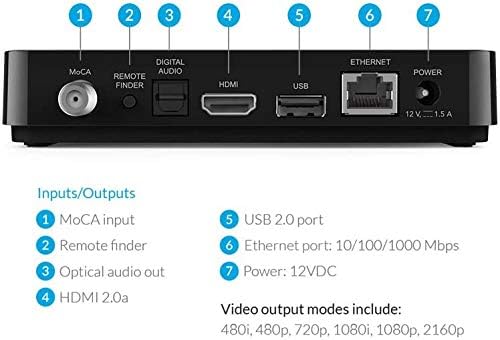
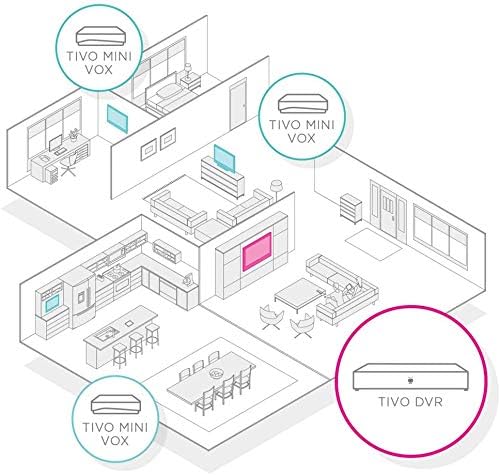








guy1 –
I live in an early 1900s urban row house. I recently added a TV in the bedroom above a primary TV on the 1st floor. My Tivo Bolt was connected to the WIFI on that primary TV on the main level and to an OTA indoor antenna. In order to improve local station reception, I moved the Bolt and antenna to the 2nd floor TV. The Tivo Mini needs to connect by either a coax or ethernet cable to the same modem/router to which a subscription TIVO device is connected (my Bolt). This is simply due to the Mini lacking a WIFI connection. You can add a TIVO WIFI adapter or MOCA bridge, but I decided a cabled connection to the Verizon FIOS ROUTER would improve the signal reception. Our FIOS is a lower-cost MPS package offered by Verizon. Our program streaming has recently become strained resulting in periods of a lot of buffering on FIOS. My research into options to connect the Mini to the Bolt indicates most Tivo users seem to use WIFI or existing coax cables in the walls to connect the TIVO units. Instead, I chose CAT8 Ethernet cables. The coax cables in my walls are many and dubious as to their course and soundness.
In one of my images, you will see the Mini’s connections to my FIOS router. I ran a new CAT8 Ethernet cable from the FIOS router through a vent to the upstairs TIVO Bolt and a second new CAT8 cable from the Mini to the same router. It works beautifully! The CAT8 Ethernet connection has vastly improved and stabilized streaming versus the prior WIFI connection to the Bolt. The signal and resting TV image are clear and sharp. We stream a great deal since “cutting the cable” several years ago. Netflix, YouTube and other streaming services are now quite consistent.
The Mini accesses all the TIVO services on the upstairs Bolt with the lighted keys of the included TIVO voice command remote control. I can do all TIVO FUNCTIONS on the Bolt through the new Mini. The system works very well and I recommend the TIVO Mini via CAT8 Ethernet cables. (I love the flat, white CAT8 cables for data transmission and the ability to hide them in the wall.)
Joshua Freeland –
These boxes perform just as good, perhaps better, than my bolt. The interface is just as snappy and the device is whisper quiet. It does occasionally get warm but I’ve never felt it hot. It utilizes the storage from your home DVR which makes any room with this unit a clone of your home DVR. The wireless function requires you to buy a dongle, and wildly it just doesn’t work consistently in my experience. I do have a very nice router with a lightning fast connection; but keeping all the tivos talking to each other proved a challenge. I opted to do MOCA setup and it resolved any and all of my issues. Install was pretty simple and once I abandoned the WiFi setup it was smooth sailing.
RMN1075 –
ave the original Bolt, 4 tuner, cable card or or OTA (have had for 6 years, gofigure). I purchased this 2 pack, https://www.amazon.com/dp/B00684D77A?psc=1, though only needed one. I also have another Bolt (same type) in a box from 6 years ago.
First set up, ordered 10 ft and 6 ft https://www.amazon.com/dp/B08ZHRMJRF?psc=1. I have had a https://www.amazon.com/gp/product/B00BN5Z2WM/ref=ppx_yo_dt_b_search_asin_title?ie=UTF8&psc=1 for 5 years now. I finally dishoarded the living room (don’t ask) and unpacked my two year old TV. Signal was great, even better when connected to the Bolt.
I knew that the TiVo bolt I had would create a bridge, so did not need an adapter. TiVo customer service recommended a 3 way splitter, so I ordered https://www.amazon.com/dp/B077ZSL9VR?psc=1. (I had my doubts because creating a Moca with regular splitter, the RF signals from Comcast blocked out the OTA signals – same RF bands)
What the Holland diplexer does, the satellite in removes the lower band RF signals, allowing the bridge to be developed with the D band of Moca. However, there is an e and f band, which the mini lux needs for setup.
So, first set up Moca with Holland diplexer, antenna to uhf/vhf in, satellite in to splitter dividing cable and modem in wall. Out end goes to TiVo Bolt. Verify Moca has Mac ID and IP address. Connect the TiVo Mini (use modem first to verify signal in other room). You won’t be able to set up the Moca yet with the Mini lux.
With 3 way splitter, change out two way splitter to wall outlet, and connect antenna, coax to TiVo box, and modem to splitter on the 3 way side. Do not worry if the antenna gets blocked out (try to do when no recordings scheduled).
Again, set up bridge with this set up. Force connection with TiVo service (in network settings). Try the set up again with Mini Lux. It should now go through. You will find that the Moca IP and Mac should be the same on the host (bridge) as before, Since I did not upgrade software on bolt, the mini automatically recognized and downgraded to TE3 menus.
When set up complete, re set up Holland diplexer, keep 3 way splitter attached (though use only two connections, if you need to set up Moca again, this will come in handy). Connect the satellite in to the 3 way splitter, and have the other cable go to modem. I did not need to set up bridge again, but did force connection to TiVo service again.
Works to this day, no loss of signal, several weeks. I added a 1.5 ft white rg6 cable for the in to TiVo Box, and adjusted cords and amplifier for best signals.
guy1 –
Bought 2 of these to go along with the Edge unit. Improved over the mini, nice interface, great light up remote. Why 50/50? Well one was up and running within minutes. Immediately found the Edge receiver (MoCA set up) and was up and running easily. 2nd unit? Took multiple calls for the identical set up. Ironically, the one that took the longest to set up/calibrate, the remote set up worked flawlessly. The box that worked immediately, well remote still wont work my sound bar (same tv and sound bars for each room) – go figure.