
Original price was: £99.99.£89.99Current price is: £89.99.
TP-Link 10GB PCIe Network Card TX401 Adapter Price comparison
TP-Link 10GB PCIe Network Card TX401 Adapter Price History
TP-Link 10GB PCIe Network Card TX401 Adapter Description
TP-Link 10GB PCIe Network Card TX401 Adapter: Boost Your Networking Speed
The TP-Link 10GB PCIe Network Card TX401 Adapter is a cutting-edge solution for enhancing your PC’s networking capabilities. Designed for gamers, streamers, and professionals alike, this adapter delivers lightning-fast speeds, ensuring seamless online experiences. With its impressive features and robust performance, the TX401 stands out in the market—let’s explore what makes this network card a top choice for tech enthusiasts.
Main Features and Benefits of the TP-Link TX401 Adapter
- 10Gbps Speeds: Experience ultra-fast data transfer rates of up to 10Gbps. Ideal for heavy-duty applications like 4K streaming and large file transfers.
- PCIe 3.0 Interface: Utilizes the PCI Express 3.0 interface, ensuring a stable connection and optimal performance for your desktop computer.
- Low Latency: Achieve lower latency for demanding tasks, making it perfect for online gaming and real-time applications.
- Broad Compatibility: Compatible with multiple operating systems, including Windows 10 and Linux, facilitating easy integration into your existing setup.
- Heat Dissipation Design: Features an advanced heat dissipation architecture, maintaining performance during intense usage.
- Driver Support: Comes with easy-to-install drivers for hassle-free setup, allowing you to connect with minimal effort.
Price Comparison Across Different Suppliers
When looking to purchase the TP-Link TX401 Adapter, it’s important to know how its price varies. Currently, the prices across different suppliers range from $99.99 to $129.99. Our price comparison tool makes it easy to identify the best deals available. By checking multiple retailers, you can save money and get value for your investment in high-speed networking.
6-Month Price History Insights
Our data reveals interesting trends in the pricing of the TP-Link TX401 over the last six months. The price initially started at $129.99 and gradually decreased to as low as $99.99 during promotional periods. Recently, we have seen a slight uptick in the prices, reflecting the demand for high-performance network cards as more users upgrade their systems.
Summary of Customer Reviews
Customer reviews highlight numerous benefits of the TP-Link TX401 Adapter. Users praise its ease of installation and excellent speed performance. Many have reported significant improvements in downloading files and streaming quality. However, some customers have mentioned compatibility issues with older systems, suggesting that it might not be suitable for all users.
Overall, the majority of reviews lean positive, emphasizing the TX401’s value for high-speed networking needs.
Related Unboxing and Review Videos
If you want to see the TP-Link TX401 in action, several YouTube creators have published unboxing and review videos. These videos provide visual insights into the installation process and performance benchmarks, giving you a deeper understanding of what to expect. Watching these reviews can be a great way to confirm your purchase decision and see how this network card operates in real-world scenarios.
Conclusion and Call to Action
The TP-Link 10GB PCIe Network Card TX401 Adapter is a powerful tool for anyone looking to upgrade their network performance. With its competitive pricing, impressive features, and positive user feedback, it’s an excellent choice for enhancing your desktop’s connectivity. Don’t miss out on the chance to take your networking experience to the next level.
Ready to find the best price? Compare prices now!
TP-Link 10GB PCIe Network Card TX401 Adapter Specification
Specification: TP-Link 10GB PCIe Network Card TX401 Adapter
|
TP-Link 10GB PCIe Network Card TX401 Adapter Reviews (12)
12 reviews for TP-Link 10GB PCIe Network Card TX401 Adapter
Only logged in customers who have purchased this product may leave a review.


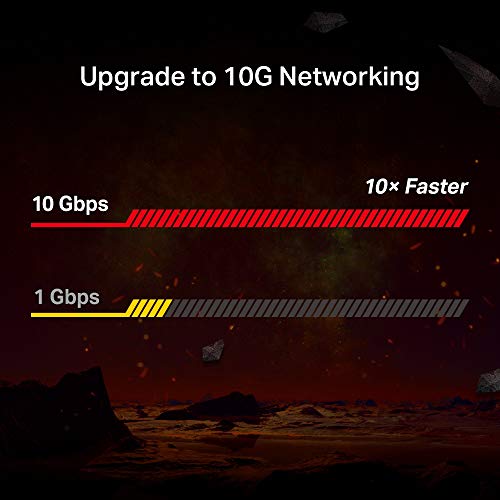
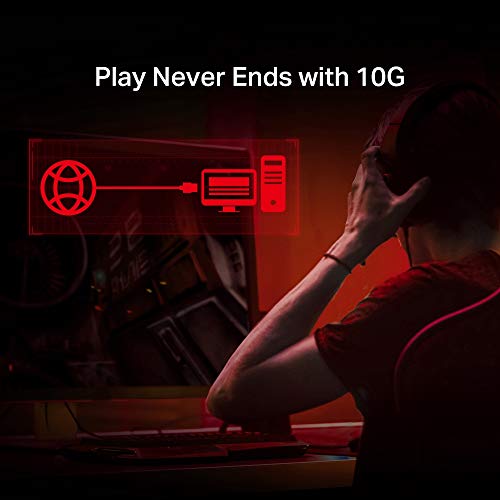

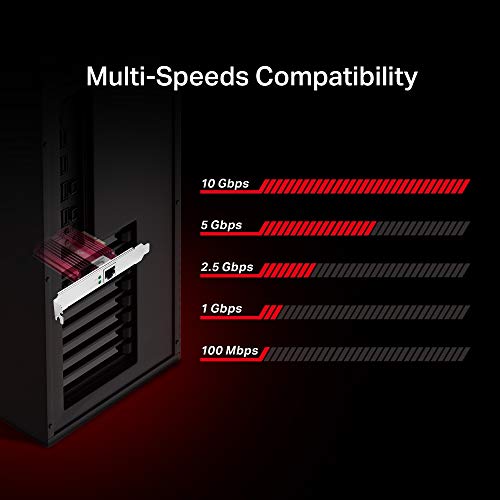









Zarabozo –
Horrible, extremely slow, you wont even get 2.5 Gb/s TP Link gave no support whatsoever they didn’t even know what’s going on.
My Setup: Asustor AS6704T with 10 Gb/s upgraded, 16Gb Ram, my pc Ryzen 9 7950X3D,ASUS ROG Strix X670E-E,Windows 11, and using 10Gb/s Qnap switch with Cat 8 Cables.
Gregory Stewart –
My PC was bottle-necked from my ISP’s 2GB Connection – finally getting my monies worth from my ISP. Although I can’t prove it with a speed test, my 10GB switch did report the connection as 10GB.
Only downside was that it required a connection to download the drivers, but Windows Update contains the drivers, so no need to go to TP-Link site. Just make sure you wait to boot up your computer before switching your Ethernet cable over to the new port.
Easy peasy.
richj44 –
This is probably one of the most robust cards on the market, get this card, and you won’t be disappointed.
Amazonicuys Addictus –
For people who don’t want to spend unnecessary amounts of money on a Wifi card for their desktop build, this is a very good option. On my Windows 11 build, it came right up without needing additional drivers; it seems that Windows 11 has support for the chipset in question included in a standard install.
If you are a Linux user, you’ll want to know in advance that the chipset in this adapter is the Realtek RTL8812AE. Check your distro for driver support using the chipset, rather than the TP-Link model number, to find the right driver. TP-Link does not directly offer its own Linux driver.
I found no problems with build quality or the included antennas. Everything fit without having to force or slightly bend backplates, etc., and if you prefer to use a different pair of antennas just order a pair of the very common RP-SMA Male Wifi antennas that almost all Wifi cards use these days. That said, the included antennas do the job nicely, getting almost as good throughput from opposite my house though multiple walls as when in the same room as the WiFi router. You probably won’t need to get other antennas.
Please keep in mind that this card does WiFi, but NOT Bluetooth. If you need that, either a more expensive dual-purpose card or getting an inexpensive USB Bluetooth dongel (no reason you should spend more than 6 or 7 dollars on such a dongel) would fit the bill.
Oscar –
I wanted to resurrect an old Dell Optiplex 760 Windows 7 Pro tower that I had laying around, but it was going to be a hassle to run Cat6 cable from my router. I installed the card, drivers from the included CD and it’s on my home WiFi. Very easy.
schwarz633 –
First off, I am using this card on my main pc to connect to the internet, and I only have 5Gbps internet service. So, no idea if it works at 10Gbps or not, but I have no reason to think it wouldn’t. It works fine at 5Gbps, except…
Anytime I wake the PC from sleep mode, my speeds are cut basically in half and I only get about 2.2-2.3Gbps. Yes, I realize that’s still way faster than a lot of people can get and I apologize if I seem insensitive. I just want it to work the way it’s supposed to work. A reboot or even disabling/enabling the adapter will reset it to the full 5Gb speeds, so it’s not a huge deal. And to their credit, TP-Link immediately opened a ticket on this and is working with me to find a solution. I’ve been impressed by their support team; they aren’t running me around in useless circles in an attempt to blame me for the issue. They are taking it seriously, which is a relief compared to many companies. If a solution is found I’ll post here and add another star to the adapter.
As it is, I’m still very happy with it.
Dan –
Funciona perfeitamente e a velocidade de download é ótima, pouca perda.
Not Sure –
Acabo de instalarla en dos PCs y las conecté directamente (sin switch ni ruteador) una a la otra con un cable cat8 de 10 metros que compré aquí mismo en Amazon. Mi necesidad de esta tarjeta es poder intercambiar archivos a alta velocidad entre ambas computadoras. No compré aún un switch de 10Gbps porque son caros y de momento no tengo más equipos a esta velocidad.
Por ahí ví algunos comentarios que dicen que la velocidad no es la prometida. Estoy seguro de que o no estaban usando un cable calificado, o están tratando de alcanzar la velocidad con un switch/ruteador que no admite esta velocidad.
Todo parece estar funcionando perfectamente, los drivers los identificó Windows Update por lo que no tuve que instalar nada de Asus. Adjunto una foto de una transferencia que hice de prueba de un archivo muy grande de una PC a la otra, la cuál muestra una velocidad completamente estable y a la velocidad esperada. Se copió rapidísimo. Muy satisfecho de momento. 🙂
Oscar –
I bought this card to increase my local bandwidth to my NAS, and now get great speed! No issues so far. Only downside is that the drivers do not get installed automatically, I had to have the files downloaded from their website to be able to use the card. Did a fresh install of windows and it was not working. I had to use the port that came with my mobo to download the files and install the driver. Once that was set, it has been working flawlessly.
Not Sure –
I knew from first hand experience that TP-Link made low quality wireless products.. but I just needed something in a desktop so that I could sell the desktop easier. I got this card, it installed easy, looked nice and beefy for a wireless card but that is about all there is good to say. Once i booted up, it installed drivers automatically (while hard wired), however my PC was suddenly freezing for 5-10 seconds at a time every 20ish seconds. I restarted and the freezing went away but I couldn’t get this thing above 5 megabits down and it would fail upload speedtesting on popular speed test websites. I installed official drivers off the TP-Link website and restarted. I am now getting 50-80 megabits down (950/950 hardwired) but I can see on the speedtests that it is freezing then resuming and this freezing up is leading to webpages that fail to load without refreshing. This is a desktop ready to sell so it has a fresh windows 11 install/updates done and NOTHING else installed besides some HP drivers required for the machine. So this thing is garbage.. again.. TP-link makes garbage products.
Marcelo Von Doellinger –
Yes. It installed perfecly. Great product. Grest company.
Zarabozo –
J’en ai déjà monté plusieurs. Fait parfaitement le travail pour un budget raisonnable.