
Original price was: £99.99.£71.99Current price is: £71.99.
TP-Link AX3000 WiFi 6 Router Price comparison
TP-Link AX3000 WiFi 6 Router Price History
TP-Link AX3000 WiFi 6 Router Description
Introducing the TP-Link AX3000 WiFi 6 Router
The TP-Link AX3000 WiFi 6 Router, also known as the Archer AX55, is designed for users who seek fast, reliable, and secure wireless internet connectivity. Packed with cutting-edge technology and features, this router makes it easy to enhance your home or office network. With a data transfer rate of up to 2976 Mbps, it is perfect for streaming, gaming, and working from home.
Key Features and Benefits of the TP-Link AX3000 WiFi 6 Router
- Wi-Fi 6 Technology: Experience increased efficiency, lower latency, and improved battery life for connected devices. Wi-Fi 6 (802.11ax) is designed to handle multiple devices, making it ideal for smart homes.
- Strong Wireless Coverage: With four fixed antennas, the AX3000 provides robust coverage across larger areas, reducing dead zones and ensuring a stable connection even in every corner of your home or office.
- High-Speed Connectivity: The dual-band router achieves a maximum upstream data transfer rate of 2402 Mbps, ensuring that your video calls, gaming sessions, and streaming experiences are smooth and uninterrupted.
- Multiple Ports: Featuring five LAN ports and one USB 3.0 port, the AX3000 allows for versatile connections to wired devices. Whether you need to connect gaming consoles, smart TVs, or external storage, you’ll have ample options.
- Advanced Security Protocols: Equipped with WPA3 and WPA2 security protocols, the TP-Link AX3000 ensures that your network remains safe from external threats, providing peace of mind while browsing.
- App Control: The user-friendly TP-Link app simplifies network management. Easily monitor your connection, change settings, and prioritize devices for a tailored internet experience.
- Sleek Design: The sleek black finish and modern design of the Archer AX55 complements any home or office decor while also providing the necessary functionality.
Price Comparison
When it comes to purchasing the TP-Link AX3000 WiFi 6 Router, you’ll find competitive prices across various suppliers. As of now, prices range from $99.99 to $129.99 depending on the retailer. By comparing prices on our website, you can find the best deal available, ensuring you don’t overpay for this essential piece of technology.
6-Month Price History Trends
The price history chart for the TP-Link AX3000 indicates a steady price point over the past six months. There have been brief promotions that temporarily lowered the price to around $89.99, especially during sales events. Keeping an eye on price trends can help you make an informed decision and save money.
Customer Reviews Overview
Customer feedback for the TP-Link AX3000 is predominantly positive. Many users have praised its strong performance and reliable coverage. Reviewers frequently mention the ease of setup and the overall user-friendly experience associated with the TP-Link app.
However, a few customers have noted that the range could be improved in certain environments, particularly in larger homes with multiple floors. These reviews are valuable to consider if you have a larger space that may require additional access points for optimal connectivity.
Unboxing and Review Videos
For those considering the TP-Link AX3000, you may want to check out various unboxing and review videos on YouTube. These videos provide an in-depth look at the router’s performance, setup process, and features in real-world scenarios. Watching these videos can help you understand what to expect from this product and how to set it up for maximum efficiency.
Conclusion
The TP-Link AX3000 WiFi 6 Router stands out among competitors for its impressive features and reliable performance. Whether you’re streaming your favorite shows, online gaming, or working from home, this router is designed to meet your needs efficiently.
Don’t miss out on the chance to elevate your internet experience. Compare prices now and discover the best deal for the TP-Link AX3000 WiFi 6 Router!
TP-Link AX3000 WiFi 6 Router Specification
Specification: TP-Link AX3000 WiFi 6 Router
|
TP-Link AX3000 WiFi 6 Router Reviews (7)
7 reviews for TP-Link AX3000 WiFi 6 Router
Only logged in customers who have purchased this product may leave a review.


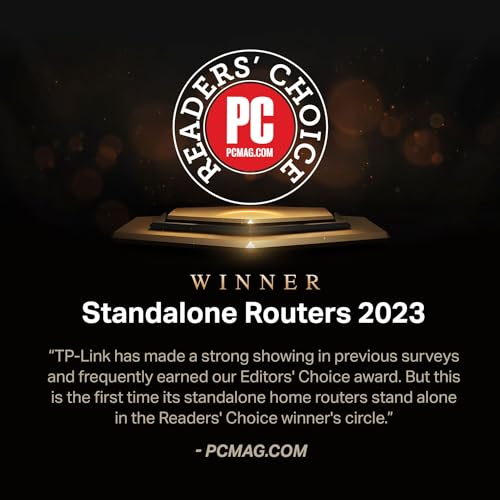














Armando Martinez –
Potenciar la señal WIFI en mi casa
Steven Sabin –
I bought a Deco X55 back in July 2022 after my 11-year-old Apple AirPort Extreme / Time Capsule just couldn’t keep up with all my connected devices (now numbering 27 including IoT lights, etc).
Although I liked the Deco, it was a bit harder to set up than it should have been. I will separately comment on that product instead of including it here.
Suffice to say that I could never achieve the full 500 Mbit/s speeds I was paying for and instead would get in the mid 400’s if I was lucky and often it fell to the high 300’s. I put devices that didn’t need the bandwidth, such as IoT light switches, thermostats, etc. on the 2.4 Ghz band. But still, even with my computer 4 feet from the Deco, I could never hit 500. The forcing function for me was the Deco did not have a USB port and I wanted to hook my 6TB external hard drive to the router so it would be accessible by my iPad and two computers “over the air”.
The first thing I noticed was how easy it was to set up. I used the tether app and it did not skip a beat. Very intuitive and it just worked, first time, out of the box when I followed the guidance of the app on my phone.
The second thing I noticed was the speed. Routinely getting 520-540 Mbit/s speeds from the devices where I need it, like Apple TV, iPad, and my laptops.
The third thing I noticed was the signal strength. I guess that is to be expected since it has 4 antennas instead of the hidden one in the Deco’s little white cylinder that is aesthetically pleasing but just simply not as powerful.
The Archer AX3000 also has two processors so whether it is signal strength, processing power, or a combination of the two, every device in my house that needs to have a high-speed connection has it – no matter where I am at within the 1800 sq. ft. structure.
I place the router on top of a tall bookshelf and I like that I can see the LEDs without standing on a step stool. The Deco didn’t permit that because of where the LED was located; I had to stand on the couch to see if the light was red or green.
Both the Deco and the Archer AX3000 were good at keeping devices connected without dropping them and with staying connected to my cable modem. My old Apple AirPort would drop its connection to the modem about 3-4 times per week, and that is what prompted me to start looking for something more reliable. Also, the Time Capsure (2TB hard drive) was starting to faintly squeal on occasion, and I think that was the fan. It tended to get very hot and it was clear to me that it was being taxed too heavily with so many devices. It started it’s life in 2012 with only 5 connections (iMac, 2 phones, 1 iPad, 1 printer) and this gradually increased to 5X as many devices. I am today at 27 and counting and the Archer AX3000 has no trouble keeping up.
I like the Tether app and the ability to give names to my connected devices, to see what band they are on, and to assign icons.
Connecting my external hard drive was also pretty straightforward and most of my issues were in understanding how to enable Win 11 and my ipad to use SMB and FTP to access the HDD – not any failing of the router.
The price was reasonable ($135) and I could not be happier with the upgrade. Now, to put my Deco X55 on eBay and find it a new home. It was a good little device for the 6 months I had it, but my home is small enough that it doesn’t need a mesh device and satellites, and now that I have compared it to the Archer AX3000 it is clear that the Deco cannot match the performance. I pay for 500 Mbit/s through my ISP (Spectrum) and I am finally getting not only the full 100%, but actually about 110% in most cases.
Baibhav Bhattarai –
As someone who relies heavily on a robust home network for both work and entertainment, upgrading to the TP-Link AX3000 WiFi 6 Router (Archer AX55 Pro) has been a game-changer. The Archer AX55 Pro offers impressive speeds that are a significant step up from older routers, making it ideal for households with multiple devices.
Performance
The standout feature for me has been the 1 x 2.5 Gbps Multi Gigabit port which provides ample bandwidth to handle streaming, gaming, and large file downloads simultaneously without a hitch. WiFi 6 technology ensures more efficient data encoding, leading to faster speeds, greater capacity, and reduced network congestion. I’ve noticed a marked improvement in the performance of my smart home devices and streaming services.
Range & Coverage
The range is another area where the Archer AX55 Pro shines. It covers my entire 2,500 sq ft home with consistent signal strength. The four high-gain antennas and Beamforming technology effectively focus signal strength towards connected devices, enhancing coverage and stability.
Setup and Interface
Setting up the router was straightforward. TP-Link’s Tether app is intuitive, making initial configuration and ongoing management quite simple. The interface allows for detailed control over your network settings, from basic operations to advanced routing and security features.
Security
Security features are robust, with WPA3 encryption, advanced parental controls, and comprehensive threat protection. It offers peace of mind, knowing that your network is guarded against potential threats.
Considerations
However, there is a slight caveat; the router does run a bit warm during peak usage. While this hasn’t affected performance, it’s something to keep an eye on if the router is placed in a confined space.
Conclusion
Overall, the TP-Link AX3000 (Archer AX55 Pro) is an excellent choice for anyone looking to upgrade their home network with the latest technology. It provides a powerful, secure, and scalable wireless network environment. Ideal for tech-savvy households where multiple devices need to operate seamlessly. The minor issue of the router running warm is not a dealbreaker but something to consider when setting up your home network layout.
waheeb alazaziy –
منتج سهل في الاعدادت ويمكنك التحكم في المتصلين في الشبكه بكل سهوله
Guillermo Onate –
Tp-link siempre ha tenido equipos confiables y de calidad y esta no es la excepción, hasta ahorita todo muy bien con el Router. Con el wifi 6 la velocidad de transmisión es de un 50 a un 70 porciento mayor.
paulo.trielli –
Bom produto, funciona muito bem
É robusto e confiável
Newton Franco de Godoy –
Exatamente como na descrição no mais exato.