
Original price was: £60.03.£20.70Current price is: £20.70.
TP-Link N300 PCIe WiFi Card (TL-WN881ND) Price comparison
TP-Link N300 PCIe WiFi Card (TL-WN881ND) Price History
TP-Link N300 PCIe WiFi Card (TL-WN881ND) Description
Upgrade Your Connectivity with the TP-Link N300 PCIe WiFi Card (TL-WN881ND)
Experience seamless internet connectivity with the TP-Link N300 PCIe WiFi Card (TL-WN881ND). This advanced wireless adapter delivers reliable performance, making it an excellent choice for enhancing your computer’s wireless capabilities. Whether you’re gaming, streaming, or browsing, this WiFi card absorbs and optimizes your internet connection, ensuring minimal lag and maximized efficiency. Read on to discover how this product stacks up on price, features, and user satisfaction.
Stellar Features of the TP-Link N300 WiFi Card
- High-Speed Wireless Connectivity: With up to 300Mbps wireless speed, the N300 PCIe WiFi Card is perfect for online gaming and HD video streaming.
- Easy Setup: The installation process is user-friendly and straightforward, allowing you to set up your card in minutes.
- WPA/WPA2 Encryption: Enhanced security protocols ensure that your connection remains safe from unauthorized access.
- Dual Band Support: Experience superior performance with support for both 2.4GHz and 5GHz frequencies.
- High Gain Antenna: The external detachable antenna provides improved signal strength and range, minimizing dead zones.
- Compact Design: Its dimensions of 3.09 x 4.74 x 0.85 inches make it easy to fit into almost any computer setup.
Price Comparisons Across Suppliers
The TP-Link N300 PCIe WiFi Card (TL-WN881ND) offers competitive pricing, ensuring you receive excellent value for a high-performance product. Prices may vary slightly based on the supplier, but using our price comparison tool, you can find the most economical options from multiple retailers. This card is widely available, making shopping easier than ever!
Insights from the 6-Month Price History Chart
Monitoring the price trends over the last six months reveals a consistent price point for the TP-Link N300 PCIe WiFi Card. There have been minor dips during promotional periods, allowing savvy buyers to purchase at the best rates. This historical insight helps you make an informed buying decision, ensuring you never overpay for this essential device.
What Customers are Saying: Reviews and Ratings
User reviews for the TP-Link N300 PCIe WiFi Card are overwhelmingly positive. Users appreciate its robust performance and reliable connectivity. Many highlight the ease of installation and setup, making it an appealing choice for beginners and experienced users alike. The inclusion of the dual-band feature has received commendation for significantly enhancing Wi-Fi signal strength.
However, some users have pointed out potential drawbacks, such as compatibility issues with older systems. A few customers also reported that the antenna could be bulky, making it less ideal for compact setups. Despite this, most reviewers agree that the benefits far outweigh any minor inconveniences.
Explore Unboxing and Review Videos
For potential buyers seeking further validation, numerous unboxing and review videos are available on platforms like YouTube. These videos offer in-depth examinations of the card’s performance, showcasing real-life usage scenarios. Watching these demonstrations can provide additional insights into its capabilities and help you decide if it’s the right fit for your needs.
Final Thoughts: Is the TP-Link N300 PCIe WiFi Card Worth It?
With its stellar features, competitive pricing, and strong customer reviews, the TP-Link N300 PCIe WiFi Card (TL-WN881ND) stands as an excellent choice for anyone looking to enhance their wireless capabilities. Whether it’s for gaming, streaming, or simple browsing, this card ensures a fast and reliable internet connection.
Don’t miss out on the opportunity to improve your connection quality and overall online experience. Compare prices now!
TP-Link N300 PCIe WiFi Card (TL-WN881ND) Specification
Specification: TP-Link N300 PCIe WiFi Card (TL-WN881ND)
|
TP-Link N300 PCIe WiFi Card (TL-WN881ND) Reviews (11)
11 reviews for TP-Link N300 PCIe WiFi Card (TL-WN881ND)
Only logged in customers who have purchased this product may leave a review.


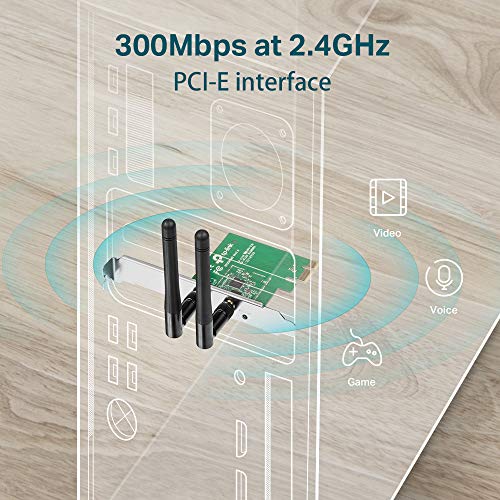
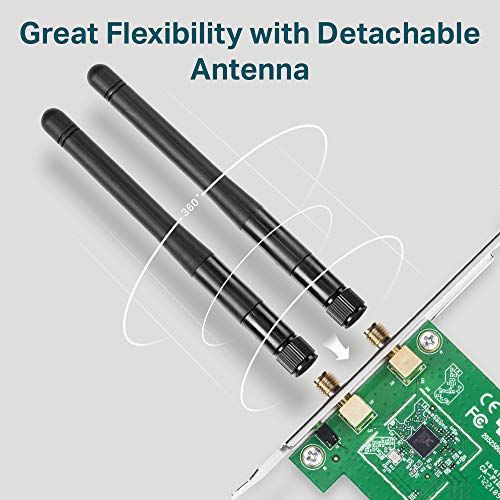

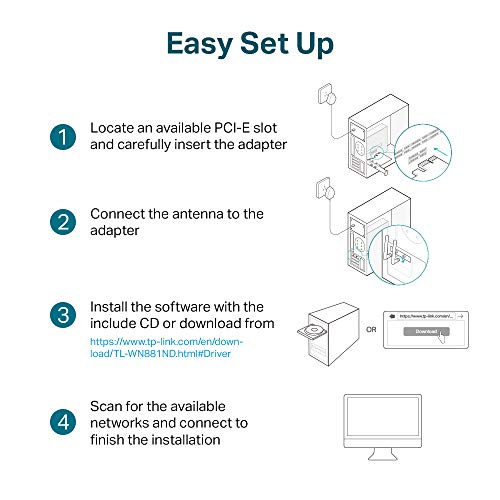











Kenny –
I used pc part picker to make sure it was compatible with my motherboard. This was so easy, didn’t have to download a driver or use the provided cd. Antennas that come with it are kind of dinky, I used some bigger ones and was able to increase my speeds but still good speeds out of the box. 4.5 out 5 but I give it 5 because of ease of install
Luis Felipe –
Funciona perfeitamente.
Amazon Customer –
Back when I built my first PC, I thought that WiFi, being the prevalent thing that it is, wouldn’t be an issue I would have to face. Well, it ended up being so. For that, I learned not to cheap out on motherboards.
I got this PCI-e card as a temporary solution for my problems. Initial installation was quite easy, a simple plug and play and you were ready to go. No special drivers were needed in the process (I ran Windows 10 64 bit with a Gigabyte H110M-A). For its value, I got a relatively decent but stable internet connection that didn’t pose any significant issues in the long run.
In the two years that I’ve had this, this card only started to noticeably deteriorate during the last few months of its lifespan. Starting out with inconsistent speeds, the card ended up going through multiple periods where it would stop functioning before it failed altogether.
Despite its shortcomings, expect this card to last you for a long time. For desktop work, this is the perfect option. If you’re looking to game with this card, this will also perform well if you’re on a budget.
مستر ي. –
تشبك لاقط اشاره في (USP) احسن
N. Lehser –
Plug, play, go about yo day. Thats how easy it is to get this sucker working. I have tried it on multiple Linux distros like I put in the title. My expericence has mostly been with Debian or Ubuntu based distros & I dont think I ever ran into a single issue with this thing. The distros that I can confirm for sure that do work with this would be.
Kubuntu
Rosa OS
Debian
KDE Neon
Tuxedo
Zorin OS
Raul –
Para lo que no tenga internet en la pc es la ideal
sonlyme –
as described
Thersen –
I didn’t want a cord running through the length of this house, so I bought this. Easy install and everything. But it does not work well through walls. Works, but not well. I had to move the wireless router to the other end of the living room, where it’d be closer to my computer. Either way, it looks cool to having an antenna or two hanging out the back of my machine.
–EDIT–
After getting some Windows Updates, this started to run a lot faster and with greater reception. Turns out it was my machine that needed updates… or something. ’tis all good now and I’m enjoying it
So I gave it two more stars and changed the title of this review.
Did I mention the affordability? I’m in the process of building another computer and plan on buying this again 🙂
:UPDATE:
Gaming great with no lag!
Built three computers and they all have one of these. I started a fourth and it’s gotta have one, too
Andrew Harwood –
I have gone through 3 (this is my fourth wifi adapter purchase in about a year) wifi adapters for my PC that I upgraded to windows 10. The three other ones all supposedly supported win10 or there were drivers for windows 10 that were really for windows 8. All three of the previous ones I spent many times getting different drivers trying to get the adapters to work. All of them suffered from similiar problems…the internet just cuts off for no apparent reason or the wifi adapter disconnects for some reason. I was skeptical because after 3 adapters you get that way. Also, the other three adapters were all usb and I have not eliminated that the adapter was not to blame but instead the usb ports and bad drivers. That is a big possibility however I have bluetooth usb, xbox controllers, usb storage, all work fine and without a problem. I have even hooked up 3tb internal hdd with a usb kit and transfered about 2tb worth of steam games over usb and (while taking many hours) never had a hitch. So I don’t know. This one is a PCIe card and after 3 adapters, this one works great. With my other adapters, if I wanted to install a 10gb game from steam it would start out at ok speeds but would randomly cut off for no reason. I once started a download of Diablo 3, left to go to the store (5 mins away) and came back and it only downloaded about 600mb. This card downloaded GTAV at max speed without ever disconnecting or stopping. Steam gave me a time it would download in and I set an alarm for that time (plus 5min) and sure enough the game had started when I came back to check on it. So far I love this card. Speed is great. I can stream HD video and download and still get top speeds from steam.
Juan pablo –
La compre para una pc para poner camaras y a mas de 25 metros de distancia del modem, es el cuarto mas lejano, puede obtener 40mbs de promedio, sin duda recomendable a pesar que ya tiene varios años, cumple su funcion, y super low profile
Jose –
Ok