
£209.90
Ubiquiti Networks Ubiquiti Unifi Security Appliance, White Price comparison
Ubiquiti Networks Ubiquiti Unifi Security Appliance, White Price History
Ubiquiti Networks Ubiquiti Unifi Security Appliance, White Description
Ubiquiti Networks Unifi Security Appliance: Secure Your Network Effortlessly
The Ubiquiti Networks Ubiquiti Unifi Security Appliance (USG) stands out as a premier choice for robust network security. This essential device is designed to enhance your wireless experience with superior protection and reliability. Perfect for home and small business use, the USG combines advanced security features with high-performance network management, making it a go-to solution for tech-savvy users.
Key Features and Benefits of Ubiquiti Unifi Security Appliance
- High-Speed Data Transfer: With a data transfer rate of up to 3 gigabits per second, the USG handles demanding applications effortlessly.
- Comprehensive Security Protocols: The security appliance implements advanced security protocols, including Unifi, to safeguard your network from potential threats.
- Remote Control Capability: Manage network settings and monitor statistics remotely to maintain functionality and security without hassle.
- Four LAN Ports: Features four 10/100/1000 Mbps ports for flexible connectivity options to your devices.
- Compact Design: Measuring just 5.31 x 5.31 x 1.11 inches and weighing 12.3 ounces, the USG packs powerful technology into a compact footprint.
- Energy Efficient: Operating at 240 volts, the USG is designed to consume minimal power while delivering optimal performance.
- Simple Integration: The Ethernet-based network design ensures quick integration with existing Ubiquiti devices, providing an all-around seamless experience.
Price Comparison Across Suppliers
The price of the Ubiquiti Unifi Security Appliance varies depending on the supplier. On our website, you can compare prices, ensuring you get the best deal available. The average price range for the USG hovers around $149.99 to $199.99. By comparing prices, you can find the ideal option that suits your budget.
6-Month Price History Trends
Looking at our 6-month price history chart, the price has shown fluctuations, with periods of discounts often occurring around major shopping events. Notably, the device experienced a significant drop around Black Friday, offering customers attractive deals that could lead to substantial savings. Keeping an eye on this price trend can be beneficial for prospective buyers who want to purchase the USG at its most favorable price point.
Customer Reviews Summary
Customer reviews for the Ubiquiti Unifi Security Appliance reflect a generally positive sentiment. Users appreciate its effectiveness in securing home networks and the seamless integration with other Ubiquiti products. Key highlights from reviews include:
- Reliable Performance: Many users have noted that the USG provides consistent performance, delivering fast internet speeds even under heavy loads.
- User-Friendly Interface: The remote management interface has received praise for its simplicity, allowing even novice users to navigate its features easily.
However, some reviews mention occasional setup difficulties for less tech-savvy users. The initial configuration of the device might require a bit more technical expertise. Overall, the pros greatly outweigh the cons.
Explore Unboxing and Review Videos
To better understand the capabilities and features of the Ubiquiti Unifi Security Appliance, numerous unboxing and review videos are available on platforms like YouTube. These videos provide valuable visual insights, demonstrating setup processes and real-time performance evaluations. Watching these reviews can help you make an informed decision about your purchase.
Final Thoughts
In summary, the Ubiquiti Networks Ubiquiti Unifi Security Appliance is a formidable addition to any network, providing superior security and performance. Its blend of advanced features and user-friendly management makes it an ideal choice for individuals looking to enhance their network security. With competitive pricing, regular discounts, and positive customer experiences, the USG is a product worth considering.
Compare prices now! Don’t miss out on the opportunity to secure the best deal on the Ubiquiti Unifi Security Appliance while exploring its comprehensive features and benefits. Your network security deserves top-notch protection!
Ubiquiti Networks Ubiquiti Unifi Security Appliance, White Specification
Specification: Ubiquiti Networks Ubiquiti Unifi Security Appliance, White
|
Ubiquiti Networks Ubiquiti Unifi Security Appliance, White Reviews (7)
7 reviews for Ubiquiti Networks Ubiquiti Unifi Security Appliance, White
Only logged in customers who have purchased this product may leave a review.


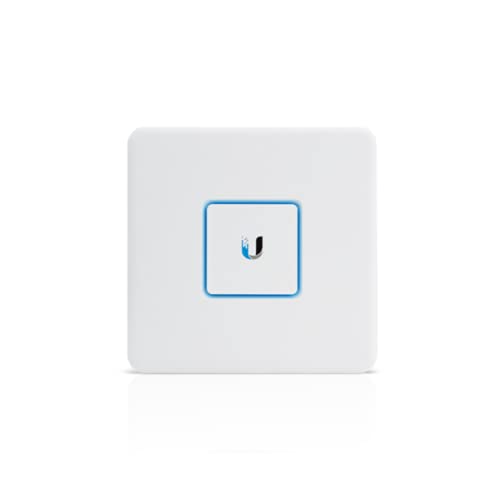









Amadeus B. Klein –
Funciona perfecto con 2 Router 4G, no tenemos fibra y con una sola conexión 4G iba muy justo, con dos router 4G va espectacular no tienes ni un solo corte en nada y si tienes problemas con uno de los dos, sigues funcionando con el otro mientras lo reinicias.
Eric – Atlanta, GA –
So far so good.
I am currently using this on a home network now almost exclusively of UniFi products. (3 UniFi AC APs 3 Trendnet 5 Port Switches and a BlueTech 24 Port Switch all running full gigabit)
The box itself looks like nothing special, 4 ports, Lan, Wan, management and VOIP. If you are used to a traditional router with WiFi and 4 Lan ports this will probably seem a bit weird but it isn’t at all. In my opinion moving to just a router, and just APs makes good sense becasue you can upgrade either without having to upgrade everything. But anyway, back to my review.
*Update: with the latest 4.6.7 Controller software I have noticed that the gateway does seem to reboot a bit more often. But so far it has been seconds of downtime overall and I still think this is a good solution for a typical network. That said if you are in need of highly advanced features like others have noted they are not present in the GUI. After talking to the Ubiquiti folks I understand there are some more advanced options that can be enabled by using command line access and modifying files. But that isn’t something I use. I find that in my home network setting this gateway and the associated APs are more reliable and I experience far less downtime than I did while using any typical home networking router (I have tried all the top end options from ASUS, Cisco and Belkin to name a few) Not to mention the setup is surprisingly more simple, which I atrribute to the simple interface. I do wish the controller software was more robust and allowed for an “Advanced” mode where you get the granular control like you get on Expensive business class equipment, but at this price point it’s really not a bad gateway at all.*
I am tech savvy but I am no trained network specialist. That said I had this set up on my network within 10 minutes (including upgrading to the Version 4+ controller software. The controller recognized it right away and it connected without a problem. (I already had the 3 UniFi AC APs up and running (using the V3 software) I have now had 30 Days since install with 0 downtime due to the gateway (I have Time Warner so they drop signal at least 2 times a week no matter what)
This is on a home network and I have 12 wired devices and 18 wireless ones on my network at any given time and the only choke point is my internet connection. The router handles all the incoming/outgoing traffic without missing a beat. (Firmware v4.2.4.4733350)
So far it’s been a set and forget gateway and I couldn’t be happier with it. If something changes I will update this review, but as of right now I am definitely willing to recommend this gateway to anyone who is building a UniFi products based network.
Just my Thoughts,
AK
Salvador Salazar –
Ce routeur a pris sa place dans l’écosystème Unifi que j’avais chez moi. Efficace, très petit, il remplit tous les critères d’un bon routeur. Son intégration dans le contrôleur Unifi est simple, une fois bien paramétré, il se fait oublier.
Un petit bémol sur la température qui a tendance à être un peu élevé, mais ça semble le cas de la plupart des produits de cette marque.
Eric – Atlanta, GA –
August 25, 2017 – Update: Still 5 Stars – Very Pleased!
At home, I’ve been using Unifi for nearly a year and I couldn’t be happier. The USG works perfectly with the entire system. They’re currently up to USG Version 4.3.49.5001150 and Controller Version 5.5.20. Over the past year, one of the most noticeable things is how far along Ubiquiti has brought the Unifi line through their product updates to the controller and devices. They seem to listen to their customers and work to incorporate their requests.
I did some Layer 3 VLAN testing and did not experience any drops or packet loss like another reviewer had reported. I’m using the USG and a 24 port non-POE Unifi switch for testing and had 100% success. USG to USG VPN connections work perfectly – without issue – but getting the USG to create a connection to other devices over IPSEC requires a lot of CLI work and JSON files. As stated earlier, UBNT listens to their customers and they’ve told me they plan to include the ability to create tunnels to any device in a future firmware release. I still think anyone who has multiple public IP addresses and the need to NAT ports to multiple IPs would be better suited with another solution, but if you’ve got a single public IP or dynamic (cable/dsl), this would work perfectly.
My IT firm has deployed these to about six organizations to date and we have had zero issues. It’s been invaluable for us to be able to log into a single console and remotely connect to a client’s controller and get instant feedback on their network. We’ve experienced no Unifi related network outages and clients love the range of the wireless and the fact that they never have to call us about network issues.
To those who have had issues with equipment, all I can say is: these are pieces of electronics and it happens. We’ve deployed enough of these to get a sense of reliability and we’re pleased. As a Disaster Recovery plan, we’ve ordered a few spare units that we’ve stocked in the office. That way, if a client ever does have an issue, we can easily re-deploy a new piece of hardware – a lot more cost effectively than than if we’d gone with Cisco or another, more expensive, vendor.
I’m still very pleased with Unifi and the USG.
November 7, 2016 – Update
It’s been about a month since installing my USG and I have been extremely pleased. I have had zero issues with uptime or reliability and I love having the near realtime visibility into my network statistics.
I introduced it to my company (I work for a small IT firm) and we’ve also been testing it there for the past month. We started with a USG, Unifi Switch 24-150w, a cloud key and a UAP-AC-PRO but upgraded the USG to a USG-PRO-4 – everything has works flawlessly. We’re in the process of rolling it out to a few smaller customers who don’t need everything Cisco has to offer and my co-workers have been blown away with the ease of management/configuration and we all love the iOS app/remove management using Chrome.
We have discovered that there is a very specific setup process for these and you can only adopt one USG per Unifi Controller. If you wish to replace/update the USG, you must first forget the one paired with the controller. Just a small caveat I thought I’d share.
I’ll post updates as I have them and/or maybe as we roll them out to customers.
October 11, 2016 – Original Review
As far as I can tell, the Ubiquiti Unifi Security Gateway has come a long way. I came across Ubiquiti’s Unifi line about five months ago (May, 2016) when I purchased a pair of WAPs for my home. I was so impressed with their Wireless products that I decided to give their USG a shot. If you notice, the reviews for this unit have gradually gotten better and better as Ubiquiti has released newer versions of their controller and firmware.
I’m currently using the USG with the Unifi Cloud Key, version 5.2.9 and this whole setup works flawlessly. My LAN IP scheme is different than what comes default on the USG, so my setup required a few additional steps but it wasn’t difficult by any means. Essentially, I had to run their controller application locally from my computer while giving my computer a static IP address and connected to the LAN port of the USG. I adopted the USG to the local controller, then adjusted my site network to the correct IP range. Once the USG had the new IP address, I connected it up to my live network where I was able to use my Cloud Key to adopt the USG and that was it.
The unit itself feels physically sturdy – the case is metal and feels very well made. It comes with the USG, a power adapter, instruction guide and wall screws in the box. When powered up, prior to being configured, the square on top flashes white which changes to blue once configured. As stated above, initial configuration was pretty simple. Once that’s done, new configuration is handled through the controller, but CLI is also avaiable. Configuring port forwarding couldn’t be easier as it requires only a few simple clicks to complete. The new version of the Controller adds features for Routing as well as advanced Firewall control, as well as some nifty autobackup features for the Cloud Key.
I actually upgraded from a Ubiquiti Edgerouter Lite so I could take full advantage of the Data Packet Inspection and having the real-time view of my network and bandwidth. I really like the main dashboard screen that shows the current bandwidth utilization, your attached Unifi Devices as well as the top devices, clients and top users (if DPI is enabled).
I feel slightly ridiculous seeing that I have 33 devices connected to my home network but, since this is what I do for a living, I find it very helpful to have that kind of visibility. My plan is to ultimately replace the core switch in my home lab with a Unifi 24 port PoE to do some additional testing with their VOIP security cameras and NVR and/or their VOIP desk phones.
I am very pleased with my purchase and have already recommended the Ubiquiti Unifi solution to several of my coworkers/friends.
Jose –
El desempeño del equipo es superior al equipo previamente utilizado (DrayTek) se presentaron algunos problemas para actualizar su firmware y que lo reconociera la controladora para poder configurarlo acorde a mi red, sin embargo, una vez solucionado el problema anterior, su desempeño ha sido bueno.
J.C.C.A –
I had a Ziggo router because my ISP is Ziggo. I had disconnections all the time for 2 years, a nightmare. I bought this plus the AP. I removed the ziggo Wiffi and it works so well, totally a new experience I am really happy. The money is worth. I recommend to anyone. It is easy to plug and use. Plus there are all kind of videos on youtube how too.
José A. –
Veio sem caixa por ser OEM, mas tudo ok