
£9.51
Webroot Internet Security Plus 2024, 3 Device, 1 Year Price comparison
Webroot Internet Security Plus 2024, 3 Device, 1 Year Price History
Webroot Internet Security Plus 2024, 3 Device, 1 Year Description
Webroot Internet Security Plus 2024: Secure Your Devices Today
If you’re looking for comprehensive yet straightforward protection for your devices, the Webroot Internet Security Plus 2024 is a top choice. Designed for optimal security across various platforms, this software provides robust malware defense while ensuring ease of use that any user can appreciate. Engineered to safeguard up to six devices, it offers the latest in cybersecurity technology, making it a valuable addition to your digital toolkit. Let’s explore its key features, benefits, and how it compares price-wise across multiple suppliers.
Key Features and Benefits
- Comprehensive Malware Protection: Webroot offers real-time protection against malware, ensuring your devices stay safe from malicious attacks. This means you can browse, shop, and bank online without fear.
- Multi-Device Compatibility: Easily install Webroot on Android, Mac, Windows, Chromebook, and iOS devices, giving you the flexibility to protect your entire family’s gadgets with just one subscription.
- Cloud-Based Software: With its cloud-based architecture, Webroot minimizes system impact, meaning you can enjoy fast performance while still receiving cutting-edge security measures.
- Digital Download: The software can be quickly downloaded—no physical discs needed. This is perfect for users who want immediate access and installation.
- Email Security Enhancements: Protects your inbox from phishing scams and spam, keeping your sensitive information secure.
- User-Friendly Mobile App: The included mobile application provides on-the-go security, allowing you to manage your protection from anywhere with ease.
Price Comparison Across Suppliers
The price of Webroot Internet Security Plus 2024 varies across different retailers. As of now, you can find competitive pricing at major platforms, ensuring you get the best deal possible. Check out your favorite retailer for instant pricing updates and discounts. Whether you are budget-conscious or looking for the best features, there’s a suitable option waiting for you.
Prices Trends in the Last Six Months
Recent trends in the six-month price history chart indicate a slight reduction in prices during seasonal sales, making it an opportune time to invest in the security of your devices. The past months have shown fluctuating trends due to promotional events, meaning now is the time to secure your purchase before prices rise again.
Customer Reviews: The Good and the Bad
Users have expressed overall satisfaction with Webroot Internet Security Plus 2024. Positive reviews highlight its efficiency in virus protection, ease of installation, and minimal system resource consumption. Customers also appreciate the cloud-based technology, noting that their devices remain fast and responsive even when the software is running in the background.
However, some feedback mentions limitations regarding the absence of parental controls. While this may be a drawback for families with children, many users find the product’s strengths outweigh this limitation. Overall, the majority of reviews commend Webroot for its reliability and effectiveness, making it a sound choice for individual users and families alike.
Unboxing and Review Videos
For those curious about the installation process and functionality of Webroot Internet Security Plus 2024, several unboxing and review videos are available on YouTube. These videos provide a visual insight into the software’s setup and features, showcasing real user experiences that may aid your purchase decision. Explore these resources to see the software in action before making your choice!
Why Choose Webroot Internet Security Plus 2024?
When searching for the best internet security solution, Webroot Internet Security Plus 2024 stands out due to its user-friendly interface and robust protection capabilities. The cloud integration ensures that you are always protected without compromising your device performance. Plus, with the ability to cover multiple platforms, this product offers a level of versatility that many competitors lack.
By opting for a subscription model, you also assure yourself of ongoing updates and support, keeping your defenses up-to-date against the latest threats.
With a strong focus on customer satisfaction and providing the optimum security experience, Webroot remains a leading choice among users. Its balanced features combined with a competitive price make it a product to consider seriously.
Don’t compromise on your digital safety. Compare prices now and secure your devices with Webroot Internet Security Plus 2024. Enjoy peace of mind knowing you are protected against evolving cyber threats!
Webroot Internet Security Plus 2024, 3 Device, 1 Year Specification
Specification: Webroot Internet Security Plus 2024, 3 Device, 1 Year
|
Webroot Internet Security Plus 2024, 3 Device, 1 Year Reviews (8)
8 reviews for Webroot Internet Security Plus 2024, 3 Device, 1 Year
Only logged in customers who have purchased this product may leave a review.

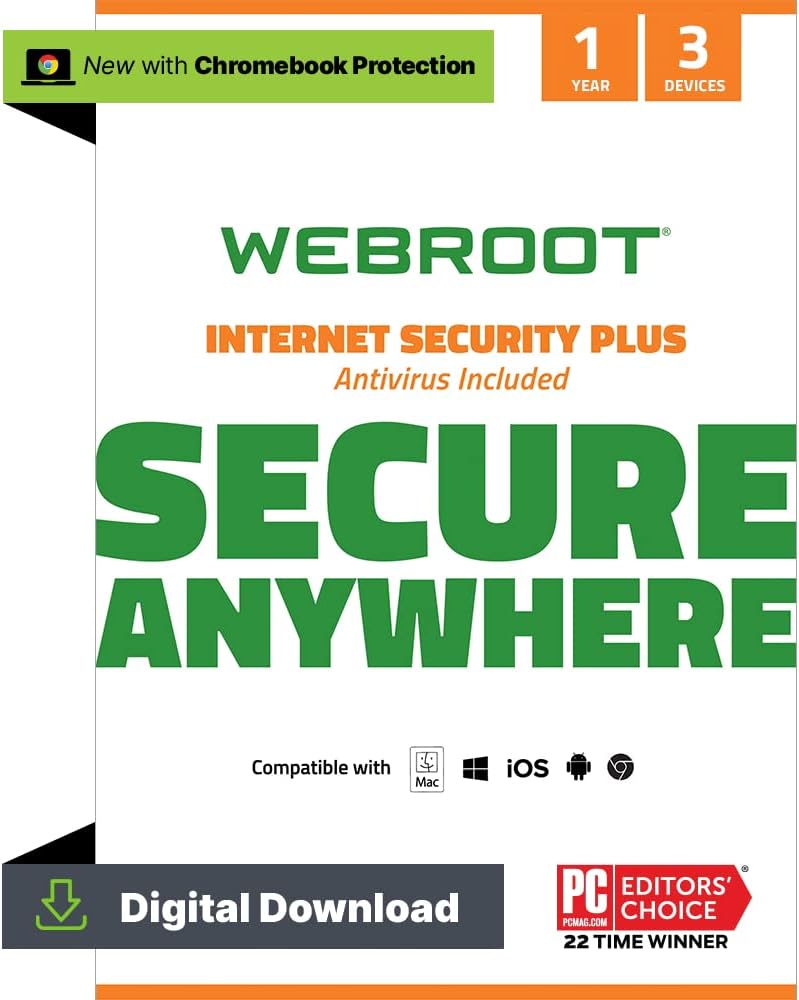
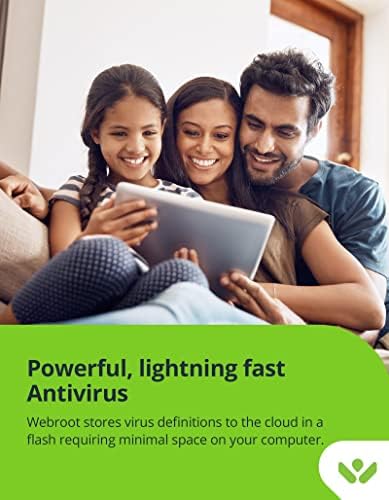
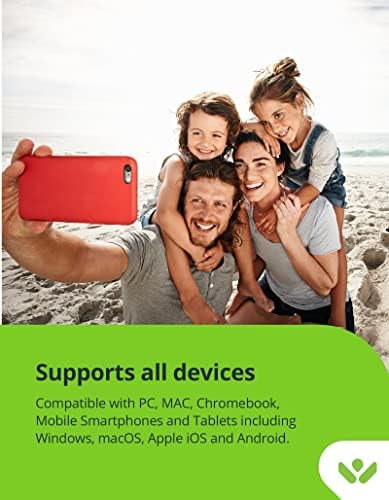
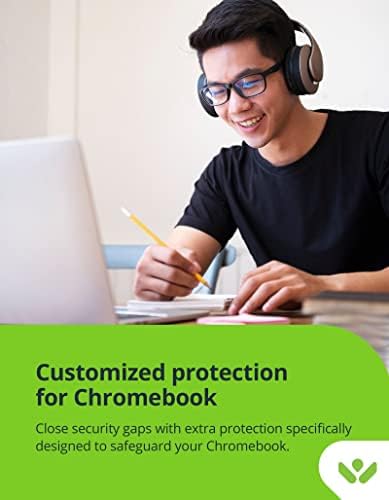

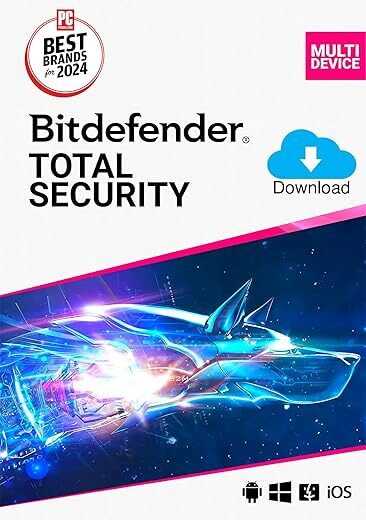


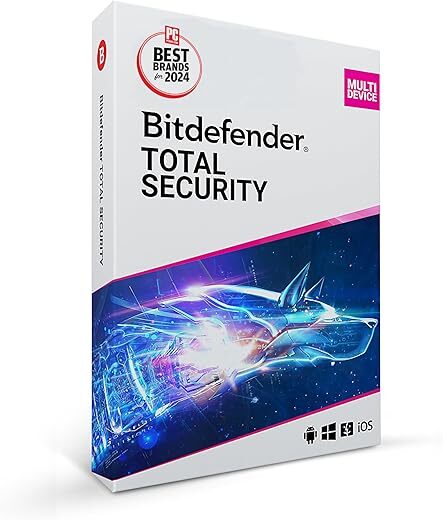


Thomas R. McCollough –
Easy download..cheaper than web site..much cheaper..worth it!!
My Real Review –
I purchased the Webroot download because it was quick, convenient and inexpensive. My HP computer security had recently expired, so I am giving this a try.
After purchasing I got an email that I could redeem my product. I went to my email from my laptop and clicked it to download. It was pretty simple with no issues.
I haven’t been using the product long enough to say it’s great but so far so good.
It scanned for any issues on my pc and found no issues
I say this product is worth trying
Scot R –
Been using this software for about 5? Years. If something came up it was deleted or quarantine imeadtly. Price is not bad either.
Susan Wess –
Pretty easy to install if you have just some basic computer literacy. Had to research a little to get more instructions. It would be helpful if download instructions included a bit more instructional details. Once you open the download process if you already have webroot installed on your computer, you must click the wheel beside “My account before you can put in the new pass code.” Otherwise this is pretty simple and straightforward to download. I was already using webroot– satisfied with the coverage and security it provides for my use.
Bre Aiyana –
so i brought this because you supposedly can use it for chromebook’s. the security protection is compatible with chromebook but not the actual application… weird. it even stated on my laptop “ webroot is for mobile devices so there may be issues with resizing this app” so how am I supposed to use it for laptops if i have to download and install on a mobile device? unless you’re using this for an Phone, Don’t waste your money like i did!
Tammy Barker –
I like the product
DIYer –
It’s best to wait until any key code you’re already using has expired. Early on, I found, by surprise, that if you change products, such as going from only antivirus to security plus, activating a code when one is already in effect nullifies your remaining days for the previous product. Also, I learned that (as this just happened to me) if you purchase the same product that you previously had, and then put in the new keycode for the same product, the key code could actually be for a slightly different product, hence, nullify your remaining days under the previous key code. I was informed by the company that the description by seller on Amazon may be slightly different than what the product key code is providing you. Obviously, and unfortunately, there is no way to know that what you’re purchasing isn’t what you’re purchasing when everything about the product reads the same. Btw, everything worked fine last year, with same product, remaining days in previous subscription being added to new one. This time around, though, I had to do Webroot online support and subsequent call to straighten things out. Best bet, if purchasing yearly, and you’re not on auto-pay or something, is to just wait until any Webroot software you have expires before activating a new key code to save yourself some hassle.
Barry –
I have used Webroot for several years, it’s quick, maintenance free and does a good job of keeping me safe on my Windows desktop computer, I haven’t used it on any Android devices nor IOS. I usually get it at a discount but would pay the full price if I had to. Have never had a problem with it, it’s easy to download, easy to use and does what it’s supposed to very well, in an uncomplicated way, no hassle way. I plan to keep on using it in the future, see no reason to change.