
£55.88
Western Digital 250GB SN570 NVMe Solid State Drive WDS250G3B0C Price comparison
Western Digital 250GB SN570 NVMe Solid State Drive WDS250G3B0C Price History
Western Digital 250GB SN570 NVMe Solid State Drive WDS250G3B0C Description
Unlock High-Speed Performance with the Western Digital 250GB SN570 NVMe Solid State Drive
Enhance your computing experience with the **Western Digital 250GB SN570 NVMe Solid State Drive WDS250G3B0C**. Designed for multimedia, content creation, and personal use, this SSD offers lightning-fast read and write speeds, ensuring smooth operation whether you are gaming, editing videos, or simply browsing the web. This product is a game changer for anyone looking to upgrade their storage solution efficiently and affordably.
Key Features and Benefits of the Western Digital SN570 SSD
– **High Capacity**: With 250 GB of storage, the SN570 SSD is ideal for maintaining extensive files and applications without compromising device performance. Store your favorite games, videos, and software with ease.
– **Ultra-Fast Read and Write Speeds**: Enjoy lightning-fast data transfer rates of up to 3300 MB/s for reading and 1200 MB/s for writing. Speedy performance significantly reduces load times, allowing for quicker access to your critical applications.
– **Compact M.2 2280 Form Factor**: This SSD’s dimensions (3.15″ L x 0.87″ W x 0.09″ Th) make it a perfect fit in slim laptops and desktops. Its compact design helps ensure efficient use of space without sacrificing performance.
– **Efficient PCI Express x4 Interface**: The advanced NVMe interface enables higher data transfer rates and improves overall performance compared to traditional SATA drives. Perfect for power users who demand maximum responsiveness.
Comparative Pricing Across Suppliers
When considering the **Western Digital SN570**, prices vary among different suppliers. This SSD offers competitive pricing, making it an excellent choice for budget-conscious consumers. Over the last six months, prices have fluctuated slightly but generally have remained stable, making this a reliable investment. Be sure to compare prices across suppliers to find the best deals tailored to your budget.
Understanding the Price Trend
The 6-month price history chart for the **WD SN570** indicates a consistent value, with minor dips providing opportunities for keen buyers. Based on historical data, consumers can anticipate possible sales or discounts, especially during key shopping seasons. Don’t miss any chance to secure this reliable SSD at a lower price!
Customer Reviews: Satisfaction and Considerations
Reviews for the **Western Digital 250GB SN570 NVMe Solid State Drive** reflect a solid reputation among users. Buyers appreciate the enhanced speed and reliable performance, especially when multitasking or handling significant workloads.
Positive Feedback:
– “The speed difference is night and day compared to my old HDD—this SSD really shines in performance!”
– “Installation was a breeze, and I’ve noticed a considerable improvement in my system’s boot time.”
Notable Concerns:
– Some users reported limited storage capacity may not be sufficient for extensive media libraries.
– A few customers expressed a desire for a higher warranty period.
Despite these drawbacks, the overwhelming consensus highlights this SSD’s performance and value as key selling points.
Explore Unboxing and Review Videos
Check out unboxing and review videos on YouTube that showcase the **Western Digital SN570 SSD**. These videos often provide insights into installation tips, comparative performance, and user experiences that are invaluable for potential buyers. Watching these can help clarify the SSD’s benefits and improve your buying confidence.
Why Choose the Western Digital 250GB SN570 NVMe SSD?
In summary, the **Western Digital 250GB SN570 NVMe Solid State Drive** is a high-performance storage solution that meets the needs of multimedia creators, gamers, and everyday users alike. Its combination of competitive pricing, exceptional performance, and robust build quality makes it a smart choice for anyone seeking to improve their device’s functionality.
Whether you require fast load times for gaming or need sufficient space for creative projects, the SN570 SSD delivers on multiple fronts. Don’t settle for a sluggish hard drive when you can upgrade to the future of storage technology.
**Compare prices now!**
Western Digital 250GB SN570 NVMe Solid State Drive WDS250G3B0C Specification
Specification: Western Digital 250GB SN570 NVMe Solid State Drive WDS250G3B0C
|
Western Digital 250GB SN570 NVMe Solid State Drive WDS250G3B0C Reviews (11)
11 reviews for Western Digital 250GB SN570 NVMe Solid State Drive WDS250G3B0C
Only logged in customers who have purchased this product may leave a review.

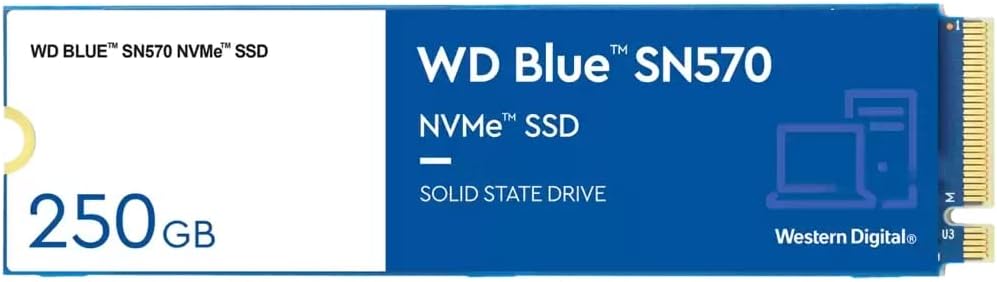









Amazon Customer –
I have this installed in my test and benchmarking system. It does just fine. It’s not under heavy loads to stress the lack of a DRAM buffer or the SLC cache. If you’re not trying to build the highest performance system that you’ll never actually notice 1 or 2% performance differences here or there, something like this little drive will do fine. Could also be a great upgrade for an older system that has a m.2 slot available.
Jonathan –
I mean…… it works, reads and writes at stated speeds. I’m happy with it.
Jair Rossetto Filho –
A qualidade WD é lendaria!
Esse produto é prova disto!
Rapido e robusto.
Fez parecer que o notebook foi pra academia e voltou “bombadão”!
dragonlord –
As a DIY enthusiast, upgrading to the Western Digital 2TB WD Blue SN570 NVMe SSD has been a game-changer for my system. The installation process was straightforward, thanks to the M.2 2280 form factor, which fit perfectly into my motherboard.
One of the most impressive features of this SSD is its speed. With read speeds of up to 3,500 MB/s, my system boots up almost instantly, and large file transfers happen in a blink. This drive has drastically improved the overall responsiveness of my computer, making multitasking and running heavy applications a breeze.
The 2TB capacity provides ample space for all my data, applications, and games, which is essential for someone who likes to keep everything on their main drive. The Gen3 x4 PCIe interface ensures that the SSD operates at its peak performance, making full use of the available bandwidth.
A small downside is that the drive can run a bit warm under heavy load, but this is typical for high-performance NVMe SSDs and can be managed with proper cooling solutions.
In summary, the Western Digital 2TB WD Blue SN570 NVMe SSD is an excellent upgrade for anyone looking to enhance their system’s speed and storage capacity. The impressive performance and easy installation make it a top choice for both casual users and tech enthusiasts.
AmCam –
Last year I got a poorly designed Dell laptop, the drive (C) for the OS was only 128MB, after installing a few apps the disk was full and the laptop was getting sluggish.
I got this drive and was very easy to clone the drive C using Macrium Reflect, no issues with the cloning or installation process, it worked at the first try and now I have plenty of space on the drive C, the laptop is performing very well.
I recommend this drive, I’ll buy it again.
Jorge Carretero –
Las instalaciones con este NVMe son sencillamente (sencillas y rápidas) superó todas mis expectativas y además mi PC en Linux bootea casi 3 veces más rápido (aunque anteriormente tenía un SSD) aún así mucho más rápido, el precio, muy adecuado también pero ya cuando hice mi compra noté que por un costo un poco superior uno puede llevarse NVMe un poco más rápidos, pero por el precio esta excellente, además no he tenido un solo problema, todo bien.
ThinkingCritically –
Pros:
Fast performance: Significant speed improvements over SATA SSDs and older NVMe drives.
Affordable: SN570 is a good value for the price.
Low power consumption: This is particularly beneficial for laptops and small form factor PCs. I was able to reduce my TrueNas power consumption by moving apps/ixSystem to this drive.
Easy installation: Installation process to be straightforward. Just plug and play.
WD Dashboard software is helpful for monitoring drive health and firmware updates. I have used only on Windows.
Acronis True Image: You can clone your older drive using Acronis True Image for Western Digital. It’s a free cloning software. Once cloning is complete, remove your older drive and plug in your new SN570 drive. All your licenses, softwares, bookmarks are right there in your system. Used only on windows.
Cons:
WD Dashboard software: Screen could go blank or white sometimes appearing to be stuck.
Cloning software: There could be errors if other softwares are running during cloning. You might have to do it couple of times.
Compatibility: Might have compatibility issues with certain systems. Please check your MoBo/system specs.
Write speed drops: when transferring large amounts of data, you may notice a significant drop in write speeds due to limited cache size. I have used on my desktop and NAS which has 40TB of data and a total of 80(copy on both).
Heat sink: heat sink is a must if living in a hot region. Generally, it runs around 40s.
Wish list:
Users should able to check the compatibility of the SN570 with their system before purchasing using some WD software.
If you plan on transferring large amounts of data, you may want to consider a different SSD. I personally have Samsung and WD both.
A heat sink may be necessary to prevent the SSD from overheating.
Overall, the WD Blue SN570 is a good value for the price and offers excellent performance for an average user. However, you might want to consider compatibility and limitations with the WD Dashboard software.
Paulo Henrique Oliveira de Jesus –
Excelente SSD Nvme. Recomendado para jogos, instalar o SO, gerenciar seu arquivos. Qualidade muito boa, velocidade mto boa. Preço acessível, recomendo.
aardvark –
Installed these in a Mac Mini and a MacBook Air. Installed and reformatted for MacOS, been cranking along for months no issues.
As a typical Mac user, these drives are way faster than Mac OWM drives. Transfer large and many, many small files without a hitch.
Sorry not a big numbers guy. Just is it; working well, no issues better than what I had before in my everyday working environment? For me the answer is yes.
I move rather large (240gb to 700gb) files around more than I like, and they chug a long quite nicely.
I also move a few to hundreds of smaller files around as well. Again not blazing, but waaaay better than what I had before.
When I bought these I was trying to balance price, speed and reliability. And I feel I accomplished that.
When the spirit moves me, and I upgrade to a system that supports a way, way faster drive I will upgrade. As it stands, the next Mac I get will still be able to use these drives and maybe, just maybe exceed their capabilities. But probably not.
So I have a few years of very nice speeds and most in my pocket. Sounds like a win to me.
Frederick W. McManus –
The SN570 really perked up my wife’s Inspiron 3493, replacing a 250 GB SATA SSD. As seen in other reviews, it benchmarks well over 3000 MBps reads and writes on CrystalDiskMark, nearly 10x the old SATA SSD. I purchased and did not install a heatsink, but we’ve had no problems with heat or performance per the WD Dashboard. If a heat problem crops up later, we can address the problem. There’s not a lot of vertical space in the 3493’s case, so we went with copper nano thermal pads.
One thing I would caution other purchasers about has to do with the Acronis True Image WD Edition software which, at the end of the day, worked perfectly. Given the SN570 was 500 GB and I was coming from a smaller SSD, I thought I’d be cute and custom allocate the destination partitions, but I ended up with an unbootable disk. Whatever I did, it left some unallocated space at the front of the disk, and Acronis didn’t suggest my changes might cause a problem. Cloning a second time without being cute resolved the problem.
Jean Claude Cailleaux –
Não funcional pois não foi compatível com meu notebook Dell.
Desejo trocar