
Original price was: £154.99.£99.98Current price is: £99.98.
Xbox Elite Series 2 Wireless Gaming Controller Price comparison
Xbox Elite Series 2 Wireless Gaming Controller Price History
Xbox Elite Series 2 Wireless Gaming Controller Description
Experience Gaming Like Never Before with the Xbox Elite Series 2 Wireless Gaming Controller
The Xbox Elite Series 2 Wireless Gaming Controller is the ultimate tool for gamers seeking precision, customization, and comfort. Designed for serious enthusiasts, this controller elevates your gaming experience, allowing you to enjoy seamless gameplay. With its ergonomic design and advanced features, the Elite Series 2 stands out among competitors, making it a must-have for any Xbox user.
Key Features and Benefits of the Xbox Elite Series 2 Controller
- Customizable Controls: Tailor your gameplay experience with interchangeable thumbsticks and D-pads. Adjust sensitivity as needed for a more personalized gaming style.
- Premium Build Quality: Crafted with high-quality materials, this controller is made to withstand intense gaming sessions, ensuring durability and longevity.
- Adjustable Tension Thumbsticks: Enjoy enhanced precision in every move. The adjustable thumbstick tension allows you to find the perfect resistance for your gaming preferences.
- Up to 40-Hour Battery Life: Forget about running out of power mid-game. The Elite Series 2 features a rechargeable battery that lasts through extensive gaming, plus it can be charged while playing.
- Exclusive Software Customization: Using the Xbox Accessories app, you can remap buttons and save different profiles. Switch between profiles instantly for various games.
- Improved Grip and Comfort: The textured rubber grips enhance your hold, making long gaming sessions more enjoyable without sacrificing comfort.
Price Comparison Across Multiple Retailers
The Xbox Elite Series 2 Wireless Gaming Controller is available at competitive prices across various suppliers. Our price comparison feature allows you to see the best deals from major retailers. Prices may vary based on special promotions, so it’s worth checking regularly. Additionally, you can expect average pricing around $179.99, but you might find discounted options during sale events.
6-Month Price History Trends
Our 6-month price history chart for the Xbox Elite Series 2 shows a gradual trend in pricing. The controller has seen fluctuations between $169.99 and $199.99, which indicates occasional discounts and promotions. This trend helps you gauge the best time to purchase and secure the lowest possible price. Historically, significant discounts often occur during holiday sales, so keep an eye out for future events.
Customer Reviews: What Users Are Saying
Gamers have shared their thoughts on the Xbox Elite Series 2, and the feedback is largely positive. Users praise the controller’s ergonomic design, asserting it minimizes fatigue during extended gaming sessions. The customization features receive high marks, as players appreciate fine-tuning settings for different titles.
However, some reviewers mention that the price may be steep for casual gamers. A few noted concerns regarding durability, but these instances are relatively rare considering the controller’s overall build quality. Overall, the majority of feedback highlights an enhanced gaming experience and the transformative potential of customization.
Watch Unboxing and Reviews to See the Controller in Action
If you’re curious about real-world performance, consider checking out unboxing videos and user reviews on platforms like YouTube. Many content creators showcase the Xbox Elite Series 2, diving into its features and demonstrating how customization helps enhance gameplay. These videos provide valuable insights and tips to maximize your experience with this controller.
Final Thoughts on the Xbox Elite Series 2 Wireless Gaming Controller
The Xbox Elite Series 2 Wireless Gaming Controller is designed to cater to gamers who demand the best in performance and customization. Its high-quality build, extensive features, and competitive pricing make it a worthy investment for serious players. By comparing prices across suppliers, you can secure the best deal while ensuring you receive a controller that lives up to your gaming expectations.
Ready to elevate your game? Don’t miss out on this exceptional controller—compare prices now!
Xbox Elite Series 2 Wireless Gaming Controller Reviews (7)
7 reviews for Xbox Elite Series 2 Wireless Gaming Controller
Only logged in customers who have purchased this product may leave a review.



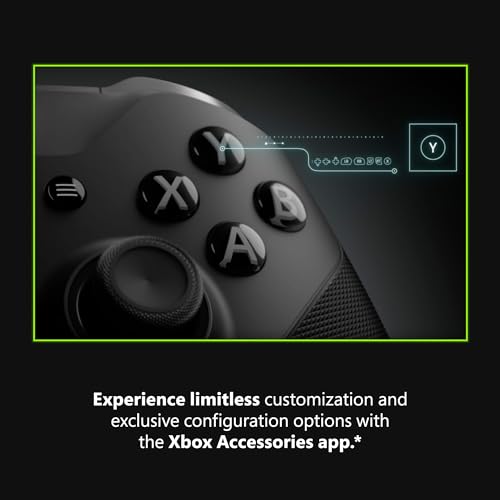

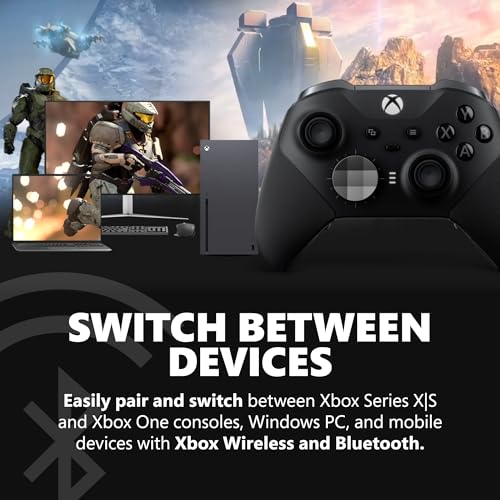










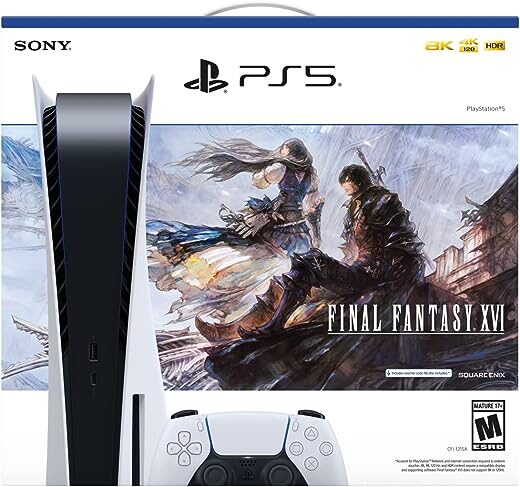
Eduardo dos Santos Mendes –
it is awesom the build quality is top-notch, with a premium feel in every aspect. It fits perfectly in hand, great quality, weight, finishing.
Smooth control. play like fire. Love it.
Eduardo dos Santos Mendes –
Produto maravilhoso e muito funcional, ajuda muito os jogadores de FPS(como COD, BF, R6).
Produto é claramente Premium e tem uma imensa personalização. Comprei paddles no mercado livre por 70 reais e ficou como um elite 2 completo… por um preço mais barato.
Recomendo muito.
David Aguilar Hernández –
The media could not be loaded.
La estética es perfecta, los detalles como metálicos de los bumper y gatillos se ven increíbles al igual que la cruceta, a pesar de no venir con sus accesorios aún así es un control muy completo, se siente muy premium.
El único detalle que no me gustó es que el sello de garantía de la caja venía un poco despegado, no se nota que ya haya sido abierto ni usado, más bien creo que fue por el viaje,pero de ahí en fuera estoy más que satisfecho, veremos cuánto tiempo dura sin presentar Drift y que tal es su rendimiento
Locutor137 –
Confesso que ainda estou sem coordenação com a atribuição dos direcionais nos botões traseiros em Elden Ring, mas em COD uso só dois para pular e deslizar ao contrário dos 4 para Elden Ring. No geral, valeu meu dinheiro e é só uma questão de uso para cada tipo de jogo.
Recomendo!
R. Allen –
I have been using the Cyberpunk 2077 special edition Xbox controller since a couple of months before Cyberpunk came out, and was beginning to have a double button push when I played Star Wars Jedi Survivor. It was irritating to die over and over, because I got a double jump instead of a single jump. So, on the advice of a friend, I ordered the Xbox Series 2 controller. I went all in and got the Elite version with the back paddles and charging case. I plugged it into my USB hub overnight and used it the next day. It kept disconnecting. Mistake 1 – my hub evidently doesn’t put out enough power to charge it, so I had to plug directly into my PC. Skip my pain and just use a PC USB port. All is good, right? Mistake 2 – This one is for everyone that hasn’t used one of these controllers. Download the Microsoft Accessories App from the app store. It allows you to customize the buttons, and I mean all the buttons. You can change everyone of them, if you want to. So, I put the LB and RB on the front paddles and removed the back paddles, for now. Everything is working great, after another overnight charge. It is actually useful to read the manual on this one. GASP! Yes, I did! That is probably 5 manuals in 40 years! It helped me make sure I got everything set up exactly the way I wanted it. You can have 3 different active profiles in the software, and many more that can be moved in if you need them. You will need to plug in to set them up. I recommend using a different color light for each one, so you know which profile is loaded. You can also change the light intensity and feedback to save battery life, if you need to hit that 40 hours between charges. I increased the tension on the sticks using the included tool (small flathead screwdriver), because I like them to have a bit of weight to them.
I really like this controller. It is heavier than my old one and can recharge while it is plugged in, unlike the old one, which has removable battery packs, but does not charge. The only issue I have is the grips are a bit slippery, which will probably improve after I play with sweaty, sticky hands a few times. This controller should last me quite a few years, the way I use it. I use a mouse/keyboard most of the time, except for those console ports that just don’t transfer that well. The Elite is a bit pricey, but if you don’t want the back paddles or charging case, you can always go with the Core controller. It is the same controller without the extras, but all the functionality.
JL –
I’m on my third Elite 2 controller. About a year ago I bought one, and right out of the box, the face buttons weren’t always responsive. I turned it in for warranty work to MS and the new controller I got back from them (different serial number) also had exactly the same problem. At that point, I swore never to get another one. Fast forward a year, and after trying other controllers and never finding one with decent back button layout, I decided to roll the dice again on this controller after hearing they may have improved QC, this time with the longest warranty I could get (3 years)… for Science.
I’m flabbergasted to report that this one works perfectly right out of the box. Is it a fluke, or did they actually find the problem and correct it in their production process? I don’t know, but if so, this is monumentally good news, as there are very few “pro” controllers that have even passable ergonomics (I just came from a Thrustmaster eSwap X). If this thing holds up for 6 months, I’ll be ecstatic and provide a follow up review (and I’ll probably buy another one to have as a backup).
The Good
Ergonomics – Microsoft invested far more money in studying controller ergonomics than any other company. This is evident when you handle their default controller as well as this one; the size is right for most hands, all the controls are laid out where you can actually reach them. I haven’t found any other aftermarket controller get this right like MS. This clamshell design is the best out there. It’s no wonder that companies like Scuff start with a default controller; other than licensing concerns, it’s because designing something better would be extremely difficult. When you couple this with the textured rubberized grips, nothing comes remotely close in terms of comfort.
Back paddles – This is the star of the show, and the reason you get a “pro” controller. Again, after lots of research into reviews and personally buying and handling a lot of other controllers, I’ve never found, or am aware of, any back paddle/button layout that is better than this one. Your fingers just naturally fall where the paddles are. There’s no reaching or straining to get to them. Why is this so difficult for other companies to get right?? This is the thing that brought me back to an Elite 2. I will at some point get a Scuf Instinct Pro to compare, but I have doubts it will be better any than this. The problem I see right away with the Instinct Pro is it’s not designed for you to be able to press more than one button per side. This could be an issue for some and potentially for me.
Sticks – These are also top tier. They are very smooth with virtually no slop. The only other ones I felt that were as good or better was the Thrustmaster eSwap, which uses highly touted NXG sticks. The fact that the tension is adjustable also takes this to the next level. Whether they hold up over time will be telling but I never had that issue on the last Elite 2s I’ve had.
Triggers – Again, top tier, smoothly action, nicely textured finish and with 3 stops (you’re lucky to get one stop with most other controllers). I really like the throw of the trigger at the shortest throw. I suspect the Scuf Instinct Pro will be better so I can’t wait to try it. I can’t think of another competitor that will come close in this regard.
Overall refinement – Microsoft has the money to throw at proper R&D, design, and production line assembly and it shows. When you consider the overall design, the feel, how the controller is sculpted and fits the hand, the finishing and quality of the plastics and rubber, nothing else really comes close. I suppose Sony does, but that’s unfortunately not an option.
The Bad
Reliability – Everybody knows about the laughable return rates on these controllers. I had zero expectations going in this time around, and was ready to duke it out with the longest warranty I could get. You should never get something like this without at least one backup controller. Time will tell if mine holds up. If I can get 6 months out of this without having to turn it in for warranty work, I would call that a victory. If it holds out that long, I will definitely buy another one to have as a backup.
Buttons – This has been the Achilles heel of the controller. The soft rubber domed, mushy feeling buttons are no different from a bog standard controller. I expect more from a premium controller, and I’m willing to pay a lot more to get it. Take Razer Wolverine Chroma V2 and their mechanical switches for example. They’re able to offer that at a lower price point than this one. Come on Microsoft, stop cheaping out on buttons! For that matter, give us mechanical switches on the paddles also.
Bumpers – They have a nice texture to them and are sculpted well, but like the buttons, I wish MS would get away from the mushy feeling rubber dome feel. One thing I will give them props for is they made these nice and quiet, like the rest of the controls.
I’m still on the search for the holy grail of controllers, and will be getting a Scuf Instinct Pro next. I’ve waited over a year to have a working Elite 2, and I finally have it! As it stands right now, IMHO it is the best controller currently available on the market (when it works).
David Aguilar Hernández –
Entrega realizada antes do prazo (Correios). O controle é muito bom, não possui pilhas vem com bateria integrada. Produto diferenciado.
Embalagem veio impecável.