
Original price was: £69.99.£55.99Current price is: £55.99.
Kingston FURY Beast 16GB DDR5 Memory KF552C40BBK2-16 Price comparison
Kingston FURY Beast 16GB DDR5 Memory KF552C40BBK2-16 Price History
Kingston FURY Beast 16GB DDR5 Memory KF552C40BBK2-16 Description
Kingston FURY Beast 16GB DDR5 Memory KF552C40BBK2-16: Upgrade Your System Performance
Looking to boost your system’s performance? The Kingston FURY Beast 16GB DDR5 Memory KF552C40BBK2-16 offers extraordinary speed and cutting-edge technology, making it the perfect upgrade for gamers and professionals alike. With a data transfer rate of 4800 MHz and advanced DDR5 specifications, this memory module can take your computing experience to the next level.
Key Features of Kingston FURY Beast 16GB DDR5 Memory
- Large Capacity: This RAM offers an impressive 16 GB capacity, allowing multiple applications to run simultaneously without lag.
- High-Speed Data Transfer: With a maximum data transfer rate of 4800 MHz, it optimizes your system’s performance for both gaming and multitasking.
- Low Latency: Featuring a CL40 latency, the Kingston FURY Beast delivers quick data access speeds, improving overall system responsiveness.
- Lightweight Design: The DIMM form factor is not only sleek but also lightweight at just 0.64 ounces, making installation easy and efficient.
- Wide Compatibility: With 288 pins and a voltage requirement of just 1.25V, this memory is compatible with a variety of motherboards, ensuring versatility.
- Quality Assurance: Manufactured by Kingston Technology Company, this memory module comes with a promise of reliability and durability, suited for long-term use.
Price Comparison Across Different Suppliers
When searching for the best deals on Kingston FURY Beast 16GB DDR5 Memory, it is essential to compare prices across various retail platforms. The price ranges between $65 and $85, depending on the retailer and any ongoing promotions. Our price comparison tool allows you to see the latest offers from top suppliers, ensuring you get the best deal possible!
Trends from the 6-Month Price History
Over the past six months, the price of the Kingston FURY Beast has shown a slight decrease, providing a great opportunity for customers to purchase at a lower cost. This trend indicates a growing competition among retailers and fluctuating market demands, making now a good time to buy.
Customer Reviews Summary
Based on customer feedback, the Kingston FURY Beast has received high praise for its performance and reliability. Users appreciate:
- Exceptional speed increases during gaming sessions and demanding applications.
- The ease of installation, as many found it compatible with various systems with minimal effort.
- The sleek black design that complements modern builds aesthetically.
However, some drawbacks were noted, including:
- A few users reported higher temperatures under extended load, suggesting the use of adequate cooling solutions.
- While most customers enjoyed its performance, there were occasional compatibility issues with some older motherboards.
Overall, the general consensus leans towards the Kingston FURY Beast being a superb choice for anyone looking to upgrade their system’s memory.
Explore Unboxing and Review Videos
For those interested in a more visual understanding of the Kingston FURY Beast 16GB DDR5 Memory, we recommend checking out unboxing and review videos available on YouTube. These videos provide insights into real-world performance and installation tips, helping you make an informed decision before purchasing.
In summary, the Kingston FURY Beast 16GB DDR5 Memory KF552C40BBK2-16 provides incredible performance capabilities, excellent compatibility, and reliable manufacturing standards. Whether you are a gamer looking for higher speeds or a professional in need of a robust multitasking solution, this RAM is designed to meet your demands.
Don’t miss out on the opportunity to enhance your computing system. Compare prices now!
Kingston FURY Beast 16GB DDR5 Memory KF552C40BBK2-16 Specification
Specification: Kingston FURY Beast 16GB DDR5 Memory KF552C40BBK2-16
|
Kingston FURY Beast 16GB DDR5 Memory KF552C40BBK2-16 Reviews (13)
13 reviews for Kingston FURY Beast 16GB DDR5 Memory KF552C40BBK2-16
Only logged in customers who have purchased this product may leave a review.




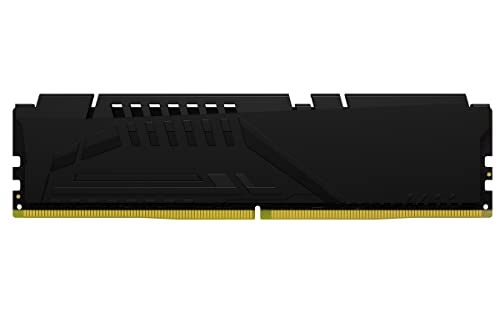







Tony U –
Pretty high latency for 5200MT/s. My 6000MT/s has a CL30 and this is CL40? I thought latency was suppose to drop with ram speed? Anyway, I am running 4 sticks in my AM5 7700X PC with no issues. I was running short on ram because I am doing a lot of multitasking and multiple users signed in to the same PC. So, I had two PCs with this 16GB set in them so I was able to just get a new set of 32GB 6000MT/s and move the two 16GB sets of this into one PC and great, I now have both PCs running 32GB DDR5. XMP works fine, if it were faster ram I am not sure it would be stable because of AM5 limits.
Ha –
أعجبني المنتج
Dion –
My setup includes an Asus ROG strix z790-e motherboard and an i9-13900k CPU. Out of the box this ram would only run without XMP- with XMP my computer either would crash or would POST during boot. I finally figured I should try and update my BIOS and this fixed the problem completely. After the BIOS update I ran the memory through all four passes of memtest86 at XMP settings (5600 MHz) and got zero errors.
If you’re having difficulty running this ram at advertised XMP speed, try updating the BIOS. This solved my problem.
Danielle Taylor –
Unfortunately I didn’t realize this. Partly due to my negligence of not reading all of the information on the product. BUT, that being said on their other product it lists the ram as 2x16GB FOR THE 32GB bundle. On this specific one it just said 16GB and showed 2 sticks of ram in the pics. I stupidly assumed they meant two sticks of 16GB because unlike the larger ram they didn’t just put 2x8GB RAM.
Matt –
I purchased this type of RAM since my cpu had it already installed. Had a hard time getting it installed (my fault) but once it was installed worked flawlessly. To anyone buying this in particular, it is x2 8gb sticks. Not 16gb per stick. Best price point for a gaming PC I’ve seen yet.
Sam –
I recently purchased a Lenovo Legion Tower 7i Gen 8 with Intel Core i9-14900KF processor and GTX 4080 Super. Specifically, this is the Legion T7 34IRZ8.
I found mixed reviews on the max RAM capacity; the datasheet specified 64gb max, but other information indicated 128gb max. I am happy to report that I am running 128gb; 4x 32gb sticks from Kingston (this product).
My full saga:
1) My machine shipped with 32gb of ram, 2x 16gb SK Hynix sticks.
2) I updated the BIOS to the May 7th release, BIOS Version O5UKT3AA
3) Using this BIOS version, I could enable XMP profiles and set the factory RAM to DDR5-5600
4) I took the risk of ordering a 128gb ram kit. Specifically, I went for the Kingston Fury Beast Black 128gb (4 x 32gb) kit, Kingston P/N: KF556C40BBK4-128.
5) I first replaced the stock ram with half the new ram (2 x 32gb). This booted fine, and on XMP Profile 1 would run at 5600 MHz
6) I then added two more 32gb sticks, filling up the RAM channels. It took a long time to boot with this configuration; I believe the BIOS eventually resorted to default configuration and a memory speed of 3800 MHz.
7) Once into the BIOS, I tried setting the XMP Profile 1, all sticks to 5600 MHz. No luck getting this to post.
8) Fortunately I could get into the BIOS and switch the profile to XMP Profile 2, DDR5-5200. Ran several memory tests (OCCT, Karhu TestMem5) and all is stable.
Sharon –
Installed these two new 16mb RAM chips in a new Dell Inspiron i3030 that came with only 16mbs of RAM. I expected 2 x 8mb chips but instead it came with one 16. I would r prefer to have 2 x 16mb chips that match rather than two from different manufacturers.
Compufix Wooster –
Decent RAM for the money. Not too expensive and not too cheap. Just right.
jaime –
tal cual viene la descripcion, todo en orden y funcionando al 100%
Tom Luke –
this RAM fit ASUS B650E-F board well, and it is listed on ASUS support list
Ivan L. –
The motherboard is very unstable and although this ram is in qvl list it doesn’t work
Carlos Garcia CCS-400097 –
Unfortunately I bought 2 kits of these from Amazon within 3 days if difference. The first set was priced as twice the value of the rest of sellers on Market Place, well as the suggested price on Kingston Site, but I chose Amazon because the seller ratings did not appeal to me. Also I got confused because the item was described as a kit of 2 ram sticks, and then product picture it has the 2 Pack stamp, sobI thought that ai would be receiving 2 kits of 2 sticks —4 sticks. Wrong! When I realized mu mistake I went on to purchase another kit (3 or 4 days later?) and to my surprise the price tag was almost half of the first purchased, presented as a Prime deal. I felt cheated.
But that is Amazon. Regarding the product itself: Kingston Technology Fury Beast, this is my second time installing that on a new PC build (the first one a previous version). The quality of the product is great. None of the sticks was faulty or DOA. Its low profile (even with heat sink) is great when, like in my case, you need to mount a fairly large CPU cooler. I don’t usually overclock but during installation testing of DRAM behavior. These passed with flying colors. As for durability, my first set (previous version) has been running almost daily for 8 to 10 hours. None has fail mr yet.
In sum: Very happy with quality. Not so much with Amazon pricing.
Carlos da Rocha Rebelo –
Muito bom. Essa é a segunda compra e chegou perfeito. Igualzinho o outro. Muito ficou top. Entrega super rápida bem embalado sem danos. Mais uma vez parabenizo a toda equipe. Muito obrigado. Nem precisa enviar mídia, está na minha avaliação da semana passada.