
£79.99
ASUS Xonar AE Sound Board Price comparison
ASUS Xonar AE Sound Board Price History
ASUS Xonar AE Sound Board Description
Experience High-Quality Sound with the ASUS Xonar AE Sound Board
The ASUS Xonar AE Sound Board is designed for audiophiles and gamers alike. This powerful sound card transforms your audio experience, delivering rich sound quality and advanced features. With a 5.1 surround sound channel configuration and an impressive 110 dB signal-to-noise ratio, this sound card lets you hear every detail in your favorite music, movies, and games. In this description, we’ll explore the key features, competitive pricing, and customer reviews for the ASUS Xonar AE.
Key Features and Benefits of the ASUS Xonar AE
- Exceptional Sound Quality: The ASUS Xonar AE offers a maximum sample rate of 96 kHz, ensuring you enjoy clear, high-fidelity audio without distortion.
- 5.1 Surround Sound Configuration: With support for 5.1 surround sound, you can experience immersive audio that makes you feel like you’re part of the action, whether you’re gaming or watching movies.
- High Signal-to-Noise Ratio: The 110 dB signal-to-noise ratio means less noise interference and more detailed sound reproduction for an enhanced listening experience.
- Compact Dimensions: Measuring at 2.52”L x 0.71”W x 6.69”H, this sound board is designed to fit comfortably in most setups without taking up too much space.
- Easy Installation: The package includes a quick start guide, allowing for straightforward installation. Get up and running quickly without any hassles.
- Reliable Warranty: Enjoy peace of mind with a 1-year warranty from ASUS, covering manufacturing defects and ensuring reliability.
Price Comparison Across Suppliers
The ASUS Xonar AE Sound Board is available from multiple suppliers, allowing you to compare prices easily. Currently, this sound card is competitively priced across various eCommerce platforms. Users can expect to find prices ranging from $99.99 to $119.99 depending on promotional offers and stock availability. Always check multiple retailers to ensure you find the best deal.
6-Month Price Trends
According to the 6-month price history chart, the ASUS Xonar AE has seen a consistent price range, with mild fluctuations during sales events. The lowest price recorded was $89.99 during a promotional period, while the highest peaked at $129.99. Tracking these trends can help prospective buyers make informed decisions, particularly during sales or holiday events.
Customer Reviews: The Good and the Bad
Customers rave about the ASUS Xonar AE for its exceptional audio performance, particularly praising the clear sound output and immersive surround experience. Many users note that the installation process was user-friendly, even for those who are not tech-savvy. However, some customers have reported occasional driver issues, particularly on older operating systems, which can impact functionality. Overall, the feedback highlights a positive experience, with many stating that the benefits far outweigh any minor drawbacks.
Unboxing and Review Videos
To further explore the ASUS Xonar AE Sound Board, consider checking out various unboxing and review videos available on YouTube. These videos provide an in-depth look at the product’s features, installation, and overall performance in real-world scenarios. Viewing these videos can help potential buyers assess if this sound card meets their specific audio needs.
In summary, the ASUS Xonar AE Sound Board is a top choice for anyone looking to enhance their audio experience. With its high-quality sound output, easy installation, and reliable warranty, it stands out in the crowded sound card market. Don’t miss out on achieving exceptional audio clarity—compare prices now!
ASUS Xonar AE Sound Board Specification
Specification: ASUS Xonar AE Sound Board
|
ASUS Xonar AE Sound Board Reviews (9)
9 reviews for ASUS Xonar AE Sound Board
Only logged in customers who have purchased this product may leave a review.




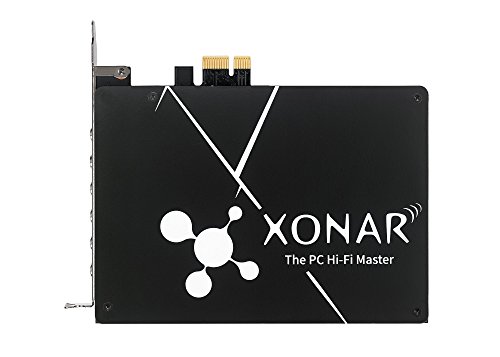
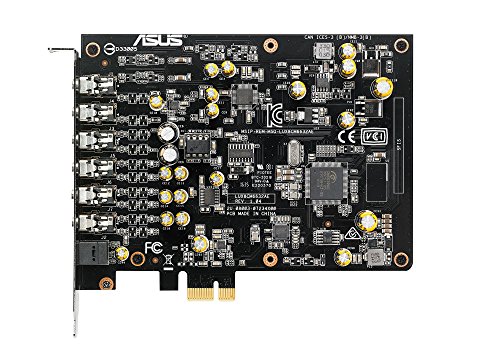






Joseph Munoz –
So I was pretty excited to try out this card, as I had read fairly good reviews about it, and hadn’t actually experimented with anything other than on-board audio before.
First, if you have a dual or triple fan GPU installed in the upper-most PCI-E slot (what most motherboards use as the X-16 slot a GPU is most often installed in) in a standard ATX case, you’re not going to be able to utilize the X-1 slot for this card, as it almost completely blocks cooling fan flow from the GPU. A minor issue, but still kind of annoying.
After using a lower X-16 slot in my motherboard for this card, and installing the proper drivers and Asus software, when using the headphone out, which has a built in Amp and can supposedly drive headphones up to 150 ohms impedance, I heard a faint crackling at lower volume from any bass driven note. As I continued to use the card, I realized this faint crackling can be heard using any of the outputs on the card. Not much in the way of troubleshooting online for this either. After removing the card and reverting to on-board audio, voila. No more crackling.
When I tried to use both the front and rear outputs on the card, the card would only output to the front. No audio would be output through the “center” output either.
And finally, at random times, a complete breakdown of the audio would occur, with whatever was being input by the computer, resulting in audio which sounded like a crashing noise, extremely low bitrate, and a slowing of whatever speech or music was being played, requiring a system reboot.
The software wasn’t too great either, with the equalizer, bass boost, and compressor settings providing no noticeable change in audio quality. If you wish to leave headphones plugged into the back of the card on windows 10, you’ll need to utilize the program from Asus, as the source is not selectable in the windows task bar.
Unbelievable.
I’ve never had much luck with Asus products before (big problems with high end Asus laptops), but this one might be the nail in the coffin for me and Asus.
Anon –
My onboard audio is an ALC897 codec, needless to say, it is underwhelming (thanks MSI for using this on a B560). I then upgraded to an ASUS SE sound card, it was an immediate improvement and provided a rich sound with a deep bass that is fantastic if you are on a budget. I had the opportunity to purchase a used ASUS AE for $40 and though its a definite improvement, there are a few things to be sure to do for installing drivers. Make sure the onboard audio controller is disabled in BIOS and uninstall audio drivers prior to installing the sound card. Once the sound card is installed, go to the ASUS website and install drivers, then restart the PC. The sound quality is a definite improvement over the ALC897 and the ASUS SE. The software is also very user friendly with a number of presets. I am planning on replacing the opamp and am eager to see if it makes any meaningful difference. I will say that it is disappointing that it only goes to 110db and only drives 150ohm headsets. Also, as of 10/11/21, Windows 11 is not yet supported. For $40 its a good buy. However, anything more and I would go with an external dac setup.
Tuangoulal Phualte –
I have a Phantom Gaming 4 motherboard with onboard ALC 1200 soundcard which in paper, is supposed to be better than even Xonar AE. But the reality is quite different. The Xonar AE is far better than the ALC 1200, better balance across the spectrum. I don’t regret it.
K –
S/PDIF から、アンプのソースダイレクトで、ハイレゾ音源を聴くが、2万円以下のヘッドホンでは通用しない印象。
alexander –
This product was used because I did not want to downgrade my sound system when getting a new motherboard. Installation was the hardest part. It took many hours to get any sound and more time to get the card to not make a clipping noise. After that the sound was great.
Perry Cheang –
Ordered on 27thNov. Received on 30thNov. Wow! Box was intact and product looks fine. Fixed into my board, d/l driver from Asus site and wala! My system Win10 21H2, Asus m/b Asus Prime H270+. Asus Snoic Studio works for my intended use. My hphone Astro A40 definetely sound louder and bassier. Tried my cheap logitech cheap 40Watt 2.1 speaker and works great too. Overall I am satisfied. Just hope it will last > 2 years of daily use.
truth in advertising –
I needed to upgrade from motherboard audio for music listening. The Xonar AE answers well for the money. Sound is virtually identical to the output from my Sonos Port to the Yamaha receiver. Install is easy. Download new drivers from the ASUS site. Works well with Windows 11 and 12th gen Intel processor and Asus MB. Recommended.
irving –
Es una buena tarjeta de audio ,la uso con unas razer tiamat 7.1 v2 ,y la verdad estoy satisfecho con la calidad del audio .
Se siente muy limpio el sonido ,muy claro. Aparte el software te da un montón de opciones para que pongas el sonido como mas te guste ,y es fácil de entender la interfaz.
Creo que es una buena compra.
NinjaNutjob –
Asus Xonar AE
Lets get to the point. Running Windows 10, latest available drivers and the Xonar AE delivers on Music, Movies and most importantly to me, Gaming. Provides the best Gaming Quality Sound compared to Onboard Audio.
I just built the current Gaming PC that im on right now and the only component I didnt buy at the time due to limited budget was a Sound Card. Im ‘okay’ with onboard Audio, its decent, but it doesnt deliver the levels and ranges you need for certain applications like Gaming. RealTek Audio Chipsets have taken over as the default onboard MoBo Audio and they do indeed get better, but they also fall short in the process. You truly dont know what you are missing in Gaming Audio until you use an actual Sound Card.
Sound Cards were big in the late 90’s to end of 2000’s. Then they just kinda faded into the shadows with some brands popping up with some variation of a Sound Controller Device. Gaming developers used to give great focus on Audio Quality as much as the Graphics Quality, but not much if at all anymore. SoundBlaster Audio was the champ of 2.1 Stereo Sound. Now we have the ASUS Xonar Series which are the PC Champs of 5.1 & 7.1 Surround Audio. I have never been disappointed with the quality of the Xonar Series of cards, much like other ASUS Products like Monitors, they have lasted the longest and continue to outlast other products. This is my 3rd ASUS Xonar Sound Card, each has been in a different Gaming PC. First was the Xonar DG, then the next was D2, now the AE. All still work, just different PCI Connections so I couldnt use either old version on my new PC. (PCI 1x, PCI, PCIe 4x).
Highly Recommended Audio Card Series to invest in for Gaming.