
£109.50
MikroTik CSS610-8G-2S+in Network Switch Price comparison
MikroTik CSS610-8G-2S+in Network Switch Price History
MikroTik CSS610-8G-2S+in Network Switch Description
MikroTik CSS610-8G-2S+IN Network Switch: Unleash Rapid Data Transfers
Discover the MikroTik CSS610-8G-2S+IN Network Switch, a sleek and powerful solution designed for seamless data handling in your home or small office. With cutting-edge technology and robust features, this switch stands out in the competitive landscape of network products. Explore our price comparison to find the best deal on the MikroTik CSS610-8G-2S+IN and experience unmatched performance.
Key Features and Benefits of MikroTik CSS610-8G-2S+IN
- 2 SFP Ports: Enhance your network’s capability with two SFP ports for reliable fiber connections, ensuring higher data transfer rates.
- Data Transfer Rate: Achieve a remarkable data transfer rate of 12 Gigabits Per Second, ideal for demanding applications and heavy network usage.
- Compact Design: Measuring 9.7″L x 6.5″W x 1.1″H and weighing only 300 grams, this switch is perfect for desktop use, fitting effortlessly into any setup.
- Voltage Compatibility: Operates at 220V, designed to deliver power throughout various environments without compromising performance.
- Web Browser Management: Simplify configurations via web browser, allowing for easy monitoring and adjustments from any location.
- Lightweight & Portable: At just 10.6 ounces, it’s easy to transport or mount in any location, adding convenience to advanced networking.
- Reliable Build: Manufactured by MikroTik, a trusted name in networking solutions, ensuring your switch is built to last.
How Does Price Compare Across Different Suppliers?
The pricing for the MikroTik CSS610-8G-2S+IN Network Switch can vary significantly. By comparing prices from reputable retailers, you can save both time and money. On our price comparison page, you can find the lowest prices available, making it easier to make an informed purchase. Don’t overspend on network infrastructure; review multiple options today!
Notable Trends From the 6-Month Price History Chart
Understanding how prices trend over time can help you make the right decision. The 6-month price history for the MikroTik CSS610-8G-2S+IN reveals a generally stable price point with occasional fluctuations influenced by market demand and stock levels. Keeping an eye on these trends allows you to purchase at the ideal time, maximizing your value.
Customer Reviews: What Users Are Saying
Customer feedback highlights the MikroTik CSS610-8G-2S+IN’s exceptional performance and user-friendly design. Many users commend its robust build quality and efficient data handling capabilities. Positive reviews frequently mention:
- Fast connection speeds, enhancing overall network efficiency.
- The simple web browser interface for easy management and adjustments.
- Lightweight design, making it convenient for various setups.
However, some users have noted a few drawbacks:
- A learning curve for those unfamiliar with network configuration.
- A limited number of ports for users with extensive networking needs.
Despite these minor criticisms, the overwhelming consensus showcases the MikroTik CSS610-8G-2S+IN as a premium choice for networking enthusiasts and professionals.
Explore Unboxing and Review Videos
For a deeper dive into the MikroTik CSS610-8G-2S+IN, several unboxing and review videos are available on YouTube. These videos provide a visual guide to its setup and performance, enhancing your understanding before purchasing. Engage with community feedback through these videos to get a first-hand look at what to expect from your new switch.
In conclusion, the MikroTik CSS610-8G-2S+IN Network Switch is a sophisticated, high-performance device perfect for users seeking efficient data management solutions. With its impressive features and customer satisfaction ratings, it stands out as a worthwhile investment. Don’t miss out on the opportunity to enhance your networking capabilities. Compare prices now!
MikroTik CSS610-8G-2S+in Network Switch Specification
Specification: MikroTik CSS610-8G-2S+in Network Switch
|
MikroTik CSS610-8G-2S+in Network Switch Reviews (13)
13 reviews for MikroTik CSS610-8G-2S+in Network Switch
Only logged in customers who have purchased this product may leave a review.



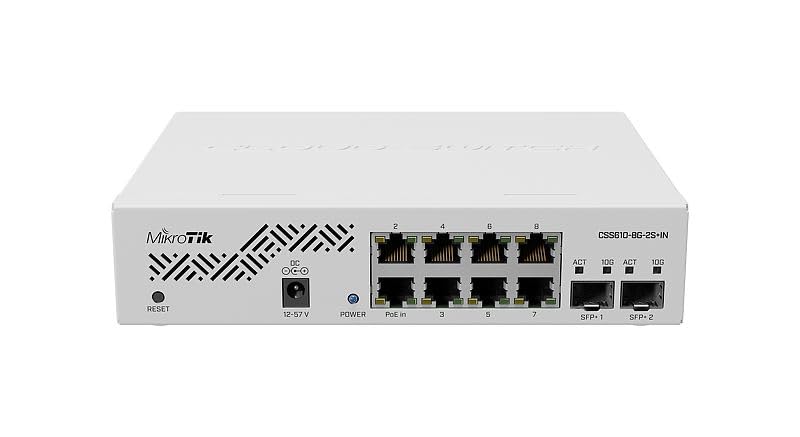






C. Thompson –
Affordable Managed L2 Switch which can use 10GB SFP+ modules.
HIROSHI Miyao –
This inexpensive little device is powering a kinda crazy VLAN configuration I have at home, multiplexing several connections over a single link (the joys of renting) and it doesn’t break a sweat. Works nicely with my RB3011.
Jan Peter Kessler –
Nessun problema tutto molto funzionale
JaimeZ –
Bereits das dritte dieser Geräte, die ich verbaut habe. Ich nutze die Switches mit SWOS. Die SFP+ Ports sind sowohl mit Glas-, Kupfer- als auch DAC-Kabeln befüllt (generic cisco/intel). Die Systeme kommen mit iperf3 auf einen Durchsatz von 9,9GBit/s – zwischen NAS und meinem Desktop mit Mellanox-Karte beträgt die SMB Kopierrate fast 1GB pro Sekunde – die Geschwindigkeit kommt also voll durch. An Funktionen nutze ich VLAN-Tagging, SNMP Monitoring. War alles recht easy zu konfigurieren.
Chris –
Satisfecho
Chris –
I was a bit apprehensive at first about buying this switch after the multiple reviews and forum threads I had found about issues during setup. I had done a fair bit of research and this switch kept coming back as the best option for my needs within the budget I was wanting to stay in, but wanted to make sure there wasn’t a better option. At the end of it, I still came back to this switch as the best option, assuming it worked as described. I observed them going in and out of stock pretty regularly, so these were still selling like hot cakes.
So, I rolled the dice and ordered one. I’ve set several of Mikrotik’s other switches up before, so I had a pretty good idea of what to expect. For the initial setup I used an up to date Windows 10 computer and an new Incognito window in Google Chrome, and did my initial connection to the switch through the RJ45 1Gig ports. Once the firmware had been updated to the latest version (2.13 at the time of this review), I put in the IP settings, and setup my VLANs. I rebooted the switch several times to confirm my settings were staying.
Once my settings were configured I hooked up my equipment and I haven’t had to touch the config since.
My only complaint so far is the blue power LED is bright enough to light up a room at night, but that’s easy enough to fix with a bit of electrical tape over it.
Forrest Hopkins –
Sys/Net admin by trade. This thing is half baked. It’s still using RC firmware and doesn’t have an official current release. Stable as Charles Manson. Most issues seem to be related to the SFP+ ports, which is what most people looking at this class of affordable switch dip in for. Intended use was for 10Gbit uplink to another mikrotik switch (CRS305, which is awesome by the way), a 2.5 Gbit NAS connection, 6 or so local machines. Initial problems were related to management traffic NOT traversing SFP+ ports. RC25 release fixed that, however DAC to intel 520 cards fails…. again likely what anyone in this market level of switch has picked up from auction. Attempted 2.5Gbit with mikrotik branded SFP+ modules and had inconsistent, sub-par performance on ingress. Returning it as borked. Replaced with QNAP QSW-M408-2C, which has 2x SFTP+ AND 2x 10GbE SFP+/RJ45… adding a bit more flexibility. (Connected right up to 2.5GbE NAS out of the box). Dropped the QNAP in and it worked without ANY changes where the CSS610 was removed. This thing just wasn’t ready for release, and shouldn’t be on market in my opinion.
gianni –
Fonctionne parfaitement:
– Freebox Delta (fibre 10G-EPON) => 2x Gbic SFP+ (FS.com 10GBASE-SR 850nm 300m DOM LC Duplex MMF) + fibre multimode => MikroTik CSS610
– MikroTik CSS610 => 2x Gbic SFP+ (FS.com 10GBASE-SR 850nm 300m DOM LC Duplex MMF) + fibre multimode => Carte SFP+ Broadcom P210P – 2 x 10GbE PCIe NIC dans le PC
L’uplink s’établit bien à 10 Gb/s, 1Gb/s distribué ensuite sur chacun des 8 ports Ethernet + 10 Gb/s sur la carte Broadcom sans le moindre problème.
Many –
Switch Sencillo, compatible, cumple estándares y protocolos perfectamente, dispone de muchas posibilidades de tagging vlan, snmp, traps, logs, seguridada N2 etc
Moisés –
This is a great deal for a basic desktop switch with 10G ports. This switch just works without any issues or drama… just as you would expect for a desktop switch. In my tests I’ve managed to sustain 9+ gbps on both 10G ports simultaneously without issue. Of course the eight 1G copper ports also work great. As a bonus the switch is incredibly power efficient using just a few watts when idle (compared to the 20 watts my previous desktop switch used). Because this switch is passively cooled it is also completely silent.
Some advice though: when running 10G or faster networks copper is for suckers. Do yourself a favor and use DAC cables or fiber cables + optical transceivers in the 10G SFP+ ports. Trying to run 10G over copper 10G-baseT uses a ton of power and thus generates a ton of heat. That heat is what will potentially cause you issues with this switch and just about any other switch that is not specifically made especially for copper with a ton of active cooling. Just because companies with sell you 10G-baseT copper transceivers that will fit in SFP+ ports doesn’t mean you should use them. There’s no excuse these days with fiber transceivers and SFP+ network adapters generally costing _less_ than their copper counterparts. Just say no to copper.
Tandy Norris –
Un produit fiable pour le moment.
BLS –
PC running Windows 11 Pro Version 23H2
Gigabyte X670 AORUS ELITE AX motherboard
Installed a INTEL X520-DA2 10Gb Dual Port Ethernet Server Adapter (PCI Express)
Used a ipolex 10G SFP+ Twinax Cable, Direct Attach Copper(DAC) Passive Cable to connect the Intel X520-DA2 to the MikroTik CSS610-8G-2S+IN switch.
But Windows under Network Connections said, “Network cable unplugged”
Downloaded User manual from Mikrotik where it explained how to log into the switch and check what version of firmware it was running. My MikroTik CSS610-8G-2S+IN switch was running firmware version 2.13
Went to MikroTik download page and under SwitchOS Lite tab and found version 2.18 for CSS610-8G-2S+
Warning upload latest version before connecting to the switch because you have to unplug switch from internet and only be plugged into your PC to log into switch.
I downloaded latest version and logged into switch where there’s an Upgrade tab that lets you upload and install the new version.
Once I updated the firmware my Windows seen the cable plugged into switch and assigned the X520-DA2 port an IP address.
Good Price and Works Great
Regular old –
Easy setup and program. 10Getek 10gig fiber receivers work great with Mikrotik.