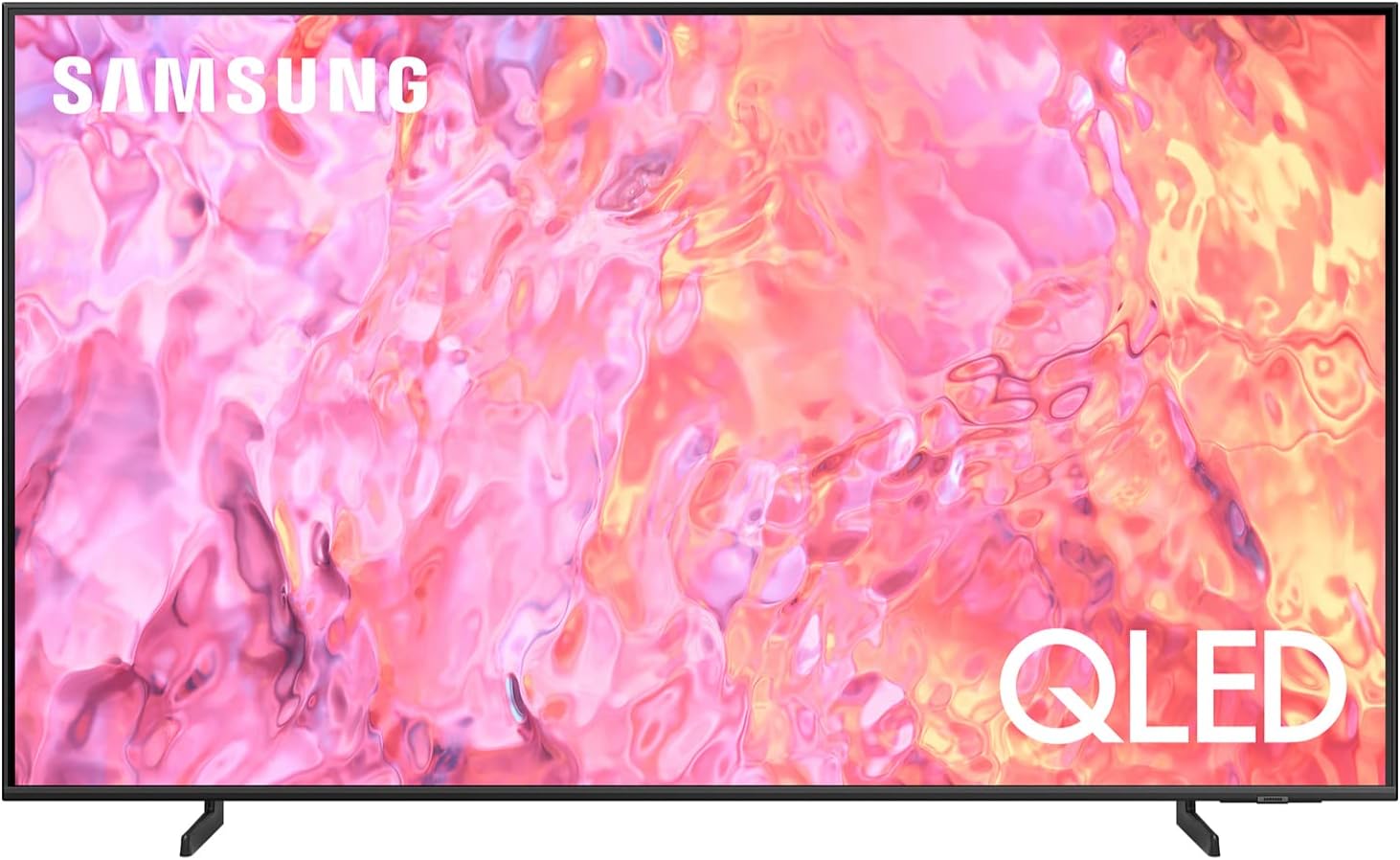Are you looking to upgrade your TV with top-of-the-line features and an immersive viewing experience? Look no further than the Samsung 55-inch smart TV. As a leading innovator in the television market, Samsung has consistently impressed consumers with its technological advancements and stunning visual displays. In this article, we will guide you through the key factors to consider when choosing the perfect Samsung 55-inch smart TV that suits your preferences and needs.
Advantages of Samsung 55 Inch Smart TV
A Samsung 55-inch smart TV offers numerous advantages for modern entertainment enthusiasts. One of the most appealing aspects is its immersive viewing experience, which brings every scene to life on the giant screen with excellent picture quality. It allows you to enjoy a movie-like ambiance right from the comfort of your own home.
In addition, Samsung offers cutting-edge technology in their 55-inch smart TVs to enhance your entertainment experience. With built-in Wi-Fi and Ethernet connection, you can effortlessly access online streaming services, browse the internet, and enjoy a wide range of apps. And with voice control capability, you can conveniently navigate channels and search for content using just one command.
Different Models of Samsung 55 Inch Smart TVs
Regarding Samsung 55-inch smart TVs, the company offers various models with unique features and capabilities. Understanding the distinctions between series allows you to make an informed decision. For example, The Samsung QLED line serves customers looking for the pinnacle of visual quality with Quantum Dots technology that produces brilliant colors and sharp contrasts. On the other hand, the more affordable Crystal UHD series provides a superb viewing experience without breaking the bank.
Choosing the Right Samsung 55 Inch Smart TV
To find the perfect Samsung 55-inch smart TV for you, it’s essential to carefully evaluate your specific needs and preferences. Start by determining which display technology suits you best. Samsung offers LED, QLED, and even 4K UHD screens. If you crave vibrant colors and deep blacks, QLED might be the ideal choice. On the other hand, if you’re looking for a more budget-friendly option without compromising picture quality, a 4K UHD LED TV could be an excellent alternative. Alongside display technology, consider factors like refresh rate, HDR capability, and local dimming availability since they greatly influence your viewing experience.
Smart Features and Operating System
Samsung 55-inch intelligent TVs are powered by the highly acclaimed Tizen operating system. This robust platform offers a seamless and user-friendly interface, ensuring a smooth experience for all users. With Tizen OS, you gain access to an extensive library of applications, including popular streaming services, games, and utility apps, providing endless entertainment options at your fingertips.
Additionally, these smart TVs come equipped with voice control functionality as a standard feature. This convenient hands-free experience allows you to effortlessly navigate through menus and control your TV using simple voice commands. Whether you’re enjoying a movie or catching up on your favorite TV show, voice control enhances convenience and simplifies your overall viewing experience.
Connectivity and Ports
Samsung provides 55-inch smart TVs with multiple connectivity options for various external devices and accessories. You can use HDMI ports to connect gaming consoles, Blu-ray players, and soundbars, while USB ports allow you to play media directly from external storage devices.
Moreover, Samsung’s smart TVs offer wireless connectivity, enabling effortless screen mirroring from your smartphone or laptop. This feature is perfect for sharing images, movies, or presentations with friends and family.
Audio Performance
To truly enhance your viewing experience, it’s important to have outstanding audio quality. While Samsung’s 55-inch smart TVs do come with built-in speakers that offer great sound, if you’re looking for a more immersive audio experience, you might want to consider investing in a soundbar or a home theatre system. These additional audio accessories can truly complete the overall cinematic feel and make your visual experience.
To enhance performance and create a harmonious audio-visual experience, Samsung incorporates advanced audio technologies like Dolby Digital Plus and DTS Premium Sound.
User Experience and User Interface
One of Samsung smart TVs’ assets is its user-friendly interface, which makes navigation and content discovery simple. The remote control is ergonomically built, with dedicated buttons for rapid access to volume control, channel switching, and menu navigation. The intelligent remote also includes a touchpad and a voice control button, allowing additional ways to connect to the TV.
Price Range and Budgeting
Setting a budget for your Samsung 55-inch 4k smart tv is vital, as it is for any significant purchase. While the features and technology offered by these TVs support their price, there are a variety of models available to fit a variety of budgets.
Setting a budget can help you limit your choices and ensure you locate a TV that matches your needs and fits within your budget.
Warranty and After-Sales Support
A 55-inch Samsung smart TV is a long-term investment, so it’s critical to consider the manufacturer’s warranty and after-sales service. A broad warranty gives you peace of mind by protecting your TV from manufacturing flaws or malfunctions.
Furthermore, dependable after-sales service ensures that any concerns or questions you may have after purchasing are answered quickly and efficiently.
Comparison with Other Brands
While Samsung 55-inch smart TVs stand out independently, comparing them to other brands’ products is intriguing. Compare features, performance, and cost to choose which TV best suits your needs. Consider reading reviews and expert opinions to understand how Samsung’s offerings stack up against competitors fully.
Future-Proofing Your Purchase
As technology improves rapidly, future-proofing your TV purchase becomes increasingly essential. While purchasing a Samsung 55-inch smart TV with the latest features means that you will be up to date for some time, it is also necessary to consider factors such as upgradability and software support.
Choose a TV with software updates to enjoy new features and enhancements over time, keeping your entertainment setup current and pleasant for years to come.
Tips for Smart TV Setup and Maintenance
After you’ve chosen and purchased your Samsung 55-inch smart TV 4k, correct setup and maintenance are critical to ensuring peak performance and longevity.
Follow the manufacturer’s recommendations during installation and, if necessary, seek professional installation to ensure the TV is securely secured or put. Make the most of the TV’s features by adjusting the picture and sound settings to your taste.
Regularly maintaining your Samsung 55-inch 4k smart tv is also essential for maintaining its performance and extending its lifespan. Here are some crucial upkeep tips:
- Cleaning the Screen: Clean the screen with a gentle, lint-free cloth. Harsh chemicals and abrasive materials should be avoided as they can damage the display. A microfiber cloth is excellent for cleaning dust and smudges without leaving marks.
- Optimum Ventilation: Allow enough space around your TV for optimum ventilation. Avoid putting it in small locations or against walls that may restrict ventilation, as this can cause the TV to overheat.
- Software Updates: Check for Samsung software updates regularly. These upgrades offer not just new features and enhancements but also critical security patches.
- Power Surge Protection: Purchase a surge protector to safeguard your television from unexpected power spikes or surges. This can help protect the sensitive circuitry inside the tv.
- Screen Burn-In Prevention: Avoid displaying static graphics or logos for extended periods to avoid screen burn-in. Modern televisions have technologies such as pixel shifting and screen savers to reduce the possibility of burn-in.
- Remote Control Upkeep: Keep your remote clean and replace batteries. If you have problems with the remote, consider repairing it with the TV or replacing it.
If you follow these maintenance tips, your Samsung 55-inch smart TV will continue to provide an excellent viewing experience for years.
Conclusion
Overall, opting for a Samsung 55-inch smart TV offers an unparalleled enhancement to your entertainment. These TVs cater to diverse preferences and requirements, boasting astonishing picture quality, innovative functionalities, and user-friendly interfaces. Prioritize comparing the features, performance, and price points of available models while also considering consumer feedback and expert perspectives to attain valuable insights into real-world usage. Once an individual decides to purchase a Samsung 55-inch smart TV 4k, they should diligently follow the setup and maintenance instructions for optimal performance and extended longevity. Indulging in a captivating cinematic experience becomes effortless with the sophisticated Samsung 55-inch smart TV. Dive into your favorite films, shows, and games from the comfort of your living room.
FAQs
Are Samsung 55-inch smart TVs compatible with game consoles?
Yes, Samsung 55-inch smart TVs have HDMI connectors and are thus compatible with gaming consoles such as PlayStation and Xbox.
2Can I connect my Samsung 55-inch smart TV to my home network to access streaming services? • Yes! Samsung 55-inch smart TV includes Wi-Fi and Ethernet connectivity, giving easy access to various streaming services and internet content.
Are Samsung 55-inch smart TVs suitable for wall mounting?
Many Samsung 55-inch smart TVs are designed to be wall-mounted. However, follow the manufacturer’s instructions and use the proper mounting brackets.
Can I use voice commands to manage my Samsung 55-inch smart TV?
Yes, Samsung smart TVs have voice control features, allowing you to navigate and control the TV with voice commands.
Is there a warranty for Samsung’s 55-inch smart TVs?
Yes, Samsung offers a manufacturer’s smart TV guarantee covering manufacturing faults and malfunctions.