
Original price was: £205.86.£199.00Current price is: £199.00.
Anycubic Kobra 2 Neo 3D Printer, 250mm/s Speed, LeviQ 2.0 Auto-leveling Price comparison
Anycubic Kobra 2 Neo 3D Printer, 250mm/s Speed, LeviQ 2.0 Auto-leveling Price History
Anycubic Kobra 2 Neo 3D Printer, 250mm/s Speed, LeviQ 2.0 Auto-leveling Description
Anycubic Kobra 2 Neo 3D Printer: Unleash Your Creativity with Speed and Precision
The Anycubic Kobra 2 Neo 3D Printer is your ultimate gateway to high-speed, precise printing. Ideal for hobbyists and professionals alike, it offers an impressive printing speed of 250mm/s, powered by advanced technology and user-friendly features.
Key Features and Benefits
- Exceptional Speed: With a printing speed of 250mm/s, the Kobra 2 Neo accelerates your projects, reducing wait time and enhancing productivity.
- LeviQ 2.0 Auto-Leveling: Enjoy hassle-free setup with its advanced auto-leveling system, ensuring perfect first layers every time.
- Compact Dimensions: Measuring at 6.69 x 6.69 x 7.48 inches and weighing 18.7 pounds, it’s built for convenience, fitting seamlessly into any workspace.
- Versatile Compatibility: Supports various materials such as PETG, PLA, ABS, and TPU, allowing you to experiment with different prints effortlessly.
- Connectivity Options: Easily connect with laptops and personal computers using memory card or Type-C cable for flexible usage.
- Power Efficiency: Operating at 400 watts, this printer is designed to be energy-efficient while delivering high performance.
Price Comparison Across Suppliers
Currently, the Anycubic Kobra 2 Neo is competitively priced across different suppliers. Our price comparison tool reveals options from several leading online retailers, offering various deals to help you save on your purchase. Prices vary, making it easier for you to find a deal that suits your budget.
Price History Insights
The 6-month price history chart indicates a steady price trend for the Anycubic Kobra 2 Neo, with slight fluctuations during promotional events. This data can guide you in deciding the best time to buy, ensuring you get the best value possible.
Customer Reviews: What Users Are Saying
Customers are thrilled with the Anycubic Kobra 2 Neo. Reviews highlight its impressive speed and precise printing capabilities, making it a favorite among both beginners and professionals. Many users praise the LeviQ 2.0 Auto-Leveling feature, which simplifies the setup process and reduces the risk of print failures.
However, some users have noted that while the initial setup is straightforward, mastering the printer’s advanced settings can take time. A few reviews also mention minor calibration adjustments are sometimes necessary for optimal performance.
Explore Unboxing and Review Videos
Interested in a closer look at the Anycubic Kobra 2 Neo? There are several unboxing and review videos available on YouTube that showcase its features and performance. These videos provide valuable insights from users, helping you better understand what to expect from this remarkable 3D printer.
Why Choose the Anycubic Kobra 2 Neo?
With its combination of speed, accuracy, and user-friendly features, the Anycubic Kobra 2 Neo stands out as a top choice in the 3D printing market. Whether you are creating prototypes or unique designs for personal projects, this printer offers the flexibility and precision you need. It easily competes in terms of price, performance, and reliability against other products in its category.
If you’re a creator looking to elevate your 3D printing experience, the Anycubic Kobra 2 Neo delivers exceptional value. It’s perfect for anyone who demands quality and efficiency of their tools.
Don’t miss out on the opportunity to own the Anycubic Kobra 2 Neo 3D Printer at the best price! Compare prices now!
Anycubic Kobra 2 Neo 3D Printer, 250mm/s Speed, LeviQ 2.0 Auto-leveling Specification
Specification: Anycubic Kobra 2 Neo 3D Printer, 250mm/s Speed, LeviQ 2.0 Auto-leveling
|
Anycubic Kobra 2 Neo 3D Printer, 250mm/s Speed, LeviQ 2.0 Auto-leveling Reviews (10)
10 reviews for Anycubic Kobra 2 Neo 3D Printer, 250mm/s Speed, LeviQ 2.0 Auto-leveling
Only logged in customers who have purchased this product may leave a review.



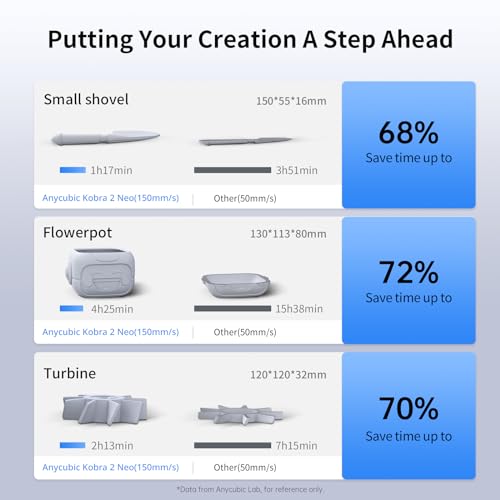











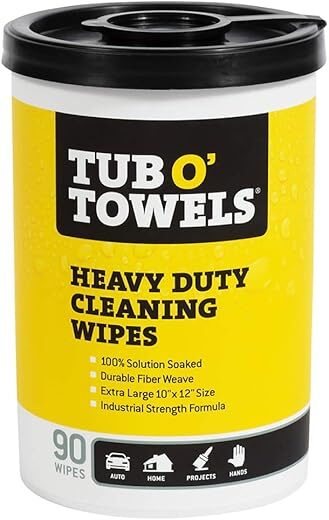


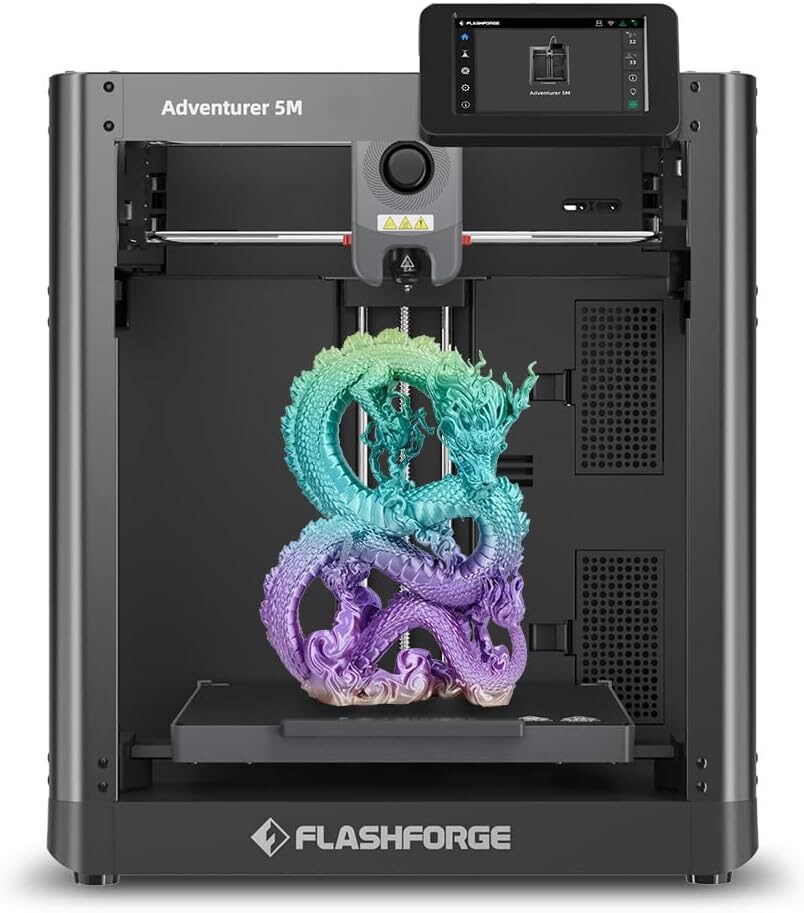
Edy –
Superó mis expectativas, comparándola con otra que tengo que es la Kobra Neo.
Anonymous –
Es muy buena en calidad precio y con su auto nivel es muy práctico
David Salgado –
Hace una semana compré está impresora y resultó ser muy buena, es facil de ensamblar. La recomiendo si necesitas una impresora que trabaje de manera rápida y eficaz, tiene buen diseño y está fácil de entender. En cuestión de la entrega fue rápida para ser de importación y llegó completa por si tienen desconfianza
Nunya Biznass –
Updated review:
Having spent time with this thing, I stand by my prior statements. However, I have since done the Klipper install, switched to Orca Slicer (highly recommended over the alternatives), and fine tuned the printer. With Klipper, Orca and some good settings, this thing can produce remarkable quality at surprising speeds; The top speed is lower than my other printer by half (still waiting to see that 500mm/s), but the acceleration is so high (thanks in part to input compensation in Klipper) this thing regularly out-paces it, and achieves similar if not higher quality on average.
if you have a spare Pi sitting around, and are comfortable with Linux, and don’t mind using Orca, and can find the appropriate guides online, this thing is an easy 4.5 stars for the price I paid. Out of the box, if you can’t/won’t/don’t know how to do those things, you’re gonna have a rougher time getting this thing to produce quality prints at anything beyond your typical Ender 3 speeds.
Positives: Can be upgraded, works great with Klipper, great hardware for the money on sale. More compact than my other printer while having the same print area.
Negatives: Needs to be upgraded to Klipper to achieve anything close to advertised speeds on anything you would actually consider a finished product (or you have to write the Marlin firmware with input compensation already dialed in, I suppose). AnyCubic’s slicer is crap, and the printer seems to behave oddly with objects sliced in Cura and Prusa. Feels cheap and light. Requires maintenance more regularly than my other printer.
Should you buy it?
If you catch it for under $180 and don’t mind a slow printer or are willing to put in the work to make it actually capable, yeah. You’re gonna have a hard time beating the features for the money.
If you’re looking for an easy to use, high-speed printer, just be aware this one is going to take work, and you may want to look higher up in the price bracket for something that will require less tuning and modding to get satisfactory results from. Also if it’s at the full list price, just wait, or pick a different printer. You have better options at that price point.
Original/second review:
Second 3D printer. The first one had to be returned 3 times, and gave me a bunch of trouble. Anycubic has a decent reputation, so I thought I would give the Kobra 2 Neo a shot.
First, the good:
Assembly was simple enough. It printed a benchy and a spider from the SD card quite nicely. It was cheap. When it is behaving, it works well enough.
Now the everything else:
This piece of garbage purges filament on an auto level cycle. Expect to lose around a gram of filament any time you auto level, and it doesn’t even have the courtesy to do it over the board; it just extrudes a gram or so of filament during the “wipe” cycle, then moves to the back of the board.
It is so cheap they didn’t include bumpers on the back of the bed so you can put the build plate back in place easily. I would print them, but that would require the printer actually function.
It has bed adhesion problems to the point where a print failed with a brim, 5C hotter on the bed, and PVA glue to bond it to the bed. Seriously, I don’t know what this board is made out of, but no amount of cleaning, leveling or adhesive has made a difference. Which is weird, because I have seen people print PLA onto unheated glass.
Adjusting the temperature at the beginning of a print has resulted in the printer’s software halting about halfway through the first layer, the printer stops, the head lifts, and then it resets. This is a repeatable issue; all I have to do is start a print and adjust the temperature before the first layer starts printing.
There is no fan control available during printing. You can adjust the z-offset, but not the fan speed. I could work around this with Klipper or possibly Octoprint, but then I wouldn’t be judging the printer on its own merits.
All attempts to print PETG have gone poorly. No amount of adjusting temperatures, nozzle pressure or retraction settings has produced a final product that isn’t stringy, blobby and nasty looking. It’s not the filament, I’m running the exact same roll in my other printer right now and it has printed something on the order of 60 pieces.
The printer looks and feels both light and cheap. You need a rock solid surface or you’re going to be printing very slow to avoid z-wobble and ghosting and layer shifting. The frame isn’t solid enough to keep the thing from vibrating like a child who got into Uncle Joe’s ADHD meds, so you might as well get that 250mm/s print speed out of your head unless you’re going to setup input shaping to cancel out some of that vibration. So far as I can tell, you need to install Klipper firmware to do this, so it won’t be happening.
The webpage is annoying to navigate and appears poorly formatted. I did eventually find the firmware downloads, only to discover that no, there is no firmware update that might fix some of the issues.
Their slicer is pretty basic, so I tried using their Cura profile. About 50% of the time, objects sliced with Cura (using Anycubic’s profile) will cause the print bed to move all the way forward, the print head to move all the way right, and then it will extrude the full amount of filament for the model without moving.
The best part of all this? I bought the printer with filament, so it’s Anycubic’s filament that is failing on their printer. I’m literally cranking out 60 parts to every 2 or 3 that are acceptable quality from the Anycubic. Maybe I got a bad egg, but this experience has made me appreciate how good a time I have had with my other printer, which failed to the point of being returned 3 times, killed a diamondback nozzle and sometimes drives me insane. Other printer is still going, I’m about to box the Anycubic up.
Edit: I noticed a loose v-wheel during dissassembly. I tightened it on initial assembly and the printer ran for all of 3 days before it started having problems. Presumably the vibrations in the frame on the original stand (which was kinda wobbly, admittedly) worked it loose. Added 2 stars to reflect the fact that it is, in fact, functional.
It is still very hands-on getting it to behave, and tall prints still have issues for.. reasons, but if you are willing to put in the work, you can get some decent quality out of this thing. Currently it prints single pieces with similar quality to my other printer doing batch prints. Since it has passed my tests (so far) I will retry my tests with PETG and update results accordingly.. I may do the Klipper install to see if I can use input shaping and pressure advance to get this thing printing at high speeds reliably.
I have also been recommended to try Orca Slicer with it; I will update results accordingly when it’s done.
Joa Reza –
Me gustaron muchas características de esta impresora empezando con la rapidéz de armado. El sistema automático de nivelación, cama que mantiene bien adherido el objeto impreso y la calidad de impresión. Realmente estoy no solo satisfecho, sino encantado.
LC –
I’m no professional printer by any means, but in my opinion is a really good printer, got it for a really good deal, amazon deals are really good, i had a old 3d printer that i had, leveling it was a pain almost after 3 to 2 prints having to relevel it was a pain, had to 3d print parts for it, only for it work a bit before problems Occurred again, but this printer, its something else, auto leveling makes it so much easier to set it up for prints small to large, it cleans out its own nozzle and even tip, Small interface but easily understandable, easy adjust while printing, Print really quick with good quality on base settings, i like to slow it down by 25% for better prints which is still pretty quick, and overall a amazing printer, with the way we insert the filament and how the cords function, wont get in way of 3d prints and less hassle with PLA.
Jacob Bennett –
Two of the three axis motors failed, rendering it non-functional. The cost and inconvenience of returning this broken product means it will likely stay in my garage until I eventually throw it away. It was a failed gift and quite embarrassing.
For those interested in 3D printing, I recommend purchasing from a local store where you can easily return or get support if the unit fails. This device is too brittle and unreliable to order online.
Samir Jose –
I am thrilled with my purchase of the Anycubic Kobra 2 Neo 3D Printer. This upgraded model is a significant improvement over my previous Kobra Neo, which had a print speed of 55mm/s. The Kobra 2 Neo boasts an impressive 250mm/s printing speed, and even when I used it at 150mm/s, it was a game-changer.
The print quality remains excellent despite the increased speed, and the overall performance of this printer is outstanding. It offers the best value for money for a high-speed 3D printer, making it a fantastic investment for both beginners and experienced users.
If you’re looking for a reliable and fast 3D printer that doesn’t compromise on quality, the Anycubic Kobra 2 Neo is the perfect choice. Highly recommended!
Ayris –
The 8gb micro SD this comes with also comes ready with a software To start printing and good testers, with with filament to do at least 2 test prints, it’s so insanely fast at printing and the print speed is adjustable (beware any hanging parts if you increase speed), no hardware needed to assemble that doesn’t come with the machine, as well as being so easy to assemble it was ready to start printing within the hour of being removed from box, no additional screws, and it’s been bumped and scratched a ton, but still stands tall, insanely durable for how small and cheap it is
David Salgado –
Imprime rápido y de buen modo, el único pero que le he visto en el tiempo que le ge usado es que no tiene forma de pausar la impresión mediante instrucción en el código. Fuera de eso me ha gustado mucho