
£215.58
ASUS ROG Ryujin III 240 ARGB Liquid Cooler Price comparison
ASUS ROG Ryujin III 240 ARGB Liquid Cooler Price History
ASUS ROG Ryujin III 240 ARGB Liquid Cooler Description
ASUS ROG Ryujin III 240 ARGB Liquid Cooler: Elevate Your PC Cooling Game
The ASUS ROG Ryujin III 240 ARGB Liquid Cooler is the perfect solution for gamers and PC enthusiasts seeking superior thermal performance in a sleek design. Combining intricate RGB lighting with exceptional cooling capabilities, this liquid cooler ensures your system runs smoothly even during the most demanding tasks. If you’re searching for the ideal ASUS ROG Ryujin III 240 ARGB Liquid Cooler prices or ASUS ROG Ryujin III 240 ARGB Liquid Cooler reviews, you’re in the right place!
Key Features and Benefits
- Impressive Cooling Performance: The Ryujin III features a 240mm radiator that maximizes heat dissipation, keeping your CPU temperature at optimal levels even during intense gaming sessions.
- ARGB Lighting: With customizable addressable RGB lighting, personalize the cooler to match your build. Synchronize with other ASUS Aura Sync components to create a striking, cohesive RGB theme.
- Robust Build Quality: Designed with high-quality materials, this cooler not only looks good but is built to last. The sturdy construction ensures durability and longevity.
- Smart Control: Integrated with a fan and pump control for dynamic performance adjustment based on system load, enhancing both cooling efficiency and noise management.
- Quiet Operation: At just 36.45 dB during operation, the cooler keeps noise levels low, allowing you to enjoy a peaceful gaming setup without compromise.
- Compact Dimensions: Measuring 4.72 x 15.7 x 1.18 inches, this cooler fits well in a variety of cases, making it suitable for builds of all sizes.
ASUS ROG Ryujin III 240 ARGB Liquid Cooler Price Comparison
The pricing for the ASUS ROG Ryujin III 240 ARGB Liquid Cooler varies widely across popular retailers. On our website, you can effortlessly compare live prices from a multitude of reliable suppliers. This approach ensures that you secure the best possible deal. Make sure to check the 6-month price history to highlight any significant trends or fluctuations!
Insights from the 6-Month Price History
Reviewing the 6-month price history of the ASUS ROG Ryujin III reveals some interesting trends. Prices began relatively high upon launch but have shown a modest decrease over time, indicating a typical market adjustment. Currently, the cooler is available at competitive prices, making it a strategic time to purchase for both new and existing builds.
Customer Reviews: Pros and Cons
The ASUS ROG Ryujin III 240 ARGB Liquid Cooler reviews reflect a generally positive sentiment among users. Many customers praise the efficient cooling performance and aesthetic appeal provided by the RGB lighting. Users appreciate how this cooler keeps their CPUs at optimal temperatures, even when overclocked, contributing to better system stability and lifespan.
However, some users have mentioned drawbacks, including the initial price point, which may be higher than some budget options. A few have also pointed out installation challenges, particularly for those without experience in liquid cooling setups. Despite this, most agree that the investment is worthwhile for quality performance and craftsmanship.
Explore Unboxing and Review Videos
If you’re curious to see the ASUS ROG Ryujin III 240 ARGB Liquid Cooler in action, numerous unboxing and review videos are available on platforms like YouTube. These videos showcase the cooler’s installation process, performance benchmarks, and RGB customization options, allowing you to make an informed decision before purchasing.
Many users love the visual aspects of this cooler and how well it integrates with other components during builds. Watching these videos not only helps demystify the installation process but also emphasizes the cooler’s stunning visuals in a live setup.
Final Thoughts
In summary, the ASUS ROG Ryujin III 240 ARGB Liquid Cooler combines high-performance cooling, eye-catching RGB features, and a compact design suitable for various builds. While it commands a premium price, you can verify trends through live price comparisons to find the best deals available. With a healthy mix of positive customer feedback and a few minor drawbacks, this cooler stands out as a reliable choice in today’s market. Don’t miss your chance to upgrade your system cooling!
Compare prices now!
ASUS ROG Ryujin III 240 ARGB Liquid Cooler Specification
Specification: ASUS ROG Ryujin III 240 ARGB Liquid Cooler
|
ASUS ROG Ryujin III 240 ARGB Liquid Cooler Reviews (4)
4 reviews for ASUS ROG Ryujin III 240 ARGB Liquid Cooler
Only logged in customers who have purchased this product may leave a review.



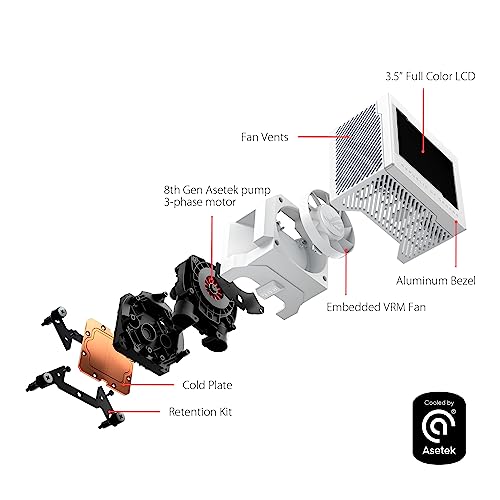

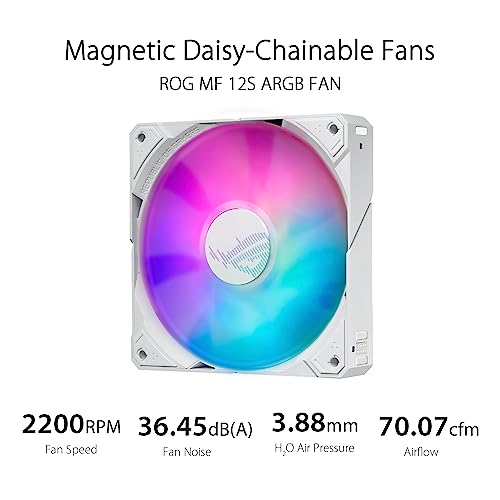






John Bailey –
I love everything about it, works great and easy to install. Came with everything you need to install. Would recommend to anyone.
Steven –
I picked this up from Amazon Warehouse a few months ago and have recently had a chance to give it a go. Visually in the box everything was there and the AIO itself had the original factory thermal paste on it so it was effectively new.
I love the aesthetics of it and the display is nice and large and colorful supporting animated gifs too.
After much testing, the pump is crazy loud so you will need to turn down the pump speed in Armory Crate.
The fans are well built and visually pleasing but they are very loud when under load compared to many other fans out there with better static pressure and better cooling.
Lastly, one of the stickers on one of the fans is slightly off center so while it spins it is noticeably visually spinning out of sync with the other fan.
Poor quality control from Asus all around for such an expensive AIO. I’m past the return window so that’s on me and I will use it as is with the pump turned down and tuning the CPU fan curve as much as possible to keep the fans as quiet as possible.
Carl –
bought it for my daughters mini pc case… keeps the i5 cool, but i recommend getting a 360 size to keep an i7 or i9 cool.
John Bailey –
The media could not be loaded.
Perfect addition to my MSI prodject 0 build.