
Original price was: £34.99.£31.99Current price is: £31.99.
ASUS ZenDrive Ultra Slim USB External DVD Drive SDRW-08U7M-U/BLK/G/AS Price comparison
ASUS ZenDrive Ultra Slim USB External DVD Drive SDRW-08U7M-U/BLK/G/AS Price History
ASUS ZenDrive Ultra Slim USB External DVD Drive SDRW-08U7M-U/BLK/G/AS Description
ASUS ZenDrive Ultra Slim USB External DVD Drive SDRW-08U7M-U/BLK/G/AS: A Smart Choice for Your Multimedia Needs
The ASUS ZenDrive Ultra Slim USB External DVD Drive SDRW-08U7M-U/BLK/G/AS is the perfect solution for those seeking a reliable and portable optical drive. With its sleek design and impressive functionality, this device stands out in the market. Whether you’re looking to watch movies, install software, or back up important data, this external DVD drive is engineered to meet your needs. Keep reading to discover why the ASUS ZenDrive is a top choice among users, and explore the latest price trends and reviews.
Key Features and Benefits of ASUS ZenDrive Ultra Slim
- Ultra Slim Design: Measuring just 5.61″ L x 5.33″ W x 0.55″ H, this external DVD drive is incredibly lightweight and compact, making it perfect for travel.
- High Optical Storage Read Speed: With an impressive read speed of up to 8x for DVDs and 24x for CDs, enjoy smooth data retrieval for all your multimedia needs.
- Compatibility: This drive is compatible with both PC and Mac systems, providing versatile usage across various devices.
- Simple Plug-and-Play Installation: Easily connect the ASUS ZenDrive to your computer via USB. No additional software is necessary for installation, making it user-friendly.
- Durable and Stylish: With a sleek black finish, it not only performs well but also complements the aesthetics of modern electronics.
Price Comparison Across Suppliers
As of the latest updates, the ASUS ZenDrive Ultra Slim USB External DVD Drive is priced competitively across different online retailers. Prices vary generally between $25 to $35, making it accessible for a wide range of budgets. Users can take advantage of site-wide promotions to secure the best deal. Our price comparison tool helps identify the lowest available prices across multiple suppliers, ensuring that you get the most value for this versatile external drive.
6-Month Price History Trends
The price history for the ASUS ZenDrive Ultra Slim shows a consistent trend with periodic discounts noted. Over the past six months, the average price has remained stable, with fluctuations attributed to seasonal sales and retailer promotions. Users can monitor these trends via our site to decide the best time to purchase.
Customer Reviews: Summary of Insights
Customer feedback reflects a positive reception of the ASUS ZenDrive. Users appreciate its compact design and ease of use. Many have noted how effortlessly the drive connects to their devices and the swift reading speed that enhances their productivity. Here are some highlights from user reviews:
- Positive Aspects: Reviewers frequently mention the reliable performance and portability, making it a great option for those on the go.
- Drawbacks: A few customers have pointed out that the drive’s speed may not meet the needs of those requiring high-performance file transfers for large data volumes.
Explore Unboxing and Review Videos
For potential buyers interested in a more in-depth look at the ASUS ZenDrive, various YouTube channels offer unboxing and review videos. These resources provide visual insights into the product’s setup and performance. Watching real-world demonstrations can help you decide if this external drive fits your requirements.
Why Choose the ASUS ZenDrive Ultra Slim?
The ASUS ZenDrive Ultra Slim stands out as an excellent choice for users needing a versatile, portable optical drive. It combines modern design, high functionality, and broad compatibility with reasonable pricing. With key features such as plug-and-play installation, a high read speed, and portability, this external drive is ideal for everyone, from casual users to professionals.
In the age of digital downloads, having a reliable optical drive still holds value—whether for personal use or in professional settings. The flexibility provided by this slim device ensures you can access your DVDs and CDs without a hitch, making it an important addition to your tech arsenal.
With our price comparison tools, finding the best deal has never been easier. Take control of your multimedia experience today with the ASUS ZenDrive Ultra Slim USB External DVD Drive SDRW-08U7M-U/BLK/G/AS. Compare prices now!
ASUS ZenDrive Ultra Slim USB External DVD Drive SDRW-08U7M-U/BLK/G/AS Specification
Specification: ASUS ZenDrive Ultra Slim USB External DVD Drive SDRW-08U7M-U/BLK/G/AS
|
ASUS ZenDrive Ultra Slim USB External DVD Drive SDRW-08U7M-U/BLK/G/AS Reviews (11)
11 reviews for ASUS ZenDrive Ultra Slim USB External DVD Drive SDRW-08U7M-U/BLK/G/AS
Only logged in customers who have purchased this product may leave a review.

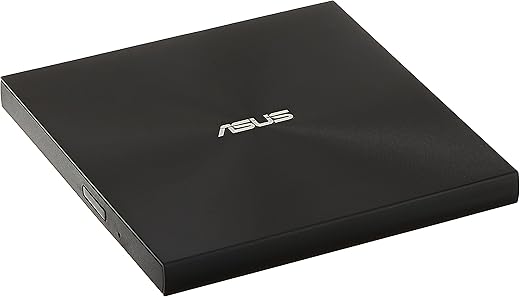
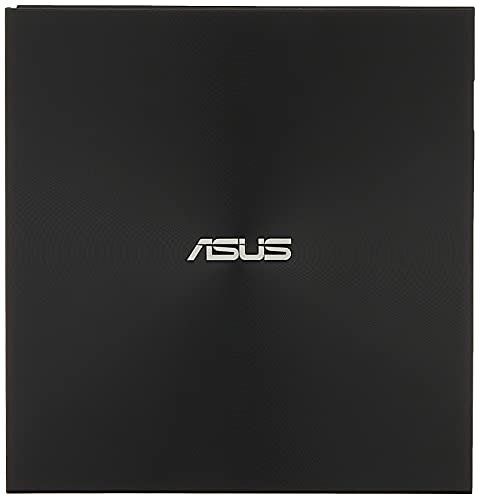









John Mc –
This is an older design, as evidenced by the mini usb connector, but perhaps that is why it is so solidly built. I’ve only had it a week, but so far it works perfectly.
Gary E. Lee –
I have used this device on multiple machines to build, and to use, recovery disks on Windows 10 and Windows 11. No glitches, no drivers needed to be installed.
Jesse –
Works perfectly as it should! Simple plug & use! Been soon long without a CD drive this was needed badly haha! Can never go wrong with ASUS. Even comes with 2 Free M Discs! (you use them like a USB drive. put whatever type of files on them or remove them, these have a longer lifespan then a typical USB drive as well!)
anahicamas –
Varios meses de uso y sigue funcionando muy bien, lo he usado con Macbook
Mariangela –
Per il momento soddisfa le mie esigenze. Ho fatto una prova di lettura inserendo un vecchio DVD che avevo masterizzato circa 10 anni fa, nessun problema. Ho fatto una prova di masterizzazione dati a 4x su dvd con questo prodotto, non fa rumore e masterizzazione a buon fine.
FOUQUET –
Très ergonomique simple d’utilisation et très efficace rien a redire si ce n’est j’en recommanderai un autre 😀 Je recommande les yeux fermés.
Vladimir Rozenfeld –
Fast shipping. Easy install. Works great with M disk.
James M. Brining –
In this day and age most new computers don’t come with an optical drive. And why should they? Programs are downloaded or sometimes stored on a thumb drive instead of a CD or DVD. But if you’re anything like me you still have several programs that are on disc. Or maybe have files and photos you backed up years ago to DVD. I don’t plan to use a DVD drive on a daily or even monthly basis, but I figure it’s nice to have one around in case I need to reinstall an old program on a new system or if I get an album or audiobook on disc that I want to digitize.
I’ve gone through 3 external DVD drives recently looking for the right one and this one best filled my needs. All of them did the basics well, but there was one outlier condition that (for me at least) really set this drive apart, and that’s reading very full discs.
For example: I’ve found that sometimes long audibooks will try to minimize the amount of discs they need for a book by using as much of the allotted space as possible. They’ll use 73 minutes and 59 seconds of an allotted 74 minutes of play time if it means only needing 9 discs to record a book instead of 10. That totally makes sense! But of the three drives I’ve tested, two struggled on some tracks on those overly stuffed discs (likely when data was stored in the outer most or inner most tracks). This resulted in stutters, garbles, and static blips in the digitized files. This drive was the only one that consistently read in all the files correctly and resulted in clear, complete output.
This drive is a great value. It can read and record CDs and DVDs, even the long lasting M-Disc format. Mine even came with 2 M-Disc DVDs, though I’m not sure if that’s standard or just a promotion. It’s got an aluminum casing so it’s pretty sturdy.
It’s not perfect. It won’t read or write Blu-Ray discs. It’s also fairly slow compared to internal drives or external drives that have a dedicated power supply. If I were burning discs on a regular basis I’d probably want something a little faster. But for occasional use? It’s hard to find a better inexpensive option out there.
Amazon Customer –
Disc technology is a dying field. We expect little to no improvements or included features. When purchasing an external drive, you hope for durability, longitivtiy, and quality. Overall this model delivers. It does have some design issues though. The drive tray is flimsy, so it is easy to have difficulty shutting the drive until it is aligned properly. The drive tray does not eject fully so you have to put the edge of the disc under the lip of the unit. The transfer rate is much slower than SATA internal drives due to having a USB 2.0 bus.
So far, this has held up well to several months of heavy use. There is not too much heat build up, and I haven’t caused the unit to thermal throttle or shut down. I haven’t traveled with it so I have little opinion about durability on the road. It is not much larger than a disc so it wouldn’t take up too much space in a bag.
It is plug and play. It worked on a Mac, Windows 10 & Windows 11 without any drivers or setup. Depending on what is on the disc or what you intend to burn onto the disc, you may need software that is not included. It does come with a double ended cord in case your USB bus doesn’t provide enough power through a single port. This typically only occurs when burning a disc.
Based on the disappearing technology, there are two primary brands left. You can choose ASUS made in Taiwan, LG made in Korea or one of several Chinese brands.
KTS –
I usually do not write a review so soon for this type of purchase. I generally use it for awhile. I tested DVD RW and CD RW and they test good. I had a Macrium boot disk for imaging my system hard drive that works on boot up. I have a Dell XPS 8930. I started PC with the Asus DVD optical drive plugged in and the Macrium boot disc in the DVD drive. I started the PC pressedF12 and the Asus drive appeared, chose the Asus drive, and the drive booted to the Macrium rescue disk. So it will boot to the drive with bootable media inside the Asus drive.
It is light weight, will play DVD on one USB plug 3.0. I use two male type A plugs normally. It has a Y splitter cable with mini USB male into the Asus drive and two male A plugs to plugs into the PC. I do not know if it will burn with one type A male inserted into a usb 3.0 port or not. Perhaps it would but I must test it later. It may be for USB 2.0 two plugs are needed but not sure. I use both regardless if I’m using 3.0 or 2.0 USB ports, but later I will test with one plug in 3.0 port to see if it works. When I will test that part is unknown.
This little drive is plug and play without any of the software in the Asus box. It would be very handy to have the software though. The drive seems to be durable. Being that it is portable, be careful not to drop the drive when transporting etc.
It does come with 2 Traxdata M disc DVD R discs 4.7 GB, 4X.
I eject the disc and then unplug the drive rather than disconecting with a disc in the drive. The drive is fast enough. You will not be sorry if you purchase this drive with what I have learned so far.
Paul J –
Bought this for 1 reason, it reads DVD RAM discs. Also I was impressed with its easy install and play, not always the case. Noted a comment from one person about it needing 2 USB ports, this is because it comes with a Y-connector with 1 USB for data transfer and 1 for power, I had 2 ports available, but also have a USB 4 way extender. Interesting following its shipment from the US, but a lot to go through to copy 8 discs 😀 Won’t buy Panasonic DVD RAM writer again.