
Original price was: £299.99.£179.00Current price is: £179.00.
Canon PIXMA TS9520a – Wireless All-in-One Printer Price comparison
Canon PIXMA TS9520a – Wireless All-in-One Printer Price History
Canon PIXMA TS9520a – Wireless All-in-One Printer Description
Canon PIXMA TS9520a – Your Ultimate Wireless All-in-One Printer
The Canon PIXMA TS9520a is an exceptional wireless all-in-one printer that delivers professional-quality prints straight from the comfort of your home. Featuring advanced printing technology and a sleek design, this printer is perfect for both personal and small office use. With its impressive capabilities, this model stands out among similar printers, making it a top choice for those seeking quality and efficiency.
Key Features of the Canon PIXMA TS9520a
- Versatile Printing Options: This all-in-one printer supports a variety of media sizes, ranging from 3.5” x 3.5” to 11” x 17”, catering to all your printing needs.
- High Resolution: Boasting a maximum color print resolution of up to 4800 x 1200 dpi, it ensures vibrant and sharp prints whether you are printing photos or documents.
- Fast Print Speeds: With a maximum monochrome print speed of 15 ppm and color print speed of 10 ppm, the TS9520a saves you time during busy print jobs.
- Wireless Connectivity: Enjoy seamless wireless printing from smartphones, tablets, and computers via Wi-Fi, USB, or Ethernet, making it easy to print from anywhere in your home or office.
- Automatic Duplexing: Save paper and time with the automatic duplex feature, allowing you to print on both sides of the page effortlessly.
- Multifunctional Capabilities: Not only does this printer print, but it also delivers high-quality scanning, copying, and additional features, all controlled via a user-friendly touch interface.
- Sustainable Choice: The Canon PIXMA TS9520a is EPEAT Qualified, highlighting its energy-efficient design and low environmental impact.
- Large Input Capacity: With a maximum input sheet capacity of 100 sheets, spend less time reloading paper and more time on what matters.
Price Comparison Across Suppliers
The Canon PIXMA TS9520a is competitively priced, making it an appealing option for budget-conscious buyers. As of today, prices vary across different retailers. You can find great deals between $179.99 and $199.99, depending on the supplier. Checking out our price comparison tool will ensure that you find the best deal available. With our detailed pricing updates, you can make an informed choice without overspending.
6-Month Price History Trends
Our analysis of the price history chart reveals a few notable trends. Over the last six months, the Canon PIXMA TS9520a has exhibited some fluctuations in price. The lowest recorded price was around $169.99 during a promotional event, while the highest soared to approximately $219.99 during peak shopping seasons. Keeping an eye on these trends can help you decide the best time to purchase.
Customer Reviews Summary
The Canon PIXMA TS9520a has garnered positive feedback from users, especially regarding its print quality and versatility. Customers appreciate its ability to handle multiple media sizes and the sharpness of photos. Some users even highlighted the ease of connectivity, noting how simple it was to print from their mobile devices.
However, there are a few drawbacks mentioned. A small number of users reported occasional paper jams, particularly when printing on thicker media. Additionally, some customers desired a larger input tray for higher-volume printing without frequent reloads.
Explore Unboxing and Review Videos
If you’re interested in seeing the Canon PIXMA TS9520a in action, check out the various unboxing and review videos available on platforms like YouTube. These videos provide a comprehensive walkthrough of the printer’s features and capabilities, giving potential buyers an engaging look at what to expect. Many reviewers emphasize their satisfaction with print quality and user experience, helping users feel confident in their purchase decision.
Why Choose the Canon PIXMA TS9520a?
In summary, the Canon PIXMA TS9520a is a remarkable all-in-one printer that blends functionality and quality seamlessly. Its versatility in printing, scanning, and copying functions makes it perfect for anyone looking to enhance their home office or personal workspace. With its competitive pricing and capacity to produce high-resolution outputs, this printer is a smart investment.
If you’re looking to get the best value for your money, be sure to check price comparisons and trends to secure a great deal. Customers rave about its performance and capabilities, making it a top contender in the wireless printer market. Don’t miss out on this opportunity—
Compare prices now!
Canon PIXMA TS9520a – Wireless All-in-One Printer Specification
Specification: Canon PIXMA TS9520a – Wireless All-in-One Printer
|
Canon PIXMA TS9520a – Wireless All-in-One Printer Reviews (4)
4 reviews for Canon PIXMA TS9520a – Wireless All-in-One Printer
Only logged in customers who have purchased this product may leave a review.

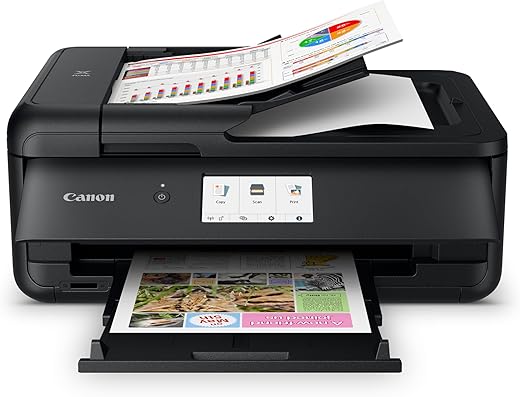










Elizabeth A Johnson –
I got the Canon PIXMA TS9520a for my husband’s woodshop, which is located approximately one acre away from our house. It became tedious for him to constantly have to leave his work to walk back to the home office and pick up his printouts. He is free of such interruptions now that he has this new wireless printer. His work flow is uninterrupted as he can print straight from his woodshop thanks to the seamless wireless connection.
The quality of the printouts has been amazing, particularly the precise diagrams and images he requires. It is adaptable, as it can handle a variety of media kinds and formats, including documents and photographs. Not only does the printer fit nicely into his limited space, but it is also not too large. The touchscreen is simple to use and set up. This printer has dramatically enhanced productivity in his woodshop due to no longer having to come to the home office to get his printouts. The Canon PIXMA TS9520a is a fantastic choice for a long-lasting, versatile printer in a remote location.
Delcina Y Loyd –
My Canon printer, which lasted 15 years, finally gave out, so I followed customer service’s recommendation and bought a new Canon model. I would have used their upgrade program, but the 5-7 business days delivery time was too long. Amazon delivered in two days, but I ended up spending hours trying to connect the printer to my Wi-Fi network. After multiple attempts with desktops, laptops, iPhones, and iPads, the printer only connected directly and showed as “offline” for network printing.
I followed all troubleshooting steps from the app and Canon’s website, restarted my modem repeatedly, and even switched from an eero 6e to an eero Pro gateway, but nothing worked. I even gave it another try the next day, but it still wouldn’t connect to Wi-Fi. Since I need a network printer, this one is being returned to Amazon today.
Because I need a functioning printer urgently, I’m buying a similar model from a local store. If that one also has connection issues, I’ll consider switching brands, as it seems there’s a problem with this particular printer’s technology. Canon tech support is unavailable, so returning it is my only option.
For reference, my old printer connected to the network without issue, and all my other smart devices work fine. This new printer should connect but doesn’t. I rarely write reviews, but I wanted to share my experience to help others avoid similar frustration.
Amazon Customer –
This is a replacement for the Canon printer that we purchased in 2011. The old one still worked perfectly but the “ink waste receptacle” was almost full. That is what the printer kept telling me for the seven months it took me to buy a new printer. Canon no longer supported that printer and it is something I could not repair myself. So far, this printer works just as well as the last one. I am still figuring out how to do the things I used the old one for.
TomP –
This review is for the Canon all-in-one TS9520a printer. From all of the features listed, I really thought this was going to be quite fiddly and difficult to figure out, but I was able to print and scan quickly, without even opening the online manual.
Just download the CanonPrint app for your desktop computer, laptop, phone and any other device you intend to use, and follow its instructions. The LCD on the front of the printer actually gives you video instructions on how to use it, and warnings if you’re not doing something right. One thing I learned quickly is that when printing the front panel needs to be opened (at least slightly) and paper receiving tray pulled out, before it will operate. When you open the rear tray it will prompt you to input what type of paper you’re loading, and the bottom tray does as well. The bottom tray is perfect for regular printer paper, and makes the printer footprint much more compact. For any photo paper you need to open the rear tray, which takes up more desk space. This printer also has a sleep mode, which is adjustable or can be turned off, and will awaken automatically when a print job is sent to it.
Connecting to my Wi-Fi was easy, with just one slight hiccup in the beginning. In my first attempt to connect it did not recognize the 2.4 GHz side of my router, so I tried one more time and it connected. Connecting my phone was seamless, and I printed a beautiful 4×6 glossy from my picture gallery very quickly. Again, I was just using the LCD on the front panel and the CanonPrint app on my old Android phone.
Scanning document files to your computer is very simple as well. I tried the auto feed on top, and with the LCD on the front you can choose what file type/size you want, and color black vs. white etc. For scanning things other than regular printer paper, the auto feeder lifts up, and reveals a regular flatbed scanner.
After doing all that I opened up the online manual, and it is very comprehensive and easy to understand. The Easy PhotoPrint software also looks very comprehensive, and reminds me of the excellent Canon print software I’ve had on my previous Canon printers.
So I’m very pleased with this printer, and believe it is a great value at the current asking price of around $200. ⭐⭐⭐⭐⭐