
Crucial MX500 250GB 3D NAND SATA SSD – CT250MX500SSD1(Z) Price comparison
Crucial MX500 250GB 3D NAND SATA SSD – CT250MX500SSD1(Z) Price History
Crucial MX500 250GB 3D NAND SATA SSD – CT250MX500SSD1(Z) Description
Crucial MX500 250GB 3D NAND SATA SSD Performance Meets Reliability
Discover the Crucial MX500 250GB 3D NAND SATA SSD your gateway to superior speed and reliability at an unbeatable price. This internal solid state drive (SSD) is designed for personal use, gaming, and business applications, making it a versatile choice for today’s demanding computing environments. Speed up your system and boost your productivity with fast read and write speeds, all housed in a compact 2.5-inch form factor.
Main Features and Benefits of the Crucial MX500 250GB SSD
– **Rapid Read and Write Speeds**
– Experience lightning-fast performance with read speeds of up to 560 MB/s and write speeds up to 510 MB/s. This ensures that your operating system boots quickly and applications load in an instant, providing a smoother overall experience.
– **Advanced 3D NAND Technology**
– The 3D NAND architecture enhances the durability and efficiency of the MX500 SSD. By stacking memory cells vertically, it achieves higher storage densities while reducing the chance of data loss, ensuring your information remains safe and accessible.
– **High Data Transfer Rate**
– With a data transfer rate of 6 Gb/s, this SSD allows for swift data movement, optimizing everything from software installation to large file transfers. This is particularly beneficial for users who work with large datasets or high-resolution media.
– **Compact and Lightweight Design**
– Measuring just 4.06 x 0.28 x 2.76 inches and weighing only 0.32 pounds, this SSD is easy to install in any compatible PC or laptop. Its lightweight design ensures it integrates seamlessly into your system without adding bulk.
– **Enhanced Reliability and Longevity**
– Built to endure over time, the Crucial MX500 offers impressive wear leveling and error correction features, which help prevent data loss and prolong the life of the SSD. A robust cache size of 250 MB enhances performance further during intensive tasks.
– **Frustration-Free Packaging**
– The Crucial MX500 comes in a user-friendly package that simplifies installation, making it convenient even for those who may not be tech-savvy.
Price Comparison Across Suppliers
When considering the price of the Crucial MX500 250GB SSD, comparisons show competitive offerings across various online retailers. The price typically ranges from $45 to $60, depending on the store and any ongoing promotions. By comparing prices from different suppliers, you can find the best deal suited to your budget.
6-Month Price History Trend
Analyzing the 6-month price history chart for the MX500 reveals notable patterns. The price has shown a steady trend with minor fluctuations during sales events, making it an attractive time to invest in this SSD. With prices peaking during holiday seasons, now is a great opportunity to lock in a purchase at a lower price point.
Customer Reviews: Insights and Feedback
The Crucial MX500 has garnered positive attention in the market, with many users praising its speed, reliability, and value for money.
– **Positive Aspects:**
– Customers have highlighted the noticeable improvement in system performance after upgrading from a traditional HDD to the MX500 SSD. Users appreciate the quick boot times and faster application launches, greatly enhancing their work and gaming experience. The robust build quality and reliability have also received commendation.
– **Noted Drawbacks:**
– A few users noted that while the performance is impressive for everyday applications and gaming, it may not compete in speed with some high-end NVMe SSDs. However, for most users, the balance of speed and cost makes it an excellent choice.
Explore Unboxing and Review Videos
To better understand the capabilities of the Crucial MX500 250GB SSD, numerous unboxing and review videos are available on platforms like YouTube. These videos showcase the unboxing experience, installation process, and real-world performance tests, providing valuable insights into the product’s capabilities. Watching these reviews can assist in making an informed purchasing decision, as they highlight both installation tips and performance benchmarks.
Your Upgraded Storage Solution Awaits!
The Crucial MX500 250GB 3D NAND SATA SSD is an exceptional upgrade for anyone looking to enhance their system’s performance and reliability. With its blend of speed, reliability, and competitive pricing, it’s suited for a variety of users, from gamers to professionals.
Don’t miss out on the opportunity to boost your computer’s performance. Compare prices now to find the best deal on this outstanding SSD!
Crucial MX500 250GB 3D NAND SATA SSD – CT250MX500SSD1(Z) Specification
Specification: Crucial MX500 250GB 3D NAND SATA SSD – CT250MX500SSD1(Z)
|
Crucial MX500 250GB 3D NAND SATA SSD – CT250MX500SSD1(Z) Reviews (8)
8 reviews for Crucial MX500 250GB 3D NAND SATA SSD – CT250MX500SSD1(Z)
Only logged in customers who have purchased this product may leave a review.



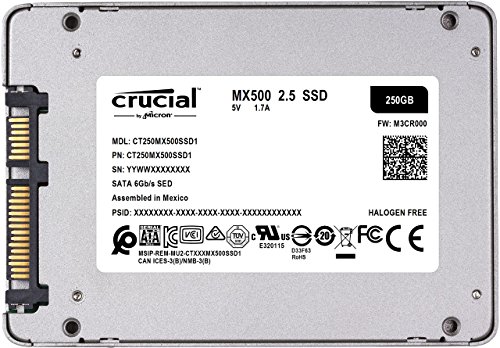
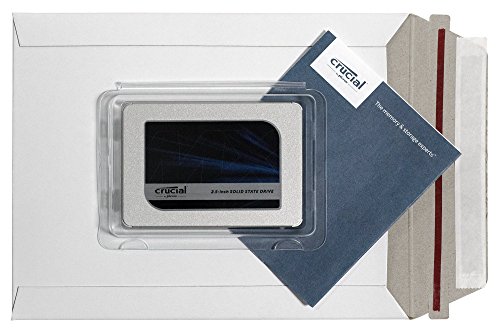







Amazon Customer –
Good purchase , i have installed it and it is working as expected.
Ethan H –
I had some serious buyer’s remorse after buying a Lenovo Ideapad 2in1. The computer was cool, the touchscreen was a nice component and the price was pretty good considering what some of the other options were and what came with it. However, I quickly realized (after my return window had closed, naturally) why the price was so low.
I work in a job where it is not uncommon to have two Microsoft Office applications plus five or six tabs in Chrome open at a time, and with this processing load the computer simply would not function up to the standards that a computer should operate in 2018. Word would take minutes to load, Chrome would consistently seize up and become unresponsive for minutes at a time. Everything became a pain to use that work became frustrating. I am a pretty patient person and it was testing my limits after a few months putting up with these delays.
I got the 250GB Crucial SSD honestly not knowing what to expect. I had never used a SSD before, much less tried to install one myself. But I was getting ready to eat another chunk of money to get a better computer, so I thought why not at least give this a try?
After following along with the installation tips readily available and easy to follow on Crucial’s website, and finding a PDF of my computer’s manual online, I was able to install the SSD without any issues in under an hour. I would say I’m not completely computer illiterate, but I am by no means someone who was comfortable opening up their laptop to perform surgery, and I managed just fine. I was absolutely amazed and nearly brought to tears of joy at how quickly my computer could then boot programs like Word, Excel and Chrome without any wait times.
To make a long review short, this $60 piece of lightweight magic turned my $500 poop brick of a laptop into something that feels like I paid $1,000 or more. I could not be more satisfied at this moment, so I hope that it maintains this level of performance for at least a little while. One thing to keep in mind for novices like me is that you will have to purchase what is called a SATA to USB cable to be able to clone your drive and install the SSD. You need to buy that separately, but Amazon has one that works perfectly well for about $8, so not a huge deal there.
Thanks Crucial, you’ve made a customer for life!
Fogleman –
This is the first hard drive I have ever replaced, and the software and instructions that came with the new drive made it all really simple. Back up your files ahead of time to be safe, download the Crucial transfer software, plug in the new drive (you need a cable to connect it to a usb on your computer, start the transfer program, follow some onscreen instructions and let it go. Took about 40 minutes to complete the transfer. Shut down the computer, open it up, disconnect the battery and old hard drive. Install the SSD (with the included spacer), connect it all back up, and it started right up. The old drive on my laptop had corrupted some files, so mine is still not back to 100% like new, but it boots up in about 20 to 30 seconds, and shuts down in about 10 seconds now. Had some weird things happen with internet browsing and Word the first time I used them, but again I think that is something that was caused by the old drive corrupting some files. Laptop works much better now, and the process was pretty simple. I would recommend swapping out any old spinning hard drives with one of these. Works great.
J. C. Rivera –
I bought this to replace the mechanical HDD of my wife’s laptop. I read some of the reviews and decide to give it a try. The results were incredible; I could say that the laptop is like 10X faster, in everything, you do notice the change.
The drive itself is excellent, at least for me, got no complains so far.
How easy is this to install? Well, that’s a tricky question, it depends on the machine you’ve. In my wife’s laptop was relatively easy. I installed one on my laptop and that was a real pain, because I had to dissemble the whole laptop to get into the drive, it took me nearly 15 minutes to remove all the part of the laptop. Once you got your laptop opened, is just a matter of unplug and plug and then put all the laptop together again.
Now, that was the good part, here comes the tricky part, replacing your original HDD with this one is not as easy as it seems. Opening up the laptop and installing the drive was one thing. If are going to do a clean installation of windows (assuming your using windows) “you should have no problems”. But, if you’re planning to clone your old drive into this one, now, that’s a bit of a challenge.
I recommend reading a lot of posts on the internet about that, and don’t commit to any specific tool that will say it will do it right out of the box, etc, being there, done that. There are some free tools to do it and other tools that you need to pay ($20 to $80).
At first I try some of the “free” and they didn’t work or at the end it will say, see, it works, now pay. I ended up paying for one of the tools, it was like $30, EaseUS Backup, which everyone says worked like a charm, in my case I waited for about 6 hours and after the process was done, it ended up with an error.
I kept reading and in the end, there was a tool Macirum Reflect, that was the one that got my problems solved, it’s super easy to use and it moved all my data with just a few clicks, when I finished, I swapped the drives and there you go, SSD installed and windows working.
So, when doing that kind of upgrade keep in mind all that, it will save you time and avoid headaches…
WC –
I originally thought of purchasing a Samsung 860 EVO 500gb SSD to update an older HP laptop to give me a cost effective performance boost I was looking for to get a few more years of use before replacing the laptop. But when I realistically looked at what I needed rather than what I wanted I arrived at this particular drive based on my budget as well as the ratio of quality/performance to price… a very good value. Unlike some other manufacturers where the reviews that where neutral or negative were sometimes linked to problems with their SSD this make/model always pointed to cloning issues (cloning software problems). Knowing that I was performing a clean OS install I was pretty certain this SSD was going to increase the relative speed I was trying to address. Well I’m happy to say that I’ve had it in service now for about a month and it is performing as expected with no drama. I’m a happy camper. So if your in the market for a quality SSD at a reasonable price and are not requiring a lot of storage this may be the ticket. Hope that helps you in your quest.
Gita Shenoy –
I bought the Crucial MX500 250Gb as an upgrade for an old laptop with Intel i3 CPU which had a Windows 10 Home 64 bit installed. I decided on a clean install of a Windows 10 and noted the instructions from Microsoft. Created a bootable flash drive, made sure bios setting were set properly as outlines in installation instructions of the SSD, and installed the Windows 10, 64 Bit. Th installation was smooth with no hitches. Even after installing a few software such as Adobe Photoshop Elements 2019, I find that more than 200 Gb as available space on the SSD. Other than critical data files, mot other data files including media files are stored in a separated portable HDD drive.
Despite having only 4Gb Ram of low speed DDR3-1066 (soon to be upgraded to 8Gb), the improvement in boot time and shut down was phenomenal. So is the improvement in responsiveness while browsing or using apps.
I was not looking for the greatest and fastest SSD but one which offered reliability and value for money. You can not go wrong with Crucial MX500 for most purposes. Highly recommended
Anshu –
My laptop was working very slow even after re-installing Windows and upgrading Memory. The bottleneck of course, was the HDD. Decided to go with Crucial as it was very easy to find a compatible SSD on their website for my Lenovo G500.
It comes in a very minimal packaging and the SSD was easy to install in the laptop.
Crucial comes with a cloning utility but did not try it as I re-installed the OS. Wanted to keep things clean.
Did not do any benchmarks but it’s been a couple of weeks and the Laptop is working blazing fast.
Overall highly recommended even for desktop PCs.
Nawaf Obaid Muneer A –
اس اس دي ممتاز وسريع
انصح فيه عن تجربه