
Original price was: £303.00.£189.99Current price is: £189.99.
Dell ThunderBolt 4 Dock WD22TB4 Price comparison
Dell ThunderBolt 4 Dock WD22TB4 Price History
Dell ThunderBolt 4 Dock WD22TB4 Description
Dell ThunderBolt 4 Dock WD22TB4 – Elevate Your Connectivity
The Dell ThunderBolt 4 Dock WD22TB4 is engineered for professionals seeking seamless connectivity and superior performance. This versatile docking station enhances productivity by transforming a single Thunderbolt 4 port into multiple connections. Discover how this accessory can elevate your workspace while ensuring you stay connected to all your essential devices.
Main Features of the Dell ThunderBolt 4 Dock
- Versatile Connectivity: With Thunderbolt 4, USB-C, USB-A, HDMI, and Ethernet ports, this dock allows you to connect multiple devices simultaneously. Enjoy support for dual 4K displays for a truly immersive experience.
- Power Delivery: This docking station delivers up to 90W of power to your laptop, ensuring your device stays charged while in use. No more worrying about battery life during important tasks.
- Compact Design: Measuring just 39.37 x 5.91 x 1.97 inches and weighing only 1.43 pounds, the Dell WD22TB4 is easy to transport. Its sleek design complements any workspace.
- Enhanced Security: The dock includes features like a security lock slot to help safeguard your devices. Protect your investment whether you’re at home or in the office.
Price Comparison for the Dell ThunderBolt 4 Dock WD22TB4
The Dell ThunderBolt 4 Dock WD22TB4 price fluctuates among various online retailers. By comparing prices from different suppliers, you can find the best deal that fits your budget. Currently, the price ranges from $250 to $300, allowing you to make an informed purchasing decision based on your needs.
Recent Price Trends
According to our 6-month price history chart, the price of the Dell ThunderBolt 4 Dock has remained relatively stable, with occasional promotions. This trend indicates a healthy market competition, making it easier for consumers to snag discounts during peak sale seasons.
Customer Reviews of the Dell ThunderBolt 4 Dock
Customer feedback highlights numerous positive aspects of the Dell ThunderBolt 4 Dock WD22TB4. Users love its ability to seamlessly connect multiple devices and appreciate the high-quality build. The power delivery feature is frequently mentioned as a significant advantage, allowing for uninterrupted work sessions.
However, a few drawbacks have been pointed out as well. Some users found the dock to be slightly heavier than expected for portability. Additionally, others have mentioned connectivity issues when using non-Dell peripherals.
Unboxing and Review Videos
For more insights into the Dell ThunderBolt 4 Dock, several unboxing and review videos are available on YouTube. These videos showcase the dock’s design, setup process, and features. Watching these can help you visualize how this product fits into your workspace.
Final Thoughts on the Dell ThunderBolt 4 Dock
The Dell ThunderBolt 4 Dock WD22TB4 stands out as an essential productivity tool for anyone needing enhanced connectivity. Its array of ports, excellent power delivery capability, and compact design make it a top choice among professionals. With competitive pricing and solid consumer feedback, now is the perfect time to invest in this docking station.
Don’t miss out on the opportunity to simplify your work setup. Compare prices now!
Dell ThunderBolt 4 Dock WD22TB4 Specification
Specification: Dell ThunderBolt 4 Dock WD22TB4
|
Dell ThunderBolt 4 Dock WD22TB4 Reviews (13)
13 reviews for Dell ThunderBolt 4 Dock WD22TB4
Only logged in customers who have purchased this product may leave a review.

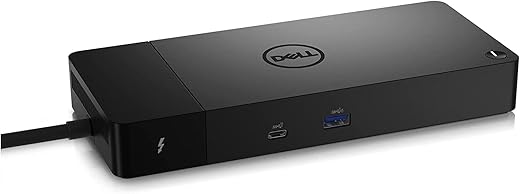










Sheldon Parsons –
I tried to register my “new” product with Dell and discovered it was already registered in Asia. Hopefully the thing doesn’t die on me.
J Howard –
I tried multiple docks from other brands including CalDigit (TB3), Kensington and Plugable before finally trying this Dell. My problem is that I have two Samsung 4k displays that only accept HDMI or USB-C video inputs. This Dell dock is the ONLY one that would allow both displays to run at 60Hz without any hassle. Other most expensive docks may be able to do this, but with my budget of ~$200 this Dell is the only one I could find that just works. Highly recommend!
Also, as a bonus, when using a Dell laptop (I use both Dell and HP), not only do you get more power to charge the laptop but the button on the dock acts as a proper power button to turn your complete system on/off. (A feature that I never realized was so brand specific!)
Amazon Customer –
This was exactly what I expected! Works great and I would buy again!
Placeholder –
Jabarjast
Richard M Exnicios –
It appeared to be new, however, the network interface did not work, tried on different computers and with different network connections, and the network connection would not pass through to the computer. The computers would not detect that they were connected to the network.
Customer 1234 –
Purchased to replace a an older dock. I am running (2) DCI 4K monitors (TVs) if using 4096 x 2160 and (2) 1080 monitors. My old dock could run the (2) DCI 4K monitors (TVs). Unfortunately the WD22TB4 dock is only capable of running a 1080 monitor if you run one at 4096 x 2160. I have (2) docks so was able to make it work by changing my configuration.
Does work for charging my new Dell XPS laptop. The power draw on the new laptop is what ended up killing my old dock.
Robert B. –
This is one of the few companies on Amazon that sells real Dell products in real Dell boxes. They ship either next day or same day. I purchase around 30 docks per month and always look for their listings.
Joel –
Works! nothing else to say. good value for money too.
Walt –
It’s a pretty good dock as far as docks go, but there are some noticeable feature gaps. First, not NEARLY enough USB-A ports. This is paired with an XPS laptop that ALSO has no USB-A ports at all (Really Dell? It’s not a smartphone!.) It’s a dock, so I start plugging my standard things in, Keyboard, Mouse, webcam, Full. No room for the mic, the label printer, the scansnap, the Yubikey, a flash drive. So then I start loading up the usb-c adapters and STILL run out of room. Oh, and no headphone jack, so either need to connect to the laptop (defeating the single cable docking solution) or use yet another USB adapter that I don’t have the ports for. So I end up using a powered USB Hub which I was trying to avoid – more cable mess, more parts on the desk, more power supplies, etc.
It DOES work to drive two 4K displays which was the primary goal, but fails to reduce cable mess due to lack of ports.
Leoncio Sevilla –
Centralizó mis componentes en este equipo
Joel Guthrie –
We use this dock a lot and it’s a fantastic dock. Will charge the laptop if the laptop has a usb c plug for charging. Make sure to check computability before buying. Also make sure the firmware is updated on both the laptop and dock for full functionality.
Bernie –
I was getting error for not get enough power while it was connected
I have a Zenbook
Jose Anibal Arias Aguilar –
Tuve que regresarlo. Conecta los dispositivos pero no carga la laptop (alienware m15 r6).
Mejor compré un dock más sencillo (DA310) y tengo la misma funcionalidad.