Garmin DriveCam™ 76 GPS Navigator With Dash Cam

Original price was: £449.99.£399.99Current price is: £399.99.
Garmin DriveCam™ 76 GPS Navigator With Dash Cam Price comparison




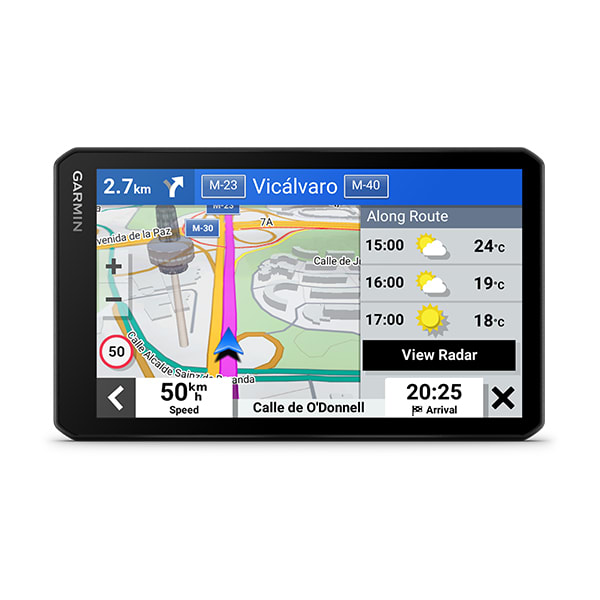



- All prices mentioned above are in United States dollar.
- This product is available at OnBuy.com, Waveinn.com, encalife (US & Canada), Currys.co.uk, Garmin EU.
- At onbuy.com you can purchase 1M RIGHT ANGLE Garmin Dash Cam 10 Dash Cam 20 GPS Sat Nav REPLACEMENT USB CABLE/LEAD for only $6.58
- The lowest price of Garmin DriveCam 76 Sat Nav with Built-in Dash Cam and Map Updates for Europe was obtained on November 12, 2025 02:38.
Garmin DriveCam™ 76 GPS Navigator With Dash Cam Price History
Garmin DriveCam™ 76 GPS Navigator With Dash Cam Description
Garmin DriveCam™ 76 GPS Navigator With Dash Cam: Your Ultimate Road Companion
Discover the Garmin DriveCam™ 76 GPS Navigator with Dash Cam, expertly designed to enhance your driving experience. This innovative device seamlessly integrates navigation with advanced dash cam features, ensuring safety, convenience, and peace of mind on the road. With precise GPS navigation and recording capabilities all in one unit, this is the ultimate GPS solution for any driver.
Top Features of Garmin DriveCam™ 76 GPS Navigator
- Large Display: The 6.97 x 4.17 inches high-resolution screen (1024 x 600) ensures crystal-clear navigation and viewing of dash camera footage.
- Integrated Dash Cam: The built-in dash cam records your journey in HD, providing evidence in case of accidents or disputes.
- Bluetooth & Wi-Fi Connectivity: Stay connected with Bluetooth for hands-free calls and Wi-Fi for easy updates and syncing to your smartphone.
- User-Friendly Interface: The intuitive human interface featuring a microphone allows you to operate the device safely while keeping your focus on the road.
- Comprehensive Package: Comes with a vehicle suction cup mount, a 16GB microSD™ card pre-installed for immediate use, and a vehicle power cable for uninterrupted navigation.
- Compact Design: Weighing just 9.6 ounces, the Garmin DriveCam™ 76 is lightweight and portable, making it easy to transfer between vehicles.
Price Comparison Across Various Suppliers
When searching for the best price for the Garmin DriveCam™ 76 GPS Navigator with Dash Cam, you’ll find that prices may vary across different retailers. This product is currently available for competitive pricing at major online stores. Ensure you take advantage of our price comparison tool to get the best deal. Prices typically range from $XX.XX to $XX.XX depending on the supplier and any ongoing promotions.
Trends from the 6-Month Price History Chart
Analyzing the price trends of the Garmin DriveCam™ 76 over the past six months reveals some notable fluctuations. Initially launched at a higher price point, it has seen a steady decline as special promotions and new models have entered the market. Currently, prices appear to be stabilizing, presenting an excellent opportunity for consumers looking for reliable performance without overspending.
Customer Reviews: What Are Users Saying?
Consumer feedback has been overwhelmingly positive for the Garmin DriveCam™ 76 GPS Navigator with Dash Cam. Customers appreciate the high-resolution display and the ease of navigation. Many noted the benefits of the integrated dash cam, highlighting how it provided crucial evidence during minor accidents.
However, some users have mentioned concerns regarding the battery life and occasional connectivity issues with the Bluetooth feature. Despite these drawbacks, the overall sentiment reflects satisfaction with the device’s functionality, reliability, and value for money.
Explore Unboxing and Review Videos for More Insight
To further engage with the Garmin DriveCam™ 76 GPS Navigator, consider checking out various unboxing and review videos available on YouTube. These resources provide in-depth looks at the product, showcasing its capabilities and features in real-world scenarios. Witness firsthand how this device performs on the road and the ease of installation and setup.
With its powerful features and user-oriented design, the Garmin DriveCam™ 76 GPS Navigator with Dash Cam stands out in its category. Drive confidently with advanced navigation while ensuring you’re protected with high-quality dash cam footage. It’s time to take your driving experience to the next level!
Don’t miss out on getting this versatile tool for your vehicle. Compare prices now!
Garmin DriveCam™ 76 GPS Navigator With Dash Cam Specification
Specification: Garmin DriveCam™ 76 GPS Navigator With Dash Cam
|
Garmin DriveCam™ 76 GPS Navigator With Dash Cam Reviews (11)
11 reviews for Garmin DriveCam™ 76 GPS Navigator With Dash Cam
Only logged in customers who have purchased this product may leave a review.












Davidchin –
Great product. Easy to setup. Maps is very detail and the words are large and easy to see and read. Very satisfied. Definitely recommend.
gary –
I recently upgraded to the Garmin DriveCam™ 76, and it has been a fantastic addition to my car! Here are a few reasons why I highly recommend it:
Large, Easy-to-Read Display: The 7” screen is incredibly clear and easy to read, even in bright sunlight. It makes navigating a breeze without straining my eyes.
Built-in Dash Cam: The integrated dash cam is a game-changer. It provides peace of mind with automatic incident detection, ensuring that any unexpected events are recorded and saved.
High-Resolution Birdseye Satellite Imagery: The high-resolution satellite imagery is impressive. It offers a detailed view of my surroundings, making it easier to navigate unfamiliar areas with confidence.
Automatic Incident Detection: This feature is incredibly useful. It automatically detects and records incidents, providing valuable evidence in case of an accident.
User-Friendly Interface: The interface is intuitive and easy to use. Setting up routes and accessing features is straightforward, making it a great choice for both tech-savvy users and those who prefer simplicity.
Overall, the Garmin DriveCam™ 76 has exceeded my expectations. It combines excellent navigation features with the added security of a built-in dash cam, all in a user-friendly package. I highly recommend it to anyone looking for a reliable and feature-packed GPS navigator!
James Killian –
I have been more than pleased with this Garmin GPS! The size of this model provides a lot of options for how much viewing area you desire. Viewable data items on the screen are plentiful, and easy to change. I have a GPS in my car but it’s $300.00 for the road updates. Much better to get the Garmin with lifetime updates.
mark m –
Got this Garmin to use in my 1yr old GM vehicle (that has a integrated GPS system). GM can’t seem to make their system work in almost a year. Since getting the Garmin in my car, my GPS problems have gone away. The Garmin system has all the functionality of the OEM system, with the added benefit of working all the time when you truly need it. Intuitive controls, accurate maps, routes and directions. Voice commands, hands free phone control, and accurate traffic updates. Wish I had it a year earlier
Fito Pardo –
Llevo mas de 10 años usando GPS de Garmin llevo mas de 5 modelos diferentes siempre trato de tener el ultimo modelo por que manejo muchísimo, ahora estoy usando este pero mi ultimo modelo fue el mismo de Alexa pero el modelo pasado, el problema ea que Garmin es como Apple los diseña para que duren solo de 2 a 2 años y después se mueren, te hacen difícil cambiarle las partes en el pasado mio era un problema de batería pero en mi país (Mexico) nadie la vende, me salio mas barato comprar uno nuevo que cambiarle la batería , mi calificación de 3 estrellas es por ese mínimo problema, los aparatos eléctricos ya no los hacen duraderos por eso garmin te da la opción de mapas para siempre por que sabe que el aparato no va a ser para siempre.
Amazon Customer –
For those of us with older vehicles that did not come with nice displays and cameras the DriveCam 76 is an indispensable tool. The first one I purchased had technical issues and would not connect up to the Garmin camera I had on the rear of the vehicle- bluetooth connectivity issues. The replacement however is working great. This 7” display is perfect for my use, mounted just under the rear view mirror it’s easy to view when driving either providing navigation, keeping track of my lanes, speed, and warning me of proximity issues. The voice commands work well to bring up or hide the rear camera view.
Easy to update software and maps via WiFi in the garage – no need to pull the unit out and hook up to the computer. Integration with the Garmin Drive app provides additional function but I rarely use it and your phone can be integrated for making and receiving call if that is needed.
Probably the last Garmin with dash cams and newer technology integrated with phones seems to be taking over. Glad to have this unit as it addresses my requirements.
David –
I admit, I was a little skeptical when it came to this GPS. However, I was pleasantly surprised. My first reaction was how smooth it was, however when I went to update it via Wifi, it immediately started having issues. The update had failed, and I had to connect it to my PC, which allowed the update process to work nicely. Unfortunately, ever since that incident, the GPS tends to restart the configuration process from scratch often times. That aside however, I do wish there were more voices to use and vehicles, as some sound too robotic. Still, besides all of that, it was incredibly accurate, wonderful display, and the mount makes it all worth it, since it’s easy to take off and put back on. Some locations aren’t found easily, and I have to use other landmarks, but still, it’s better than nothing.
Overall, besides the issues I’ve had which I feel may not be common, it’s a very nice GPS and I have no regrets with it.
Rogério Picada –
No anuncio do produto está descrito que o adaptador 12V teria DUAS SAÍDAS USB e recebí um adaptador com UMA saída… O resto do GPS está OK.
db –
Easy setup, good quality screen, audio is clear. By real only concern with it is if you pass by your destination (such as traffic doesn’t permit you to turn, or hidden driveway, etc), the GPS doesn’t tell you to turn around, it assumes you are there and stops navigating. I have had at least 4 other Garmins and they all would help get you back to your destination. I haven’t found anything in the setup that needs changed to correct this. You must reselect the destination if you desire to continue using the GPS to get you back on track.
MadPB –
I got this to upgrade my very old Nuvi model. On those old GPS displays, the touch screen is SO frustrating and you have to really press and wait for it to recognize each tap. The old one was also frustratingly slow to recalculate the route if I detoured for something like a rest area or exit to get gas. The voice saying “Recalculating” becomes a running joke on long road trips.
So, enough about the old one… the new Garmin models have a much more responsive touch screen just like cell phones. The processor in there is a lot faster to recalculate if you’re doing a detour (and without the annoying voice telling you about it). It also supports extra nav systems besides GPS which seems to help it be even more accurate (with 10 feet is usually what I got). The old one would sometimes lose signals in valleys or downtown between buildings and might show me a hundred feet away, but this model does a great job of showing where I really am.
The voice navigation is amazing. It was so cumbersome to type in addresses on the old one but with the nice touchscreen, that’s a breeze, but what I really loved was being able to say “Okay Garmin, go to Walgreens” or something and then pick which one I wanted to go to from the list. I don’t know how thorough the database of locations is, but on my recent 3500 mile road trip, I rarely asked it for something it couldn’t look up. Fast food and gas stations are just fine, I even asked it to go to a Verizon store when we needed a new phone and it pulled up the nearby locations.
My one gripe is probably about the connectivity to my Android phone. The Garmin Drive app works, but the GPS keeps wanting to change the volume of my phone on its own. I also connect to my car radio over bluetooth to play music, and I’ve setup the Drive app and GPS appropriately for that case, but it seems like when the GPS connects it wants to lower the volume of my phone (and thus how loud it plays music to the car stereo). I can turn it back up, but that only lasts until the next time I get going again. Very weird.
I also had problems where the GPS would keep showing “Galaxy S8+ disconnected” over and over. I think that was the power savings on my old phone putting the Drive app to sleep… maybe? I disabled it from being able to sleep, but I haven’t driven long enough after that to see if it helped, and then I updated to a newer phone anyway so the jury is still out on whether that’s still an issue. That doesn’t concern me too much because when I’m driving, I don’t really need the GPS linked to my phone although, if I understand correctly, it can get data through that phone connection for even minor things like weather updates or road conditions that maybe the traffic data doesn’t get? Or using that tether for software updates too if I’m not within range of my wifi (which really only happens when it’s parked in the garage anyway).
Overall I’m very happy I splurged for the update. I miss my old Nuvi 1390’s ability to connect to the ecoroute module plugged into the OBDII port so I could see the real time gauges right there on the GPS, but I do have a bluetooth dongle for OBD that I can use to see that on my phone. It was just handy because I’d use that whole ecoroute stuff on the GPS to keep track of my gas usage between fillups and it would show my MPG. I got an app for that now, it just means manually putting in my mileage instead of having the GPS already know that. It’d be cool if Garmin added a gas tracker app directly on the GPS… shouldn’t be that hard?
Alberto C. –
Muy buena precisión, mapas de México y usa