
£65.25
Kingston 120GB A400 SATA 3 Internal SSD SA400S37/120G Price comparison
Kingston 120GB A400 SATA 3 Internal SSD SA400S37/120G Price History
Kingston 120GB A400 SATA 3 Internal SSD SA400S37/120G Description
Kingston 120GB A400 SATA 3 Internal SSD Review: Boost Your Performance
The Kingston 120GB A400 SATA 3 Internal SSD SA400S37/120G is engineered to elevate your computing experience. With a remarkable blend of speed and reliability, this SSD stands out in its category, making it an ideal choice for gamers, professionals, and everyday users alike. Experience enhanced performance as you store and access your data with ease. Explore the best prices and reviews for the Kingston 120GB A400 SSD for informed purchasing decisions.
Key Features and Benefits
- Rapid Read and Write Speeds: With a read speed of 500 MB/s and a write speed of 450 MB/s, this SSD guarantees fast data transfer and quick boot times, enhancing your overall computing experience.
- Compact Design: Measuring just 3.94 x 0.28 x 2.75 inches and weighing only 1.44 ounces, the A400 SSD is lightweight and fits seamlessly into laptops and desktops, ensuring you save space without compromising performance.
- Durability and Reliability: The A400 SSD is built with no moving parts, which means it withstands accidental bumps and drops, providing long-lasting data protection for your important files.
- Versatile Compatibility: Designed for various applications, the A400 SSD is suitable for personal use, gaming, and business. Its SATA 6.0 Gb/s interface assures compatibility with both newer and older systems.
- Value for Money: As a cost-effective storage solution, this SSD delivers excellent performance at an attractive price point, making it an ideal upgrade for those on a budget.
Price Comparison: Kingston 120GB A400 SSD
When comparing prices across different suppliers, the Kingston 120GB A400 SATA 3 Internal SSD is competitively priced for the value it offers. As of now, it typically ranges around $30 to $45 depending on your retailer. Keeping an eye on price fluctuations will help you snag the best deal. Utilize the price comparison feature on our website to discover current pricing across multiple platforms.
6-Month Price History Trends
Our 6-month price history chart shows that the Kingston 120GB A400 SSD has remained consistently priced within a competitive range. There have been slight fluctuations, with occasional discounts during promotional sales periods. The trend indicates that now might be the perfect time to invest in this SSD, with prices stabilizing and minimal variation expected in the near future.
Customer Reviews Summary
Customer feedback on the Kingston A400 SSD highlights several key positives and some drawbacks. Users frequently commend the significant performance enhancement—many reporting faster boot times and smoother operations when running applications. The durability of the SSD is another praised attribute; users feel secure knowing their data is less likely to be lost compared to traditional hard drives. However, some negative feedback pertains to storage capacity; while 120GB is perfect for many, power users may find it limiting for extensive gaming or high-storage applications. Overall, this SSD has garnered a strong rating of 4.5 stars out of 5 across multiple platforms, validating its reputation across user reviews.
Explore More: Unboxing and Review Videos
To gain further insights into the Kingston 120GB A400 SATA 3 Internal SSD, consider watching unboxing and review videos available on platforms like YouTube. Many tech enthusiasts dive deep into the performance tests and showcase real-world applications of this SSD, adding valuable context to your buying decision. These videos often offer visual demonstrations of speed tests, installations, and comparisons with other models.
In summary, the Kingston 120GB A400 SSD not only stands out for its impressive read/write speeds and durability but also offers exceptional value for users seeking an upgrade in speed and efficiency. Don’t miss out on comparing prices across retailers to secure the best deal on this popular SSD!
Compare prices now!
Kingston 120GB A400 SATA 3 Internal SSD SA400S37/120G Specification
Specification: Kingston 120GB A400 SATA 3 Internal SSD SA400S37/120G
|
Kingston 120GB A400 SATA 3 Internal SSD SA400S37/120G Reviews (9)
9 reviews for Kingston 120GB A400 SATA 3 Internal SSD SA400S37/120G
Only logged in customers who have purchased this product may leave a review.




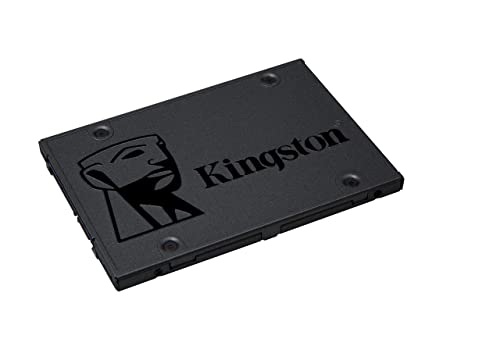







Nicolas R. –
Ich habe die Kingston A400 SSD vor einigen Monaten installiert und kann sagen, dass sie eine der besten Upgrades für meinen PC war. Die Installation war einfach und unkompliziert. Ich habe die SSD als Boot-Laufwerk eingerichtet, und der Unterschied in der Geschwindigkeit im Vergleich zu meiner alten HDD ist einfach unglaublich.
Die Boot-Zeiten sind jetzt unter 30 Sekunden, und auch das Laden von Programmen und Spielen erfolgt nahezu blitzschnell. Ich habe besonders die schnelle Datenübertragung geschätzt – beim Kopieren großer Dateien kann ich die Geschwindigkeit von bis zu 500 MB/s beim Lesen und etwa 450 MB/s beim Schreiben tatsächlich spüren.
Die Kingston A400 ist außerdem robust und hat eine kompakte Bauform, was sie ideal für Laptops und Desktop-PCs macht. Einziger kleiner Nachteil könnte die nicht so hohe Schreibgeschwindigkeit wie bei einigen Premium-SSDs sein, aber für den Preis und die gebotene Leistung ist das mehr als akzeptabel.
Insgesamt ist die Kingston A400 eine großartige Wahl für alle, die auf der Suche nach einer erschwinglichen, zuverlässigen und schnellen SSD sind. Ich kann sie jedem empfehlen, der seine Systemleistung verbessern möchte, ohne ein Vermögen auszugeben.
Kristin Young –
PRODUCT: Kingston A400 120GB SSD
SUMMARY:
This drive is a great deal for improved performance if you don’t need a whole lot of space. It’s top-notch for an entry-level SSD, but because of how bare-bones it is, you might need to be prepared for a very slightly more difficult process to set this up than with some other popular SSD choices.
MY SITUATION:
I’m not precisely an IT professional, but I do deal with all the tech for the small business I work for, and I’d rank my IT skills as medium-high. I’m working on updating the computers in an office with 16 employees, and with most of the computers needing a boost in speed, it’s great to be able to buy several of these for a good price. The vast majority of our work documents are stored in shared locations, so none of our computers need a whole lot of space—our staff are generally only using 50-70GB on their drives for the OS and a pretty standard array of programs, so 120GB is the perfect size for us.
Because most of our computers are at least three years old, the hardware only supports SATA II, so we’re not seeing the huge improvement in speed that we might if we were going from HDDs to upper-limit SATA III speeds, but regardless, speeds have more than doubled in the four computers I’ve swapped these into so far, and users are seeing improvements, particularly in startup speeds for the computer (from more than 3 minutes down to 30 seconds) and for individual programs. See images for CrystalDisk comparison before and after on one of the machines. I’ll post an update once I put together the brand new build I’m about to do with one of these.
ISSUES IN THE PROCESS:
I did run into a couple of issues that threw me off while installing these. The first was that the drive would not show up after hooking it up in the case and rebooting. It didn’t show in This PC or in Computer Management. The solution was to run Windows Memory Diagnostic, which is easily found through the start menu and took maybe 5-10 minutes to run on the two computers that had this issue. After that, I was able to see the disk in Computer Management, and I GPT partitioned each of the drives from there. See pieced together image for visuals on the process for getting this settled.
The other slight hiccup I had was the computer refusing to boot from the drive once I removed the old HDD; this was easily resolved by changing the boot mode in the BIOS from Legacy to UEFI, which was necessary because I had partitioned them all as GPT.
OTHER NOTES:
I planned on mounting all of these with some heavy-duty Velcro we have lying around the office, which I’ve heard several places is fine because SSDs don’t have moving parts, so they don’t need to be held super-steady, and skipping a mounting bracket saved about $6 per drive (which is nice when buying several). The Velcro is doing just fine for three of the drives, and the fourth computer, conveniently, had a hot-swap bay with a 3.5 slot on one side (where the old HDD was), and a 2.5 spot on the other side that worked perfectly with some spare screws from the last case I bought.
masa –
Boa tarde!
Esse produto segue as especificações da Kingston, recentemente fiz o pedido do mesmo ao mercado livre, mas tive uma surpresa, o produto que pedi não tinha “escrito ou impresso” a capacidade de armazenamento na embalagem já saquei de primeira, abri a caixa do produto e vi que o SSD não tinha a etiqueta de garantia então resumindo o SSD que tinha comprado no mercado livre éra falso e não pensei duas vezes, já acionei a o serviço de devolução, e devolvi na mesma hora, infelizmente o SSD da Kingston sofre muito de pirataria, mas para não cair no golpe desses vendedores, é sempre bom, pesquisar e analizar o site em que está sendo comprado.Fiquei muito feliz por ter colocado um SSD na máquina e dado uma vida nova a ela, fiz os testes no SSD e ele me entregou muito desempenho no sistema e na gravação dos arquivos, pena que o SSD tem a vida útil mais curta do que o HD mecânico, mas só tomar os devidos cuidados para durar mais e me atender por muito mais tempo. A combinação de SSD mais HD é uma dupla imbatível, porque no SSD posso colocar o sistema e no HD os arquivos, dessa forma o SSD fica sempre com a performance dele!
Guilherme Alves Barrios –
ارخص سعر
X. Fossor –
I bought these drives to replace the disc-type (and now old) hard drives in my Dell Mini 1011 net books. While Windows XP is long past being supported (or even usable), these netbooks make great Linux machines (I’m using several Ubuntu variants at this point; 18.04 is the last 32-bit OS which is what these netbooks need).
Anyway, one of the Q&A for this product made the claim that these SSDs will work in the Dell Mini 1011. NO, THEY DON’T. While you can install an OS to the SSD the netbook will not boot up post-installation stating that the OS is missing. The issue, as I found out AFTER buying these SSDs, is that the Kingston A400 is backwards compatible to SATA II only (and not SATA I as the Mini requires; Kingston claims these will work in drives from 2008 and onwards, but apparently, though the Mini 1011 was introduced in 2009 it still used SATA I).
This was a major disappointment as these Kingston A400s are great SSDs offered at a great price. Turns out SSDs for older machines like this Mini is a bit of a mine field. I have a KingData 64GB SSD (Amazon ASIN: B08J3PTFPV) in one of my Dell Minis and it works fine (it’s a SATA III SSD that is compatible backwards to SATA I). Given what I wanted to use another Mini for, using another KingData SSD was out of the question as I wasn’t going to trust a relatively unknown Chinese company with sensitive data in light of the many misbehaviors by Chinese black hat hackers (official and otherwise). Hence, why I tried to go with this Kingston; it’s a name I trust.
In the end, not sure if I’ll return these Kingston SSDs. Maybe I’ll find some other use for them. As for my Mini netbooks project I went with some Crucial BX500 SSDs (Amazon ASIN: B07G3KRZBY). I’m spending more than I wanted to (why I thought these Kingston A400s were a great choice), but Crucial is another name I trust.
Bottom line, yes, this is more of a review of a project than the Kingston SSD. But I wanted to write this because there are many people who continue to play with these Dell Mini netbooks (a niche somewhat like the Raspberry Pi community) and I wanted these folks to know that this SSD does NOT work in the Mini 1011 (and earlier. Though maybe yes with the Mini 1012 (though I lean toward thinking no)).
Kingston A400 SSD: 5 stars. Kingston A400 SSD in a Dell Mini 1011: 0 stars.
Kristin Young –
Bom produto mas não recomendo usar para portar o sistema operacional da máquina pela pouca memória
ECGL –
I love this SSD. I’ve purchased a few over the past few months and every single drive has brought life back to some old Macs and made new desktops better. Kingston is a computer component brand that has been around for a long time. Now this isn’t the best drive, but for the money, you’d be hard pressed to find a better drive. I recently got two of the 120GB for an old iMac and a new Dell AIO 3000 Series desktop. Since most of the work being down on both is going to be cloud based I opted for the smaller size drive. First, let me start with the Dell that I got from that wholesale place. It was a good deal on the AIO but after opening it up. I saw a 5400RPM laptop drive. It was slow. Put this Kingston in and boot ups are almost immediate and Windows 10 runs like a dream. The iMac well, that’s getting close to 10 years old, but upgraded it to 4 GB of RAM and this Kingston and was able to put CloudReady Chromium on it. Runs absolutely smooth and with the price of the RAM was only a $40 upgrade.
I have had nothing but positive experiences with Kingston and these SSDs are great. I have a few extra laying around just in case I need a quick repair or want to upgrade something later on. They aren’t the fastest or best SSD on the market, but they price their product accordingly and deliver awesome performance.
Alejandro Contreras –
I used this SSD to upgrade an old Dell Latitude 6420. Loaded it up with Windows 10 and the computer runs fantastic. Fast boot and load times. I have 3 more 13 year old laptops that I will be using this SSD with.
Haytham El Sady –
リーズナブルで良いです、データはusbドライブを使用してます。