
£55.99
LIONWEI 13-in-1 USB C Docking Station Price comparison
LIONWEI 13-in-1 USB C Docking Station Price History
LIONWEI 13-in-1 USB C Docking Station Description
LIONWEI 13-in-1 USB C Docking Station: Your Ultimate Connectivity Solution
The LIONWEI 13-in-1 USB C Docking Station is designed to transform your workspace and enhance your productivity. Whether you’re a student, a professional, or just someone who needs to connect multiple devices, this docking station is the ultimate tool for seamless connectivity. With its diverse features and superior functionality, setting up your workstation has never been easier. Discover how this docking station can elevate your productivity while comparing prices across various suppliers.
Key Features of the LIONWEI 13-in-1 Docking Station
- Multi-Port Connectivity: With 13 ports, including 8 USB ports and additional HDMI, DisplayPort, Ethernet, and audio connections, you can connect everything from laptops to smartphones without a hitch.
- Fast Data Transfer: Equipped with USB 3.1 technology, it supports data transfer rates of up to 10 Gbps, drastically reducing wait times when transferring files.
- Portable Design: Lightweight and compact, the docking station measures 15.43 x 6.34 x 0.67 inches, making it easy to carry wherever you go.
- Plug and Play: There’s no need for complex setup; simply plug it in, and you’re ready to go. It’s compatible with Windows, Mac, and various popular devices, ensuring hassle-free connections.
- Fast Charging Capability: Charge your devices quickly and efficiently, allowing for uninterrupted productivity throughout the day.
- Heat Resistant Construction: The device is designed to resist heat, ensuring long-lasting performance even during extended use.
Price Comparison Across Suppliers
The price of the LIONWEI 13-in-1 USB C Docking Station varies across different suppliers, allowing for various budget options. While some retailers may offer discounts or special promotions, others may have slightly higher prices. Our price comparison feature helps you find the best deals available, offering transparency and saving you money in the process. Keep an eye on the latest prices to ensure you get the best value!
Notable Trends from the 6-Month Price History
Analyzing the 6-month price history chart reveals interesting trends. The price has seen fluctuations, with notable drops during holiday sales and promotional periods. Keeping watch for these trends can help you decide the perfect time to make your purchase.
Customer Reviews Summary
Customers frequently mention the convenience and reliability of the LIONWEI 13-in-1 Docking Station. Users appreciate the expansive connectivity options, noting that they can connect multiple devices simultaneously without sacrificing performance. Many highlight its compact size, making it suitable for both home and travel use.
On the flip side, some users have reported concerns about the docking station’s compatibility with certain devices. A handful of reviewers expressed that it didn’t work seamlessly with all models of laptops or smartphones, suggesting that they check compatibility before purchasing. However, overall, the feedback is overwhelmingly positive, emphasizing its utility and multifunctional capabilities.
Explore Unboxing and Reviews
To enhance your understanding of the LIONWEI 13-in-1 USB C Docking Station, we recommend watching unboxing and review videos on YouTube. These videos provide a visual guide to the product, showcasing its features and real user experiences. Seeing the docking station in action can help you decide if it meets your connectivity needs.
Why Choose the LIONWEI 13-in-1 USB C Docking Station?
The LIONWEI 13-in-1 USB C Docking Station sets itself apart with its exceptional performance and versatility. With its robust features tailored to the modern user, it’s an essential addition to any workspace. Whether you need to connect a laptop for a presentation or streamline your home office setup, this docking station has got you covered.
In terms of connectivity, the combination of USB Type A, Type C, HDMI, Ethernet, and audio ports makes it ideal for a range of devices, including popular brands like Dell, HP, Lenovo, and Samsung. No matter the device, enjoy the ease of accessing multiple connections without the clutter of various cables.
In conclusion, the LIONWEI 13-in-1 USB C Docking Station is a significant investment for anyone seeking efficiency and productivity. Its array of features, combined with positive customer feedback, makes it a top contender in the market. Don’t miss out on the chance to optimize your workspace.
Compare prices now! Discover where you can get the best deal on the LIONWEI 13-in-1 USB C Docking Station and take your connectivity to the next level.
LIONWEI 13-in-1 USB C Docking Station Specification
Specification: LIONWEI 13-in-1 USB C Docking Station
|
LIONWEI 13-in-1 USB C Docking Station Reviews (13)
13 reviews for LIONWEI 13-in-1 USB C Docking Station
Only logged in customers who have purchased this product may leave a review.



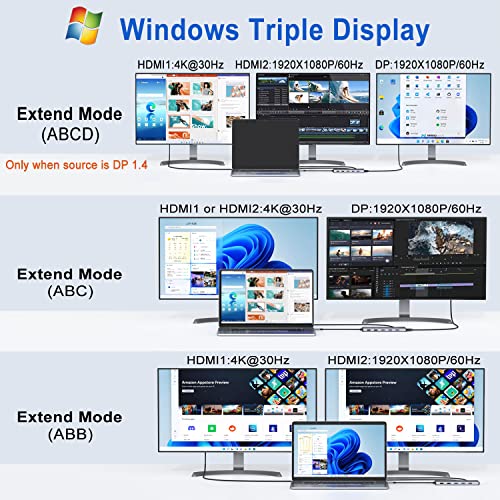
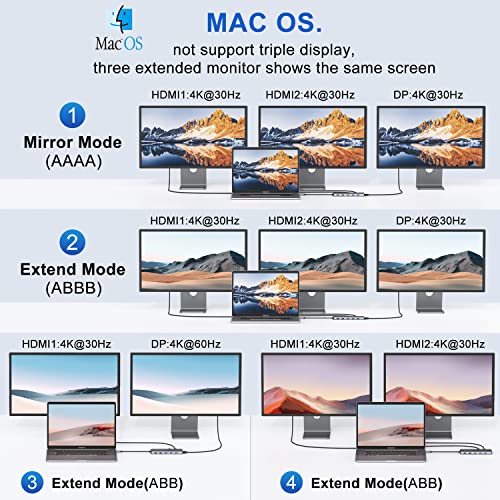












Varun Atre –
My wife loves it. she use it every day for works and didn’t have a single problem with it. Worth the price! Shipping was fast also!
Wesley Dean –
Good and easy to use. Its durable and value for money.
Ips –
So awesome to have a USB slot for charging items! The camera card slot works like a charm. Love it!
Omar Acosta –
Item was received on time. Quality very well made. All the inputs worked with no issues.
Michael Simons II –
I received my 13-in-1 USB-C docking station a few days ago. I was able to connect: 2x monitors via HDMI, keyboard, mouse, camera, microphone, and security key via USB-A, a speaker via the 3.5mm headphone jack and gigabit Ethernet via the Ethernet port. The laptop, a Lenova Yoga running Ubuntu Linux (22.04), booted successfully and immediately worked with zero issues. Other than having sufficient ports, my primary motivation was the how the monitors were driven. This device uses Silicon Motion rather than DisplayLink (which has been problematic for me with other docking stations).
The docking station feels a little warm, but nowhere near hot (i.e., it’s comfortable to hold without burning one’s hand). It’s also fed with power from it’s USB-C connection rather than a separate power supply (e.g., a transformer). I suspect that this may be problematic if one’s attempting to drive many power-hungry devices; however, for some basic HID devices, a camera, and a microphone, it seems to be doing just fine.
I did notice that one of the USB-A connectors had a slight fitment issue with the USB-A port closest to the cable connecting to the laptop. I swapped it with another device on another port and both fit just fine.
I’m overall very pleased with the docking station. I’m on day two of using it and, so far, no major issues. But like I said, it’s running just fine on Ubuntu Linux with no additional device drivers.
Britt –
I bought this docking station in order to connect two 4K monitors, along with a few USB peripherals, to my laptop. One of the HDMI ports works great, and outputs 4K resolution to one of the monitors. The other simply does not. When I connect the second monitor to the second HDMI port, the second monitor displays a lower resolution (2560 x 1600, if memory serves) than the first (4K). I can confirm that the problem does not lie with the display settings on the laptop, as 4K is not even an option in the display settings for the second monitor. I can also confirm that the issue does not lie with the HDMI cable because both monitors display perfect 4K resolution if I simply unplug the second HDMI cable from the docking station and plug it directly into the HDMI port on my laptop. I also tried plugging the second monitor in via the DisplayPort on the docking station, and got no signal at all to the second monitor through the DisplayPort output. I don’t think it would be fair to hold the DisplayPort issue against the docking station though, as I have not confirmed (and have no way to confirm) that the DisplayPort cable is not the problem.
With that said, the USB ports have been working great, as has power delivery function (65W Lenovo X1 Carbon). And, to be fair, this docking station HAS allowed me to connect both 4K monitors to my computer … as long as the second one is plugged directly into the HDMI port on my laptop.
RandomWoof –
Edited Review: I think Amazon makes it really hard to contact your merchant to discuss troubleshooting issues. Fortunately, the merchant/seller was able to offer me a full refund or send a new one. I opted for a new one because I really did like it when I initially had it. Hopefully, it won’t have the same issue again 6 months later. I will update if that’s the case. The merchant also showed me some steps, but it still didn’t work on the old one. However, on the newer one it did work. Thanks!
–Previous Review–
Product Bought: 13 in 1 USB C Docking Station – Dual Monitor, Triple Display, 8 USB C/A Ports, Ethernet, Audio for Windows
I had bought this back in September 2023. It was working GREAT and worked with my KVM switch so it made it easy for me to switch between my work laptop and my personal desktop. I used the docking station for my work laptop since I require more USB ports. It stopped working all of a suddenly today.
I know:
It’s not my KVM switch because the dual monitors work fine when I switch to my personal desktop.
It’s not the HDMI cables because when I plug each one individually into my work laptop, they still appear as an extended monitor.
It’s not my work laptop because it turns on and can recognize the other USB devices in the dock station.
For some reason, it’s ONLY the HDMI ports. Everything else like the USBs work just fine and my work laptop can recognize those. However, the HDMI ports are broken.
So beware! I tried finding tech support, but it’s no longer available since I am past the return window. That’s what I get for being cheap. I guess I should find the original OEM dock stations for my work laptop now.
I really liked the quality of the material if it did work. It’s not some flimsy plastic although it could be a mix of metal and plastic. It keeps cool.
Robert Wyllie –
Using Windows 10 on an HP ZBook… this thing works as well as the HP-brand $300 dock I have in my home office. Would recommend… oh wait, I haaaave recommended. Unfortunately, when things like this get popular, the price also seems to go up. I bought it for $90 only a few months ago, already it’s $110.
RandomWoof –
With 2 usb-c ports and all the other ports it works great. Plus you only need 1 usb-c port on your computer to plug it in. Light weight and easy to use. Works great.
Varun Atre –
i love the fact that you can charge your mac at the same time, this is a must have feature for every hub adapter. it’s sturdy as well
David Fox –
So far this product has been really good for all the uses I needed out of it.
The build quality is really great, all the ports work really well and are sturdy. There is no part of the product that is creaking or a loose piece of plastic.
It fits really well if there is no protective case on your Macbook, which I didn’t mind removing but some people might.
The best feature about this product is the Hdmi port. The resolution on that port which the monitor receives is really good in quality.
This is definitely a good buy. The only thing that is left to be spoken for is the life of this product.
So far it has been really good.
Vernacle –
TLDR; if you need a secondary dock for travel, this is a great one!!
My company supplies two brand matched docks for our laptops – one for the office and one for WFH. The name brand ones are heavy, bulky, and not great for travel; they’re also ridiculously expensive. Sometimes I need to work from another location and dragging the bulky dock back and forth is a pain and I’m certainly not spending $300 on a dock for a few weeks use max every year. I came across this one and it has everything I needed – power and display capabilities in one dock. It has two HDMI ports for dual monitor setups, plenty of USB-A ports and USB-C power supply to the laptop. I got the Anker 100W block to supply power to this dock and couldn’t be happier with the setup. So much lighter and smaller and super easy to travel with.
Rob –
Worked fine the first 3 months. 4th months started to flicker from time to time. Completely stopped working in the 5th month.
UPDATE: Supplier contacted offering a full refund for the faulty device. Thumbs up for the post sell costumer service. Would give another chance.