
Original price was: £129.99.£114.99Current price is: £114.99.
NZXT H7 Flow – CM-H71FW-01 – ATX Mid Tower Case Price comparison
NZXT H7 Flow – CM-H71FW-01 – ATX Mid Tower Case Price History
NZXT H7 Flow – CM-H71FW-01 – ATX Mid Tower Case Description
NZXT H7 Flow – The Ultimate ATX Mid-Tower Case
Elevate your PC build with the NZXT H7 Flow – CM-H71FW-01, a modern ATX mid-tower case designed for superior airflow and aesthetics. Crafted from high-quality materials, this case supports both air and liquid cooling, ensuring optimal thermal performance. When searching for the best price for the NZXT H7 Flow, you’ll appreciate our comprehensive price comparison, so you can make the most informed decision.
Key Features and Benefits of NZXT H7 Flow
- Spacious Interior Design: With dimensions of 20.08″ D x 10.83″ W x 20″ H, the NZXT H7 Flow allows for easy installation of high-end components, including GPUs with a maximum length of 400 mm.
- Efficient Cooling Support: This case includes spots for up to 7 fans, offering superior cooling capabilities. It comes with two included fans and is compatible with liquid cooling systems, ensuring your system stays cool during intense gaming sessions.
- Tempered Glass Panels: The panoramic tempered glass provides a stunning view of your internal components and RGB lighting, showcasing your build’s elegance.
- Ample Expansion Slots: Featuring 7 expansion slots, the NZXT H7 Flow supports a variety of configurations for future upgrades, allowing you to build the system that fits your needs.
- Streamlined Cable Management: With a screwless rail design, organizing your cables is easier than ever, maintaining a clean look inside your case while improving airflow.
- Versatile Connectivity: The top-mounted 2 x USB-A 3.2 ports provide easy access to high-speed connections for your peripherals, ensuring you’re always ready to go.
- Noise Reduction Features: The sturdy steel construction not only enhances durability but also reduces noise during operation, allowing for a quieter computing experience.
Price Comparison Insights
The NZXT H7 Flow is competitively priced across various retailers, making it an excellent option for gamers and PC builders alike. Our 6-month price history chart reveals fluctuations, helping you select the perfect time to buy. This transparency is essential for finding the best deal on the NZXT H7 Flow while ensuring you’re investing wisely.
Customer Reviews: What Are Users Saying?
Users love the NZXT H7 Flow for its cooling features and sleek design. Positive reviews often highlight its spacious layout and ease of cable management. Many appreciate the aesthetic benefits of the tempered glass panels that make their builds shine. Nevertheless, some customers have indicated that assembly might feel snug with high-end components, particularly regarding space for additional cooling systems.
- Pros:
- Effective cooling capabilities
- Beautiful design with tempered glass
- Ample room for expansion
- Great cable management features
- Cons:
- Potentially cramped with certain configurations
- Limited custom lighting options
Unboxing and Review Videos
Explore detailed unboxing and review videos available on platforms like YouTube to see the NZXT H7 Flow in action. These videos provide insights into the assembly process, fan installation, and overall build quality, enabling you to visualize this case’s potential in your own setup.
Why Choose the NZXT H7 Flow?
When you’re looking for a durable yet aesthetically pleasing mid-tower case, the NZXT H7 Flow stands out. Unlike many other options, this case prioritizes airflow without compromising on style. With its customizable fan options and spacious layout, it meets the demands of gamers and tech enthusiasts alike.
From flexible radiator placements to multiple HDD and SSD slots, the NZXT H7 Flow truly adapts to your specifications, allowing for an efficient build. When searching for the ‘NZXT H7 Flow price’ or ‘NZXT H7 Flow review’, you can trust our comparison site to help you find the best deal.
Final Thoughts
In summary, the NZXT H7 Flow – CM-H71FW-01 is an excellent choice for anyone looking to build a performant and visually stunning PC. With features that cater to both cooling efficiency and stylish aesthetics, it is a worthy investment for casual users and hardcore gamers alike. Don’t miss your chance to compare prices across different suppliers to find the best deal today!
Compare prices now!
NZXT H7 Flow – CM-H71FW-01 – ATX Mid Tower Case Specification
Specification: NZXT H7 Flow – CM-H71FW-01 – ATX Mid Tower Case
|
NZXT H7 Flow – CM-H71FW-01 – ATX Mid Tower Case Reviews (11)
11 reviews for NZXT H7 Flow – CM-H71FW-01 – ATX Mid Tower Case
Only logged in customers who have purchased this product may leave a review.




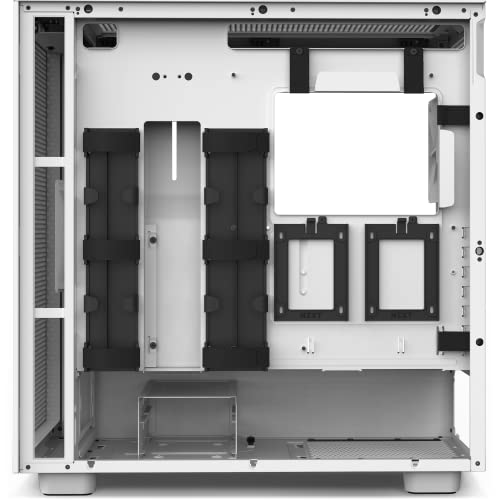







Roger –
The media could not be loaded.
I got this case in December 2022 This is my first build and I decided to go with this one , so far good airflow it looks great and you got a lot of room to install parts. My build:
Mobo: asus prime z790 wifi
CPU:i7-13700k
RAM: Corsair platinum ddr5 5600 mhz 32GB
GPU:Evga 3080ti
FANS: lian li sl120 v2
PSU- Evga gold 850watts
24pin rgb by lian li
AIO: z73 kraken
NZXT usb hub
からあげ泥棒 –
初期不良化もしれないが、マザボード取付用スペーサの高さがおかしい。
中央部分の位置決め用突起のあるスペーサーが若干高く、すべてのネジをしめようとするとマザボードがかなり歪む。すべてのネジを止めようとするとマザボが壊れそうなくらい歪むのでCPU付近の5本のみネジ止めして使用。
実害はなく、外観等は良いだけに残念。
静穏性はフロー重視なのでそこそこといった感じだが最近はファンが静かなので通常だと気にならない程度の音量。
Greg Wolfe –
This case is the best I’ve ever built a PC in. I’ve built something like 25 from-components PCs over the years for myself, friends and family, in various cases and combinations of hardware. This case felt amazingly easy to work in and around.
For example, the power supply bay isn’t cramped; you can expect to set up your cables on a modular supply and put the supply in with ease. No cramped, hand-banging experience getting inside the case to unplug a power cable.
Mounting a 360mm AIO and the motherboard was a breeze. All panels, front, top and both sides, come off with simple snaps, rather than screws or complicated mechanical fasteners. This means that access to the case interior was simple and everything was easily reachable.
Airflow looks like it’ll be quite good. Maybe not the “best possible” airflow, but certainly good enough for most typical thermal loads. It wasn’t possible, because of the use case, to mount the AIO in a puller configuration to move warm air out of the top of the case; it had to be mounted in the front, pushing cooler air through the radiator and through the 120mm rear opening. That wasn’t ideal for the GPU and motherboard, but it should be fine in daily use and gaming. For overclocking as a daily-driver, I’d say that this case would not be suitable, but if you’re a serious overclocker, you’re probably doing it with a test-bench rig and custom water cooling anyhow.
Cable management, which to be fair was minimal (motherboard held the boot / storage drives on M.2 slots, so other than the GPU, there wasn’t much to plug in) was easy and intuitive. The channels for cables and their velcro straps were well-designed and everything was kept in place without undue cable strain.
Mounting the front-panel connections was about as easy as I’ve ever seen. For starters, the Power On/Off, Reset Switch, etc., were thoughtfully bundled together into a single plug, so that, for once, there wasn’t a need to carefully seat a tiny Power On cable onto motherboard pins. Of all of the things that haven’t changed about the ATX standard over the last 20 years, the fact that this is still how things work is sad, but this case gave users a best-in-class solution.
For newbies, the mounting of the motherboard is often the scariest part. NZXT made this almost idiot-proof, by putting a fixed pin into the ATX layout that will make it obvious where the motherboard should be, and when it’s located correctly. I think that this could be improved, by making the pin out of a softer material, so that newbies cannot damage the back of the motherboards while figuring things out, but it was well-designed.
Were there any bad points to this case? Its sheer size, perhaps, is a non-starter for a number of folks. It’s not quite full-tower, but it’s quite large by modern standards. That said, none of that space is wasted; this was a case obviously designed by a good team of engineers. It’s perhaps not the quietest case ever designed, either; while the sockets for the panel mounts are very intuitive and appeared to be reasonably sturdy, there will almost certainly be a little extra vibration over time, but that could be addressed with some simple fixes, such as a little pad in a trouble spot. Upon initial assembly, however, the noise levels were totally fine. I’m sure that others will not like the aesthetics of this case- it’s basically just a box. But to me, and most other people, the box won’t be seen or really noticed once it’s built, so I don’t care, and the glass side panel is sufficient for showing off a custom water loop or RGB stuff, etc., if you really want people to know how much money and time you’ve spent on your rig. Personally, I prefer that my machines run silent and dark and don’t look worth stealing, lol.
In conclusion: if you’re trying to figure out a case to buy, this is far and away the best I’ve ever seen, especially for newbies trying to assemble their first PC from scratch. The people who designed it clearly understand how PCs are built and thought about most of the major problems really carefully. This is pretty rare, in an industry where most cases are built to be either cheap or aesthetically pleasing, or both, at the expense of function. It’s totally worth the asking price.
LittleCham –
I have had this case since it came out and it’s very good with cleaning and building in. Only thing is it can scratch off paint pretty easily.
からあげ泥棒 –
安く買えたし使いやすくて良い。
Mike Fields –
goood
Roger –
This case not only looks great but as usual NZXT gets it right with the ease of building in it. The case has easy to remove panels and filters as well as ample cable tie down locations.
Picky Shopper –
すべての蓋がネジなしで分解できたり、裏配線用のスペースや目隠し、引き込み穴のゆとりなど全般的に丁寧な作りで組み立てに不都合が起こるようなことはまずないと思います。
ただしサイズもかなりのもので最初光らせるつもりはなかったのですが、無機質な存在感というか圧迫感がすごく、たまらずRGBファンを追加しました。
360mm水冷を使う予定がないならH5でも良いと思われるので店頭で確認することをお勧めします。
Shyam Patel –
5000D killer. It’s lighter by about 12 lbs. and is $20 cheaper. Has the same great airflow. Cable management is an absolute breeze. You won’t have to worry about your 2.5 or triple slot GPU fitting. Tons of headroom. Very spacious and will show off your pricey components nicely. NZXT really came through this time around. Easily one of the top cases on the market.
J.Grant –
This is an awesome case. This is only my third PC build. so, I’m no expert. This is the easiest cable management and general organization of parts I’ve ever experienced. I bought the white case because others were not available. It ended up looking much better than expected. I expect this case to last many years, or at least until ARM takes over the PC space. Good luck, losers
Daniel –
Love this case. It’s a little wider than I need and didn’t work for the setup I was trying to do with some standing desk equipment though. I was disappointed about that. It’s got a lot of room though and a lot of areas for cable to come through. Great SSD storage. My only issue is that the power cable that came with the PSU isn’t long enough to do more than 1 SSD if you’re going to do any HDD drive. Not sure how it is if you’re using an M.2
Only 1 intake fan in the front and another in the back for dispersal.