
£3,749.00
Razer Blade 17 Gaming Laptop: RTX 3080 Ti Price comparison
Razer Blade 17 Gaming Laptop: RTX 3080 Ti Price History
Razer Blade 17 Gaming Laptop: RTX 3080 Ti Description
Razer Blade 17 Gaming Laptop: RTX 3080 Ti – The Ultimate Gaming Powerhouse
Looking for a high-performance gaming laptop that stands out in terms of power and portability? The Razer Blade 17 Gaming Laptop: RTX 3080 Ti offers cutting-edge technology packed into a sleek design. This laptop is not just another device; it’s an experience that redefines mobile gaming with its stunning display, lightning-fast processor, and superior graphics capabilities.
Unmatched Display and Graphics Performance
- 17.3-inch 4K Display: Experience ultra-clear visuals with a resolution of 3840 x 2160 pixels. This stunning display brings your games and media to life with breathtaking detail.
- NVIDIA GeForce RTX 3080 Ti: Enjoy exceptional gaming performance with the latest graphics technology. The RTX 3080 Ti is designed for high frame rates and smooth gameplay, ideal for demanding titles.
- 32 GB DDR5 RAM: Load applications and games rapidly with this high-speed memory. Multitasking becomes seamless, allowing you to game, stream, and edit all at once.
- 1 TB SSD Storage: Breathe new life into your game library with expansive storage. The solid-state drive ensures faster load times and quick access to your files.
Powerful Performance to Elevate Your Gaming
- Intel Core i9 Processor at 5 GHz: This high-speed processor delivers unparalleled performance, ensuring that even the most demanding games run smoothly without lag.
- Windows 11 Compatibility: Enjoy the latest features and security updates from Microsoft’s newest operating system, designed for optimal gaming performance.
Connectivity and Portability
- Multiple USB Ports: With 5 USB 3.0 ports, connect all your gaming peripherals without hassle, from external hard drives to gaming mice.
- Lightweight and Sleek Design: Weighing only 9.48 pounds and measuring 15.55 x 10.23 x 0.78 inches, the Razer Blade 17 is designed for gamers on the go.
- 5 GHz Wi-Fi: Enjoy a fast, reliable internet connection that’s essential for online gaming.
Price Comparison Across Suppliers
When purchasing the Razer Blade 17 Gaming Laptop, pricing consistency is key. You can compare prices from various suppliers to ensure you’re getting the best deal. This laptop typically ranges between $2,200 and $2,800 depending on the retailer, with periodic discounts available. Our price comparison tool records 6-month price history trends, showcasing the best time to buy. You’ll have access to real-time deals and savings.
Customer Reviews: What Gamers Are Saying
The Razer Blade 17 Gaming Laptop has received rave reviews from users for its stunning graphics and processing capabilities. Customers have noted:
- Pros: The ultra-high definition display and speed have left many users impressed. The laptop excels at handling multiple applications simultaneously, making it a favorite among streamers and content creators.
- Cons: Some users mentioned that the price point might be a bit high. Additionally, the laptop’s weight, while manageable, can be a concern for those looking for ultra-portability.
Explore Unboxing and Review Videos
Interested in seeing the Razer Blade 17 Gaming Laptop in action? Numerous YouTube unboxing and review videos highlight this powerhouse’s capabilities and design. Check them out to get a firsthand look at how it performs in real-life scenarios.
Why Choose the Razer Blade 17 Gaming Laptop?
The Razer Blade 17 Gaming Laptop: RTX 3080 Ti is not just about specs; it’s about providing an immersive gaming experience. With premium features designed for serious gamers, this laptop ensures that every single detail is accounted for, from lightning-fast task execution to stunning visuals. Whether you are into competitive gaming or just want the best technology at your fingertips, this laptop delivers.
Don’t miss your chance to own a gaming laptop that is built to last. Experience the fusion of power and portability that the Razer Blade 17 offers. Compare prices now!
Razer Blade 17 Gaming Laptop: RTX 3080 Ti Specification
Specification: Razer Blade 17 Gaming Laptop: RTX 3080 Ti
|
Razer Blade 17 Gaming Laptop: RTX 3080 Ti Reviews (9)
9 reviews for Razer Blade 17 Gaming Laptop: RTX 3080 Ti
Only logged in customers who have purchased this product may leave a review.

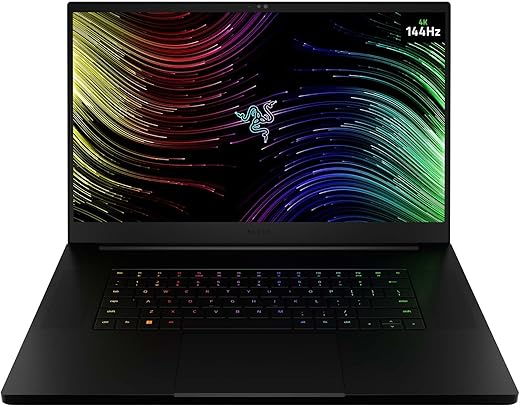



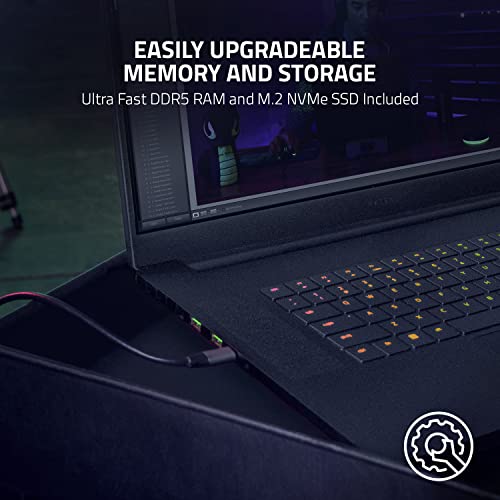










Ryan Villamil –
Both USB-C Display ports do not work for Nvidia drivers > 512.15, Razer knows about this for more than 2 months and yet there is no fix. I used apps that require drivers in the 516.xx or greater range, so rolling back to 512.15 is not an option. I need more than 1 external monitor for my work, without the display ports working this is not possible. Customer support from Razer is terrible. I had the model with the 3080ti in it, I am returning it.
jarble –
So I debated for months about what laptop to get to replace my trusty surface book 2. I simply could not find something that hit all the points that it had but I narrowed my search down to the razer 17 (4k 3080ti), the MSI z17 (3080ti), and the Gigabyte AERO 17 (3080ti). The MSI and Gigabyte had the downside of only being 90w and 105w gpus respectively. The MSI brought touch screen that I desperately wanted but lost out because it only ran at 1440p and I did not want to step down in resolution. So that left the Gigabyte in the running and it is significantly less expensive but lost out because they dropped all the ports off the laptop like some fruity company I know of. So we had the winner of the Razer from the selection. I also knew that I would be upgrading the unit right out of the gate as the storage and ram would need to be bumped up to better cover my software needs. So I booted the laptop to make sure that everything was working and then popped the cover off to swap the ram for a 64GB kit from Kingston (KF548S38IBK2-64) and a 4TB ssd from sabrent. The cover had a bit of a learning curve as you needed to slide it to the front of the laptop to get it to lift off but otherwise was easy to get into. I was disappointed to find a tamper seal on the boot ssd but it did not say warranty void so I will not dock it too hard here. I had some difficulty with the OS clone so I did a clean install from the recovery media from razers webpage (only accessible after you register the laptop). Everything came up and worked no problems when working from the recovery media (I do not recommend a truly clean windows install as there is no page to pull razers software and drivers from). The laptop is a joy to work with as it has tons of power ontap and after the upgrades the ability to replace my desktop in a pinch.
CPU
The new i9 cores are shockingly fast and chew through both lightly and heavily threaded workloads and under the right conditions outpace my old 1950x threadripper. An older cpu to be sure but it still blows my mind that a laptop could keep pace with a hedt processor.
GPU
Where this laptop really sets itself apart is in the gpu department where its higher power limit lets it stretch its legs pushing some titles in 4k at decent settings. I have also given it a shake at 8k but found that the vram buffer is on the very edge of working even in older titles. An example would be skyrim working at stock maxed settings but running out of memory once I enabled an enb.
Thermals/Noise
Experiments aside the laptop will get very loud if you select anything other then the quiet mode. The laptop keeps thermals under control though so I can’t knock it much here.
Battery
Expect to be married to the power cord for almost any task as the system sucks down power at an alarming rate. I think some of this is a combo of the high refresh rate screen and the fact that the dedicated gpu is not really disabled in optimus mode but just in a low power state. Do note that the power brick gets quite warm under normal loads and downright hot under stress loads. I strongly recommend keeping it well ventilated and off cloth surfaces.
Screen
The screen was a pleasant surprise for me as it was brighter than the reviews I read lead me to believe. Note it is not a photon cannon but it meets or exceeds the outgoing surface book 2. One thing that I wish it had here was an HDR rated panel. I would give up the high refresh rate for that in a heartbeat but I know that I am in the minority here. Colors are good and I feel that I can edit content on it without having to worry about being terribly inaccurate.
Keyboard
I have to give this a meh rating as it is just so so at best. The keys are mushy and the layout is somehow off a bit for me. I am guessing that I will get used to it but off the bat I find I am getting more errors than normal when typing. The chroma colors are fantastic though and I was able to setup a matching color scheme to my desktop. The colors are bright and vivid so A+ there.
Trackpad
This one surprised me as everyone raves about this track pad but I found the surface book despite its smaller size was better. It has a wedge click that misses my input frequently and its palm rejection is mediocre as I frequently would have the cursor move while I was trying to type.
Port selection
This was a selling point for me and it does not disappoint. The usb A ports are plentiful and the thunderbolt ports are fast. The 2.5G Ethernet is a nice touch though I can’t test this as my network is 1G or 10G with no ability to run the interim steps (I will update this if I get a different switch.). The HDMI is 2.1 so you get the full bandwidth to run all the way up to 8k 60hz. Wifi runs the new 6e standard and with a supported network pulls nearly gigabit speeds. Finally the sd card slot is on point reading at my cards rated speeds.
Build quality
Exceptional fit and finish here. Everything is sturdy and I was not found wanting here coming from the exceptional surface book.
Final thoughts
I love this laptop for everything it is capable of doing. It is not a true workstation replacement but no laptop will be able to reach hedt levels. Where this laptop shines is in that space in-between where I can’t haul my workstation but still need to edit a video or stitch some images together. I can render a h265 video without proxies on this and with the ram upgrade I can stitch raw files together with confidence. Also it can game and game well but don’t expect miracles here as while it has the 3080ti name it is still a notebook gpu so it struggles at 4k in newer titles. The deep vram buffer is a massive boon for work but don’t expect to make much use of it in games. If you are looking for a gaming laptop I would look at the 1440p units as it is a more obtainable resolution. For the “creative” that games on occasion I think you will be hard pressed to find a better laptop that combines all of these specs in this form factor.
The Reviewer –
Multiple features didn’t even work (screen looked bad, touchscreen didn’t function, drivers didn’t exist for multiple OEM components….)
But why stop there? Waste your time with RAZER support, which is about as soul sucking as comcast or trying to cancel your AOL.
Alaidy –
Debating to return it. Bought what I thought was the beast. 12 generation I9, UHD, 17 inches, 3080ti. From the first day, it’s acting weird. Fan makes huge noise. Laptop gets very hot that I barely can touch it. In so many times screen turns black while running games and it stops the game and other times it just restart on its own even though the laptop just started. This is $6000 CAD laptop that we talk about, not a cheap machine.
Colin –
Worse cooling and gaming than normal rtx 3080 razer laptop
vlad –
I bought the laptop at the discount because it was previously opened. What they don’t tell you is that the laptop has a problem. The system reads it as a blade 15 and not 17. I called razer and they told me it’s a defective product and i should send it back.
Ryan casburn –
Real piece of crap not worth $4 no support either avoid like the plague
JailBreakOverlander –
I own 5 razer blade pro 17’s I have a 2019 i7 3080 a 202 i7 3080 early 12 i7 3080 and late 21 i9 3080 and this new 14 core 3080ti is literally 300% slower upload 4k video from premiere pro 22 and the early 21 i7 blows it away. and of course razer being razer its “oh well’ must be your wifi problem is I have a cat 6 ethernet connect at 5g all were tested side by side under exact same parameters. sending it back and never going razer again
Gary –
Just got it today. It’s beautiful, it runs smooth. The 4k is awesome. It’s light and thin. The only issue I have with it, is that it runs hot. Primarily on thr left side. I have to use a laptop fan accessory underneath to mitigate the heat.