
£65.99
RENAISSER Raphael 520C Stylus Pen For Surface Price comparison
RENAISSER Raphael 520C Stylus Pen For Surface Price History
RENAISSER Raphael 520C Stylus Pen For Surface Description
Unleash Creativity with the RENAISSER Raphael 520C Stylus Pen for Surface
Discover the ultimate precision and performance of the RENAISSER Raphael 520C Stylus Pen for Surface. Designed for artists, professionals, and casual users alike, this stylus enhances your digital experience on Microsoft Surface devices. With its cutting-edge technology and ergonomic design, the Raphael 520C is your go-to tool for sketches, notes, or design work.
Key Features of the RENAISSER Raphael 520C Stylus Pen
- Precision and Responsiveness: With advanced pressure sensitivity, the stylus provides a natural drawing experience. Whether you’re jotting down notes or creating detailed artwork, enjoy accurate line weight control.
- Battery Life: Equipped with a long-lasting Lithium-Ion Polymer battery, the Raphael 520C charges in just one hour and allows you to work uninterrupted. Battery included for immediate use.
- Compatibility: This versatile stylus is compatible with a wide range of Microsoft Surface devices, including Surface Pro 11, Surface Pro 10, Surface Pro 9, and Surface Go models, ensuring that you can use it with your favorite device.
- Ergonomic Design: Measuring just 5.88 x 0.36 x 0.34 inches and weighing only 0.494 ounces, the lightweight and sleek design fits comfortably in your hand, making long creative sessions easier than ever.
- Durable Build Quality: Manufactured in Taiwan, the RENAISSER Raphael 520C is crafted to withstand daily use while maintaining exceptional performance and aesthetic appeal.
Compare Prices Across Different Suppliers
The RENAISSER Raphael 520C Stylus Pen is competitively priced across various retailers, allowing you to find the best deal. Utilizing our price comparison feature, you can check the latest prices from numerous suppliers. Prices fluctuate frequently, so keep an eye out for the best offers!
Insights from the 6-Month Price History
From our 6-month price history chart, we’ve noticed a steady trend in pricing for the RENAISSER Raphael 520C. Prices have remained relatively stable, with occasional dips during promotional events. This information can help you determine the right time to make your purchase for maximum savings.
Customer Reviews: What Users Are Saying
Customers rave about the RENAISSER Raphael 520C Stylus Pen for its performance and versatility. The smooth drawing experience and accurate pressure sensitivity have garnered praise from artists and professionals alike:
- Positive Aspects: Users appreciate the comfort and natural feel of the stylus. Many reviews highlight the ease of use for note-taking and drawing, with notable feedback about its responsiveness.
- Noted Drawbacks: Some users have mentioned experiencing slight lag on older Surface models, which may affect their drawing experience. However, most agree that the pros outweigh the cons.
Explore Unboxing and Review Videos
For those curious to see the RENAISSER Raphael 520C in action, we encourage you to check out various YouTube review and unboxing videos. These videos provide a closer look at the stylus’s features, performance, and tips from experienced users.
The overall sentiment from these reviews can guide your purchasing decision. Most users report significant satisfaction with their investment, making it clear that this stylus pen could be a valuable addition to your toolkit.
In Conclusion: The Best Stylus for Surface Devices
Whether you are a digital artist, designer, or simply someone who enjoys jotting down ideas, the RENAISSER Raphael 520C Stylus Pen for Surface offers exceptional performance and comfort. With compatibility across a large range of Surface devices, an ergonomic design, long battery life, and great user reviews, it stands out as a top choice in its category.
Don’t miss out on finding the best deal for the RENAISSER Raphael 520C Stylus Pen. Compare prices now!
RENAISSER Raphael 520C Stylus Pen For Surface Specification
Specification: RENAISSER Raphael 520C Stylus Pen For Surface
|
RENAISSER Raphael 520C Stylus Pen For Surface Reviews (13)
13 reviews for RENAISSER Raphael 520C Stylus Pen For Surface
Only logged in customers who have purchased this product may leave a review.


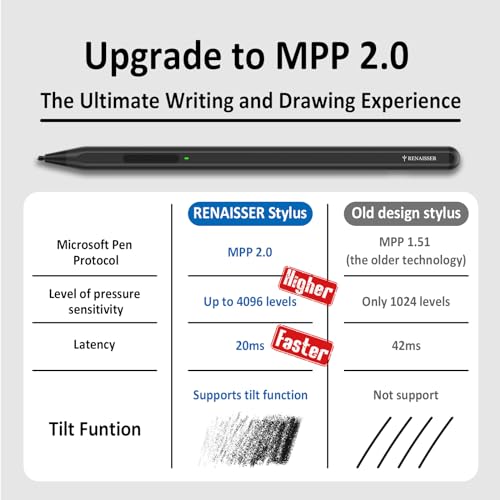
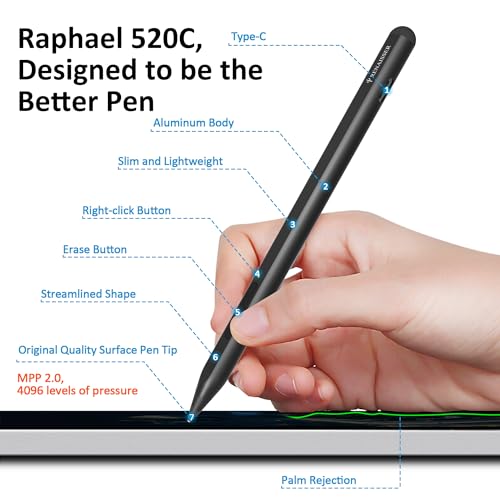











Douglas Curley –
I have had this stylus for a couple of weeks and it works well with my ASUS Zenbook 14 flip, despite it not being on the official supported list. The pen is responsive and accurate and both the pressure and angle detecting functions work as advertised. I have also not noticed any issues with the palm rejection as noted by some other reviewers. This may have more to do with the device you are using it with than the stylus itself.
Dustin –
I bought this stylus to replace my surface pro stylus, and it’s exactly as I hoped it would be. It’s lightweight, it’s the perfect sensitivity, and I love that you can charge it instead of finding very specific batteries like the surface pro stylus. It’s very easy to write and draw with as well. I highly recommend this for any digital artist looking for a good stylus for their digital art, whether for an iPad or a Surface Pro or any other tablet you may use.
Yosif –
Yeah it worked finely with my asus rog flow x 13 (2022)
sarah –
Für diesen Preis ist der Stift Top. Es gibt nichts daran auszusetzen. Tut, was es soll.
Danielle Avellar –
I have an HP pavilion 360. I had purchased the original authentic HP rechargeable pen. I found it lagged and when it did work it wrote not as smooth as my iPad Pro pencil, which disappointed me as I was hoping to switch to HP and Microsoft software as it works seamlessly with more complex software. I’m a student and I do a lot of note taking, especially on Microsoft note. It’s important to me to have a pen that works as it should and so far this has exceeded my expectations and for an unbeatable price at that. I will keep using this pen and update if need be but so far I give it a thumbs up. The pairing was complete ease. All I had to do was turn the pen on and it automatically linked to my computer, just amazing! Looking forward to this semester 🙂
Pablo Guerrero –
Buen producto, si piensas usarlo para una Surface , es muy bueno su agarre y la duracion de su bateria, hice una prueba y dure 1 semana sin necesidad de cargarla, con usos diarios de 4 ~8hrs aprox, es muy precisa y resistente.
Sigue funcionando perfectamente, la batería dura demasiado aun y físicamente esta al 100.. eh gastado 1 punta de las 3 qué trae, pero todo esta funcionado como el primer día.
Kevin L. Conde –
Bought this pen cause for some reason my official surface pen was feeling faulty, the “ink” line was falling under the pen itself and not on the tip like it was supposed to so it was REALLY throwing my drawing off (even after calibration). Buying another 100$ pen was not an option, and the surface pen 2 doesn’t seem to work as well as it should with older surface devices so i tried this one.
THE GOOD! pen tip and line align perfectly! even after changing orientation. The pen is thin like a normal pencil! you’ll have a more familiar and comfortable feel to it when drawing! its metal just like the surface pen! very good quality! it brings 3 hard arrow nibs (think of the apple pen) these ive been preferring over the surface one, and these arent those bad quality nibs you get when buying those off brand nib replacement that smear over your screen. OH and you can use the surface pen nibs with it! isn’t that convenient?. It has strong magnets so you can place it on your surface just like the official pen! So far i haven’t had to charge the battery since the first charge when it arrived. The quality, the feel and the accuracy are amazing! put a windows logo on the pen and you could’ve swore this was an official surface pen!
THE BAD! there isint much i can say thats bad about it but there IS an annoyance. The pen will have palm rejection hiccups even when having the pen a hair off the screen, its not that frequent but it gets suuuuuuper annoying when the slight touch of your finger just moves your canvas while youre trying to make lines, really does get into your work flow. Some people mention that you have to push the button to turn it on but thats just fine, pen turns on in a second, saves battery! and this isint a problem but I WISH there was a little lid to cover the usb C port like some wireless bluetooth earphone do, battery last long we’re not gonna be using that port so much, but we’re gonna be handling the pen a lot, it be nice to have a way to cover it to prevent getting that port to get dirty or even damaged
In short! its a great pen! i plan on buying a second one to keep as a back up! no artist should have just one pen. Only reason i dont give it 5 stars is because of the palm rejection hiccups but what can you do….
Sam Cam –
I considered this product with a couple other options including the 520 model of this same pencil. After reading the reviews I ultimately opted for the 520C model. I cannot say how happy I am with my purchase enough. It not only attaches to my Surface with ease, the charging port is indeed still accessible and the connection from the pencil to my tablet was instantaneous- as soon as I turned it on and touched the screen. I am excited for all the possibilities this pen offers at a fraction of the price of the alternatives with overall much better quality. Highly recommend.
Samuel Friedlein –
this pen is defective after 2 weeks of use, no longer consistently writes, has random bugs such as writing while hovering over screen. I am using a surface 7 pro, I wish I could recommend this pen, it is built nice and i love the usb-c charging. the quality on all Renaisser products is lacking however, I also bought the 530c which they are not offering anymore, it’s battery died within 8 months of purchase. I have known other people who have bought these and experienced similar issues.
Holly –
My surface pen died, and I needed a replacement. This was reasonably priced, and looked like it was well designed. After using it – this is the pen Microsoft needs to be using. The writing experience is clean – much better than the surface pen. The ergonomics are great, and it just looks sleeker and more refined than the surface pen. 10/10 would (and have) recommended.
Kindle Customer –
It has dropped from my kobo e reader , however I contacted them and they sent me a new pen free of charge, it’s a good pen working well on kobo libra color
Pablo Guerrero –
Llegó muy bien empaquetado y en perfectas condiciones, tanto la caja 📦 como el producto se sienten de una gran calidad, por otro lado funciona a la perfección en tablets con Windows y como se menciona no requiere conección Bluetooth para funcionar, simplemente con que estén cerca el uno del otro se puede empezar a utilizar. Lo único que se debe tomar en cuenta es que no funciona con Android por si alguien tenia la duda.
Oscar –
Werkt op Kobo libra colour, en ik heb er al leuke dingen mee gedaan